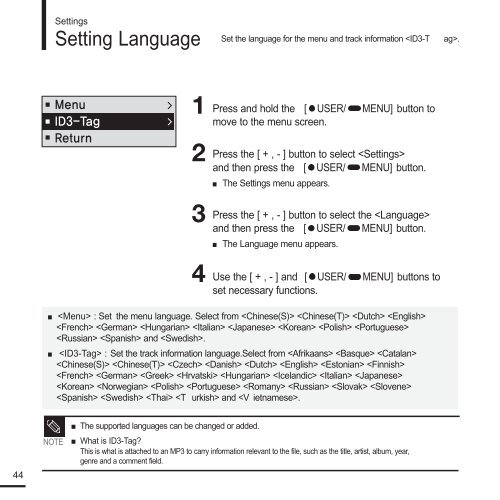Samsung YP-F2RZW (YP-F2RZW/ELS ) - Manuel de l'utilisateur 3.18 MB, pdf, Anglais
Samsung YP-F2RZW (YP-F2RZW/ELS ) - Manuel de l'utilisateur 3.18 MB, pdf, Anglais
Samsung YP-F2RZW (YP-F2RZW/ELS ) - Manuel de l'utilisateur 3.18 MB, pdf, Anglais
You also want an ePaper? Increase the reach of your titles
YUMPU automatically turns print PDFs into web optimized ePapers that Google loves.
Settings<br />
Setting Language<br />
Set the language for the menu and track information .<br />
1 Press and hold the [ USER/ MENU] button to<br />
move to the menu screen.<br />
2<br />
3<br />
Press the [ + , - ] button to select <br />
and then press the [ USER/ MENU] button.<br />
■ The Settings menu appears.<br />
Press the [ + , - ] button to select the <br />
and then press the [ USER/ MENU] button.<br />
■ The Language menu appears.<br />
4 Use the [ + , - ] and [ USER/ MENU] buttons to<br />
set necessary functions.<br />
■<br />
■<br />
: Set the menu language. Select from <br />
<br />
and .<br />
: Set the track information language.Select from <br />
<br />
<br />
<br />
and .<br />
44<br />
NOTE<br />
■ The supported languages can be changed or ad<strong>de</strong>d.<br />
■ What is ID3-Tag?<br />
This is what is attached to an MP3 to carry information relevant to the file, such as the title, artist, album, year,<br />
genre and a comment field.