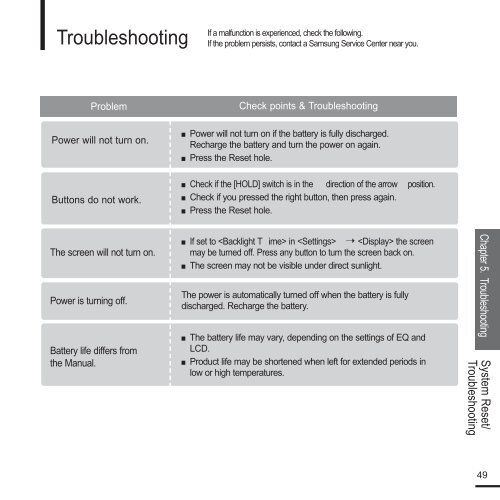Samsung YP-F2RZW (YP-F2RZW/ELS ) - Manuel de l'utilisateur 3.18 MB, pdf, Anglais
Samsung YP-F2RZW (YP-F2RZW/ELS ) - Manuel de l'utilisateur 3.18 MB, pdf, Anglais
Samsung YP-F2RZW (YP-F2RZW/ELS ) - Manuel de l'utilisateur 3.18 MB, pdf, Anglais
You also want an ePaper? Increase the reach of your titles
YUMPU automatically turns print PDFs into web optimized ePapers that Google loves.
Troubleshooting<br />
If a malfunction is experienced, check the following.<br />
If the problem persists, contact a <strong>Samsung</strong> Service Center near you.<br />
Problem<br />
Power will not turn on.<br />
Check points & Troubleshooting<br />
■ Power will not turn on if the battery is fully discharged.<br />
Recharge the battery and turn the power on again.<br />
■ Press the Reset hole.<br />
Buttons do not work.<br />
■ Check if the [HOLD] switch is in the direction of the arrow position.<br />
■ Check if you pressed the right button, then press again.<br />
■ Press the Reset hole.<br />
The screen will not turn on.<br />
Power is turning off.<br />
Battery life differs from<br />
the Manual.<br />
■ If set to in ➝ the screen<br />
may be turned off. Press any button to turn the screen back on.<br />
■ The screen may not be visible un<strong>de</strong>r direct sunlight.<br />
The power is automatically turned off when the battery is fully<br />
discharged. Recharge the battery.<br />
■ The battery life may vary, <strong>de</strong>pending on the settings of EQ and<br />
LCD.<br />
■ Product life may be shortened when left for exten<strong>de</strong>d periods in<br />
low or high temperatures.<br />
Chapter 5. Troubleshooting<br />
System Reset/<br />
Troubleshooting<br />
49