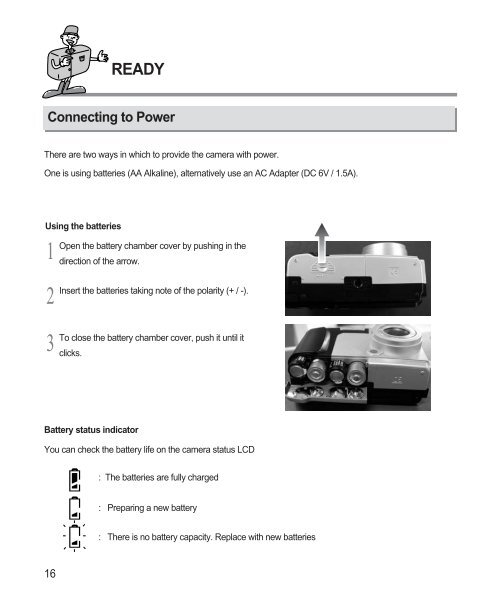Samsung DIGIMAX 220 SE (EC-D220SABA/FR ) - Manuel de l'utilisateur 1.6 MB, pdf, Anglais
Samsung DIGIMAX 220 SE (EC-D220SABA/FR ) - Manuel de l'utilisateur 1.6 MB, pdf, Anglais
Samsung DIGIMAX 220 SE (EC-D220SABA/FR ) - Manuel de l'utilisateur 1.6 MB, pdf, Anglais
Create successful ePaper yourself
Turn your PDF publications into a flip-book with our unique Google optimized e-Paper software.
READY<br />
Connecting to Power<br />
There are two ways in which to provi<strong>de</strong> the camera with power.<br />
One is using batteries (AA Alkaline), alternatively use an AC Adapter (DC 6V / 1.5A).<br />
Using the batteries<br />
1<br />
2<br />
3<br />
Open the battery chamber cover by pushing in the<br />
direction of the arrow.<br />
Insert the batteries taking note of the polarity (+ / -).<br />
To close the battery chamber cover, push it until it<br />
clicks.<br />
Battery status indicator<br />
You can check the battery life on the camera status LCD<br />
: The batteries are fully charged<br />
: Preparing a new battery<br />
: There is no battery capacity. Replace with new batteries<br />
16