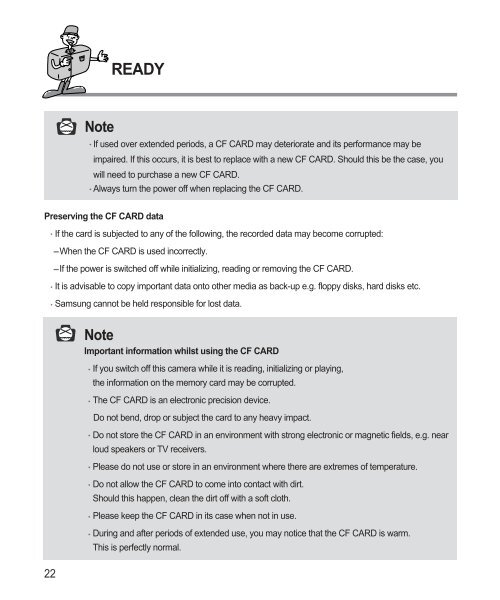Samsung DIGIMAX 220 SE (EC-D220SABA/FR ) - Manuel de l'utilisateur 1.6 MB, pdf, Anglais
Samsung DIGIMAX 220 SE (EC-D220SABA/FR ) - Manuel de l'utilisateur 1.6 MB, pdf, Anglais
Samsung DIGIMAX 220 SE (EC-D220SABA/FR ) - Manuel de l'utilisateur 1.6 MB, pdf, Anglais
Create successful ePaper yourself
Turn your PDF publications into a flip-book with our unique Google optimized e-Paper software.
READY<br />
Note<br />
If used over exten<strong>de</strong>d periods, a CF CARD may <strong>de</strong>teriorate and its performance may be<br />
impaired. If this occurs, it is best to replace with a new CF CARD. Should this be the case, you<br />
will need to purchase a new CF CARD.<br />
Always turn the power off when replacing the CF CARD.<br />
Preserving the CF CARD data<br />
If the card is subjected to any of the following, the recor<strong>de</strong>d data may become corrupted:<br />
When the CF CARD is used incorrectly.<br />
If the power is switched off while initializing, reading or removing the CF CARD.<br />
It is advisable to copy important data onto other media as back-up e.g. floppy disks, hard disks etc.<br />
<strong>Samsung</strong> cannot be held responsible for lost data.<br />
22<br />
Note<br />
Important information whilst using the CF CARD<br />
If you switch off this camera while it is reading, initializing or playing,<br />
the information on the memory card may be corrupted.<br />
The CF CARD is an electronic precision <strong>de</strong>vice.<br />
Do not bend, drop or subject the card to any heavy impact.<br />
Do not store the CF CARD in an environment with strong electronic or magnetic fields, e.g. near<br />
loud speakers or TV receivers.<br />
Please do not use or store in an environment where there are extremes of temperature.<br />
Do not allow the CF CARD to come into contact with dirt.<br />
Should this happen, clean the dirt off with a soft cloth.<br />
Please keep the CF CARD in its case when not in use.<br />
During and after periods of exten<strong>de</strong>d use, you may notice that the CF CARD is warm.<br />
This is perfectly normal.