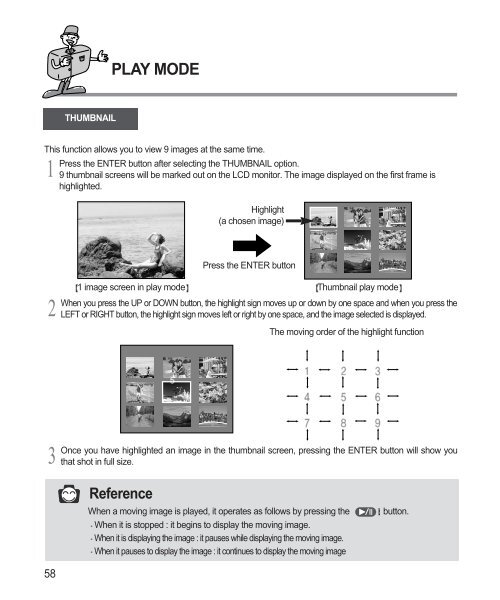Samsung DIGIMAX 220 SE (EC-D220SABA/FR ) - Manuel de l'utilisateur 1.6 MB, pdf, Anglais
Samsung DIGIMAX 220 SE (EC-D220SABA/FR ) - Manuel de l'utilisateur 1.6 MB, pdf, Anglais
Samsung DIGIMAX 220 SE (EC-D220SABA/FR ) - Manuel de l'utilisateur 1.6 MB, pdf, Anglais
You also want an ePaper? Increase the reach of your titles
YUMPU automatically turns print PDFs into web optimized ePapers that Google loves.
PLAY MODE<br />
THU<strong>MB</strong>NAIL<br />
This function allows you to view 9 images at the same time.<br />
Press the ENTER button after selecting the THU<strong>MB</strong>NAIL option.<br />
1 9 thumbnail screens will be marked out on the LCD monitor. The image displayed on the first frame is<br />
highlighted.<br />
Highlight<br />
(a chosen image)<br />
2<br />
Press the ENTER button<br />
1 image screen in play mo<strong>de</strong> Thumbnail play mo<strong>de</strong><br />
When you press the UP or DOWN button, the highlight sign moves up or down by one space and when you press the<br />
LEFT or RIGHT button, the highlight sign moves left or right by one space, and the image selected is displayed.<br />
The moving or<strong>de</strong>r of the highlight function<br />
Once you have highlighted an image in the thumbnail screen, pressing the ENTER button will show you<br />
3 that shot in full size.<br />
Reference<br />
When a moving image is played, it operates as follows by pressing the<br />
When it is stopped : it begins to display the moving image.<br />
When it is displaying the image : it pauses while displaying the moving image.<br />
When it pauses to display the image : it continues to display the moving image<br />
button.<br />
58