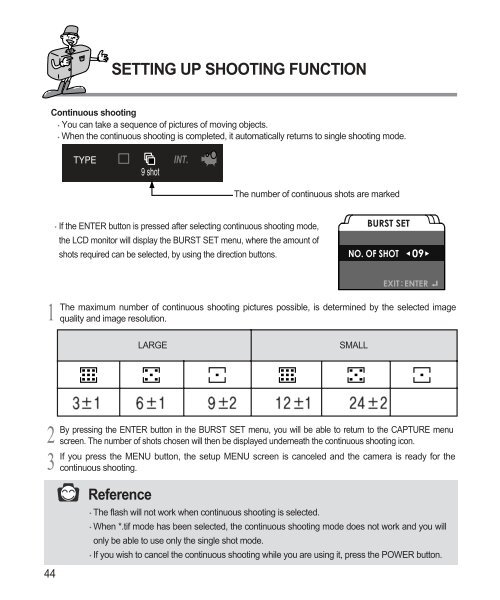Samsung DIGIMAX 220 SE (EC-D220SABA/FR ) - Manuel de l'utilisateur 1.6 MB, pdf, Anglais
Samsung DIGIMAX 220 SE (EC-D220SABA/FR ) - Manuel de l'utilisateur 1.6 MB, pdf, Anglais
Samsung DIGIMAX 220 SE (EC-D220SABA/FR ) - Manuel de l'utilisateur 1.6 MB, pdf, Anglais
You also want an ePaper? Increase the reach of your titles
YUMPU automatically turns print PDFs into web optimized ePapers that Google loves.
<strong>SE</strong>TTING UP SHOOTING FUNCTION<br />
Continuous shooting<br />
You can take a sequence of pictures of moving objects.<br />
When the continuous shooting is completed, it automatically returns to single shooting mo<strong>de</strong>.<br />
The number of continuous shots are marked<br />
If the ENTER button is pressed after selecting continuous shooting mo<strong>de</strong>,<br />
the LCD monitor will display the BURST <strong>SE</strong>T menu, where the amount of<br />
shots required can be selected, by using the direction buttons.<br />
The maximum number of continuous shooting pictures possible, is <strong>de</strong>termined by the selected image<br />
1 quality and image resolution.<br />
LARGE<br />
SMALL<br />
2<br />
3<br />
44<br />
By pressing the ENTER button in the BURST <strong>SE</strong>T menu, you will be able to return to the CAPTURE menu<br />
screen. The number of shots chosen will then be displayed un<strong>de</strong>rneath the continuous shooting icon.<br />
If you press the MENU button, the setup MENU screen is canceled and the camera is ready for the<br />
continuous shooting.<br />
Reference<br />
The flash will not work when continuous shooting is selected.<br />
When *.tif mo<strong>de</strong> has been selected, the continuous shooting mo<strong>de</strong> does not work and you will<br />
only be able to use only the single shot mo<strong>de</strong>.<br />
If you wish to cancel the continuous shooting while you are using it, press the POWER button.