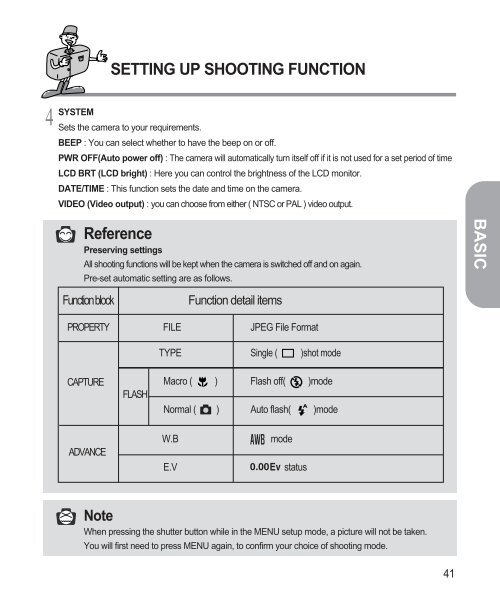Samsung DIGIMAX 220 SE (EC-D220SABA/FR ) - Manuel de l'utilisateur 1.6 MB, pdf, Anglais
Samsung DIGIMAX 220 SE (EC-D220SABA/FR ) - Manuel de l'utilisateur 1.6 MB, pdf, Anglais
Samsung DIGIMAX 220 SE (EC-D220SABA/FR ) - Manuel de l'utilisateur 1.6 MB, pdf, Anglais
You also want an ePaper? Increase the reach of your titles
YUMPU automatically turns print PDFs into web optimized ePapers that Google loves.
<strong>SE</strong>TTING UP SHOOTING FUNCTION<br />
4<br />
SYSTEM<br />
Sets the camera to your requirements.<br />
BEEP : You can select whether to have the beep on or off.<br />
PWR OFF(Auto power off) : The camera will automatically turn itself off if it is not used for a set period of time<br />
LCD BRT (LCD bright) : Here you can control the brightness of the LCD monitor.<br />
DATE/TIME : This function sets the date and time on the camera.<br />
VIDEO (Vi<strong>de</strong>o output) : you can choose from either ( NTSC or PAL ) vi<strong>de</strong>o output.<br />
Reference<br />
Preserving settings<br />
All shooting functions will be kept when the camera is switched off and on again.<br />
Pre-set automatic setting are as follows.<br />
BASIC<br />
Function block<br />
Function <strong>de</strong>tail items<br />
PROPERTY FILE JPEG File Format<br />
TYPE Single ( )shot mo<strong>de</strong><br />
CAPTURE<br />
FLASH<br />
Macro ( ) Flash off( )mo<strong>de</strong><br />
Normal ( ) Auto flash( )mo<strong>de</strong><br />
ADVANCE<br />
W.B<br />
E.V<br />
mo<strong>de</strong><br />
status<br />
Note<br />
When pressing the shutter button while in the MENU setup mo<strong>de</strong>, a picture will not be taken.<br />
You will first need to press MENU again, to confirm your choice of shooting mo<strong>de</strong>.<br />
41