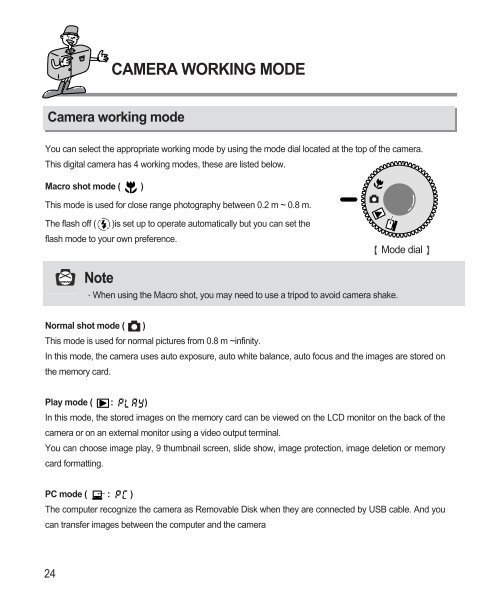Samsung DIGIMAX 220 SE (EC-D220SABA/FR ) - Manuel de l'utilisateur 1.6 MB, pdf, Anglais
Samsung DIGIMAX 220 SE (EC-D220SABA/FR ) - Manuel de l'utilisateur 1.6 MB, pdf, Anglais
Samsung DIGIMAX 220 SE (EC-D220SABA/FR ) - Manuel de l'utilisateur 1.6 MB, pdf, Anglais
Create successful ePaper yourself
Turn your PDF publications into a flip-book with our unique Google optimized e-Paper software.
CAMERA WORKING MODE<br />
Camera working mo<strong>de</strong><br />
You can select the appropriate working mo<strong>de</strong> by using the mo<strong>de</strong> dial located at the top of the camera.<br />
This digital camera has 4 working mo<strong>de</strong>s, these are listed below.<br />
Macro shot mo<strong>de</strong> ( )<br />
This mo<strong>de</strong> is used for close range photography between 0.2 m ~ 0.8 m.<br />
The flash off ( )is set up to operate automatically but you can set the<br />
flash mo<strong>de</strong> to your own preference.<br />
Mo<strong>de</strong> dial<br />
Note<br />
When using the Macro shot, you may need to use a tripod to avoid camera shake.<br />
Normal shot mo<strong>de</strong> ( )<br />
This mo<strong>de</strong> is used for normal pictures from 0.8 m ~infinity.<br />
In this mo<strong>de</strong>, the camera uses auto exposure, auto white balance, auto focus and the images are stored on<br />
the memory card.<br />
Play mo<strong>de</strong> ( : )<br />
In this mo<strong>de</strong>, the stored images on the memory card can be viewed on the LCD monitor on the back of the<br />
camera or on an external monitor using a vi<strong>de</strong>o output terminal.<br />
You can choose image play, 9 thumbnail screen, sli<strong>de</strong> show, image protection, image <strong>de</strong>letion or memory<br />
card formatting.<br />
PC mo<strong>de</strong> ( : )<br />
The computer recognize the camera as Removable Disk when they are connected by USB cable. And you<br />
can transfer images between the computer and the camera<br />
24