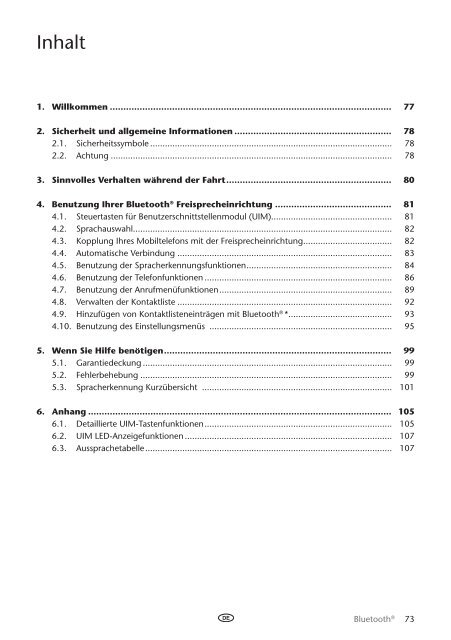Toyota Bluetooth UIM English French German Dutch Italian - PZ420-00295-ME - Bluetooth UIM English French German Dutch Italian - mode d'emploi
Toyota Bluetooth UIM English French German Dutch Italian - PZ420-00295-ME - Bluetooth UIM English French German Dutch Italian - mode d'emploi
Toyota Bluetooth UIM English French German Dutch Italian - PZ420-00295-ME - Bluetooth UIM English French German Dutch Italian - mode d'emploi
You also want an ePaper? Increase the reach of your titles
YUMPU automatically turns print PDFs into web optimized ePapers that Google loves.
Inhalt<br />
1. Willkommen......................................................................................................... 77<br />
2. Sicherheit und allgemeine Informationen........................................................... 78<br />
2.1. Sicherheitssymbole................................................................................................... 78<br />
2.2. Achtung................................................................................................................... 78<br />
3. Sinnvolles Verhalten während der Fahrt............................................................. 80<br />
4. Benutzung Ihrer <strong>Bluetooth</strong> ® Freisprecheinrichtung............................................ 81<br />
4.1. Steuertasten für Benutzerschnittstellenmodul (<strong>UIM</strong>)................................................. 81<br />
4.2. Sprachauswahl......................................................................................................... 82<br />
4.3. Kopplung Ihres Mobiltelefons mit der Freisprecheinrichtung.................................... 82<br />
4.4. Automatische Verbindung........................................................................................ 83<br />
4.5. Benutzung der Spracherkennungsfunktionen........................................................... 84<br />
4.6. Benutzung der Telefonfunktionen............................................................................. 86<br />
4.7. Benutzung der Anrufmenüfunktionen...................................................................... 89<br />
4.8. Verwalten der Kontaktliste........................................................................................ 92<br />
4.9. Hinzufügen von Kontaktlisteneinträgen mit <strong>Bluetooth</strong> ® *.......................................... 93<br />
4.10. Benutzung des Einstellungsmenüs ........................................................................... 95<br />
5. Wenn Sie Hilfe benötigen.................................................................................... 99<br />
5.1. Garantiedeckung...................................................................................................... 99<br />
5.2. Fehlerbehebung....................................................................................................... 99<br />
5.3. Spracherkennung Kurzübersicht .............................................................................. 101<br />
6. Anhang................................................................................................................. 105<br />
6.1. Detaillierte <strong>UIM</strong>-Tastenfunktionen............................................................................ 105<br />
6.2. <strong>UIM</strong> LED-Anzeigefunktionen..................................................................................... 107<br />
6.3. Aussprachetabelle.................................................................................................... 107<br />
<strong>Bluetooth</strong> ® 73