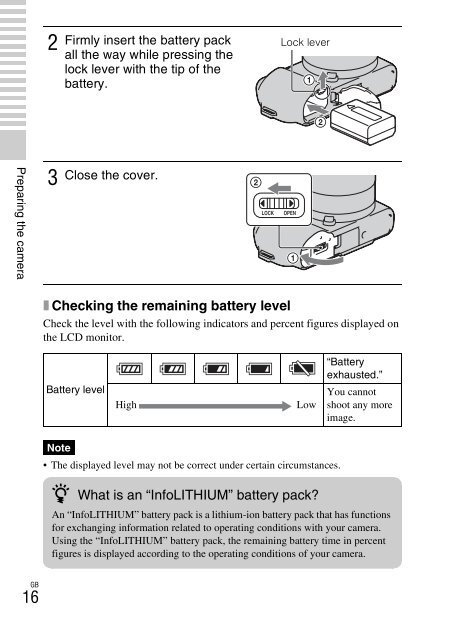Sony NEX-C3A - NEX-C3A Consignes d’utilisation Anglais
Sony NEX-C3A - NEX-C3A Consignes d’utilisation Anglais
Sony NEX-C3A - NEX-C3A Consignes d’utilisation Anglais
You also want an ePaper? Increase the reach of your titles
YUMPU automatically turns print PDFs into web optimized ePapers that Google loves.
x Removing the battery pack<br />
Turn off the camera and slide the lock<br />
lever in the direction of the arrow after<br />
you confirm that the access lamp is not lit.<br />
Be careful not to drop the battery pack.<br />
Lock lever<br />
Attaching/removing the lens<br />
The camera will come with the lens attached.<br />
Refer to the steps below when attaching other lenses.<br />
Set the power switch of the camera to OFF before you attach or remove the<br />
lens.<br />
1<br />
If the cap or the packaging lid<br />
is attached, remove it from the<br />
camera or the lens.<br />
• Quickly change the lens somewhere<br />
away from dusty locations so as to<br />
keep dust or debris from getting<br />
inside the camera.<br />
Preparing the camera<br />
2<br />
Mount the lens by aligning the<br />
white index marks on the lens<br />
and the camera.<br />
• Hold the camera’s face downward<br />
to prevent the dust from entering<br />
into the camera.<br />
White index marks<br />
GB<br />
17