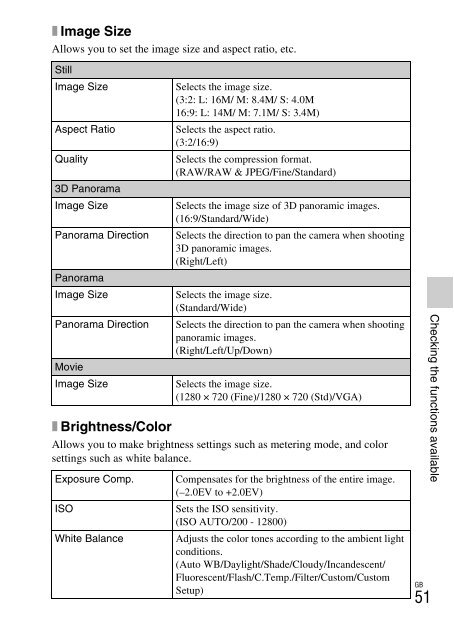Sony NEX-C3A - NEX-C3A Consignes d’utilisation Anglais
Sony NEX-C3A - NEX-C3A Consignes d’utilisation Anglais
Sony NEX-C3A - NEX-C3A Consignes d’utilisation Anglais
Create successful ePaper yourself
Turn your PDF publications into a flip-book with our unique Google optimized e-Paper software.
Metering Mode<br />
Flash Compensation<br />
DRO/Auto HDR<br />
Creative Style<br />
x Playback<br />
Allows you to set playback functions.<br />
Delete<br />
Slide Show<br />
Still/Movie Select<br />
Image Index<br />
Select Folder<br />
Select Date<br />
Rotate<br />
Protect<br />
3D Viewing<br />
Enlarge Image<br />
Volume Settings<br />
Specify Printing<br />
Display Contents<br />
Selects the method used for measuring the brightness.<br />
(Multi/Center/Spot)<br />
Adjusts the amount of flash light.<br />
(–2.0EV to +2.0EV)<br />
Corrects the brightness or contrast automatically.<br />
(Off/D-Range Opt./Auto HDR)<br />
Selects the image processing method.<br />
(Standard/Vivid/Portrait/Landscape/Sunset/Black &<br />
White)<br />
Deletes images.<br />
(Multiple Img./All in Folder/All in Date Rng.)<br />
Plays back images automatically.<br />
(Still image mode: Repeat/Interval/Image Type)<br />
(Movie mode: Repeat)<br />
Selects a still image or movie to play back.<br />
(Still/Movie)<br />
Selects the number of images to be displayed on the<br />
index screen.<br />
(6 Images/12 Images)<br />
Selects the folder of still images to play back.<br />
Selects the date of movies to play back.<br />
Rotates images.<br />
Protects images, or cancels the protection.<br />
(Multiple Img./Cancel All Images/Cancel All Movies)<br />
Connects to a 3D compatible TV and allows you to<br />
view 3D images.<br />
Enlarges the image.<br />
Sets the sound volume of movies.<br />
Selects the images to print, or makes printing settings.<br />
(DPOF Setup/Date Imprint)<br />
Switches the information to be displayed on the<br />
playback screen.<br />
(Display Info./Histogram/No Disp. Info.)<br />
GB<br />
52