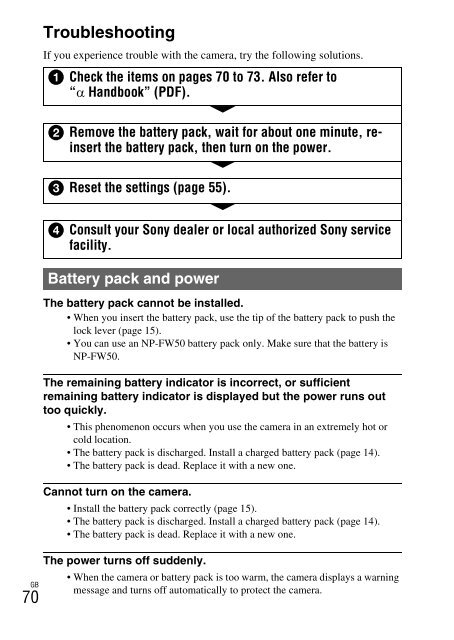Sony NEX-C3A - NEX-C3A Consignes d’utilisation Anglais
Sony NEX-C3A - NEX-C3A Consignes d’utilisation Anglais
Sony NEX-C3A - NEX-C3A Consignes d’utilisation Anglais
Create successful ePaper yourself
Turn your PDF publications into a flip-book with our unique Google optimized e-Paper software.
• If you do not operate the camera for given period of time, the camera turns to<br />
power saving mode. To cancel the power save, operate the camera, such as<br />
pressing the shutter button halfway down.<br />
The CHARGE lamp flashes when charging the battery pack.<br />
• You can use an NP-FW50 battery pack only. Make sure that the battery is<br />
NP-FW50.<br />
• If you charge a battery pack that has not been used for a long time, the<br />
CHARGE lamp may flash.<br />
• The CHARGE lamp flashes in two ways, fast (about 0.15-second intervals)<br />
and slow (about 1.5-second intervals). If it is flashing fast, remove the battery<br />
pack and reattach the same battery pack securely. If the CHARGE lamp<br />
flashes fast again, it suggests that there is something wrong with the battery<br />
pack. Slow flashing indicates that charging is suspended because the ambient<br />
temperature is outside the suitable range for charging the battery pack.<br />
Charging will resume and the CHARGE lamp will be lit when the ambient<br />
temperature returns to within the suitable temperature. Charge the battery<br />
pack under the suitable temperatures between 10 °C and 30 °C (50 °F and<br />
86 °F).<br />
Shooting images<br />
Nothing is displayed on the LCD monitor when the power is<br />
turned on.<br />
• If you do not operate the camera for given period of time, the camera turns to<br />
power saving mode. To cancel the power save, operate the camera, such as<br />
pressing the shutter button halfway down.<br />
The shutter does not release.<br />
• You are using a memory card with a write-protect switch, and the switch is<br />
set to the LOCK position. Set the switch to the recording position.<br />
• Check the free capacity of the memory card.<br />
• You cannot record images while charging the flash.<br />
• The lens is not attached properly. Attach the lens properly (page 17).<br />
Others<br />
Recording takes a long time.<br />
• The noise reduction function is turned on. This is not a malfunction.<br />
• You are shooting in RAW mode. Since the RAW data file is large, the RAW<br />
mode shooting may take time.<br />
• The Auto HDR is processing an image.<br />
The image is out of focus.<br />
• The subject is too close. Check the minimum focal distance of the lens.<br />
GB<br />
71