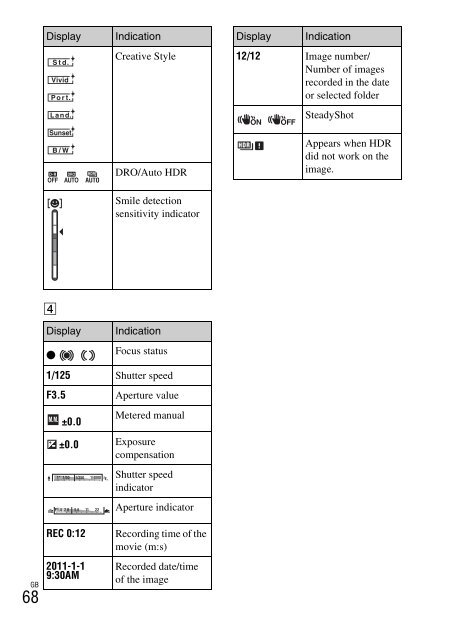Sony NEX-C3A - NEX-C3A Consignes d’utilisation Anglais
Sony NEX-C3A - NEX-C3A Consignes d’utilisation Anglais
Sony NEX-C3A - NEX-C3A Consignes d’utilisation Anglais
Create successful ePaper yourself
Turn your PDF publications into a flip-book with our unique Google optimized e-Paper software.
Learning more about the camera<br />
(α Handbook)<br />
“α Handbook,” which explains how to use the camera in detail, is included on<br />
the CD-ROM (supplied). Refer to it for in-depth instructions on the many<br />
functions of the camera.<br />
x For Windows users<br />
1<br />
2<br />
3<br />
4<br />
Turn on your computer, and insert the CD-ROM (supplied)<br />
into the CD-ROM drive.<br />
Click [Handbook].<br />
Click [Install].<br />
Start “α Handbook” from the shortcut on the desktop.<br />
x For Macintosh users<br />
1<br />
2<br />
3<br />
Turn on your computer, and insert the CD-ROM (supplied)<br />
into the CD-ROM drive.<br />
Select the [Handbook] folder and copy “Handbook.pdf”<br />
stored in the [GB] folder to your computer.<br />
After copying is complete, double-click “Handbook.pdf.”<br />
Others<br />
GB<br />
69