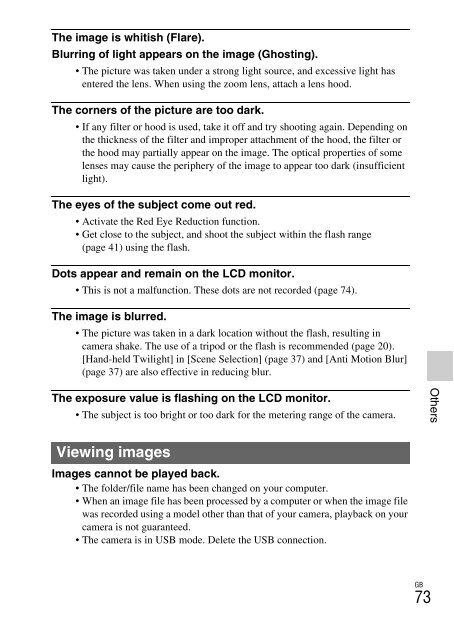Sony NEX-C3A - NEX-C3A Consignes d’utilisation Anglais
Sony NEX-C3A - NEX-C3A Consignes d’utilisation Anglais
Sony NEX-C3A - NEX-C3A Consignes d’utilisation Anglais
Create successful ePaper yourself
Turn your PDF publications into a flip-book with our unique Google optimized e-Paper software.
GB<br />
74<br />
Precautions<br />
On the functions available<br />
with the camera<br />
You may feel uncomfortable<br />
symptoms such as eyestrain, nausea,<br />
or a tired feeling while watching 3D<br />
images recorded with the camera on<br />
3D compatible monitors. When you<br />
watch 3D images, we recommend<br />
that you take a break at regular time<br />
intervals. Since the need for or<br />
frequency of break times varies<br />
between individuals, please set your<br />
own standards. If you feel sick, stop<br />
watching 3D images, and consult a<br />
doctor as needed. Also, refer to the<br />
operating instructions of the<br />
connected device or the software<br />
used with the camera. A child's<br />
vision is always vulnerable<br />
(especially for children under six<br />
years of age). Before allowing them<br />
to watch 3D images, please consult<br />
with an expert, such as a pediatric or<br />
ophthalmic doctor. Make sure your<br />
children follow the precautions<br />
above.<br />
On the LCD monitor and<br />
lens<br />
• The LCD monitor is manufactured<br />
using extremely high-precision<br />
technology so over 99.99 % of the<br />
pixels are operational for effective<br />
use. However, there may be some<br />
tiny black points and/or bright<br />
points (white, red, blue or green in<br />
color) that constantly appear on the<br />
LCD monitor. These points are<br />
normal in the manufacturing<br />
process and do not affect the<br />
images in any way.<br />
Black, white,<br />
red, blue and<br />
green points<br />
• Do not hold the camera by taking<br />
hold of the LCD monitor.<br />
• A magnet is attached to the back of<br />
the LCD monitor. Do not put<br />
objects that are affected by<br />
magnetic fields, such as a floppy<br />
disk or a credit card, between the<br />
LCD monitor and the camera<br />
body.<br />
Magnet<br />
• Images may trail across on the<br />
LCD monitor in a cold location.<br />
This is not a malfunction. When<br />
turning on the camera in a cold<br />
location, the LCD monitor may<br />
become temporarily dark.<br />
• Do not press against the LCD<br />
monitor. The monitor may be<br />
discolored and that may cause a<br />
malfunction.<br />
• Do not expose the camera to direct<br />
sunlight. If sunlight is focused on a<br />
nearby object, it may cause a fire.<br />
When you must place the camera<br />
under direct sunlight, attach the<br />
front lens cap.