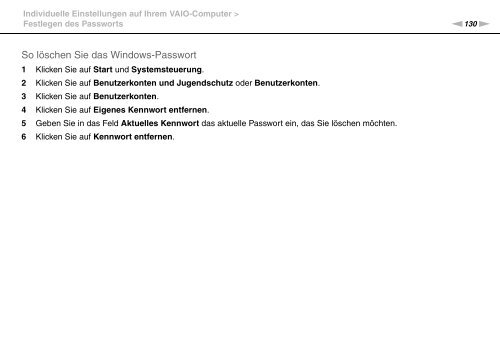Sony VPCSA2Z9R - VPCSA2Z9R Mode d'emploi Allemand
Sony VPCSA2Z9R - VPCSA2Z9R Mode d'emploi Allemand
Sony VPCSA2Z9R - VPCSA2Z9R Mode d'emploi Allemand
You also want an ePaper? Increase the reach of your titles
YUMPU automatically turns print PDFs into web optimized ePapers that Google loves.
Individuelle Einstellungen auf Ihrem VAIO-Computer ><br />
Festlegen des Passworts<br />
n130<br />
N<br />
So löschen Sie das Windows-Passwort<br />
1 Klicken Sie auf Start und Systemsteuerung.<br />
2 Klicken Sie auf Benutzerkonten und Jugendschutz oder Benutzerkonten.<br />
3 Klicken Sie auf Benutzerkonten.<br />
4 Klicken Sie auf Eigenes Kennwort entfernen.<br />
5 Geben Sie in das Feld Aktuelles Kennwort das aktuelle Passwort ein, das Sie löschen möchten.<br />
6 Klicken Sie auf Kennwort entfernen.