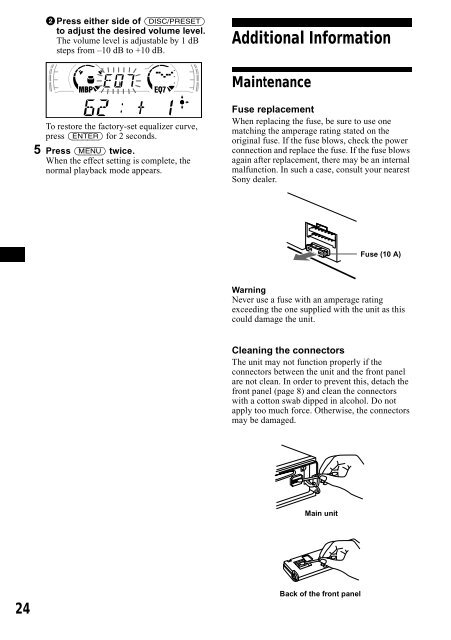Sony CDX-CA650 - CDX-CA650 Consignes d’utilisation Espagnol
Sony CDX-CA650 - CDX-CA650 Consignes d’utilisation Espagnol
Sony CDX-CA650 - CDX-CA650 Consignes d’utilisation Espagnol
Create successful ePaper yourself
Turn your PDF publications into a flip-book with our unique Google optimized e-Paper software.
2 Press either side of (DISC/PRESET)<br />
to adjust the desired volume level.<br />
The volume level is adjustable by 1 dB<br />
steps from –10 dB to +10 dB.<br />
Additional Information<br />
Maintenance<br />
To restore the factory-set equalizer curve,<br />
press (ENTER) for 2 seconds.<br />
5 Press (MENU) twice.<br />
When the effect setting is complete, the<br />
normal playback mode appears.<br />
Fuse replacement<br />
When replacing the fuse, be sure to use one<br />
matching the amperage rating stated on the<br />
original fuse. If the fuse blows, check the power<br />
connection and replace the fuse. If the fuse blows<br />
again after replacement, there may be an internal<br />
malfunction. In such a case, consult your nearest<br />
<strong>Sony</strong> dealer.<br />
Fuse (10 A)<br />
Warning<br />
Never use a fuse with an amperage rating<br />
exceeding the one supplied with the unit as this<br />
could damage the unit.<br />
Cleaning the connectors<br />
The unit may not function properly if the<br />
connectors between the unit and the front panel<br />
are not clean. In order to prevent this, detach the<br />
front panel (page 8) and clean the connectors<br />
with a cotton swab dipped in alcohol. Do not<br />
apply too much force. Otherwise, the connectors<br />
may be damaged.<br />
Main unit<br />
24<br />
Back of the front panel