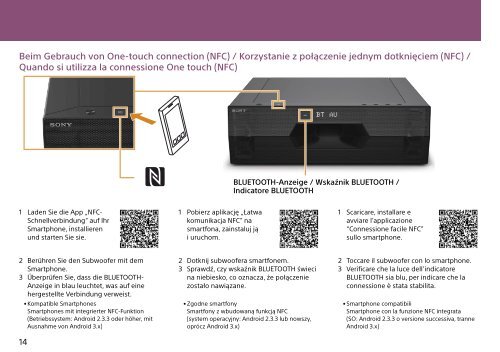Sony HT-ST3 - HT-ST3 Consignes d’utilisation Italien
Sony HT-ST3 - HT-ST3 Consignes d’utilisation Italien
Sony HT-ST3 - HT-ST3 Consignes d’utilisation Italien
You also want an ePaper? Increase the reach of your titles
YUMPU automatically turns print PDFs into web optimized ePapers that Google loves.
Beim Gebrauch von One-touch connection (NFC) / Korzystanie z połączenie jednym dotknięciem (NFC) /<br />
Quando si utilizza la connessione One touch (NFC)<br />
BLUETOOTH-Anzeige / Wskaźnik BLUETOOTH /<br />
Indicatore BLUETOOTH<br />
1 Laden Sie die App „NFC-<br />
Schnellverbindung“ auf Ihr<br />
Smartphone, installieren<br />
und starten Sie sie.<br />
1 Pobierz aplikację „Łatwa<br />
komunikacja NFC” na<br />
smartfona, zainstaluj ją<br />
i uruchom.<br />
1 Scaricare, installare e<br />
avviare l’applicazione<br />
“Connessione facile NFC”<br />
sullo smartphone.<br />
2 Berühren Sie den Subwoofer mit dem<br />
Smartphone.<br />
3 Überprüfen Sie, dass die BLUETOOTH-<br />
Anzeige in blau leuchtet, was auf eine<br />
hergestellte Verbindung verweist.<br />
• Kompatible Smartphones<br />
Smartphones mit integrierter NFC-Funktion<br />
(Betriebssystem: Android 2.3.3 oder höher, mit<br />
Ausnahme von Android 3.x)<br />
14<br />
2 Dotknij subwoofera smartfonem.<br />
3 Sprawdź, czy wskaźnik BLUETOOTH świeci<br />
na niebiesko, co oznacza, że połączenie<br />
zostało nawiązane.<br />
• Zgodne smartfony<br />
Smartfony z wbudowaną funkcją NFC<br />
(system operacyjny: Android 2.3.3 lub nowszy,<br />
oprócz Android 3.x)<br />
2 Toccare il subwoofer con lo smartphone.<br />
3 Verificare che la luce dell’indicatore<br />
BLUETOOTH sia blu, per indicare che la<br />
connessione è stata stabilita.<br />
• Smartphone compatibili<br />
Smartphone con la funzione NFC integrata<br />
(SO: Android 2.3.3 o versione successiva, tranne<br />
Android 3.x)