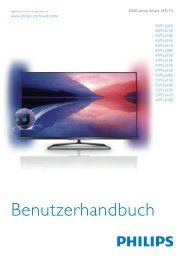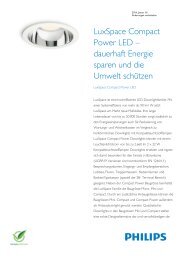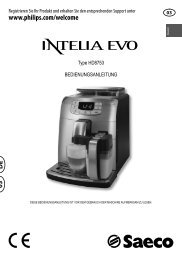SUP 035R - Philips
SUP 035R - Philips
SUP 035R - Philips
Create successful ePaper yourself
Turn your PDF publications into a flip-book with our unique Google optimized e-Paper software.
INSTALLATION - ADJUSTMENTS<br />
Always add only coffee beans in the coffee<br />
bean hopper (1). Pre-ground coffee, instant<br />
coffee or any other object may damage the machine.<br />
• Replace the cover on the coffee bean hopper (1).<br />
• (Fig.5A) - Insert the plug into the socket on the back<br />
of the machine.<br />
• (Fig.5B) - Insert the plug of the other end of the power<br />
cord into a wall socket with suitable power voltage.<br />
• To turn on the machine simply press the power button<br />
(17); the warning light (18) will begin to blink rapidly<br />
indicating that the water circuit must be primed.<br />
• (Fig.7) - To prime the water circuit, place a container<br />
beneath the steam wand (Pannarello frother) (7);<br />
• (Fig.8) - Turn the hot water knob (10) clockwise and<br />
wait. A small set amount of water will come out of<br />
the Pannarello, after which light (18) will blink slowly,<br />
indicating that you can turn off the knob (10).<br />
At this point, the temperature light (19) will begin to<br />
blink slowly, indicating that the machine is in warm-up<br />
mode.<br />
Note: Before starting the machine after long<br />
periods of inactivity or if the water tank has<br />
been completely emptied, it is advisable to prime<br />
the circuit.<br />
When warm-up is complete, the machine<br />
carries out a rinse cycle of the internal<br />
circuits. A small amount of water will be dispensed;<br />
in this phase the lights blink cyclically in a counter<br />
clockwise direction. Wait for this cycle to be<br />
completed automatically.<br />
• When the above steps are complete, the machine is<br />
ready for use.<br />
• To brew coffee, dispense hot water or steam, and<br />
for proper use of the machine, carefully follow the<br />
instructions provided.<br />
25<br />
5 ADJUSTMENTS<br />
The machine allows for certain adjustments that will<br />
permit you to use it to its full potential.<br />
5.1 Coffee Grinder Adjustment<br />
Coffee is a natural product and its features<br />
may change according to its origin and<br />
blend. The Spidem coffee machine is equipped with<br />
a self-adjusting system that allows using all types<br />
of coffee beans available on the market (except<br />
caramelized ones).<br />
For this reason we recommend brewing several cups<br />
of coffee before adjusting the coffee grinder.<br />
Warning! The grinder adjustment knob, inside<br />
the coffee bean hopper, must be turned only<br />
when the grinder is running. Do not pour ground and/<br />
or instant coffee into the coffee bean hopper.<br />
Do not insert any material other than coffee<br />
beans into the hopper. The grinder contains<br />
moving parts that may be dangerous. Therefore, do<br />
not insert fi ngers and/or other objects. Switch the<br />
power button to off and remove the plug from the<br />
socket before carrying out any type of operation<br />
inside the bean hopper. Do not pour coffee beans<br />
when the grinder is working.<br />
The machine lets you make slight adjustments to the<br />
coffee grinder to adapt it to the kind of coffee used.<br />
This adjustment is carried out by adjusting the knob<br />
found on the inside of the coffee bean hopper; this<br />
knob must be pressed and turned only with the grinder<br />
adjustment key (22) provided with the coffee machine.<br />
(Fig.28-29) - While the grinder is running, press and turn<br />
the knob (with the supplied key) one notch at a time and<br />
brew 2-3 cups of coffee; the grinder adjustment may only<br />
be noticed in this way. The references located inside the<br />
coffee bean hopper indicate the grind setting.<br />
1 - Coarse Grind<br />
2 - Medium Grind<br />
3 - Fine Grind<br />
English