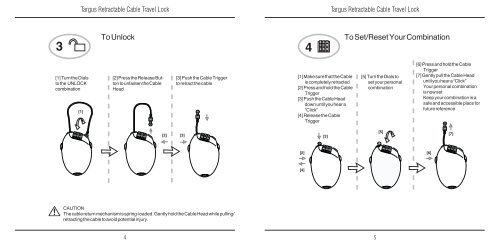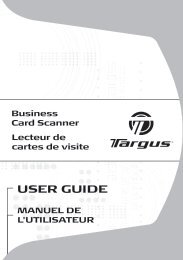User Guide - Targus
User Guide - Targus
User Guide - Targus
Create successful ePaper yourself
Turn your PDF publications into a flip-book with our unique Google optimized e-Paper software.
3<br />
[1] Turn the Dials<br />
to the UNLOCK<br />
combination<br />
<strong>Targus</strong> Retractable Cable Travel Lock<br />
[1]<br />
9 9 9<br />
8 8 8<br />
To Unlock<br />
[2] Press the Release Button<br />
to unfasten the Cable<br />
Head<br />
CAUTION<br />
The cable return mechanism is spring-loaded. Gently hold the Cable Head while pulling/<br />
retracting the cable to avoid potential injury.<br />
4<br />
9 9 9<br />
8 8 8<br />
[2] [3]<br />
[3] Push the Cable Trigger<br />
to retract the cable<br />
9 9 9<br />
8 8 8<br />
9 9 9<br />
8 88<br />
7 77<br />
[1] Make sure that the Cable<br />
is completely retracted<br />
[2] Press and hold the Cable<br />
Trigger<br />
[3] Push the Cable Head<br />
down until you hear a<br />
“Click”<br />
[4] Release the Cable<br />
Trigger<br />
[2]<br />
[4]<br />
4<br />
[3]<br />
9 9 9<br />
8 8 8<br />
<strong>Targus</strong> Retractable Cable Travel Lock<br />
To Set/Reset Your Combination<br />
[5] Turn the Dials to<br />
set your personal<br />
combination<br />
5<br />
[5]<br />
9 9 9<br />
8 8 8<br />
[6] Press and hold the Cable<br />
Trigger<br />
[7] Gently pull the Cable Head<br />
until you hear a “Click”<br />
Your personal combination<br />
is now set<br />
Keep your combination in a<br />
safe and accessible place for<br />
future reference<br />
[6]<br />
[7]<br />
9 9 9<br />
8 8 8