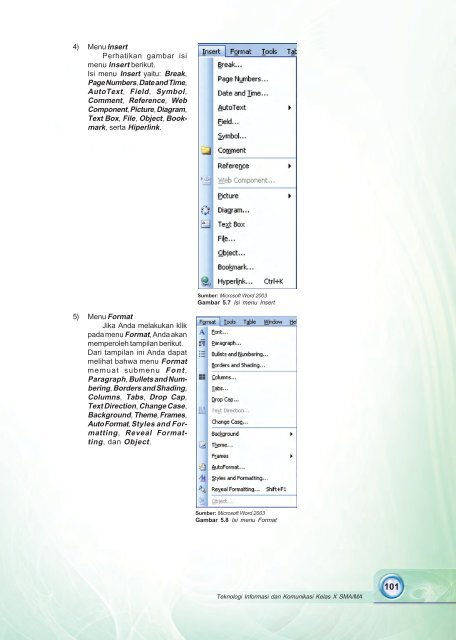Teknologi_Informasi_Dan_Komunikasi_Kelas_10_Ali_Muhson_Miyanto_2010
Teknologi_Informasi_Dan_Komunikasi_Kelas_10_Ali_Muhson_Miyanto_2010
Teknologi_Informasi_Dan_Komunikasi_Kelas_10_Ali_Muhson_Miyanto_2010
You also want an ePaper? Increase the reach of your titles
YUMPU automatically turns print PDFs into web optimized ePapers that Google loves.
4) Menu Insert<br />
Perhatikan gambar isi<br />
menu Insert berikut.<br />
Isi menu Insert yaitu: Break,<br />
Page Numbers, Date and Time,<br />
AutoText, Field, Symbol,<br />
Comment, Reference, Web<br />
Component, Picture, Diagram,<br />
Text Box, File, Object, Bookmark,<br />
serta Hiperlink.<br />
Sumber: Microsoft Word 2003<br />
Gambar 5.7 Isi menu Insert<br />
5) Menu Format<br />
Jika Anda melakukan klik<br />
pada menu Format, Anda akan<br />
memperoleh tampilan berikut.<br />
Dari tampilan ini Anda dapat<br />
melihat bahwa menu Format<br />
memuat submenu Font,<br />
Paragraph, Bullets and Numbering,<br />
Borders and Shading,<br />
Columns, Tabs, Drop Cap,<br />
Text Direction, Change Case,<br />
Background, Theme, Frames,<br />
Auto Format, Styles and Formatting,<br />
Reveal Formatting,<br />
dan Object.<br />
Sumber: Microsoft Word 2003<br />
Gambar 5.8 Isi menu Format<br />
<strong>Teknologi</strong> <strong>Informasi</strong> dan <strong>Komunikasi</strong> <strong>Kelas</strong> X SMA/MA<br />
<strong>10</strong>1