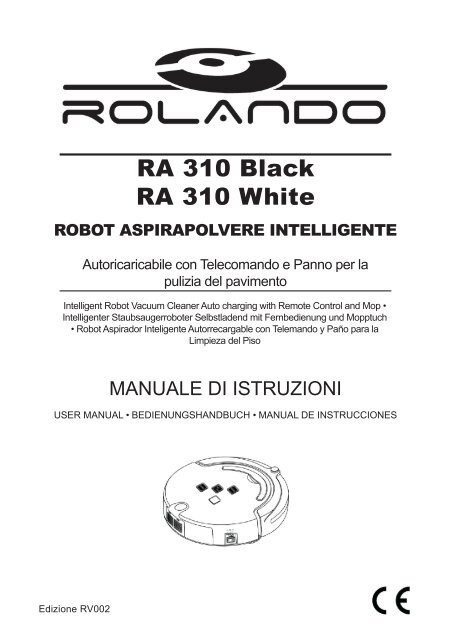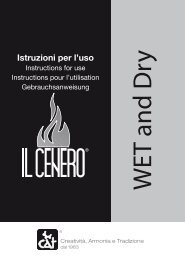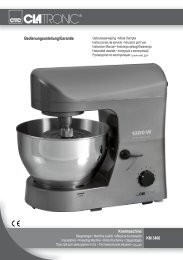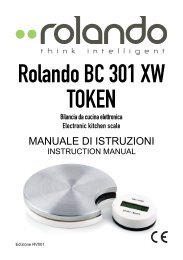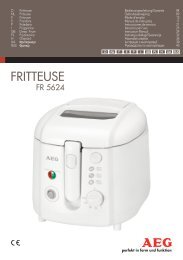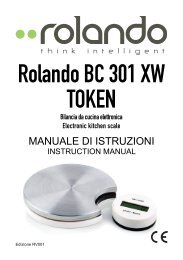RA 310 Black RA 310 White - E-milione E-milione
RA 310 Black RA 310 White - E-milione E-milione
RA 310 Black RA 310 White - E-milione E-milione
Create successful ePaper yourself
Turn your PDF publications into a flip-book with our unique Google optimized e-Paper software.
Edizione RV002<br />
<strong>RA</strong> <strong>310</strong> <strong>Black</strong><br />
<strong>RA</strong> <strong>310</strong> <strong>White</strong><br />
ROBOT ASPI<strong>RA</strong>POLVERE INTELLIGENTE<br />
Autoricaricabile con Telecomando e Panno per la<br />
pulizia del pavimento<br />
Intelligent Robot Vacuum Cleaner Auto charging with Remote Control and Mop •<br />
Intelligenter Staubsaugerroboter Selbstladend mit Fernbedienung und Mopptuch<br />
• Robot Aspirador Inteligente Autorrecargable con Telemando y Paño para la<br />
Limpieza del Piso<br />
MANUALE DI ISTRUZIONI<br />
USER MANUAL • BEDIENUNGSHANDBUCH • MANUAL DE INSTRUCCIONES
ITA ITA<br />
ESP DEu<br />
Eng<br />
Indice<br />
Informazioni generali . . . . . . . . . . . . . . . . . . . . . . . . .pag . 7<br />
Informazioni tecniche . . . . . . . . . . . . . . . . . . . . . . . .pag . 8<br />
Informazioni sulla sicurezza . . . . . . . . . . . . . . . . . . .pag . 11<br />
Informazioni sull’uso e manutenzione . . . . . . . . . . . .pag . 12<br />
Informazioni sui guasti . . . . . . . . . . . . . . . . . . . . . . .pag . 25<br />
Condizioni di garanzia . . . . . . . . . . . . . . . . . . . . . . .pag . 27<br />
Dismissione apparecchiatura . . . . . . . . . . . . . . . . . .pag . 28<br />
Index<br />
General Info . . . . . . . . . . . . . . . . . . . . . . . . . . . . . . .pag . 33<br />
Technical Data . . . . . . . . . . . . . . . . . . . . . . . . . . . . .pag . 34<br />
Safety Information . . . . . . . . . . . . . . . . . . . . . . . . . . .pag . 37<br />
Use and Maintenance . . . . . . . . . . . . . . . . . . . . . . . .pag . 38<br />
Troubleshooting . . . . . . . . . . . . . . . . . . . . . . . . . . . .pag . 51<br />
Warranty Conditions . . . . . . . . . . . . . . . . . . . . . . . . .pag . 52<br />
Dismantling . . . . . . . . . . . . . . . . . . . . . . . . . . . . . . . .pag . 53<br />
Inhalt<br />
Allgemeine Informationen . . . . . . . . . . . . . . . . . . . . . .s . 57<br />
Technische Informationen . . . . . . . . . . . . . . . . . . . . . .s . 58<br />
Sicherheitsinformationen . . . . . . . . . . . . . . . . . . . . . . .s . 61<br />
Gebrauchs- und Pflegehinweise . . . . . . . . . . . . . . . . .s . 62<br />
Störungssuche . . . . . . . . . . . . . . . . . . . . . . . . . . . . . .s . 75<br />
Garantiebedingungen . . . . . . . . . . . . . . . . . . . . . . . . .s . 76<br />
Entsorgung des Gerätes . . . . . . . . . . . . . . . . . . . . . . .s . 77<br />
- 02 -<br />
Italiano<br />
English<br />
Deutsch
Índice<br />
Informaciones de carácter general . . . . . . . . . . . . . .pag . 81<br />
Información técnica . . . . . . . . . . . . . . . . . . . . . . . . . .pag . 82<br />
Informaciones sobre seguridad . . . . . . . . . . . . . . . . .pag . 85<br />
Informaciones sobre uso y mantenimiento . . . . . . . .pag . 86<br />
Informaciones sobre averías . . . . . . . . . . . . . . . . . . .pag . 99<br />
Condiciones de la garantía . . . . . . . . . . . . . . . . . . . .pag . 101<br />
Desguace del equipo . . . . . . . . . . . . . . . . . . . . . . . .pag . 102<br />
- 03 -<br />
Español<br />
ITA Eng<br />
DEu ESP
ITA<br />
ROLANDO <strong>RA</strong> <strong>310</strong> series<br />
MANUALE DI ISTRUZIONI<br />
Gentili clienti,<br />
Grazie per aver scelto il nostro robot aspirapolvere<br />
intelligente della serie <strong>RA</strong> <strong>310</strong>!<br />
I robot aspirapolvere della serie <strong>RA</strong> <strong>310</strong> sono il risultato dell’impiego delle nostre più alte<br />
tecnologie meccaniche ed elettroniche.<br />
Potrete utilizzare il nostro prodotto in tutti gli ambienti di casa, dall’ufficio alla zona relax ed è<br />
insostituibile anche in quegli ambienti dove la pulizia è di solito difficoltosa. Con l’aiuto di questo<br />
aspirapolvere intelligente aumenterete la qualità della vostra vita!<br />
Questo aspirapolvere è destinato esclusivamente all’uso in interni. Può essere utilizzato per<br />
pulire pavimenti in legno, linoleum, piastrelle e tappeti a pelo corto o medio. Se volete che i vostri<br />
pavimenti in legno o piastrelle risplendano, dovrete semplicemente pulire le spazzole dopo<br />
che la macchina avrà spazzato il pavimento e versarvi della cera con l’apposito dosatore, quindi<br />
semplicemente riaccendere il Robot Aspirapolvere . Il design ultrapiatto facilita inoltre la pulizia<br />
sotto ai divani, ai tavolini da tè, ai letti, ecc. Inoltre il telecomando in dotazione consente un pieno<br />
controllo dei suoi movimenti. Una speciale intelligenza di ultima generazione fa in modo che<br />
il Robot Aspirapolvere raggiunga automaticamente la propria base per la ricarica delle batterie .<br />
- 04 -
ROLANDO <strong>RA</strong> <strong>310</strong> series<br />
MANUALE DI ISTRUZIONI<br />
Ditta: CTC SRL<br />
Sede operativa: C.SO STATI unITI 18/B<br />
35127 PADOVA (PD)<br />
C.F. E P. IVA 03955640283<br />
www.rolandoshop.it<br />
dichiara sotto la propria esclusiva responsabilità che i prodotti:<br />
descrizione: aspirapolvere intelligente per uso interno<br />
Campo applicazione: apparecchio per uso domestico e similari<br />
modelli: Rolando <strong>RA</strong> <strong>310</strong> <strong>Black</strong><br />
Rolando <strong>RA</strong> <strong>310</strong> <strong>White</strong><br />
soddisfano i requisiti essenziali delle seguenti direttive:<br />
2006/95/CE - Bassa Tensione<br />
2004/108/CE - Compatibilità elettromagnetica e successive modifiche ed integrazioni<br />
Norme armonizzate di Riferimento<br />
EN 61000-3-2 Limiti per le emissioni di corrente armonica (apparecchiature<br />
con corrente di ingresso
ITA<br />
ROLANDO <strong>RA</strong> <strong>310</strong> series<br />
MANUALE DI ISTRUZIONI<br />
Muro<br />
Invisibile<br />
<strong>RA</strong> <strong>310</strong> series<br />
All’interno della confezione troverete<br />
i seguenti oggetti ed accessori:<br />
Barra<br />
posteriore<br />
1 . Aspirapolvere <strong>RA</strong> <strong>310</strong> series<br />
2 . Telecomando X 1<br />
3 . Base di ricarica X 1<br />
4 . Carica batteria X 1<br />
5 . Batteria ricaricabile (già installata) X 1<br />
6 . Muro Invisibile X 1<br />
7 . Barra posteriore X 1<br />
8 . Panno per pavimenti X 2<br />
9 . Spazzola per la pulizia della polvere X 1<br />
10 . Spazzola laterale X 2<br />
11 . Filtro X 2<br />
12 . Lampada sterilizzatrice UV (già installata) X 1<br />
13 . Manuale di istruzioni X 1<br />
Telecomando<br />
(batterie non incluse)<br />
Panno per<br />
pavimenti<br />
(due)<br />
Lampada<br />
sterilizzatrice<br />
UV<br />
Base di<br />
Ricarica<br />
Spazzola<br />
per la pulizia<br />
- 06 -<br />
Manuale di<br />
istruzioni<br />
Carica<br />
batteria<br />
Side brush<br />
Spazzola<br />
laterale<br />
(two) (due)<br />
Batteria/Adattatore<br />
ricaricabile<br />
utilizzare esclusivamente componenti e accessori contenuti nella confezione<br />
oppure forniti o dichiarati compatibili da CTC Srl.<br />
Filter<br />
Filtro<br />
(due)<br />
(two)
ROLANDO <strong>RA</strong> <strong>310</strong> series<br />
MANUALE DI ISTRUZIONI<br />
Informazioni generali<br />
Scopo del manuale<br />
Questo manuale, che è parte integrante dell’apparecchiatura, è stato realizzato dal costruttore<br />
per fornire le informazioni necessarie a coloro che sono autorizzati ad interagire con essa<br />
nell’arco della sua vita prevista .<br />
Oltre ad adottare una buona tecnica di utilizzo, i destinatari delle informazioni devono leggerle<br />
attentamente ed applicarle in modo rigoroso .<br />
Un po’ di tempo dedicato alla lettura di tali informazioni, permetterà di evitare rischi alla salute e<br />
alla sicurezza delle persone e danni economici .<br />
Conservare questo manuale per tutta la durata di vita dell’apparecchiatura in un luogo noto<br />
e facilmente accessibile, per averlo sempre a disposizione nel momento in cui è necessario<br />
consultarlo .<br />
Il costruttore si riserva il diritto di apportare modifiche senza l’obbligo di fornire preventivamente<br />
alcuna comunicazione tranne quando richiesto diversamente da specifici requisiti legislativi.<br />
Per evidenziare alcune parti di testo di rilevante importanza o per indicare alcune specifiche<br />
importanti, sono stati adottati alcuni simboli il cui significato viene di seguito descritto.<br />
Indica situazioni di grave pericolo che, se trascurate,<br />
possono mettere seriamente a rischio la salute e la<br />
sicurezza delle persone .<br />
Indica che è necessario adottare comportamenti adeguati<br />
per non mettere a rischio la salute e la sicurezza<br />
delle persone e non provocare danni economici .<br />
Indica informazioni tecniche di particolare importanza<br />
da non trascurare .<br />
Indica che è necessario scollegare i cavi di alimentazione<br />
e di spegnere l’apparecchio.<br />
Indica di non puntare verso gli occhi gli emettitori di<br />
segnali infrarossi .<br />
Identificazione costruttore e apparecchiatura<br />
La targhetta di identificazione posta è applicata direttamente sull’apparecchiatura. In essa sono<br />
riportati i riferimenti e le indicazioni indispensabili alla sicurezza di esercizio. Nello specifico<br />
vengono indicati: l’identificativo del produttore, la marcatura CE di conformità, il codice EAN e<br />
il codice articolo .<br />
- 07 -<br />
ITA
ITA<br />
ROLANDO <strong>RA</strong> <strong>310</strong> series<br />
MANUALE DI ISTRUZIONI<br />
Rolando <strong>RA</strong> <strong>310</strong> <strong>Black</strong> e <strong>RA</strong> <strong>310</strong> <strong>White</strong><br />
MODELLO <strong>RA</strong> <strong>310</strong> <strong>Black</strong> e <strong>RA</strong> <strong>310</strong> <strong>White</strong><br />
TENSIONE DI ALIMENTAZIONE DA<br />
CARICA BATTERIA/ADATTATORE<br />
TENSIONE DI FUNZIONAMENTO E USCITA<br />
CORRENTE CONTINUA DC<br />
- 08 -<br />
230 V – 50 Hz AC/24 V DC<br />
14,4 Volt DC<br />
BATTERIA Ricaricabile (tempo di ricarica circa 3 – 4 h; alla prima<br />
ricarica lasciare per 12 ore)<br />
ORE DI AUTONOMIA circa 60~90 Minuti<br />
POTENZA NOMINALE
ROLANDO <strong>RA</strong> <strong>310</strong> series<br />
MANUALE DI ISTRUZIONI<br />
Spia alimentazione<br />
Maniglia<br />
Alloggio frontale<br />
Ricevitore infrarosso<br />
Elettrodi per la ricarica<br />
automatica<br />
Ruota anteriore<br />
Sensore di rilevamento<br />
Coperchio della batteria<br />
Spazzola laterale<br />
Sensore di rilevamento<br />
Ruota destra<br />
<strong>RA</strong> <strong>310</strong> series sono composti da:<br />
Interruttore principale<br />
Presa DC per la ricarica<br />
Sopra<br />
Sotto<br />
Base di ricarica<br />
- 09 -<br />
Vano raccoglipolvere<br />
Leva per l’apertura<br />
del Vano raccoglipolvere<br />
Tasti funzione<br />
Finestra del sensore<br />
ad infrarossi<br />
Lampada sterilizzatrice UV<br />
Ruota sinistra<br />
Spazzola per Pavimenti<br />
Spazzola principale<br />
Barra posteriore<br />
Panno per pavimenti<br />
Vano raccogli polvere<br />
Prese d’uscita dell’aria<br />
1 . LED decorativo (utilizzabile per diffondere<br />
delle essenze profumate)<br />
2 . Interruttore del LED decorativo<br />
3 . Spia di alimentazione<br />
4 . Indicatore di ricarica<br />
5 . Trasmettitore di segnale<br />
6 . Elettrodo di ricarica positivo<br />
7 . Elettrodo di ricarica negativo<br />
8 . Presa di ricarica DC<br />
ITA
ITA<br />
ROLANDO <strong>RA</strong> <strong>310</strong> series<br />
MANUALE DI ISTRUZIONI<br />
Trasmissione<br />
del segnale<br />
Settimana<br />
corrente<br />
FULL GO<br />
Inizio della pulizia<br />
1 . Tasto accensione<br />
2 . Tasto Domenica/Inizio pulizia<br />
3 . Tasto Lunedì/Lampada UV<br />
4 . Tasto Martedì/Impostazioni Orario<br />
5 . Tasto Mercoledì/Ricarica<br />
6. Tasto Giovedì/Prenotazione<br />
7 . Tasto Venerdì/Modalità Veloce<br />
8 . Tasto Sabato/Pulizia automatica<br />
dopo la ricarica<br />
Muro Invisibile<br />
1 . Tasto selezione<br />
a) Spento<br />
b) Corta<br />
c) Media<br />
d) Lunga<br />
2 . Emettitore del segnale<br />
3 . Trasmettitore di prossimità<br />
4 . Spia alimentazione<br />
Telecomando<br />
- 10 -<br />
Display per la prenotazione<br />
della settimana<br />
Display Orario/Codice errore<br />
Icona Errore<br />
Modalità pulizia Lenta<br />
Modalità pulizia Veloce<br />
9 . Prenotazione per tutti i sette<br />
giorni della settimana/Modalità<br />
di pulizia Lenta<br />
10 . Tasto conferma<br />
11 . Tasto avanti<br />
12 . Tasto indietro<br />
13 . Tasto per girare a sinistra<br />
14 . Tasto per girare a destra
ROLANDO <strong>RA</strong> <strong>310</strong> series<br />
MANUALE DI ISTRUZIONI<br />
Informazioni sulla sicurezza<br />
La manutenzione non descritta in<br />
questo manuale è da considerarsi<br />
non ordinaria e deve essere eseguita<br />
unicamente da personale autorizzato<br />
dalla ditta produttrice . Non tentare<br />
manomissioni o potreste incorrere nel<br />
rischio di incendi, scosse elettriche o<br />
danni a persone .<br />
Non toccate il cavo elettrico con mani<br />
bagnate o potreste incorrere in scosse<br />
elettriche.<br />
Non toccate con vestiti o altre parti del<br />
corpo (testa, dita, ecc.) le spazzole o<br />
le ruote dell’apparecchio o potreste<br />
incorrere in danni alla vostra persona .<br />
Spegnere l’apparecchio durante il trasporto<br />
o se lo si ripone per molto tempo<br />
o potrebbe rovinarsi la batteria .<br />
Controllate che il caricatore sia correttamente<br />
collegato alla presa o la ricarica<br />
potrebbe non essere effettuata o<br />
esserci rischio di incendio.<br />
Utilizzare il Robot Aspirapolvere con<br />
cautela in presenza di bambini per non<br />
spaventarli o rischiare di far loro del<br />
male .<br />
Non utilizzare il Robot Aspirapolvere<br />
per pulire acqua o altri liquidi per non<br />
rischiare danneggiamenti all’apparecchio.<br />
Non utilizzare all’aria aperta per non<br />
incorrere in danni all’apparecchio.<br />
- 11 -<br />
Utilizzate unicamente il caricatore in<br />
dotazione o potreste incorrere in danni<br />
all’apparecchio, scosse elettriche o incendi<br />
causati dall’alto voltaggio elettrico .<br />
Non piegate troppo il cavo di alimentazione<br />
non ponetevi al di sopra oggetti molto<br />
pesanti o potreste incorrere in danni al<br />
cavo, incendi o scosse elettriche.<br />
Non avvicinare sigarette, accendini o altri<br />
oggetti caldi o composti da materiale<br />
combustibile come alcol per la pulizia .<br />
Inserire correttamente il cavo nella presa<br />
del caricatore o potrebbero esserci rischi<br />
di scosse elettriche, corto circuito, fumo<br />
o incendi .<br />
Rimuovete tutti gli oggetti facilmente<br />
danneggiabili (inclusi punti luce, tessuti,<br />
bottiglie di vetro, ecc.) prima di utilizzare<br />
il Robot Aspirapolvere o potreste rischiare<br />
di danneggiare tali oggetti o non permettere<br />
il corretto funzionamento dell’apparecchio.<br />
Non stare in piedi o sedersi sull’apparecchio<br />
o potreste provocare danni all’aspirapolvere<br />
o a voi stessi .<br />
Non utilizzate il Robot Aspirapolvere sopra<br />
a tavoli o sedie o altri spazi ridotti, o<br />
potreste danneggiare l’apparecchio.<br />
Non utilizzate il Robot Aspirapolvere in<br />
spazi commerciali o potrebbe danneggiarsi<br />
per uso eccessivo .<br />
Non lasciate fili, cavi o altri oggetti di lunghezza superiore ai 150mm e rimovibili<br />
sul pavimento o la spazzola potrebbe impigliarsi .<br />
Non collegare l’adattatore/trasformatore a prese diverse da prese standard 220<br />
– 240 V CA.<br />
Il Robot Aspirapolvere non è adatto ad essere utilizzato da persone con handicap<br />
fisici o mentali, bambini o da persone che non hanno prima consultato attentamente<br />
questo manuale .<br />
ITA
ITA<br />
ROLANDO <strong>RA</strong> <strong>310</strong> series<br />
MANUALE DI ISTRUZIONI<br />
Informazioni sull’uso e manutenzione<br />
Funzioni ed informazioni del pannello principale<br />
Tasti funzione Descrizione<br />
Pannello principale<br />
UV Tasto per l’accensione della<br />
lampada UV<br />
START/STOP Tasto per far partire ed interrompere<br />
la pulizia<br />
CHARGE Tasto per la ricarica automatica<br />
UV L’apparecchio è dotato di una lampada a raggi UV tramite la quale potrete<br />
disinfettare i pavimenti, pratica indicata specialmente per quelle persone<br />
che soffrono di allergie o per case dove vivono animali domestici.<br />
a . Premete il tasto “UV” per accedere e spegnere la lampada<br />
b . La lampada si accenderà solo durante l’operazione di pulizia e si spegnerà<br />
quando l’apparecchio avrà terminato.<br />
c . L’accensione e spegnimento della lampada verranno memorizzate automaticamente<br />
.<br />
START/STOP 1 . Liberate la stanza da oggetti ed ostacoli che potrebbero intralciare il<br />
Robot Aspirapolvere e quindi premete il tasto START/STOP . L’apparecchio<br />
automaticamente pulirà seguendo traiettorie a spirali, a linee rette,<br />
a zigzag e seguendo le mura .<br />
2 . Durante la fase di utilizzo potrete scegliere fra la modalità di pulizia<br />
veloce e quella lenta .<br />
3 . Nel caso in cui durante la fase di pulizia la batteria si scaricasse, l’apparecchio<br />
si fermerà ed il cicalino suonerà per dieci volte e il Robot<br />
Aspirapolvere cercherà automaticamente la base di ricarica.<br />
4 . Se l’area da pulire è ridotta, l’apparecchio si spegnerà automaticamente.<br />
(Nota: il Robot Aspirapolvere non può pulire gli spazi dove non può<br />
arrivare come piccoli anfratti o spazi stretti fra i mobili.)<br />
5 . Premere il tasto START/STOP per interrompere il processo di pulizia .<br />
CHARGE Per avviare il processo di ricarica automatica premere il tasto CHARGE, il<br />
tasto si illuminerà. Quando l’apparecchio raggiungerà la Base di ricarica il<br />
tasto si spegnerà .<br />
1 . Quando l’apparecchio è in modalità standby, l’indicatore è acceso.<br />
2 . Durante la fase di ricarica l’indicatore lampeggerà .<br />
3 . Quando la batteria sarà completamente ricaricata l’indicatore sarà acceso<br />
.<br />
- 12 -<br />
Spia Alimentazione/Ricarica
ROLANDO <strong>RA</strong> <strong>310</strong> series<br />
MANUALE DI ISTRUZIONI<br />
Installazione della Base di Ricarica e modalità di ricarica<br />
Ricarica automatica:<br />
1 . Installate la Base di Ricarica in modo saldo e sicuro<br />
su di un pavimento piano contro un muro verticale<br />
(utilizzate per il fissaggio l’adesivo in dotazione).<br />
2 . Abbiate cura di posizionarla in modo che non vi siano<br />
ostacoli o avvallamenti entro un raggio di 3m di<br />
fronte alla Base di Ricarica e 0.5m dai lati. (Fate<br />
riferimento alla Figura 1)<br />
3 . Il Robot Aspirapolvere non può ritrovare automaticamente<br />
la Base di Ricarica se la finestra del sensore<br />
infrarosso della base stessa è coperto o nascosto<br />
.<br />
4 . Collegate il cavo DC dell’adattatore alla Base di Ricarica.<br />
(Fate riferimento alla Figura 2)<br />
nota: fate aderire il cavo di alimentazione ordinatamente<br />
lungo il muro il modo che non intralci<br />
il corretto funzionamento dell’apparecchio nella<br />
ricerca automatica della Base di Ricarica.<br />
Carica manuale:<br />
1 . Per ricaricare l’aspirapolvere potrete usare sia il carica<br />
batterie che la base di ricarica.<br />
2 . Collegate alla presa il carica batterie e utilizzate il<br />
cavo DC per collegarlo all’apparecchio. (Fate riferimento<br />
alla Figura 1)<br />
3 . Prima di ricaricare, collegate il Carica Batterie con<br />
la Base di ricarica, fate attenzione che l’apparecchia<br />
aderisca bene agli elettrodi. (Fate riferimento<br />
alla Figura 2)<br />
4 . Premete il tasto CHARGE del telecomando e l’apparecchio<br />
cercherà automaticamente la Base di Ricarica<br />
più prossima. (Fate riferimento alla Figura 3)<br />
5 . Per interrompere la ricerca della Base di Ricarica<br />
premete il tasto CHARGE sull’apparecchio o il tasto<br />
Accensione o CHARGE del telecomando. (Fate riferimento<br />
alla Figura 4)<br />
- 13 -<br />
0.5m<br />
3m<br />
Alto Voltaggio! Pericolo di scosse<br />
elettriche! Asciugate bene le mani<br />
prima dell'utilizzo!<br />
0.5m<br />
Figura 11<br />
Alto Voltaggio! Pericolo di<br />
scosse elettriche! Asciugate<br />
bene le mani prima dell'utilizzo!<br />
Figura 2<br />
Figura 1<br />
Alto Voltaggio! Pericolo<br />
di scosse elettriche!<br />
Asciugate bene le mani prima<br />
dell'utilizzo!<br />
Figura 2<br />
Figura 3<br />
Figura 4<br />
ITA
ITA<br />
ROLANDO <strong>RA</strong> <strong>310</strong> series<br />
MANUALE DI ISTRUZIONI<br />
6 . Durante la fase di ricarica l’indicatore inizierà a lampeggiare<br />
. Quando la batteria sarà completamente<br />
ricaricata l’indicatore rimmarrà acceso fisso. (Fate<br />
riferimento alla Figura 4 e 5)<br />
7 . Accendendo l’apparecchio potrete constatare l’effettiva<br />
ricarica della batteria; se l’indicatore dovesse<br />
lampeggiare significa che la batteria deve essere<br />
ricaricata. (Fate riferimento alla Figura 6)<br />
- 14 -<br />
Figura 5<br />
Figura 6<br />
Carica automatica:<br />
Durante il funzionamento se la batteria dovesse scaricarsi l’apparecchio cercherà automaticamente<br />
la Base di Ricarica<br />
nota:<br />
1. Il Robot Aspirapolvere potrebbe non ritrovare la Base di Ricerca a causa di ostacoli,<br />
scaricamento della batteria o altre cause; per questo motivo è consigliabile<br />
posizionare la Base in una zona ampia e prima di ostacoli.<br />
2. Una volta conclusa la pulizia la temperatura della batteria è molto alta, cioè potrebbe rendere<br />
la fase di ricarica sensibilmente più lunga .
ROLANDO <strong>RA</strong> <strong>310</strong> series<br />
MANUALE DI ISTRUZIONI<br />
Posizionamento, Rimozione e Pulizia del Vano porta<br />
polvere<br />
Posizionamento e Rimozione del Vano<br />
porta polvere:<br />
1 . Estraete il Vano porta polvere premendo il<br />
tasto posto sulla sua sommità . (Fate riferimento<br />
alla Figura 1 e 2)<br />
2 . Premete il tasto rosso e la ventola uscirà<br />
automaticamente . (Fate riferimento alla<br />
Figura 3)<br />
3 . Capovolgete la ventola, premete i 2 supporti<br />
e rimuovete la grata . (Fate riferimento<br />
alla Figura 4 e 5)<br />
4 . Aprite la leva e scoprite il filtro. (Fate riferimento<br />
alla Figura 6)<br />
5 . Tenete con una mano il supporto a semicerchio<br />
e con l’altra premete i supporti<br />
per rimuovete la griglia, quindi rimuovete<br />
il filtro e sostituitelo con uno pulito. (Fate<br />
riferimento alla Figura 7)<br />
- 15 -<br />
Figura 4 Figura 5<br />
Figura 7 7<br />
6 . Capovolgete il Vano porta polvere, rimuovete il panno per pavimenti, quindi rimuovete la<br />
barra posteriore liberando i perni a destre e a sinistra sul fondo del Vano porta polvere .<br />
(Fate riferimento alla Figura 8 e 9) Tutte le parti devono essere riassemblate fino a tornare<br />
allo stato iniziale .<br />
Figura 8 Figura 9<br />
Figura 1 Figura 2<br />
Figura 3<br />
Figura 6<br />
nota: non utilizzate il panno per pavimenti e la barra posteriore su superfici come tappeti o<br />
moquette o terreni accidentati .<br />
ITA
ITA<br />
ROLANDO <strong>RA</strong> <strong>310</strong> series<br />
MANUALE DI ISTRUZIONI<br />
Pulizia della ventola e del Vano porta polvere:<br />
1 . Svuotate il contenuto del Vano porta polvere e pulitelo<br />
utilizzando la spazzola per la pulizia in dotazione.<br />
(Fate riferimento alla Figura 1)<br />
2 . Estraete la ventola e pulite sia la ventola<br />
stessa che il vano che la conteneva<br />
utilizzando la spazzola . (Fate riferimento<br />
alla Figura 2 e 3)<br />
3. non pulite la ventola in acqua!<br />
4 . Assicuratevi di aver estratto la ventola, rimuovete il<br />
filtro e quindi lavate il Vano porta polvere in acqua.<br />
(Fate riferimento alla Figura 4)<br />
5 . Pulite il filtro aiutandovi con un asciugacapelli<br />
o con la spazzola in dotazione.<br />
(Fate riferimento alla Figura 5 e 6)<br />
6 . Dopo la pulizia riassemblate saldamente come prima della rimozione .<br />
- 16 -<br />
Figura 2 Figura 3<br />
Figura 1 1<br />
Figura 4<br />
Figura 5 Figure 5 Figura Figure 6 6<br />
Posizionamento, Rimozione e Pulizia della Spazzola Principale<br />
e della Spazzola per Pavimenti<br />
Posizionamento e rimozione della Spazzola Principale e della Spazzola per Pavimenti:<br />
1 . Liberate la spazzola dalla barra di bloccaggio<br />
spostando la leva sulla destra<br />
in avanti con la mano destra ed estratela<br />
con la mano sinistra . (Fate riferimento<br />
alla Figura 1 e 2)<br />
Figura 1 Figura 2
ROLANDO <strong>RA</strong> <strong>310</strong> series<br />
MANUALE DI ISTRUZIONI<br />
2 . Estraete la Spazzola Principale e la Spazzola per<br />
Pavimenti. (Fate riferimento alla Figura 3)<br />
3 . Prima di richiudere la barra di bloccaggio in fase di<br />
riassembraggio, inserite le due spazzole nella loro<br />
sede facendo combaciare i perni alle estremità con<br />
gli appositi fori .<br />
Posizionamento e rimozione della spazzola laterale:<br />
1 . Prima di sostituire la spazzola laterale svitate il perno<br />
centrale .<br />
2 . Infilate la nuova spazzola laterale nel perno ed avvitate.<br />
(Fate riferimento all’immagine)<br />
Pulizia della Spazzola Principale e della Spazzola per Pavimenti:<br />
1 . Per garantire una pulizia ottimale pulite regolarmente<br />
la spazzola principale e la Spazzola per Pavimenti<br />
da capelli o grosse particelle di polvere . Tenete pulita<br />
anche la presa d’aria. Utilizzate lo spazzolino in<br />
dotazione per rimuovere la polvere ed altri residui<br />
direttamente sulle spazzole . Ruotate con attenzione<br />
le spazzole e tagliate con delle forbici eventuali oggetti<br />
ingarbugliati come fili o capelli.<br />
2 . Per la corretta pulizia della Spazzola Principale e<br />
della Spazzola per Pavimenti fate riferimento anche<br />
al capitolo sul Posizionamento e Rimozione .<br />
- 17 -<br />
Figura 3<br />
Posizionamento, Rimozione e Pulizia delle Ruote Destra/<br />
Sinistra e della Ruota Centrale<br />
Posizionamento, Rimozione e Pulizia delle Ruote Destra/Sinistra:<br />
1 . Svitate con un cacciavite la vite che ferma le ruote<br />
destra e sinistra. (Fate riferimento alla Figura 1)<br />
Figura 1<br />
ITA
ITA<br />
ROLANDO <strong>RA</strong> <strong>310</strong> series<br />
MANUALE DI ISTRUZIONI<br />
2 . Rimuovete le due ruote e pulitele con la spazzola in<br />
dotazione. (Fate riferimento alla Figura 2). Non lavatele<br />
in acqua!<br />
3 . Riposizionate le ruote nella loro posizione originale e<br />
riavvitate le viti in modo saldo .<br />
Posizionamento, Rimozione e Pulizia della Ruota Centrale:<br />
- 18 -<br />
Figura 2<br />
1 . Estraete la ruota frontale con le mani o se è necessario utilizzando degli attrezzi e quindi<br />
pulitela. (Fate riferimento all’immagine)<br />
2 . Riposizionate la ruota nella propria sede e fate pressione per riassemblarla .<br />
Pulizia del Sensore Infrarosso e della Lampada Sterilizzatrice<br />
UV<br />
1 . Pulite i Sensori Infrarosso e la Lampada Sterilizzatrice UV con un batuffolo di cotone<br />
o un panno morbido .<br />
2 . Il sensore per il riconoscimento delle mura è posto sul frontale dell’apparecchio<br />
mentre il sensore per il riconoscimento del terreno e la lampada sterilizzatrice UV<br />
sono disposti al di sotto. (Fate riferimento alla figura sottostante)<br />
3 . Per un corretto funzionamento dell’apparecchio mantenete pulita la finestra del sensore.<br />
nota:<br />
Il Robot Aspirapolvere durante la pulizia cambierà spesso il suo percorso per adattarsi<br />
alle varie condizioni del terreno e agli ostacoli . A seconda dei materiali potrebbe rispondere<br />
in modo diverso così che in alcuni casi potrebbero verificarsi situazioni nelle<br />
quali l’apparecchio non riesca a seguire correttamente il muro o continui ad urtare degli oggetti.
ROLANDO <strong>RA</strong> <strong>310</strong> series<br />
MANUALE DI ISTRUZIONI<br />
Sostituzione delle batterie<br />
Sostituzione della batteria del corpo principale:<br />
1 . Svitate le viti che tengono chiuso il vano della batteria con un cacciavite, aprite il coperchio<br />
ed estraete la batteria. (Fate riferimento alla Figura 1 e 2)<br />
2 . Posizionate la batteria prestando particolare attenzione a far combaciare i poli negativi ed i<br />
poli positivi per evitare danni anche importanti.<br />
3 . Impostate l’apparecchio in modalità ricarica per mantenere lo stato della batteria al meglio<br />
quando Rolando resta inutilizzato .<br />
4 . La batteria è ricaricabile collegando <strong>RA</strong> <strong>310</strong> series come precedentemente indicato. Utilizzare<br />
il voltaggio e la corrente specificata nel presente manuale, sezione dati tecnici. Accertarsi<br />
che la tensione di rete corrisponda a quella di utilizzo del carica batterie.<br />
5 . Utilizzare solo batterie fornite o dichiarate compatibili da CTC Srl.<br />
6 . La garanzia sulle batterie ricaricabili decade se le batterie vengono ricaricate da un caricatore<br />
diverso da quello specificato nel manuale e indicato e approvato per la ricarica di batteria;<br />
qualsiasi sigillo apposto sulla batteria è stato rotto o presenta evidenti segni di manomissione;<br />
la batteria viene utilizzata con apparecchi o per servizi diversi dal robot aspirapolvere.<br />
7 . Alla prima connessione della batteria per la carica lasciare almeno 12 ore (senza scollegarla).<br />
Le ricariche effettuate senza che la batteria sia completamente scarica possono ridurre la<br />
durata della batteria .<br />
Sostituzione delle batterie del Muro Invisibile:<br />
1 . Svitate con l’aiuto di un cacciavite le viti che trattengono<br />
il fondo del Muro Invisibile .<br />
2 . Posizionate le batterie prestando particolare attenzione<br />
a far combaciare i poli negativi ed i poli positivi<br />
per evitare danni anche importanti.<br />
3 . Questa è il corretto posizionamento delle batterie.<br />
(Fate riferimento alla Figura 3)<br />
4 . Nel caso in cui non utilizziate il dispositivo per un<br />
lungo periodi di tempo, rimuovete le batterie .<br />
Figura 1 Figura 2<br />
- 19 -<br />
Figura 1 Figura 2 Figura 3<br />
ITA
ITA<br />
ROLANDO <strong>RA</strong> <strong>310</strong> series<br />
MANUALE DI ISTRUZIONI<br />
Sostituzione delle batterie del Telecomando:<br />
1 . Aprite lo sportello copri batterie e sostituite quelle<br />
esaurite. (Fate riferimento alla Figura 1)<br />
2 . Posizionate le batterie prestando particolare attenzione<br />
a far combaciare i poli negativi ed i poli positivi<br />
per evitare danni anche importanti. (Fate riferimento<br />
alla Figura 2)<br />
Nel caso in cui non utilizziate il dispositivo per un lungo<br />
periodi di tempo, rimuovete le batterie .<br />
- 20 -<br />
Figura 1 Figura 2<br />
1 . Rimuovete le batterie presenti nell’apparecchio prima di dismetterlo.<br />
2 . Ricordatevi di spegnere l’apparecchio tramite l’apposito interruttore prima di<br />
rimuovere le batterie sia dall’aspirapolvere che dal Muro Invisibile.<br />
3 . Non riponete le batterie in luoghi dove la temperatura possa superare i 45°C<br />
e non immergetele in acqua .<br />
4 . Non esercitate forti pressioni sulle batterie e non gettatele da grandi altezze .<br />
5 . Dismettete le batterie negli appositi contenitori per il riciclo messi a disposizione<br />
dal vostro comune di residenza. Non gettatele in luoghi non adibiti<br />
al riciclo delle batterie . Non gettatele nel fuoco o potreste incorrere in grave<br />
pericolo di esplosioni!
ROLANDO <strong>RA</strong> <strong>310</strong> series<br />
MANUALE DI ISTRUZIONI<br />
Utilizzo e funzioni del Telecomando<br />
nota: le seguenti indicazioni sono fondamentali per il funzionamento del telecomando .<br />
A . Potrete controllare che il codice del telecomando e quello<br />
dell’aspirapolvere coincidano anche dopo il primo utilizzo<br />
o dopo una riparazione .<br />
B. Controllate che sia il telecomando che l’aspirapolvere<br />
abbiano abbastanza ricarica, quindi spegnete Rolando e<br />
premete il tasto OK del telecomando per più di 4 secondi;<br />
riaccendete Rolando senza rilasciare il tasto OK del telecomando<br />
. Sentirete un cicalino emettere due suoni, quindi<br />
rilasciate il tasto OK concludendo la fase di controllo del<br />
codice .<br />
C. Se non sentite il cicalino durante la fase di controllo, ripetete il processo sopra descritto .<br />
Tasti funzione Descrizione<br />
START/STOP Premendo il tasto l’apparecchio inizierà a funzionare. Premendolo<br />
un’altra volta l’apparecchio si fermerà.<br />
Impostazione Orario<br />
e Settimana<br />
Impostazione della<br />
prenotazione e della<br />
settimana<br />
Modalità errore<br />
1 . Accendete l’apparecchio.<br />
2 . Premete il tasto , sul display del telecomando inizierà a lampeggiare<br />
. Utilizzate i tasti per impostare l’ora corrente .<br />
3 . Premete i tasti ed inizierà a lampeggiare sul display del<br />
telecomando; premete i tasti per impostare i minuti correnti .<br />
4 . Premete ancora i tasti per impostare la settimana corrente .<br />
5 . Selezionate la settimana corrente; potrete anche premere direttamente<br />
i tasti corrispondenti ai giorni. (Vedi schema a pg. 10)<br />
6 . Dopo aver terminato le impostazioni premete il tasto OK per confermare<br />
.<br />
7 . Durante le impostazioni premete il tasto Accensione per annullare .<br />
1 . Accendete l’apparecchio.<br />
2 . Premete il tasto e passerete alla modalità di selezione della<br />
settimana ed il display vi mostrerà i giorni della settimana.<br />
3 . Selezionate il giorno o i giorni nei quali volete che Rolando si attivi;<br />
premete direttamente il tasto corrispondente al giorno. Il giorno<br />
corrispondente lampeggerà .<br />
4 . Premete i tasti ed inizierà a lampeggiare sul display del<br />
telecomando; premete i tasti per impostare l’ora .<br />
5 . Premete i tasti ed inizierà a lampeggiare sul display del<br />
telecomando; premete i tasti per impostare i minuti .<br />
6 . Dopo aver terminato le impostazioni premete il tasto OK per confermare<br />
.<br />
7 . Durante le impostazioni premete il tasto Accensione per annullare .<br />
Nel caso in cui siate sicuri che ci sia stato un errore o un malfunzionamento<br />
dell’apparecchio e nel caso in cui il telecomando sia nelle<br />
prossimità dello stesso, potrete utilizzare il tasto apposito ed il codice<br />
errore comparirà sul display.<br />
Tasti FAST e SLOW Premete questi tasti per selezionare fra la modalità Veloce e quella<br />
Lenta. Dopo la selezione l’apparecchio memorizzerà automaticamente<br />
l’impostazione .<br />
- 21 -<br />
ITA
ITA<br />
ROLANDO <strong>RA</strong> <strong>310</strong> series<br />
MANUALE DI ISTRUZIONI<br />
Tasto Accensione/<br />
Annulla/Stop<br />
1 . Accendete il Robot Aspirapolvere utilizzando il tasto posto sull’apparecchio<br />
stesso. Quando il display del telecomando è in modalità<br />
normale, premendo questo tasto potrete attivare od interrompere<br />
il funzionamento dell’apparecchio.<br />
2 . Durante il funzionamento, premete questo tasto per interrompere<br />
la modalità correntemente in esecuzione .<br />
3 . Durante le impostazioni delle prenotazioni, premete questo tasto<br />
per annullare e tornare allo stato iniziale .<br />
4 . Premete questo tasto per più di 5 secondi per eliminare tutte le<br />
impostazioni e tornare allo stato di fabbrica .<br />
Tasto OK Dopo aver impostato la data di prenotazione premete il tasto OK per<br />
confermare quanto impostato ed uscire dalla modalità di impostazione<br />
della data di prenotazione .<br />
Tasto FULL GO Premendo questo tasto, alla fine della ricarica della batteria, l’apparecchio<br />
si metterà in funzione automaticamente compiendo queste<br />
azioni ciclicamente .<br />
Tasto CHARGE Mentre l’apparecchio è in modalità Standby o è in funzione, premendo<br />
questo tasto il Robot Aspirapolvere cercherà automaticamente la<br />
Base di Ricarica. Premendo il tasto mentre il Robot Aspirapolvere si<br />
sta fermando annullerete la ricerca .<br />
Tasto Avanti<br />
Premete “Avanti” e il Robot Aspirapolvere pulirà diritto di fronte a se .<br />
Premete il tasto “Off” per fermarlo. In caso l’apparecchio trovi degli<br />
ostacoli si fermerà automaticamente .<br />
Tasto Indietro Tenete premuto il tasto “Indietro” e il Robot Aspirapolvere pulirà dietro<br />
di se . Si fermerà quando rilascerete il tasto .<br />
Tasto Sinistra Tenete premuto il tasto “Sinistra”, il Robot Aspirapolvere girerà su se<br />
stesso in senso antiorario. Quando rilascerete il tasto l’apparecchio<br />
proseguirà diretto nella direzione in cui si trova . Premete il tasto “Off”<br />
per fermarlo. In caso l’apparecchio trovi degli ostacoli si fermerà automaticamente<br />
.<br />
Tasto Destra Tenete premuto il tasto “Destra”, il Robot Aspirapolvere girerà su se<br />
stesso in senso orario. Quando rilascerete il tasto l’apparecchio proseguirà<br />
diretto nella direzione in cui si trova . Premete il tasto “Off” per<br />
fermarlo. In caso l’apparecchio trovi degli ostacoli si fermerà automaticamente<br />
.<br />
nota:<br />
1 . Utilizzate il telecomando entro un raggio di 10m dall’apparecchio, o i comandi da<br />
voi impartiti potrebbero non raggiungere l’aspirapolvere .<br />
2 . Una volta premuto il tasto per la ricarica automatica l’apparecchio potrebbe non<br />
ritrovare la Base di Ricarica a causa si ostacoli, particolari condizioni del terreno o<br />
perché la batteria non è sufficientemente carica.<br />
3 . Le informazioni mostrate sul display del telecomando potrebbero differire dalle effettive impostazioni<br />
nel caso in cui abbiate utilizzato i tasti presenti sull’apparecchio. In questo caso<br />
premete nuovamente i tasti sul corpo principale .<br />
- 22 -
ROLANDO <strong>RA</strong> <strong>310</strong> series<br />
MANUALE DI ISTRUZIONI<br />
Utilizzo e funzioni della Base di Ricarica<br />
num. Tasto Funzione Descrizione<br />
1 LED Decorativo Accendete la luce decorativa e fate cadere una goccia di<br />
essenza profumata al centro del LED che riscaldandosi<br />
diffonderà un piacevole profumo nella stanza .<br />
2 Interruttore per il LED<br />
Decorativo<br />
Premete l’interruttore per accendere e spegnere la luce<br />
decorativa .<br />
3 Spia di alimentazione La spia di alimentazione di accenderà quando la Base<br />
di Ricarica è collegata all’alimentazione, altrimenti sarà<br />
spenta .<br />
4 Indicatore di ricarica Mentre il Robot Aspirapolvere è collegato alla Base di Ricarica<br />
questo indicatore lampeggerà .<br />
5 Trasmettitore di segnale Il Robot Aspirapolvere potrà raggiungere la Base di Ricarica<br />
unicamente grazie al Trasmettitore di segnale, è<br />
quindi indispensabile che sia libero da ostacoli.<br />
6, 7 Elettrodi di ricarica<br />
positivo e negativo<br />
I poli presenti sulla Base di Ricarica devono entrare in<br />
contatto diretto con i poli presenti su il Robot Aspirapolvere,<br />
quindi assicuratevi che siano puliti e che non vi siano<br />
ostacoli o potrebbero esserci problemi in fase di ricarica .<br />
8 Presa di ricarica DC La presa DC serve per collegare la Base di Ricarica al<br />
trasformatore DC24V in modo che la base possa essere<br />
ancorata stabilmente al muro e non avere ostacoli nella<br />
sua prossimità che potrebbero intralciare il percorso<br />
dell’apparecchio.<br />
nota:<br />
alcune essenze profumate potrebbero danneggiare la superficie plastica della Base di Ricarica<br />
quindi controllate con attenzione prima dell’acquisto .<br />
Utilizzo e funzioni del Muro Invisibile<br />
Il Muro Invisibile è un accessorio tramite il quale potrete impedire al Robot Aspirapolvere di<br />
entrare in aeree non necessarie grazie ad uno speciale segnale infrarosso .<br />
num. Tasto Funzione Descrizione<br />
1 Tasto selezione Potrete spostare il selettore per impostare la gittata del<br />
segnale: Spento, Corta, Media, Lunga<br />
(1) Spento Spostate il selettore<br />
segnale .<br />
su questa posizione per spegnere il<br />
(2) Corta Spostate il selettore su Corta e accendete il Muro Invisibile<br />
per avere una gittata del segnare infrarosso di circa 4m .<br />
(3) Media Spostate il selettore su Media e accendete il Muro Invisibile<br />
per avere una gittata del segnare infrarosso di circa 6m .<br />
(4) Lunga Spostate il selettore su Lunga e accendete il Muro Invisibile<br />
per avere una gittata del segnare infrarosso di circa 8m .<br />
- 23 -<br />
ITA
ITA<br />
ROLANDO <strong>RA</strong> <strong>310</strong> series<br />
MANUALE DI ISTRUZIONI<br />
2 Emettitore del<br />
segnale<br />
3 Trasmettitore di<br />
prossimità<br />
4 Spia di alimentazione<br />
Spostate il cursore e quindi impostate la distanza del segnale<br />
del Muro Invisibile .<br />
Il Trasmettitore di prossimità fa in modo che il Robot Aspirapolvere<br />
mantenga una distanza di circa 50-100cm dal Muro<br />
Invisibile .<br />
La spia di alimentazione lampeggerà ogni 8 secondi fino<br />
all’esaurirsi delle batterie dopo aver selezionato tramite il cursore<br />
le gittate Corta, Media e Lunga .<br />
1 . Prima dell’utilizzo aprite il vano porta batterie e controllate siano state inserite due batterie<br />
di tipo D nel modo corretto, facendo combaciare i poli come indicato. È fondamentale che<br />
i poli siano posizionati correttamente o il Muro Invisibile non funzionerà e potranno esserci<br />
rischi di danni o incidenti.<br />
2 . La durata della batteria è proporzionale alla distanza di trasmissione selezionata e al tempo<br />
di utilizzo . Selezionate una gittata adeguata per risparmiare la batteria e non dimenticate di<br />
spegnere il Muro Invisibile dopo l’uso .<br />
3 . Potrebbero esserci delle differenze fra il segnale trasmesso dal Muro Invisibile ed il segnale<br />
ricevuto dal Robot Aspirapolvere a causa di rifrazioni ambientali o a movimenti dell’aspirapolvere<br />
durante la pulizia. Differenze potrebbero essere dovute anche alle diverse condizioni<br />
delle batterie dei due apparecchi.<br />
Installazione ed Utilizzo del Muro Invisibile<br />
1 . Il Muro Invisibile andrebbe di norma posizionato all’inizio di una scala o all’entrata di una<br />
stanza .<br />
2 . Utilizzate il Muro Invisibile per impedire al Robot Aspirapolvere di entrare in un determinato<br />
ambiente .<br />
3 . Per quanto possibile rimuovete gli ostacoli presenti di fronte al Muro Invisibile per evitare<br />
problemi nel segnale .<br />
nota:<br />
1 . Il Muro Invisibile va posizionato allo stesso livello della superficie che il Robot Aspirapolvere<br />
sta pulendo .<br />
2 . Prima di utilizzare il Muro Invisibile controllare gli ambienti dove il Robot Aspirapolvere<br />
potrebbe entrare .<br />
3 . La distanza minima fra il Muro Invisibile e la Base di Ricarica è di 2.5m; distanze inferiori<br />
potrebbero causare interferenze nel segnale .<br />
4 . Non installate la Base di Ricarica entro il raggio d’azione del Muro Invisibile.<br />
- 24 -
ROLANDO <strong>RA</strong> <strong>310</strong> series<br />
MANUALE DI ISTRUZIONI<br />
Informazioni sui guasti<br />
Problema Soluzione<br />
Il Robot Aspirapolvere non<br />
funziona o non pulisce correttamente<br />
1 . Controllate che l’interruttore sia posizionato su acceso.<br />
2 . Controllate che il vano porta polvere, il filtro e la presa<br />
siano puliti e che la spazzola laterale funzioni correttamente<br />
.<br />
3 . Controllate che la batteria non si sia esaurita.<br />
Il telecomando non funziona 1 . Controllate lo stato delle batterie del telecomando.<br />
2 . Controllate lo stato della batteria dell’aspirapolvere<br />
3 . Controllate che il telecomando e l’aspirapolvere utilizzino<br />
lo stesso codice .<br />
4 . Controllate che la distanza fra il telecomando e l’aspirapolvere<br />
sia inferiore ai 10m .<br />
Il Robot Aspirapolvere non si<br />
ricarica<br />
Aumento del rumore durante<br />
la pulizia<br />
L’apparecchio si blocca durante<br />
il funzionamento, emette<br />
un ronzio e gli indicatori sul<br />
pannello principale lampeggiano<br />
1 . Controllate che il cavo dell’alimentazione della Base di<br />
Ricarica sia collegato correttamente e che la Spia di accensione<br />
della base sia accesa .<br />
2 . Controllate che la batteria non sia troppo scarica e nel<br />
caso, caricate il Robot Aspirapolvere manualmente .<br />
1 . Pulite il Vano portapolvere ed il filtro.<br />
2 . Controllate che la spazzola principale, quella per pavimenti<br />
o quella laterale non siano troppo sporche.<br />
1 . Controllate che il tempo impostato per la pulizia non sia<br />
terminato .<br />
2 . Controllate che il telecomando comunichi normalmente<br />
con l’apparecchio. Leggete il codice di errore presente<br />
sul display del telecomando. Fate riferimento all’elenco<br />
degli errori .<br />
- 25 -<br />
ITA
ITA<br />
ROLANDO <strong>RA</strong> <strong>310</strong> series<br />
MANUALE DI ISTRUZIONI<br />
Errori che possono apparire durante l’uso<br />
Codice Causa Soluzione<br />
E001 Sensori di rilevamento del<br />
terreno<br />
Pulite il sensore di rilevamento posto sul fondo<br />
della parte frontale dell’apparecchio.<br />
E002 Spazzola principale Pulite la spazzola da eventuali residui di sporco<br />
quali capelli o fili che posso bloccare il suo corretto<br />
funzionamento .<br />
E003 Carica non sufficiente Utilizzate il carica batterie per ricaricare completamente<br />
l’apparecchio e quindi riprendete l’operazione<br />
.<br />
E004 Ruota sinistra e destra Controllate che le ruote laterali non siano bloccate<br />
da sporco e nel caso provvedete alla loro pulizia .<br />
E005 Vano portapolvere non correttamente<br />
inserito<br />
Controllate di aver inserito correttamente il Vano<br />
portapolvere nella propria sede .<br />
Se i problemi dovessero ancora persistere dopo aver eseguito i controlli come indicato,<br />
contattate il vostro negozionante, un centro specializzato o il centro assistenza della<br />
compagnia. non tentate di smontare o riparare l’apparecchio da soli.<br />
- 26 -
ROLANDO <strong>RA</strong> <strong>310</strong> series<br />
MANUALE DI ISTRUZIONI<br />
Condizioni di garanzia<br />
Gentile cliente,<br />
ci congratuliamo con Lei per l’acquisto effettuato, certi che il prodotto da Lei scelto le assicurerà<br />
la massima soddisfazione . Le riassumiamo, per sua comodità, le condizioni di garanzia valide<br />
sul prodotto da Lei acquistato .<br />
- La garanzia ha validità dalla data comprovata da documento fiscale valido (scontrino fiscale o<br />
fattura d’acquisto) per il periodo previsto dalla legge vigente (Decr.Leg. 2/02/02 n. 24 attuativo<br />
della Direttiva 1099/44/CE) ovvero pari a 24 mesi*, in caso di acquisto con scontrino fiscale,<br />
o 12 mesi* in caso di acquisto con fattura fiscale. (* la garanzia per la batteria ha una validità<br />
di 6 mesi).<br />
- In caso di mancanza di documento ficale valido (scontrino fiscale o fattura d’acquisto) il diritto<br />
di garanzia non potrà essere esercitato. Ricordiamo che nel documento fiscale DEVE essere<br />
specificato il bene acquistato, oltre all’importo.<br />
- Il diritto di assistenza va esercitato presso il rivenditore presso cui si è effettuato l’acquisto.<br />
- Il venditore è responsabile per i difetti di conformità che si manifestano entro il termine di 24<br />
mesi* dalla consegna del bene, purché la non conformità sia denunciata entro due mesi dal<br />
momento in cui si è manifestata. Spetta ordinariamente al consumatore dimostrare di avere<br />
acquistato il bene presso il venditore, la data di acquisto, la presenza delle non conformità al<br />
momento della consegna .<br />
- È opportuno conservare integro sia l’imballo che tutti gli accessori in esso contenuti, poiché<br />
in caso di invio al laboratorio tecnico è consigliabile utilizzare la confezione originale integra<br />
con tutti gli accessori .<br />
- Si consiglia una spedizione tramite corriere o pacco postale assicurato .<br />
- Questa garanzia non copre gli accessori come spazzole, lampade, vetro, lampadine, cavi,<br />
batterie o filtri.<br />
- Le prestazioni della garanzia vengono effettuate in modo tale che le parti difettose vengano<br />
sostituite o riparate gratuitamente .<br />
- Gli interventi in garanzia non prolungano il periodo di garanzia, né fanno iniziare un nuovo<br />
periodo di garanzia .<br />
- Le richieste di indennizzo al di fuori di queste condizioni, per quanto riguarda le richieste di<br />
indennizzo per danni esterni al prodotto, non possono essere prese in considerazione .<br />
- Non si accettano richieste di indennizzo durante il periodo della garanzia: in caso di uso non<br />
corretto o di cattiva manutenzione; se il prodotto è stato installato in modo scorretto, oppure<br />
se è stato collegato ad una presa CA con la tensione errata; se sono state effettuate delle<br />
riparazioni da parte di persone non autorizzate; se il prodotto non è stato trasportato in un<br />
pacchetto adeguato, provocando danni durante il trasporto.<br />
- Non si accettano richieste di indennizzo quando: il numero di serie è stato rimosso; il prodotto<br />
è stato danneggiato durante il trasporto.<br />
- La garanzia è valida solo per il primo acquirente e non può essere trasferita a nessun altro.<br />
- Questo prodotto è stato realizzato solo per uso domestico.<br />
Le confermiamo la nostra disponibilità e per qualsiasi esigenza la invitiamo a contattarci<br />
via e-mail scrivendo a customercare@ctcshop.it oppure al numero di telefono<br />
0498945142. Per qualsiasi necessità d’informazione si può fare riferimento al sito: www.<br />
ctctech.it<br />
- 27 -<br />
ITA
ITA<br />
ROLANDO <strong>RA</strong> <strong>310</strong> series<br />
MANUALE DI ISTRUZIONI<br />
Dismissioni apparecchiatura<br />
Il costruttore si farà carico delle le spese necessarie allo smaltimento del prodotto secondo<br />
quando prescritto dalla legge. Il prodotto è composto da parti non biodegradabili e sostanze che<br />
possono inquinare l’ambiente circostante se non opportunamente smaltite . Inoltre parte di questi<br />
materiali possono essere riciclati evitando l’inquinamento dell’ambiente . È vostro e nostro<br />
dovere contribuire alla salute dell’ambiente .<br />
Non disperdere nell’ambiente prodotti non biodegradabili, oli lubrificanti e componenti non ferrosi<br />
(gomma, PVC, resine, ecc.). Effettuare il loro smaltimento nel rispetto delle leggi vigenti in<br />
materia .<br />
Il simbolo sopra riportato indica che il prodotto risponde ai requisiti richiesti dalle nuove direttive<br />
introdotte a tutela dell’ambiente (2002/96/EC, 2003/108/EC, 2002/95/EC) e che deve essere<br />
smaltito in modo appropriato al termine del suo ciclo di vita .<br />
Chiedere informazioni alle autorità locali in merito alle zone dedicate allo smaltimento dei rifiuti.<br />
- 28 -
ROLANDO <strong>RA</strong> <strong>310</strong> series<br />
MANUALE DI ISTRUZIONI<br />
- 29 -<br />
ITA
Eng<br />
ROLANDO <strong>RA</strong> <strong>310</strong> series<br />
USER MANUAL<br />
Dear Customer,<br />
thank you for choosing intelligent vacuum cleaner<br />
robot <strong>RA</strong> <strong>310</strong> series!<br />
<strong>RA</strong> <strong>310</strong> series is our creation and manufactured by using our best mechanical electronic<br />
technology.<br />
It can be used widely in your family, office and entertainment places. Also it can go to work<br />
in places where workers are not easily accessible. With the help of this Robot Vacuum Cleaner,<br />
the quality of your life is enriched.<br />
This Robot Vacuum Cleaner is only recommended for indoor use. It can be used to clean<br />
floor surfaces including hardwood, linoleum, tile and low-to medium-pile carpets. If you want<br />
your hardwood or tile floor brighter, you should clean the brush after it clean the floor, and then<br />
scoop up some liquid wax use the spoon and start <strong>RA</strong> <strong>310</strong> again. The ultra slim design also<br />
help you cleaning under the sofas, tables tea, the beds, etc.. and the included remote allows<br />
full control of his movements. A last generation special intelligence makes <strong>RA</strong> <strong>310</strong> automatically<br />
reaches its base for recharging batteries.<br />
- 30 -
ROLANDO <strong>RA</strong> <strong>310</strong> series<br />
USER MANUAL<br />
Company: CTC SRL<br />
Registered office: C.SO STATI unITI 18/B<br />
35127 PADOVA (PD)<br />
C.F. E P. IVA 03955640283<br />
www.rolandoshop.it<br />
declares under its sole responsibility that the product:<br />
Description: intelligent vacuum cleaner for home use<br />
Area of applicability: device for household and similar use<br />
Models: Rolando <strong>RA</strong> <strong>310</strong> <strong>Black</strong><br />
Rolando <strong>RA</strong> <strong>310</strong> <strong>White</strong><br />
meets the essential requirements of the following directives:<br />
2006/95/CE - Low Voltage and subsequent amendments and additions<br />
2004/108/CE - Electromagnetic compatibility and subsequent amendments and additions<br />
Harmonized standards Reference<br />
EN 61000-3-2 Limits for harmonic current emissions (equipment input<br />
current
Eng<br />
ROLANDO <strong>RA</strong> <strong>310</strong> series<br />
USER MANUAL<br />
Invisible Wall<br />
Inside the box you will find<br />
the following items and accessories:<br />
1 . <strong>RA</strong> <strong>310</strong> series<br />
2 . Remote control (batteries not included) X 1<br />
3 . Recharger X 1<br />
4 . Adapter X 1<br />
5 . Rechargeable Battery (already installed) X 1<br />
6 . Invisible Wall X 1<br />
7 . Trailing bar X 1<br />
8 . Mop X 2<br />
9 . Dust Brush X 1<br />
10 . Side Brush X 2<br />
11 . Filter X 2<br />
12 . UV Lamp (already installed) X 1<br />
13 . User Manual X 1<br />
<strong>RA</strong> <strong>310</strong> series Remote control<br />
(batteries not included)<br />
Trailing bar<br />
Mop (two)<br />
UV Lamp<br />
Recharger<br />
Dust Brush<br />
- 32 -<br />
Adapter<br />
Side brush<br />
Side Brush<br />
(two)<br />
(two)<br />
User Manual<br />
Rechargeable<br />
Battery<br />
Filter<br />
Filter (two)<br />
use only parts and accessories in the package, or provided or declared compatible<br />
by CTC Ltd.rl.<br />
(two)
ROLANDO <strong>RA</strong> <strong>310</strong> series<br />
USER MANUAL<br />
Purpose of the manual<br />
General Info<br />
This user manual, which is part of the equipment, was attached by the manufacturer to provide<br />
the information needed to whose are authorized to interact with the appliance throughout its<br />
expected life.<br />
The intended user should read these informations carefully and apply them rigorously in addition<br />
of practicing a good technique.<br />
Spend time to read this manual can avoid risks to health, preserve safety of people and save<br />
your money.<br />
Keep this manual in a place known and easily accessible for the entire lifetime of the appliance.<br />
The manufacturer reserves the right to make changes without the obligation to provide any advance<br />
notice unless otherwise required by specific legislative requirements.<br />
To highlight some text of considerable importance or to indicate some important specifications<br />
were adopted some symbols whose meaning is described below.<br />
Marked situations of serious danger that, if ignored,<br />
can put at serious risk the health and safety.<br />
Marked that you need to adopt appropriate behaviors<br />
to avoid risks to health, preserve safety of people and<br />
save your money.<br />
Marked technical information of particular importance.<br />
Marked that you must switch off and unplug the power<br />
cables .<br />
Marked not to use the infrared wave emitter to point<br />
at the eyes!<br />
Manufacturer and device identification<br />
The data plate is applied directly on the equipment. In it are the references and information essential<br />
for safe operation. Specifically mentioned are: the identification of the producer, the CE,<br />
the EAN code, the item code and the identification number.<br />
- 33 -<br />
Eng
Eng<br />
ROLANDO <strong>RA</strong> <strong>310</strong> series<br />
USER MANUAL<br />
Rolando <strong>RA</strong> <strong>310</strong> <strong>Black</strong> and <strong>RA</strong> <strong>310</strong> <strong>White</strong><br />
MODEL <strong>RA</strong> <strong>310</strong> <strong>Black</strong> and <strong>RA</strong> <strong>310</strong> <strong>White</strong><br />
VOLTAGE POWER SUPPLY CHARGER /<br />
ADAPTER<br />
OPE<strong>RA</strong>TING VOLTAGE 14,4 Volt DC<br />
- 34 -<br />
230 V – 50 Hz AC/24 V DC<br />
BATTERY Rechargeable battery (charge time about 3-4 h, for<br />
the first charge leave for 12 hours)<br />
WORKING HOURS about 60~90 Minutes<br />
<strong>RA</strong>TED POWER
ROLANDO <strong>RA</strong> <strong>310</strong> series<br />
USER MANUAL<br />
Power indicator<br />
Handle<br />
Fronthousing<br />
Infrared signal receiver<br />
Auto-carging pole piece<br />
Front wheel<br />
Ground detection sensor<br />
Battery cover<br />
Edge cleaning brush<br />
Ground detection sensor<br />
Right wheel<br />
<strong>RA</strong> <strong>310</strong> series are installed with:<br />
Power switch<br />
DC socket<br />
Top<br />
Bottom<br />
Docking Station<br />
- 35 -<br />
UV lamp<br />
Dust box<br />
Dust box key<br />
Function keys<br />
Sensor window<br />
Left wheel<br />
Rubber brush<br />
Main brush<br />
Trailing bar<br />
Mop<br />
Dust box<br />
Air outlet window<br />
1 . LED decorative light (a little essence<br />
can be placed above)<br />
2 . Decorative light switch<br />
3 . Power LED<br />
4 . Charging indicator<br />
5 . Signal transmitting<br />
6 . Charging positive pole<br />
7 . Charging negative pole<br />
8 . Charging power DC socket<br />
Eng
Eng<br />
ROLANDO <strong>RA</strong> <strong>310</strong> series<br />
USER MANUAL<br />
Transmitting<br />
signal<br />
Current week<br />
display<br />
FULL GO<br />
Start cleaning<br />
1. Power key<br />
2. Sunday/Start key<br />
3. Monday/UV Lamp key<br />
4. Tuesday/Time setup key<br />
5. Wednesday/Charge key<br />
6. Thursday/Timing key<br />
7. Friday/Fast cleaning key<br />
8. Saturday/Auto cleaning after full<br />
charge<br />
Invisible Wall<br />
1 . Toggle switch<br />
a) Turn off<br />
b) Low<br />
c) Middle<br />
d) High<br />
2 . Signal head<br />
3 . Near-infrared transmetting head<br />
4 . Power LED<br />
Remote Control<br />
- 36 -<br />
Week set display<br />
Time/error code display<br />
Malfunction display<br />
Slow cleaning<br />
Fast cleaning<br />
9. All days fo a week reserved/<br />
Slow cleaning key<br />
10 . Confirm key<br />
11. Forward key<br />
12. Backward key<br />
13. Turn left key<br />
14. Turn right key
ROLANDO <strong>RA</strong> <strong>310</strong> series<br />
USER MANUAL<br />
Safety Information<br />
No one else can disassemble, maintain<br />
or transform the product except<br />
the maintenance technicians designated<br />
by our company, or it may cause<br />
fire, electric shock or personal injury.<br />
Don’t touch high-voltage power cord<br />
of the electric appliance with your wet<br />
hand, or it may cause electric shock.<br />
Don’t twist your clothes or any part of<br />
your body (head, finger, etc.) into the<br />
brush or wheel of the Robot, or it may<br />
cause personal injury.<br />
Don’t forget to turn off the power while<br />
transporting or storing the cleaner for<br />
long, or the battery may be damaged.<br />
Check whether the charger and socket<br />
is connected well, or it may cause<br />
charging failure or even fire.<br />
Please use the Cleaner cautiously in<br />
the presence of the children to avoid<br />
frightening or harming them.<br />
Don’t make the Cleaner take in water<br />
and other liquors for fear of the product<br />
damage .<br />
Don’t use the Cleaner outdoors, or it<br />
may cause the product damage.<br />
- 37 -<br />
Don’t use other charger but the equipped<br />
one of the Robot, or it may cause product<br />
damage, electric shock or fire due to high<br />
voltage .<br />
Don’t bend the power cord overly or<br />
place weight on it, or it may cause power<br />
cord damage, fire or electric shock.<br />
Don’t approach cigarette, lighter, match<br />
and other heat objects or combustible<br />
materials such as the gasoline cleaner.<br />
Insert the power cord of the charger well<br />
or it may cause electric shock, short circuit,<br />
smoking or fire.<br />
Remove all easily damaged objects (including<br />
luminous objects, fabrics, glass<br />
bottles, etc.) before using, or it may<br />
cause damage to these objects or affect<br />
the using of the cleaner.<br />
Don’t stand or sit on the Cleaner, or it<br />
may cause damage to the Cleaner or<br />
personal injury.<br />
Don’t use the Cleaner on small tables<br />
and chairs or other small space, otherwise<br />
the Cleaner may be damaged.<br />
Don’t use the Cleaner in commercial<br />
places, or the Cleaner may be damaged<br />
by excessive use.<br />
Don’t leave movable thread, wire and other objects with the length of more than<br />
150mm on the ground or the brush may be entangled.<br />
Non collegare l’adattatore/trasformatore a prese diverse da prese standard 220<br />
– 240 V CA.<br />
This device is not for use of the disabled (people with physical or mental handicap),<br />
children and those who use the <strong>RA</strong> <strong>310</strong> before reading the User Manual<br />
carefully.<br />
Eng
Eng<br />
ROLANDO <strong>RA</strong> <strong>310</strong> series<br />
USER MANUAL<br />
Main panel<br />
Use and Maintenance<br />
Function Information on main panel<br />
Key Operation Function Description<br />
UV UV Lamp key<br />
START/STOP Start/stop cleaning key<br />
CHARGE Go back to charge key<br />
UV This cleaner is supplied of a UV lamp which can disinfect the floor and it is<br />
especially suitable for people suffering allergy or for home with pets.<br />
a . Press “UV” can open /close the UV lamp<br />
b . The UV lamp will be on only the cleaner working or off when the cleaner<br />
stop to clean .<br />
c . The on/off mode of UV lamp will be memorized automatically.<br />
START/STOP 1 . Clear up gadgets or obstacles in the room before cleaning, and then<br />
press “ START/STOP” key, it will clean by spiral, linear, zigzag, follow<br />
the wall modes automatically.<br />
2 . You can choose fast or slow running when cleaning.<br />
3 . <strong>RA</strong> <strong>310</strong> will stop running in case of low battery, then it will ring ten times<br />
and search the docking station for charging automatically.<br />
4 . If the area to be cleaned is reduced, the device will shut off automatically.<br />
(Note: <strong>RA</strong> <strong>310</strong> can’t clean the space where it can get as small<br />
crevices and tight spaces between the furniture.)<br />
5 . The Cleaner will stop cleaning if you press “START/STOP “key.<br />
CHARGE When you press the CHARGE key, the indicator becomes on. When the<br />
machine returns to the Docking Station to charge, the indicator becomes<br />
off .<br />
1 . When the machine is turned on for standby, the indicator becomes on.<br />
2 . When the battery is being charged, the indicator will change from dark<br />
to bright and flashes.<br />
3 . When the battery is fully charged, the indicator becomes normally on.<br />
- 38 -<br />
Power/charge indicator
ROLANDO <strong>RA</strong> <strong>310</strong> series<br />
USER MANUAL<br />
Installation of Docking Station and Charging:<br />
Automatic recharging:<br />
1 . Install the Docking Station on the flat ground firmly<br />
and against the vertical wall (fixed on the wall with<br />
the docking station sticker).<br />
2 . No obstacle or hollow areas 3m away from the<br />
Docking Station in the front and 0.5m on the right<br />
and left. (Refer to Figure 1)<br />
3 . The device cannot search the Docking Station for<br />
charging if the infrared signal transmitting window<br />
of the recharger is covered..<br />
4 . Connect the output terminal of the adaptor with DC<br />
socket of the Docking Station. (Refer to Figure 2)<br />
nota: please place the power cord of the adaptor<br />
along the wall, or it may interfere with the<br />
brush or wheels.<br />
Manual charging:<br />
1 . You can use the adaptor or Docking Station of the<br />
<strong>RA</strong> <strong>310</strong> to charge for the main body directly.<br />
2 . Connect the output terminal of the adaptor with DC<br />
socket of the main body while using the adapter for<br />
charging. (Refer to Figure 1)<br />
3 . Before charging, connect the adaptor with the Docking<br />
Station, make sure the cleaner join against<br />
the Docking Station. (Refer to Figure 2)<br />
4 . When you want to charge the machine, press the<br />
CHARGE key on the remote control. The machine<br />
will find the Docking Station in the valid scope and<br />
charge. (Refer to Figure 3)<br />
5 . When the machine is searching for the Docking Station,<br />
if you press the CHARGE key on the machine’s<br />
panel or the “Power“ key and CHARGE key on the<br />
remote control, the machine will stop searching for<br />
the Docking Station. (Refer to Figure 4)<br />
- 39 -<br />
0.5m<br />
3m<br />
High Voltage! Electrical hazard!<br />
Please dry your hands before<br />
using!<br />
0.5m<br />
Figure Figura 11<br />
High Voltage! Electrical hazard!<br />
Please dry your hands before<br />
using!<br />
Figure Figura 2<br />
Figure 1<br />
Alto Voltaggio! Pericolo<br />
di scosse elettriche!<br />
Asciugate bene le mani prima<br />
dell'utilizzo!<br />
Figure 2<br />
Figure 3<br />
Figure 4<br />
Eng
Eng<br />
ROLANDO <strong>RA</strong> <strong>310</strong> series<br />
USER MANUAL<br />
6 . After the battery’s power used up, the indicator will<br />
flash gradually; When the indicator becomes normally<br />
on, it means the battery is charged fully. (See<br />
Figure 5)<br />
7 . When you start the machine, if the power indicator<br />
flashes, it means the battery power is low; you need<br />
to charge the battery. (See Figure 6)<br />
- 40 -<br />
Figura 5<br />
Figura 6<br />
Automatic charging:<br />
The main body will search the Docking Station for charging automatically in case of low battery<br />
during cleaning .<br />
nota:<br />
1. The device may fail to find the Docking Station due to the obstacle, decreased<br />
battery and complex condition, so the Docking Station should be put in wide space<br />
as far as possible .<br />
2. When the device ends up cleaning, the temperature of the battery is very high so charging<br />
time will be longer than usual.
ROLANDO <strong>RA</strong> <strong>310</strong> series<br />
USER MANUAL<br />
Assembly & Disassembly and Cleaning of Dust Bin<br />
Assembly & Disassembly of Dust Bin:<br />
1 . Extract the dust bin by pressing the key on<br />
it. (Refer to Figure 1 and Figure 2)<br />
2 . Press the red button on it, and then the<br />
blower will pop up automatically. (Refer to<br />
Figure 3)<br />
3 . Reverse the blower, release 2 fasteners<br />
and open the cover. (Refer to Figure 4<br />
and Figure 5)<br />
4 . Open the bracket and the filter will appear.<br />
(Refer to Figure 6)<br />
5 . Change a new filter, press the semicircle<br />
bracket by one hand to release the fastener<br />
from the filter screen, and remove the<br />
filter grid by the other hand and then change<br />
a new one. (Refer to Figure 7)<br />
- 41 -<br />
Figure 4 Figure 5<br />
Figure Figura 7 7<br />
6 . Reverse the dust bin, tear out the mop, release the trailing bar and then unplug the right and<br />
left fasteners on the bottom of the dust bin (Refer to Figure 8 and Figure 9). All parts should<br />
be assembled as before disassembly.<br />
Figure 8 Figure 9<br />
Figure 1 Figure 2<br />
note: don’t use the mop and trailing bar on the carpet or uneven ground.<br />
Figure 3<br />
Figure 6<br />
Eng
Eng<br />
ROLANDO <strong>RA</strong> <strong>310</strong> series<br />
USER MANUAL<br />
Cleaning of Dust Bin and Blower:<br />
1 . First dump the dust, and then clean it with dust<br />
brush. (Refer to Figure 1)<br />
2 . Pop up the blower, and then clean the<br />
air inlet/outlet with dust brush. (Refer<br />
to Figure 2 and Figure 3)<br />
3. Don’t clean the blower in water!<br />
4 . Pop up the blower, take out the filter, and then clean<br />
the dust bin in water. (Refer to Figure 4)<br />
5 . Clean the filter by hairdryer or dust<br />
brush (Refer to Figure 5 and Figure 6)<br />
6 . After cleaning, you can assemble it firmly as before the disassembly.<br />
- 42 -<br />
Figure 2 Figure 3<br />
Figure Figura 1 1<br />
Figure 4<br />
Figure 5 Figure 5 Figure 6 6<br />
Assembly & Disassembly and Cleaning of Main Brush and<br />
Floor Brush<br />
Assembly & Disassembly of Main Cleaning Brush and Floor Brush:<br />
1 . Force the locking bar forward and raise<br />
the cover by right thumb, and then<br />
raise rod of the mid cleaning brush by<br />
your left hand. (Refer to Figure 1 and<br />
Figure 2)<br />
Figure 1 Figure 2
ROLANDO <strong>RA</strong> <strong>310</strong> series<br />
USER MANUAL<br />
2 . Take out the Main cleaning brush and floor brush.<br />
(Refer to Figure 3)<br />
3 . Insert the Main cleaning brush and floor brush into<br />
the holes before closing the cover in assembly.<br />
Assembly & Disassembly of Side Cleaning Brush:<br />
1 . Release the screw in the main shaft of the side<br />
brush before changing the side brush.<br />
2 . Press the side brush against the main shaft and then<br />
fasten the screw. (Refer to the figure)<br />
Cleaning of Brush and Floor Brush:<br />
1 . Clear the hair or big dust particles on the brush and<br />
floor brush regularly to improve the cleaning performance.<br />
Clean the dust at the air intake. Clean the<br />
wastepaper or small particles by dust brush directly.<br />
Rotate the brush carefully and cut by scissors or pull<br />
by hand the hair, yarn and other twisted objects.<br />
2 . The cleaning of the brush and floor brush can be<br />
done by reference to the Assembly & Disassembly.<br />
- 43 -<br />
Figure 3<br />
Assembly & Disassembly and Cleaning of Left/Right Wheel<br />
and Front Wheel<br />
Assembly & Disassembly and Cleaning of Left/Right Wheel:<br />
1 . Release the screw of the left/right wheel by the<br />
screwdriver. (Refer to Figure 1)<br />
Figure 1<br />
Eng
Eng<br />
ROLANDO <strong>RA</strong> <strong>310</strong> series<br />
USER MANUAL<br />
2 . Take out the left/right wheel and clean them with the<br />
brush. (Refer to Figure 2) Don’t wash them in water!<br />
3 . Place the left/right wheel in the original position, and<br />
tighten the screw while assembling.<br />
Assembly & Disassembly and Cleaning of Front Wheel:<br />
1 . Pull out the front wheel with your finger and tools and then clean it. (Refer to the figure)<br />
2 . Insert and press the front wheel into the right position while assembling.<br />
Cleaning of Sensor and UV Lamp Sterilizer<br />
- 44 -<br />
Figure 2<br />
1 . Clean the sensor and UV Lamp with the cotton swab or soft cloth.<br />
2 . The wall detection sensor is in the front of the device, while the ground detection<br />
sensor and UV Lamp are in the bottom of the cleaner. (Refer to the figure below)<br />
3 . Please keep the transparent window clean so as to make the cleaner work better.<br />
note:<br />
<strong>RA</strong> <strong>310</strong> often change its course during the cleaning process to suit different ground<br />
conditions and obstacles. Depending on the ground materials could respond differently<br />
so that in some cases there may be situations where the device fails to properly follow<br />
the wall or continue to strike objects.
ROLANDO <strong>RA</strong> <strong>310</strong> series<br />
USER MANUAL<br />
Battery replacement<br />
Battery replacement of the main body:<br />
1 . Release the screw with the screwdriver, open its base plate and then take out the battery.<br />
(Refer to Figure 1 and Figure 2)<br />
2 . Please place the positive and negative poles correctly for fear of the damage due to wrong<br />
poles!<br />
3 . Please set the device in charging state to keep the best of the battery while <strong>RA</strong> <strong>310</strong> is unused<br />
.<br />
4 . The battery is recharged by connecting <strong>RA</strong> <strong>310</strong> series as previously indicated. Use the<br />
voltage and current specified in this manual, technical data section. Make sure the voltage<br />
matches that of the battery charger.<br />
5 . Use only batteries supplied or declared compatible by CTC Ltd.<br />
6 . The warranty is void if the rechargeable batteries are charged by a charger other than that<br />
specified in the manual and indicated and approved for recharging the battery; if any seal<br />
affixed to the battery was broken or shows signs of tampering; if the battery is used with<br />
equipment or services other than the <strong>RA</strong> <strong>310</strong> series.<br />
7 . The first connection of the battery for charging leave at least 12 hours (without disconnecting).<br />
The charges made without the battery is completely discharged can shorten battery life.<br />
Battery replacement of the Invisible Wall:<br />
1 . Release the screw with the screwdriver and then<br />
open its base plate .<br />
2 . Please place the positive and negative electrode<br />
correctly for fear of the damage due to wrong electrode!<br />
3 . This is the right place of battery (Refere to Figure 3)<br />
4 . Please take out the battery if it was unused for a<br />
long period .<br />
Figure 1 Figure 2<br />
- 45 -<br />
Figure 1 Figure 2 Figure 3<br />
Eng
Eng<br />
ROLANDO <strong>RA</strong> <strong>310</strong> series<br />
USER MANUAL<br />
Battery replacement of the Remote Control:<br />
1 . Open the battery cover and then replace the battery.<br />
(Refer to Figure 1)<br />
2 . Please place the positive and negative poles correctly<br />
for fear of the damage due to wrong poles!<br />
(Refer to Figure 2)<br />
Please take out the battery if it was unused for long.<br />
- 46 -<br />
Figure 1 Figure 2<br />
1 . Please don’t forget to take out the battery before discarding the device.<br />
2 . Please remember to turn off the switch before taking out the battery from the<br />
main body and Invisible Wall.<br />
3 . Please don’t place the battery in the high-temperature environment above<br />
45° or in water.<br />
4 . Please don’t exert external force to the battery or drop them from high.<br />
5 . The battery should be recycled with safe disposal. Please don’t discard it<br />
freely or throw it into fire for fear of explosion!
ROLANDO <strong>RA</strong> <strong>310</strong> series<br />
USER MANUAL<br />
Use and functions of the Remote Control<br />
note: the following steps are very important, otherwise the remote control may fail!<br />
A . You should check code of the remote control or main body<br />
again while changing them after first use or maintenance.<br />
B. Check the remote control and main body have enough<br />
power, turn off the main body, press OK on the remote<br />
control for more than 4s, and then turn on the main body<br />
without releasing OK. After the Robot toots twice, release<br />
OK, then the code check set is finished.<br />
C. If you fail to hear toot during the code check, just repeat<br />
the above process.<br />
Function Keys Function Information<br />
START/STOP Turn on the machine, when you press the , the machine starts<br />
running; when you press this key again, the machine stops running.<br />
Current time and<br />
week setting<br />
Timing cleaning<br />
setting And Full go<br />
setting<br />
Malfunction<br />
display<br />
FAST and SLOW<br />
keys<br />
1 . Turn on the machine.<br />
2 . When you press the key, the at the current hour flickers.<br />
Press the key to select the time.<br />
3 . When you press the key, the at the current minute flickers.<br />
Press the key to select the minute.<br />
4 . Then Press key to enter current time setting.<br />
5 . Select the current week; you may press days key direclty. (See<br />
page 36)<br />
6 . After finish the setting, press the OK key.<br />
7 . During the setting, press the Power key can cancel the setting.<br />
1 . Turn on the machine.<br />
2 . When you press the key, it displays SUN, MON, TUE, WED,<br />
THU, FRI, or SAT.<br />
3 . Press any week button or some week buttons or all week buttons<br />
you want to set timing cleaning on any day or days or everyday of<br />
a week. The date of the current week flickers.<br />
4 . Press the key, the hour Icon flickers. Press the<br />
key to select the timing cleaning hour you want.<br />
5 . Press the key again, the minutes icon swill flicker. Press<br />
the key to select the time cleaning minute you want.<br />
6 . After finish the setting, press the OK key.<br />
7 . During the setting, press the Power key to cancel the setting.<br />
When you make sure the failure occurs in the case that the remote<br />
control is within the valid scope of the remote control signal, press<br />
the function key on the remote control. The display will show the error<br />
code.; you can solve the error according the troubleshooting.<br />
Press fast or slow key to select the fast option and slow option. After<br />
the selection, the machine will memorize it automatically.<br />
- 47 -<br />
Eng
Eng<br />
ROLANDO <strong>RA</strong> <strong>310</strong> series<br />
USER MANUAL<br />
Shutdown/Cancel/<br />
Stop<br />
1 . Turn on the power switch of the machine. When the display’s function<br />
is in the normal status, press this key to start or shut down<br />
the machine.<br />
2 . When the machine is running, press this key in various modes to<br />
stop the operation in the corresponding mode.<br />
3 . In the timing cleaning, week and time setup, if the setting is incorrect<br />
or you want to stop setup, press this key to delete the setting<br />
and return to the original status.<br />
4 . Press this key for above 5s, delete all settings and memory, and<br />
return to the factory setup status.<br />
OK key After finish the setting, press the OK key to save the setting<br />
FULL GO key After the battery is charged fully, the machine will perform cleaning<br />
automatically and repeatedly.<br />
CHARGE key While the device is in the Standby mode or running, the cleaner will<br />
search docking station for charging after you press the key. While the<br />
cleaner stops running, it will stop recharging after you press the key<br />
again .<br />
Forward key<br />
Press “Forward”, the device will run forward cleaning as the arrow,<br />
press “Off” to stop. It will stop automatically in case of the obstacle.<br />
Backward key Press “Backward” for long, the device will run backward cleaning as<br />
the arrow, and it will stop after you release the key.<br />
Turn left key Press “Turn left” for long, the device will turn counterclockwise in situ,<br />
and while you release the key, it will run forward as you expected.<br />
Press “Off” to stop the cleaner. It will stop automatically in case of the<br />
obstacle .<br />
Turn right Key Press “Turn right” for long, the device will turn counterclockwise in<br />
situ, and while you release the key, it will run forward as you expected.<br />
Press “Off” to stop the cleaner. It will stop automatically in case of the<br />
obstacle .<br />
note:<br />
1 . You should use the remote control within 10m (radio signal scope), or you may fail<br />
to control the main body.<br />
2 . The device may fail to find the docking station due to the obstacle, complex condition<br />
or because the battery is not sufficiently charged while you press Automatic<br />
Recharging.<br />
3 . The information displayed on the remote display may differ from the actual settings where<br />
you used the buttons on the device. In this case again press the buttons on the main body.<br />
- 48 -
ROLANDO <strong>RA</strong> <strong>310</strong> series<br />
USER MANUAL<br />
Use and functions of the Docking Station<br />
num. Function Key Description<br />
1 LED decorative<br />
light<br />
2 Decorative light<br />
switch<br />
Turn on the decorative light to activate the atmosphere, and<br />
place in the glowing center of the light a little essence, which<br />
will give off charming aroma after heating.<br />
Press the switch to turn on/off while the decorative light is on.<br />
3 Power LED The Power LED will light when the Docking Station is connected<br />
with the power, or turn off if not connected.<br />
4 Charging indicator The indicator will flicker while the recharger is connected with<br />
the cleaner.<br />
5 Signal transmitting Transmitting signal is the only way to lead the cleaner to return<br />
the Docking Station for charging, so the signal transmitting position<br />
should be clean for long without any obstacle on it.<br />
6, 7 Recharging positive<br />
& negative electrode<br />
8 Charging power DC<br />
socket<br />
The electrode and that of the device are connected to charge<br />
under contact mode, so the position should be clean without<br />
any obstacle on it while using, or there will be impact to the<br />
charging.<br />
The power DC socket, called recharger for short, used to connect<br />
output terminal DC24V of the adaptor, is the charging transit<br />
station between the Cleaner and adaptor, so the recharger<br />
should be placed against the wall firmly and the adaptor cable<br />
should be away from the recharger, or the Robot may have<br />
impact and winding during cleaning.<br />
note:<br />
some essence may damage the plastic surface, so please make purchase and use after consideration<br />
.<br />
Use and functions of the Invisible Wall<br />
Invisible Wall, an accessory of <strong>RA</strong> <strong>310</strong> series, can block areas by sending special infrared signal<br />
so as to prevent the device from entering some unnecessary areas.<br />
num. Function Key Description<br />
1 Toggle switch You can switch the function by sliding<br />
Low, Middle and High.<br />
repeatedly: Turn off,<br />
(1) Turn off Slide to the position, then the power is off.<br />
(2) Low Slide to Low and turn on the power, you can select the<br />
distance within 4m as required by infrared wall.<br />
(3) Middle Slide to Middle and turn on the power, you can select the<br />
distance within 6m as required by infrared wall.<br />
(4) High Slide to High and turn on the power, you can select the<br />
distance within 8m as required by infrared wall.<br />
2 Infrared wall transmitting<br />
signal head<br />
Slide then you can adjust the distance of the Invisible Wall.<br />
- 49 -<br />
Eng
Eng<br />
ROLANDO <strong>RA</strong> <strong>310</strong> series<br />
USER MANUAL<br />
3 Near-infrared transmitting<br />
head<br />
The near-infrared transmitting signal makes <strong>RA</strong> <strong>310</strong> series run<br />
outside the Invisible Wall scope of 50-100cm without any impact<br />
to it .<br />
4 Power LED The Power LED will flicker once every 8s until the low battery<br />
after you slide to Low, Middle and High and <strong>RA</strong><br />
<strong>310</strong> series works normally.<br />
1 . Open the battery bottom before using, check the right positive and negative electrode and<br />
place the 2 D type batteries into the box correctly. Pay attention to the electrode or the Invisible<br />
Wall will not work, resulting the damage and accident.<br />
2 . The battery consumption duration is related to the selected transmitting distance and working<br />
duration, please select proper transmitting distance and low transmitting power to save<br />
the battery, so don’t forget to turn off the toggle switch while unused.<br />
3 . There will be some difference in the direction, transmitting infrared signal of the Invisible<br />
Wall and receiving distance of <strong>RA</strong> <strong>310</strong> series due to environmental impact and movement<br />
of the device during the actual using. The difference above may vary based on the actual<br />
environment and different battery power of <strong>RA</strong> <strong>310</strong> series and Virtual Wall.<br />
Installing and Using the Invisible Wall<br />
1 . Invisible Wall is generally placed at the entrance to the stair or room.<br />
2 . You can place the Invisible Wall at proper position to stop <strong>RA</strong> <strong>310</strong> series passing through<br />
some places .<br />
3 . Remove obstacles from the area you want to block in front of Invisible Wall as much as possible<br />
to avoid poor effect .<br />
note:<br />
1 . Invisible Wall should be placed at the same level of the ground where the device<br />
is running .<br />
2 . Before using the Invisible Wall control environments where <strong>RA</strong> <strong>310</strong> series could<br />
enter .<br />
3 . The distance between Invisible Wall and recharger should be more than 2.5m, or there will<br />
be interference .<br />
4 . The Docking Station should not be installed within the signal scope of Invisible Wall.<br />
- 50 -
ROLANDO <strong>RA</strong> <strong>310</strong> series<br />
USER MANUAL<br />
Troubleshooting<br />
Problem Solution<br />
<strong>RA</strong> <strong>310</strong> series doesn’t work or<br />
clean poorly<br />
The remote control doesn’t<br />
work<br />
<strong>RA</strong> <strong>310</strong> series can not charge<br />
automatically<br />
1 . Make sure the switch is turned on.<br />
2 . Make sure the dustbin, the filter and outlet are clean and<br />
that the side brush works correctly.<br />
3 . Check that the battery is exhausted.<br />
1 . Check the status of batteries of the remote control.<br />
2 . Check the battery status of <strong>RA</strong> <strong>310</strong> series.<br />
3 . Check that the remote control ande the cleaner use the<br />
same code .<br />
4 . Check that the distance between the remote control and<br />
the cleaner is less than 10m.<br />
1 . Make sure the power cord of the docking station is properly<br />
connected and the power light is on base is on.<br />
2 . Make sure the battery is too low and if so, manually<br />
charge the cleaner.<br />
Increased noise in cleaning 1 . Clean the dustbin and filter.<br />
2 . Check whether the brush or side brush is too dirty.<br />
<strong>RA</strong> <strong>310</strong> series stops during<br />
operation, emits a buzz and<br />
flash indicators on the main<br />
panel<br />
Errors that may appear during use<br />
1 . Check whether the set cleaning time is over.<br />
2 . Check whether there are failure codes on the display by<br />
reference of the followings.<br />
Code Failure Cause Solution<br />
E001 Ground detection sensors Clean the sensors at the front bottom of the cleaner<br />
.<br />
E002 Middle brush Clean the rubbish such as hair, thread wrapped<br />
on the brush.<br />
E003 Power off Use the adaptor to charge, after full charged, then<br />
use again .<br />
E004 Left &right wheel Check the left and right wheels, clean the rubbish<br />
on it .<br />
E005 Dustin poor contact Check the dustbin and re-fix the dustbin after<br />
cleaning .<br />
If the failure still exist after the above check, please contact the after-sale service maintenance,<br />
professional maintenance staff or the technical center of the company, don’t<br />
disassemble and maintain it by yourself.<br />
- 51 -<br />
Eng
Eng<br />
ROLANDO <strong>RA</strong> <strong>310</strong> series<br />
USER MANUAL<br />
Warranty Conditions<br />
Dear customer,<br />
we congratulate you on the purchase, certain that the product you have chosen will ensure the<br />
maximum satisfaction for you. We summarize below the conditions for valid warranty on the<br />
product you purchased.<br />
- The warranty is valid from the date of receipt (receipt or purchase invoice) for the period<br />
provided under applicable law (Legislative Decree 2/02/02 No. 24 implementing Directive<br />
1099/44/CE) or equal to 24 months* in case of purchase with receipt, or 12 months in case of<br />
purchase with the purchase invoice. (* guarantee for the battery is valid for 6 months).<br />
- In case of lack of valid tax document (receipt or purchase invoice) warranty claim can not be<br />
exercised. Remember that in the tax document MUST be specified the items purchased, in<br />
addition to the amount.<br />
- The right to use the customer care must be exercised at the dealer where the product was<br />
purchased.<br />
- The seller is responsible for the lack of conformity becomes apparent within a period of 24<br />
months from delivery of the product, provided the lack of conformity is reported within two<br />
months from the moment it occurred. The consumer need to prove at the time of delivery<br />
that he purchased the product from the seller, the date of purchase, the presence of lack of<br />
conformity.<br />
- You should keep the packaging and the accessories contained in it intact, because in case of<br />
sending to the lab you should use the original package with all the accessories.<br />
- We recommend a courier or insured parcel post .<br />
- This warranty does not cover accessories such as brushes, lamps, glass lamps, cables, batteries<br />
or filters.<br />
- Performance guarantee has been made so that the defective parts are replaced or repaired<br />
free of charge.<br />
- Warranty repairs do not extend the warranty period, nor do they begin a new warranty period.<br />
- Claims outside these conditions, as regards claims for damages outside of the product, can<br />
not be taken into account.<br />
- We do not accept claims of warranty: in case of misuse or poor maintenance; if the product<br />
was installed improperly, or if it was plugged into an AC outlet with the wrong voltage; if the<br />
repairs were made by unauthorized people; if the product was not delivered in a package<br />
properly, causing damage during transport.<br />
- We do not accept claims of warranty when: the serial number was removed, the product was<br />
damaged during transport .<br />
- The warranty is valid only for the first purchaser and can not be transferred to anyone else.<br />
- This product was made only for household use.<br />
We confirm our availability for any requirement, please contact us via e-mail at customercare@ctcshop.it<br />
or call the phone number 0498945142. If you need any information you<br />
can refer to the website: www.ctctech.it<br />
- 52 -
ROLANDO <strong>RA</strong> <strong>310</strong> series<br />
USER MANUAL<br />
Dismantling<br />
The manufacturer will pay the necessary expenses for disposal of product, when required by<br />
law. The product is made of parts and non-biodegradable substances that can pollute the environment<br />
if not properly disposed. Part of these materials can be recycled to avoid environmental<br />
pollution. It is our duty to contribute to our health and environment.<br />
Do not dump non-biodegradable products, lubricants and non-ferrous materials (rubber, PVC,<br />
resins, etc.).. Making their disposal in compliance with applicable laws.<br />
The symbol above indicates that the product meets the requirements of the new guidelines introduced<br />
to protect the environment (2002/96/EC, 2003/108/EC, 2002/95/EC) and that the device<br />
should be disposed of properly at the end its life cycle.<br />
Request information from local authorities about the areas devoted to disposal.<br />
- 53 -<br />
Eng
DEu<br />
ROLANDO <strong>RA</strong> <strong>310</strong> series<br />
BEDIENUNGSANLEITUNG<br />
Sehr geehrte Kundin, sehr geehrter Kunde,<br />
danke, dass Sie sich für unseren intelligenten Staubsaugerroboter<br />
der Baureihe <strong>RA</strong> <strong>310</strong> entschieden haben!<br />
Die Staubsaugerroboter der Baureihe <strong>RA</strong> <strong>310</strong> sind das Ergebnis der Anwendung unserer<br />
höchsten mechanischen und elektronischen Technologien.<br />
Sie können unser Erzeugnis in allen Räumen Ihrer Wohnung – vom Büro bis zum Wohnzimmer<br />
– einsetzen: ein unersetzlicher Gehilfe, insbesondere an normalerweise schwer zugänglichen<br />
Stellen. Dieser intelligente Staubsauger trägt zur Verbesserung Ihrer Lebensqualität bei!<br />
Dieser Staubsauger ist ausschließlich für den Einsatz im Innenbereich vorgesehen. Er eignet<br />
sich zum Reinigen von Holz-, Linoleum- oder Fliesenböden und für Teppiche mit kurzen oder<br />
mittellangen Fasern. Wenn Sie Ihren Holz- oder Fliesenboden hochglanzpolieren möchten, säubern<br />
Sie nach dem Saugen lediglich die Bürsten, füllen Sie etwas Wachs in den Dosierer und<br />
schalten Sie den Staubsaugerroboter einfach erneut ein. Durch sein ultraflaches Design erreicht<br />
er auch schwer zugängliche Stellen wie unter Sofas, Beistelltischen, Betten usw., wobei er sich<br />
mit der im Lieferumfang enthaltenen Fernbedienung bequem in alle Richtungen steuern lässt.<br />
Eine spezielle Intelligenz der letzten Generation sorgt dafür, dass der Staubsaugerroboter automatisch<br />
seine Ladestation zum Laden der Akkus aufsucht.<br />
- 54 -
ROLANDO <strong>RA</strong> <strong>310</strong> series<br />
BEDIENUNGSANLEITUNG<br />
Firma: CTC SRL<br />
Produktionsstätte: C.SO STATI unITI 18/B<br />
35127 PADOVA (PD)<br />
ST.-ID-nR. unD MWST-nR.<br />
03955640283 www.rolandoshop.it<br />
erklärt hiermit alleinverantwortlich, dass die geräte:<br />
Beschreibung: Intelligenter Staubsauger für den Innenbereich<br />
Anwendungsgebiet: Geräte für den Hausgebrauch und ähnliche Zwecke<br />
Modelle: Rolando <strong>RA</strong> <strong>310</strong> <strong>Black</strong><br />
Rolando <strong>RA</strong> <strong>310</strong> <strong>White</strong><br />
den grundlegenden Anforderungen folgender Richtlinien gerecht werden:<br />
2006/95/CE - Niederspannung<br />
2004/108/EG - Elektromagnetische Kompatibilität und nachfolgende Abänderungen und Ergänzungen<br />
Harmonisierte Bezugsnormen<br />
EN 61000-3-2 Grenzwerte für Oberschwingungsströme (Geräte mit<br />
Eingangsstrom
DEu<br />
ROLANDO <strong>RA</strong> <strong>310</strong> series<br />
BEDIENUNGSANLEITUNG<br />
Unsichtbare<br />
Wand<br />
<strong>RA</strong> <strong>310</strong> series<br />
Mopptuchhalter<br />
Lieferumfang:<br />
1 . Staubsauger <strong>RA</strong> <strong>310</strong> Series<br />
2 . Fernbedienung X 1<br />
3 . Ladestation X 1<br />
4 . Netzteil X 1<br />
5 . Wiederaufladbarer Akku (bereits installiert) X 1<br />
6 . Unsichtbare Wand X 1<br />
7 . Mopptuchhalter X 1<br />
8 . Mopptuch X 2<br />
9 . Reinigungsbürste X 1<br />
10 . Seitenbürste X 2<br />
11 . Filter X 2<br />
12 . UV-Lampe für Entkeimung X 1 (bereits installiert)<br />
13 . Bedienungsanleitung X 1<br />
Fernbedienung<br />
(Batterien nicht<br />
inbegriffen)<br />
Mopptuch<br />
(zwei)<br />
UV Lampe<br />
Ladestation<br />
Reinigungs-bürste<br />
- 56 -<br />
Netzteil<br />
Side brush<br />
Seiten-bürste<br />
(zwei)<br />
(two)<br />
Bedienungsanleitung<br />
Wiederaufladbarer<br />
Akku/Adapter<br />
Verwenden Sie ausschließlich in der Verpackung enthaltene oder von CTC Srl<br />
gelieferte bzw. als kompatibel erklärte Komponenten und Zubehörteile.<br />
Filter<br />
Filter<br />
(zwei)<br />
(two)
ROLANDO <strong>RA</strong> <strong>310</strong> series<br />
BEDIENUNGSANLEITUNG<br />
Zweck des Handbuchs<br />
Allgemeine Informationen<br />
Diese Anleitung wurde vom Hersteller verfasst und ist integrierender Bestandteil des Gerätes.<br />
Es enthält alle erforderlichen Informationen für den bestimmungsgemäßen Gebrauch bzw. die<br />
Handhabung der darin beschriebenen Produkte durch autorisierte Personen.<br />
Die Anleitungen sollen dazu beitragen, eine gute Gebrauchstechnik anzuwenden; daher müssen<br />
sie von den Anwendern aufmerksam gelesen und strikt eingehalten werden.<br />
Das Lesen dieser Informationen ist keine Zeitverschwendung, sondern trägt dazu bei, das Gerät<br />
in Sicherheit zu bedienen und Gesundheitsrisiken und finanzielle Schäden zu vermeiden.<br />
Das Handbuch muss während der gesamten Lebensdauer des Gerätes an einem bekannten<br />
und gut zugänglichen Ort aufbewahrt werden, um es im Bedarfsfall jederzeit konsultieren zu<br />
können.<br />
Der Hersteller behält sich das Recht vor, Änderungen ohne vorherige Ankündigung vorzunehmen,<br />
es sei denn, spezifische gesetzliche Erfordernisse schreiben andere Regeln vor.<br />
Um besonders wichtige Textabschnitte hervorzuheben oder bedeutende Spezifikationen anzuzeigen,<br />
wurden einige Symbole verwendet, deren Bedeutung im Folgendem beschrieben wird.<br />
Gefahr! Dieses Symbol bedeutet, dass schwere Körperverletzungen<br />
oder Gesundheitsschäden eintreten<br />
können, wenn die entsprechenden Vorsichtsmaßnahmen<br />
nicht getroffen werden.<br />
Vorsicht! Dieses Symbol darauf hin, dass angemessene<br />
Verhaltensweisen zu ergreifen sind, um Personen-<br />
und/oder Sachschäden zu vermeiden.<br />
Verweis auf besonders wichtige technische Informationen,<br />
die nicht vernachlässigt werden dürfen.<br />
Dieses Symbol weist darauf hin, dass das Gerät ausgeschaltet<br />
und das Versorgungskabel abgetrennt<br />
werden muss.<br />
Weist darauf hin, nicht direkt mit den Augen in den<br />
Infrarotstrahl der Signalgeber zu schauen.<br />
Identifikation des Herstellers und des Gerätes<br />
Das Kennzeichnungsschild ist direkt am Gerät angebracht. Es enthält Hinweise und Angaben,<br />
die für die Betriebssicherheit unentbehrlich sind. Im Einzelnen sind angegeben: die Daten des<br />
Herstellers, das CE-Zeichen, der EAN Code und der Artikelcode.<br />
- 57 -<br />
DEu
DEu<br />
ROLANDO <strong>RA</strong> <strong>310</strong> series<br />
BEDIENUNGSANLEITUNG<br />
Rolando <strong>RA</strong> <strong>310</strong> <strong>Black</strong> und <strong>RA</strong> <strong>310</strong> <strong>White</strong><br />
MODELL <strong>RA</strong> <strong>310</strong> <strong>Black</strong> und <strong>RA</strong> <strong>310</strong> <strong>White</strong><br />
VERSORGUNGSSPANNUNG VON NETZTEIL/<br />
ADAPTER<br />
BETRIEBSSPANNUNG UND GLEICHSTRO-<br />
MAUSGANG (DC)<br />
- 58 -<br />
230 V – 50 Hz AC/24 V DC<br />
14,4 Volt DC<br />
AKKU wiederaufladbarer Akku (Ladezeit ca. 3-4 h; erste<br />
Aufladung mind. 12 Stunden)<br />
ARBEITSZEIT ca . 60~90 Minuten<br />
NENNLEISTUNG
ROLANDO <strong>RA</strong> <strong>310</strong> series<br />
BEDIENUNGSANLEITUNG<br />
Betriebsanzeige<br />
Griff<br />
Vordere Aufnahme<br />
IR-Empfänger<br />
Elektroden für<br />
automatische Aufladung<br />
Vorderes Rad<br />
Sensor<br />
Batterieabdeckung<br />
Seitenbürste<br />
Side brush<br />
Sensor<br />
Rechtes Rad<br />
Hauptschalter<br />
DC-Anschluss für Aufladung<br />
Geräteteile <strong>RA</strong> <strong>310</strong> Series:<br />
Oberseite<br />
unterseite<br />
Ladestation<br />
- 59 -<br />
Staubbehälter<br />
Öffnungshebel des<br />
Staubbehälters<br />
Funktionstasten<br />
IR-Sensorfenster<br />
UV-Lampe (Entkeimung)<br />
Linkes Rad<br />
Bodenbürste<br />
Hauptbürste<br />
Mopptuchhalter<br />
Mopptuch<br />
Staubbehälter<br />
Luftschlitze<br />
1 . Zier-LED (verwendbar als Duftspender)<br />
2 . Schalter der Zier-LED<br />
3 . Betriebsanzeige<br />
4 . Ladestandanzeige<br />
5 . Signalgeber<br />
6 . Positive Ladeelektrode<br />
7 . Negative Ladeelektrode<br />
8 . DC-Anschluss für Netzteil<br />
DEu
DEu<br />
ROLANDO <strong>RA</strong> <strong>310</strong> series<br />
BEDIENUNGSANLEITUNG<br />
Signalübertragung<br />
laufende<br />
Woche<br />
FULL GO<br />
(automatische Reinigung)<br />
Beginn der Reinigung<br />
unsichtbare Wand<br />
1 . Wahlschalter<br />
2 . Signalsender<br />
3 . Näherungsgeber<br />
4 . Betriebsanzeige<br />
Fernbedienung<br />
1. Einschalttaste<br />
2. Taste Sonntag/Beginn Reinigung<br />
3 . Taste Montag/UV-Lampe<br />
4. Taste Dienstag/Einstellungen Uhrzeit<br />
5. Taste Mittwoch/Nachladen<br />
6 . Taste Donnerstag/Planung<br />
7. Taste Freitag/Schnelle Reinigung<br />
8. Taste Samstag/Automatische Reinigung<br />
nach dem Aufladen<br />
- 60 -<br />
a) Aus<br />
b) Kurz<br />
c) Mittel<br />
d) Lang<br />
Display für Wochenplanung<br />
Display Uhrzeit/Fehlercode<br />
Fehlersymbol<br />
Langsame Reinigung<br />
Schnelle Reinigung<br />
9. Programmierung für alle<br />
sieben Wochentage/<br />
Langsame Reinigung<br />
10 . Bestätigungstaste<br />
11 . Taste Vor<br />
12. Taste Zurück<br />
13. Taste Linksdrehung<br />
14. Taste Rechtsdrehung
ROLANDO <strong>RA</strong> <strong>310</strong> series<br />
BEDIENUNGSANLEITUNG<br />
Sicherheitsinformationen<br />
Alle nicht in der vorliegenden Anleitung<br />
beschriebenen Wartungseingriffe<br />
sind als außerplanmäßig zu verstehen<br />
und dürfen ausschließlich durch vom<br />
Hersteller autorisiertes Personal ausgeführt<br />
werden. Nehmen Sie keine eigenständigen<br />
Eingriffe vor; es besteht<br />
Brand-, Stromschlag- und Unfallgefahr.<br />
Berühren Sie das Stromkabel nicht mit<br />
nassen oder feuchten Händen: Es besteht<br />
Stromschlaggefahr.<br />
Vermeiden Sie es, Kleidung oder Körperteile<br />
(Kopf, Finger usw.) in die Nähe<br />
der Bürsten oder Räder zu bringen; es<br />
besteht Verletzungsgefahr.<br />
Schalten Sie das Gerät vor Transporten<br />
oder längerer Nichtbenutzung immer<br />
aus, um Schäden am Akku zu vermeiden<br />
.<br />
Prüfen Sie den vorschriftsmäßigen Anschluss<br />
des Ladegeräts an der Steckdose,<br />
da der Akku andernfalls möglicherweise<br />
nicht aufgeladen wird und<br />
Brandgefahr besteht.<br />
Achten Sie beim Einsatz des Staubsaugerroboters<br />
in Anwesenheit von<br />
Kindern darauf, dass sie nicht geängstigt<br />
oder verletzt werden.<br />
Der Staubsaugerroboter darf nicht zum<br />
Aufsaugen von Wasser und anderen<br />
Flüssigkeiten verwendet werden, da er<br />
andernfalls beschädigt wird.<br />
Verwenden Sie das Gerät nicht im<br />
Freien, da es sonst Schaden nehmen<br />
kann.<br />
- 61 -<br />
Verwenden Sie ausschließlich das im<br />
Lieferumfang enthaltene Ladegerät, da<br />
andernfalls Geräteschäden möglich sind<br />
und Stromschlag- oder Brandgefahr<br />
durch zu hohe Spannung besteht.<br />
Knicken Sie das Versorgungskabel nicht<br />
und stellen Sie keine schweren Gegenstände<br />
darauf, da es andernfalls beschädigt<br />
werden kann und Stromschlag- oder<br />
Brandgefahr besteht.<br />
Halten Sie das Gerät fern von Zigaretten,<br />
Feuerzeugen und sonstigen Wärmequellen<br />
oder entflammbaren Materialien wie<br />
Reinigungsalkohol.<br />
Schließen Sie das Kabel fest am Netzteilanschluss<br />
an; andernfalls besteht<br />
Stromschlag-, Kurzschluss-, Rauch- und<br />
Brandgefahr.<br />
Heben Sie alle empfindlichen Gegenstände<br />
(Lampen, Stoffe, Glasflaschen<br />
usw.) vom Boden auf, bevor Sie den<br />
Staubsaugerroboter einschalten, da sie<br />
beschädigt werden könnten und das<br />
Gerät u. U. nicht richtig funktioniert.<br />
Stellen oder setzen Sie sich nicht auf das<br />
Gerät; da es hierdurch beschädigt werden<br />
kann und Verletzungsgefahr besteht.<br />
Verwenden Sie den Staubsaugerroboter<br />
nicht auf Tischen, Stühlen oder engem<br />
Raum, um Schäden daran zu vermeiden.<br />
Verwenden Sie den Staubsaugerroboter<br />
nicht in gewerblichen Bereichen, da es<br />
durch die intensive Nutzung beschädigt<br />
werden kann.<br />
Vermeiden Sie es, das Gerät in Räumen zu benutzen, in denen Schnüre, Kabel<br />
oder andere Gegenstände auf dem Boden herumliegen, die länger als 150 mm sind<br />
und in denen sich die Bürsten verfangen könnten.<br />
Schließen Sie den Adapter/Transformator ausschließlich an Standardsteckdosen<br />
mit 220 – 240 V CA -Spannung an.<br />
Der Staubsaugerroboter ist nicht geeignet für die Benutzung durch Kinder und<br />
körperlich oder geistig behinderte Personen sowie Personen, die das vorliegende<br />
Handbuch nicht aufmerksam durchgelesen haben.<br />
DEu
DEu<br />
ROLANDO <strong>RA</strong> <strong>310</strong> series<br />
BEDIENUNGSANLEITUNG<br />
Hauptbedienfeld<br />
Gebrauchs- und Pflegehinweise<br />
Funktionen und Informationen des Hauptbedienfeldes<br />
Teclas de función Beschreibung:<br />
UV Einschalttaste der UV-Lampe<br />
START/STOP Ein-/Ausschalttaste des<br />
Staubsaugers<br />
CHARGE Automatische Aufladung<br />
UV Das Gerät ist mit einer UV-Lampe zur Entkeimung des Fußbodens ausgestattet.<br />
Ihre Anwendung empfiehlt sich insbesondere für Allergiker<br />
und in Haushalten mit Tieren.<br />
a . Zum Ein- und Ausschalten der Lampe die UV-Taste drücken.<br />
b . Die Lampe schaltet sich nur während der Reinigung ein und schaltet<br />
sich anschließend automatisch aus.<br />
c . Die Ein- und Ausschaltung der Lampe wird automatisch gespeichert.<br />
START/STOP 1 . Heben Sie alle Gegenstände, die den Staubsaugerroboter behindern<br />
könnten, vom Boden auf und drücken Sie dann die START/<br />
STOP-Taste. Während der Reinigung bewegt sich das Gerät automatisch<br />
spiralförmig, geradlinig, im Zickzack und entlang der Wände<br />
durch den Raum.<br />
2 . Das Gerät kann im langsamen oder schnellen Reinigungsmodus<br />
eingeschaltet werden.<br />
3 . Falls sich der Akku während der Reinigung entlädt, stoppt der<br />
Staubsaugerroboter, gibt zehn Warntöne ab und kehrt automatisch<br />
zur Ladestation zurück.<br />
4 . Falls das Gerät in kleinen Räumen eingesetzt wird, schaltet es sich<br />
automatisch aus. (Hinweis: Der Staubsaugerroboter kann keine engen<br />
Räume wie zwischen Möbeln oder Nischen reinigen, in die er<br />
nicht gelangt).<br />
5 . Die START/STOP-Taste drücken, um den Staubsauger auszuschalten.<br />
CHARGE Um den automatischen Ladevorgang einzuschalten, die CHARGE-<br />
Taste drücken. Die Taste leuchtet. Wenn das Gerät die Ladestation<br />
erreicht, schaltet sich die Taste aus.<br />
1 . Wenn das Gerät auf Stand-by geschaltet ist, leuchtet die Anzeige.<br />
2 . Während der Ladephase blinkt die Anzeige.<br />
3 . Wenn der Akku vollständig geladen ist, leuchtet die Anzeige.<br />
- 62 -<br />
Betriebsanzeige/Aufladung
ROLANDO <strong>RA</strong> <strong>310</strong> series<br />
BEDIENUNGSANLEITUNG<br />
Installation der Ladestation und Laden des Akkus<br />
Automatisches Laden:<br />
1 . Installieren Sie die Ladestation auf ebenem Fußboden<br />
stabil und sicher gegen eine senkrechte Wand<br />
(zur Befestigung die mitgelieferte Klebefolie verwenden).<br />
2 . Achten Sie bitte darauf, dass sich im Umkreis von 3<br />
m vor und 1,5 m seitlich der Ladestation keine Hindernisse<br />
befinden dürfen. (Siehe Abb. 1).<br />
3 . Der Staubsaugerroboter kann die Ladestation nur<br />
dann automatisch auffinden, wenn das IR-Sensorfenster<br />
der Ladestation nicht verdeckt ist.<br />
4 . Schließen Sie das Gleichstromkabel des Adapters<br />
an die Ladestation an. (Siehe Abb. 2).<br />
Hinweis: Verlegen Sie das Versorgungskabel<br />
dicht entlang der Wand, um die automatische<br />
Rückkehr des Saugroboters zur Ladestation<br />
nicht zu behindern.<br />
Manuelles Laden:<br />
1 . Der Staubsaugerroboter kann mit dem Netzteil oder<br />
mit der Ladestation geladen werden.<br />
2 . Schließen Sie das Netzteil an der Ladebuchse an<br />
und verwenden Sie das Gleichstromkabel für den<br />
Anschluss an das Gerät. (Siehe Abb. 1).<br />
3 . Schließen Sie vor dem Laden das Netzteil an die<br />
Ladestation an. Achten Sie darauf, dass das Gerät<br />
vorschriftsmäßig an den Elektroden anliegt. (Siehe<br />
Abb. 2).<br />
4 . Drücken Sie die Taste CHARGE der Fernbedienung.<br />
Das Gerät sucht automatisch die nächstgelegene<br />
Ladestation auf. (Siehe Abb. 3).<br />
5 . Um die automatische Rückkehr zur Ladestation zu<br />
unterbrechen, drücken Sie die Taste CHARGE am<br />
Gerät oder die Einschalttaste bzw. CHARGE der<br />
Fernbedienung. (Siehe Abb. 4).<br />
- 63 -<br />
0.5m<br />
3m<br />
Hochspannung Stromschlaggefahr!<br />
Vor Gebrauch Hände gut<br />
abtrocknen!<br />
0.5m<br />
Abb Figura . 1 1<br />
Hochspannung Stromschlaggefahr!<br />
Vor Gebrauch Hände<br />
gut abtrocknen!<br />
Abb Figura . 2<br />
2<br />
Abb . 1<br />
Hochspannung Stromschlaggefahr!<br />
Vor Gebrauch Hände gut<br />
abtrocknen!<br />
Abb . 2<br />
Abb . 3<br />
Abb . 4<br />
DEu
DEu<br />
ROLANDO <strong>RA</strong> <strong>310</strong> series<br />
BEDIENUNGSANLEITUNG<br />
6 . Während der Ladephase blinkt die Anzeige. Wenn<br />
der Akku vollständig geladen ist, leuchtet die Anzeige.<br />
(Siehe Abb. 4 und 5).<br />
7 . Bei der Einschaltung des Gerätes kann die tatsächliche<br />
Akkuladung überprüft werden: Blinkt die Anzeige,<br />
muss der Akku geladen werden. (Siehe Abb. 6).<br />
- 64 -<br />
Abb . 5<br />
Abb . 6<br />
Automatisches Laden:<br />
Falls sich der Akku während der Reinigung entlädt, kehrt der Staubsaugerroboter automatisch<br />
zur Ladestation zurück.<br />
Hinweis:<br />
1 . Die Ladestation sollte in einem freien Bereich installiert werden, um zu verhindern,<br />
dass der Saugroboter aufgrund von Hindernissen, vollständiger Akkuentladung<br />
usw. nicht selbstständig zu ihr zurückkehren kann.<br />
2 . Nach Abschluss der Reinigung erreicht der Akku eine sehr hohe Temperatur, wodurch<br />
sich die Ladezeit deutlich verlängern könnte.
ROLANDO <strong>RA</strong> <strong>310</strong> series<br />
BEDIENUNGSANLEITUNG<br />
Einbau, Entnahme und Reinigung des Staubbehälters<br />
Einbau und Entnahme des Staubbehälters:<br />
1 . Drücken Sie die Taste auf der Oberseite<br />
des Staubbehälters und ziehen Sie ihn<br />
heraus. (Siehe Abb. 1 und 2).<br />
2 . Drücken Sie die rote Taste, der Ventilator<br />
tritt automatisch aus. (Siehe Abb. 3).<br />
3 . Drehen Sie den Ventilator um, drücken<br />
Sie auf die zwei Halterungen und nehmen<br />
Sie das Gitter ab. (Siehe Abb. 4 und 5).<br />
4 . Öffnen Sie den Hebel und legen Sie den<br />
Filter frei. (Siehe Abb. 6).<br />
5 . Halten Sie die halbrunde Halterung mit<br />
einer Hand und drücken Sie mit der anderen<br />
die Halterungen, um das Gitter abzunehmen.<br />
Bauen Sie den Filter aus und<br />
ersetzen Sie ihn durch einen sauberen.<br />
(Siehe Abb. 7).<br />
- 65 -<br />
Abb . 4 Abb . 5<br />
Abb Figura . 7<br />
6 . Drehen Sie den Staubbehälter um. Nehmen Sie das Mopptuch ab. Ziehen Sie anschließend<br />
den Mopptuchhalter aus dem rechten und linken Stift an der Unterseite des Staubehälters<br />
heraus. (Siehe Abb. 8 und 9). Alle Bauteile wieder in ihrer ursprünglichen Position einbauen.<br />
Abb . 8 Abb . 9<br />
Abb . 1 Abb . 2<br />
Abb . 3<br />
Abb . 6<br />
Hinweis: Verwenden Sie das Mopptuch und den Mopptuchhalter nicht auf Teppichen, Teppichböden<br />
oder unebenen Bodenbelägen.<br />
DEu
DEu<br />
ROLANDO <strong>RA</strong> <strong>310</strong> series<br />
BEDIENUNGSANLEITUNG<br />
Reinigung des Ventilators und des Staubbehälters:<br />
1 . Entleeren Sie den Staubbehälter und säubern Sie<br />
ihn mit der im Lieferumfang enthaltenen Bürste.<br />
(Siehe Abb. 1).<br />
2 . Entnehmen Sie den Ventilator und reinigen<br />
Sie ihn und seine Aufnahme mit<br />
der Bürste. (Siehe Abb. 2 und 3).<br />
3. Der Ventilator darf nicht in Wasser<br />
ausgespült werden!<br />
4 . Vergewissern Sie sich, dass der Ventilator ausgebaut<br />
ist, entnehmen Sie den Filter und reinigen Sie<br />
den Staubbehälter in Wasser. (Siehe Abb. 4)<br />
5 . Reinigen Sie den Filter mit Hilfe eines<br />
Haartrockners oder der im Lieferumfang<br />
enthaltenen Bürste. (Siehe Abb.<br />
5 und 6)<br />
6 . Bauen Sie nach der Reinigung alle Teile wieder stabil in ihrer ursprünglichen Position ein.<br />
- 66 -<br />
Abb . 2 Abb . 3<br />
Abb Figura . 1 1<br />
Abb . 4<br />
Abb . 5 Figure 5 Abb Figure . 6<br />
Einbau, Entnahme und Reinigung der Hauptbürste<br />
und der Bodenbürste<br />
Einbau und Entnahme der Haupt- und Bodenbürste:<br />
1 . Schieben Sie den Hebel rechts mit<br />
der rechten Hand nach vorne, um die<br />
Bürstenhalterung zu öffnen und entnehmen<br />
Sie die Bürste mit der linken<br />
Hand. (Siehe Abb. 1 und 2)<br />
Abb . 1 Abb . 2
ROLANDO <strong>RA</strong> <strong>310</strong> series<br />
BEDIENUNGSANLEITUNG<br />
2 . Entnehmen Sie die Hauptbürste und die Bodenbürste.<br />
(Siehe Abb. 3).<br />
3 . Schieben Sie die zwei Bürsten mit den Öffnungen<br />
den Enden auf die entsprechenden Stifte und<br />
schließen Sie dann die Bürstenhalterung.<br />
Einbau und Entnahme der Seitenbürste:<br />
1 . Schrauben Sie vor dem Austausch der Seitenbürste<br />
den zentralen Stift aus .<br />
2 . Schieben Sie die neue Seitenbürste auf den Stift<br />
und schrauben Sie ihn ein. (Siehe Abbildung)<br />
Reinigung der Haupt- und Bodenbürste:<br />
1 . Um ein optimales Reinigungsergebnis zu garantieren,<br />
sollten die Haupt- und die Bodenbürste regelmäßig<br />
von Haaren, Fäden oder anderen Fremdkörpern<br />
gereinigt werden. Dies gilt ebenfalls für<br />
den Lufteinlass . Entfernen Sie Staub und sonstige<br />
Rückstände in den Bürsten mit der im Lieferumfang<br />
enthaltenen Bürste. Drehen Sie die Bürsten vorsichtig<br />
und entfernen Sie eingedrehte Fäden oder Haare<br />
mit einer Schere.<br />
2 . Für die korrekte Reinigung von Haupt- und Bodenbürste<br />
bitte auch die Anleitungen zur Entnahme<br />
und zum Einbau beachten.<br />
Einbau, Entnahme und Reinigung des rechten/linken<br />
und vorderen Rades<br />
Einbau, Entnahme und Reinigung des rechten/linken Rades:<br />
1 . Lösen Sie die Befestigungsschraube des rechten<br />
und linken Rades mit einem Schraubenzieher. (Siehe<br />
Abb. 1).<br />
- 67 -<br />
Abb . 3<br />
Abb . 1<br />
DEu
DEu<br />
ROLANDO <strong>RA</strong> <strong>310</strong> series<br />
BEDIENUNGSANLEITUNG<br />
2 . Entnehmen Sie die zwei Räder und säubern Sie sie<br />
mit der im Lieferumfang enthaltenen Bürste. (Siehe<br />
Abb. 2). Die Räder dürfen nicht in Wasser gereinigt<br />
werden!<br />
3 . Bauen Sie die Räder wieder in ihrer ursprünglichen<br />
Position ein und ziehen Sie die Schrauben fest.<br />
Einbau, Ausbau und Reinigung des vorderen Rades:<br />
- 68 -<br />
Abb . 2<br />
1 . Ziehen Sie das Rad an der Vorderseite mit den Händen oder, falls erforderlich, mit einem<br />
Werkzeug heraus und reinigen Sie es. (Siehe Abbildung).<br />
2 . Bringen Sie das Rad an und drücken Sie es in seine ursprüngliche Position hinein.<br />
Reinigung des IR-Sensors und der UV-Entkeimungslampe<br />
1 . Säubern Sie die IR-Sensoren und die UV-Lampe mit einem Wattebausch oder einem<br />
weichen Tuch.<br />
2 . Der Wanderkennungssensor befindet sich an der Vorderseite des Gerätes, während<br />
der Bodensensor und die UV-Entkeimungslampe an der Unterseite angebracht sind.<br />
(Siehe Abb. unten).<br />
3 . Für einen einwandfreien Betrieb des Gerätes muss das Sensorfenster stets sauber sein.<br />
Hinweis:<br />
Während der Reinigung ändert der Staubsaugerroboter häufig seine Richtung, um sich<br />
den Bodenunebenheiten anzupassen und um Hindernisse zu umfahren. Da er nicht<br />
auf alle Materialien gleich reagiert, besteht die Möglichkeit, dass er in einigen Fällen<br />
der Wand nicht korrekt folgen kann oder wiederholt gegen ein Hindernis stößt.
ROLANDO <strong>RA</strong> <strong>310</strong> series<br />
BEDIENUNGSANLEITUNG<br />
Austausch der Akkus/Batterien<br />
Austausch des Akkus im Staubsauger:<br />
1 . Lösen Sie die Befestigungsschrauben des Akkufachs mit einem Schraubenzieher, öffnen<br />
Sie den Deckel und entnehmen Sie den Akku. (Siehe Abb. 1 und 2).<br />
2 . Achten Sie beim Einlegen des Akkus unbedingt darauf, dass die Minus- und Pluspole korrekt<br />
ausgerichtet sind, um möglicherweise schwere Schäden zu verhindern.<br />
3 . Schalten Sie das Gerät auf Laden, um den Zustand des Akkus optimal zu erhalten, wenn<br />
Rolando nicht benutzt wird.<br />
4 . Um den Akku zu laden, wird der Saugroboter <strong>RA</strong> <strong>310</strong> W Series wie oben angegeben angeschlossen.<br />
Achten Sie darauf, dass die bauseitige Netzspannung und Stromstärke den<br />
Vorgaben im Abschnitt Technische Daten des vorliegenden Handbuches entspricht. Vergewissern<br />
Sie sich, dass die Netzspannung der vom Netzteil verwendeten entspricht.<br />
5 . Verwenden Sie ausschließlich von CTC Srl gelieferte oder als kompatibel erklärte Akkus.<br />
6 . Die Garantie auf die wiederaufladbaren Akkus erlischt, wenn diese mit einem anderen Ladegerät<br />
als in der vorliegenden Anleitung vorgeschrieben aufgeladen werden, falls eines<br />
der Siegel am Akku beschädigt wurde bzw. deutliche Zeichen von Eingriffen aufweist oder<br />
der Akku für andere Geräte/Zwecke als zur Stromversorgung des Staubsaugerroboters eingesetzt<br />
wird.<br />
7 . Beim ersten Anschluss muss der Akku mindestens 12 Stunden ununterbrochen aufgeladen<br />
werden.<br />
Der Akku sollte nur aufgeladen werden, wenn er vollkommen entladen ist, da sich andernfalls<br />
seine Lebensdauer verringern kann.<br />
Austausch der Batterien der unsichtbaren Wand:<br />
1 . Lösen Sie die Bodenbefestigungsschrauben der unsichtbaren<br />
Wand mit einem Schraubenzieher.<br />
2 . Achten Sie beim Einlegen der Batterien unbedingt<br />
auf die korrekte Polarität, um möglicherweise<br />
schwere Schäden zu verhindern.<br />
3 . Dies ist die korrekte Position der Battieren. (Siehe<br />
Abb. 3).<br />
4 . Vor einer längeren Nichtbenutzung der Vorrichtung<br />
bitte die Batterien entnehmen.<br />
Abb . 1 Abb . 2<br />
- 69 -<br />
Abb . 1 Abb . 2 Abb . 3<br />
DEu
DEu<br />
ROLANDO <strong>RA</strong> <strong>310</strong> series<br />
BEDIENUNGSANLEITUNG<br />
Austausch der Batterien der Fernbedienung:<br />
1 . Öffnen Sie das Batteriefach und ersetzen Sie die alten<br />
Batterien durch neue. (Siehe Abb. 1).<br />
2 . Achten Sie beim Einlegen der Batterien unbedingt<br />
auf die korrekte Polarität, um möglicherweise<br />
schwere Schäden zu verhindern. (Siehe Abb. 2).<br />
Vor einer längeren Nichtbenutzung der Vorrichtung bitte<br />
die Batterien entnehmen.<br />
- 70 -<br />
Abb . 1 Abb . 2<br />
1 . Entnehmen Sie die Akkus/Batterien aus dem Gerät, bevor Sie es entsorgen.<br />
2 . Schalten Sie das Gerät über den entsprechenden Schalter aus, bevor Sie<br />
den Akku bzw. die Batterien aus dem Staubsauger und der unsichtbaren<br />
Wand entnehmen.<br />
3 . Lagern Sie Batterien/Akkus nicht an Orten, an denen die Temperatur 45 °C<br />
überschreiten könnte, und tauchen Sie sie nicht in Wasser ein.<br />
4 . Üben Sie keinen starken Druck auf die Batterien aus und lassen Sie sie<br />
nicht aus großen Höhen herunterfallen.<br />
5 . Bringen Sie verbrauchte Batterien zu den in Ihrer Gemeinde vorgesehenen<br />
Sammelstellen/-Containern für Altbatterien. Entsorgen Sie Batterien nicht<br />
an Orten, die nicht für das Recycling von Batterien vorgesehen sind. Werfen<br />
Sie sie nicht ins Feuer: Es besteht Explosionsgefahr!
ROLANDO <strong>RA</strong> <strong>310</strong> series<br />
BEDIENUNGSANLEITUNG<br />
Gebrauch und Funktionen der Fernbedienung<br />
Hinweis: Die folgenden Informationen sind für die Funktion der Fernbedienung unerlässlich.<br />
A . Sie können auch nach der ersten Benutzung oder nach<br />
einer Reparatur überprüfen, ob die Codes von Fernbedienung<br />
und Staubsauger übereinstimmen.<br />
B. Prüfen Sie, ob sowohl die Fernbedienung als auch der<br />
Staubsauger ausreichend geladen sind. Schalten Sie<br />
dann Rolando ab und drücken Sie die OK-Taste der Fernbedienung<br />
länger als 4 Sekunden. Schalten Sie Rolando<br />
erneut ein, ohne die OK-Taste der Fernbedienung loszulassen.<br />
Es ertönen zwei Töne. Sie können nun die OK-<br />
Taste loslassen, die Code-Kontrolle ist hiermit abgeschlossen.<br />
C. Falls während der Kontrollphase keine Signaltöne zu hören sind, wiederholen Sie bitte die<br />
vorgenannte Prozedur .<br />
Funktionstasten Beschreibung:<br />
START/STOP Durch Drücken der Taste , beginnt das Gerät zu saugen. Durch<br />
erneute Betätigung wird es gestoppt.<br />
Einstellung der<br />
Uhrzeit und Woche<br />
Einstellung der<br />
Wochenplanung<br />
Fehler-Mode<br />
1 . Schalten Sie das Gerät ein.<br />
2 . Drücken Sie die Taste am Display der Fernbedienung blinkt<br />
; verwenden Sie die Tasten um die Stunde einzustellen .<br />
3 . Drücken Sie die Tasten am Display der Fernbedienung blinkt<br />
; stellen Sie mit den Tasten die Minuten ein .<br />
4 . Drücken Sie erneut die Tasten , um die laufende Woche einzustellen<br />
.<br />
5 . Wählen Sie die laufende Woche an; hierzu können Sie direkt die<br />
Tasten für die Wochentage drücken. (Siehe Übersicht auf S. 9)<br />
6 . Drücken Sie nach Abschluss der Einstellungen zur Bestätigung<br />
die OK-Taste .<br />
7 . Zum Löschen während der Einstellungen die Einschalttaste drücken.<br />
1 . Schalten Sie das Gerät ein.<br />
2 . Drücken Sie die Taste um auf die Wochenanwahl zuzugreifen;<br />
am Display werden die Wochentage angezeigt.<br />
3 . Wählen Sie den Tag bzw. die Tage, an dem/denen sich Rolando<br />
aktivieren soll; drücken Sie direkt die Taste des gewünschten Wochentags.<br />
Der entsprechende Tag blinkt.<br />
4 . Drücken Sie die Tasten am Display der Fernbedienung blinkt<br />
; stellen Sie nun mit den Tasten die Stunde ein .<br />
5 . Drücken Sie die Tasten am Display der Fernbedienung blinkt<br />
; stellen Sie nun mit den Tasten die Minuten ein .<br />
6 . Drücken Sie nach Abschluss der Einstellungen zur Bestätigung<br />
die OK-Taste .<br />
7 . Zum Löschen während der Einstellungen die Einschalttaste drücken.<br />
Wenn Sie sicher sind, dass ein Fehler oder eine Betriebsstörung des<br />
Staubsaugers aufgetreten ist, und sich die Fernbedienung in Gerätenähe<br />
befindet, können Sie die entsprechende Taste drücken; am<br />
Display erscheint der Fehlercode.<br />
- 71 -<br />
DEu
DEu<br />
ROLANDO <strong>RA</strong> <strong>310</strong> series<br />
BEDIENUNGSANLEITUNG<br />
Tasten FAST und<br />
SLOW<br />
Taste Einschalten<br />
/Löschen/Stop<br />
Drücken Sie diese Tasten, um die schnelle oder langsame Reinigung<br />
anzuwählen. Das Gerät speichert automatisch die angewählte Einstellung<br />
.<br />
1 . Schalten Sie den Staubsaugerroboter mit dieser Taste am Gerät<br />
ein . Wenn die Anzeige der Fernbedienung auf Normalbetrieb geschaltet<br />
ist, können Sie mit dieser Taste den Gerätebetrieb aktivieren<br />
oder unterbrechen.<br />
2 . Drücken Sie während des Betriebs diese Taste, um die gerade<br />
ausgeführte Betriebsart zu unterbrechen.<br />
3 . Drücken Sie diese Taste während der Einstellungen der Wochenplanung,<br />
um wieder auf den Ausgangszustand umzuschalten.<br />
4 . Wenn Sie diese Taste länger als 5 Sekunden drücken, werden alle<br />
Einstellungen gelöscht und wieder auf den Neuzustand gebracht.<br />
OK key Drücken Sie die OK-Taste nach der Einstellung des geplanten Reinigungsdatums,<br />
um es zu speichern und den Einstellmodus der Wochenplanung<br />
zu verlassen.<br />
Taste FULL GO Wenn diese Taste gedrückt wird, schaltet sich das Gerät automatisch<br />
ein, wenn der Akku vollständig aufgeladen ist, und wiederholt diese<br />
Phasen zyklisch.<br />
Taste CHARGE Wird diese Taste gedrückt, während das Gerät auf Stand-by geschaltet<br />
oder in Betrieb ist, sucht der Staubsaugerroboter automatisch die<br />
Ladestation auf. Diese Suchfunktion wird deaktiviert, wenn Sie diese<br />
Taste drücken, während das Gerät anhält.<br />
Taste Vor<br />
Drücken Sie „Vor” und der Staubsaugerroboter reinigt geradeaus vor<br />
sich. Drücken Sie die Taste „Off“, um ihn anzuhalten. Falls er ein Hindernis<br />
erkennt, stoppt er selbsttätig.<br />
Taste Zurück Halten Sie die Taste „Zurück” gedrückt und der Staubsaugerroboter<br />
reinigt hinter sich. Er stoppt, wenn Sie die Taste loslassen.<br />
Taste Links Halten Sie die Taste „Links” gedrückt; der Staubsaugerroboter dreht<br />
sich im Gegenuhrzeigersinn um seine Achse. Wenn Sie die Taste<br />
loslassen, bewegt sich der Staubsauger geradeaus weiter in die<br />
Richtung, in der er sich befindet. Drücken Sie die Taste „Off“, um ihn<br />
anzuhalten. Falls er ein Hindernis erkennt, stoppt er selbsttätig.<br />
Taste Rechts Halten Sie die Taste „Rechts” gedrückt; der Staubsaugerroboter dreht<br />
sich im Uhrzeigersinn um seine Achse. Wenn Sie die Taste loslassen,<br />
bewegt sich der Staubsauger geradeaus weiter in die Richtung, in der<br />
er sich befindet. Drücken Sie die Taste „Off“, um ihn anzuhalten. Falls<br />
er ein Hindernis erkennt, stoppt er selbsttätig.<br />
Hinweis:<br />
1 . Um eine korrekte Übertragung der Signale zu gewährleisten, sollte der Abstand<br />
zwischen Fernbedienung und Gerät nicht mehr als 10 m betragen.<br />
2 . Wenn die Taste für automatisches Laden gedrückt wurde und der Saugroboter nicht<br />
zur Ladestation zurückfindet, könnten Hindernissen, die Bodenbeschaffenheiten<br />
oder unzureichende Akkuladung die Ursache sein.<br />
3 . Die Displayanzeigen können von den tatsächlichen Einstellungen abweichen, falls Sie die<br />
Tasten am Gerät betätigt haben. Drücken Sie in diesem Fall erneut die Tasten am Saugroboter<br />
.<br />
- 72 -
ROLANDO <strong>RA</strong> <strong>310</strong> series<br />
BEDIENUNGSANLEITUNG<br />
Gebrauch und Funktionen der Ladestation<br />
nr. Funktionstaste Beschreibung:<br />
1 Zier-LED Schalten Sie die Zierleuchte ein und geben Sie einige Tropfen<br />
Duftöl in die Mitte der LED, die sich erwärmt und den Duft im<br />
Raum verteilt .<br />
2 Schalter für Zier-<br />
LED .<br />
Drücken Sie den Schalter, um die Zierleuchte ein- und auszuschalten.<br />
3 Ladekontrollleuchte Die Ladekontrollleuchte schaltet sich ein, wenn die Ladestation<br />
an das Stromnetz angeschlossen ist, und ist andernfalls<br />
erloschen.<br />
4 Ladestandanzeige Die Anzeige blinkt, solange der Staubsaugerroboter an die<br />
Ladestation angeschlossen ist.<br />
5 Signalgeber Der Staubsaugerroboter kann die Ladestation ausschließlich<br />
mithilfe des Signalgebers erreichen. D. h., er muss stets frei<br />
von Hindernissen sein.<br />
6, 7 Plus-/Minus-Ladeelektroden<br />
8 DC-Anschluss für<br />
Netzteil<br />
Die Pole an der Ladestation müssen direkt die Pole des Staubsaugerroboters<br />
berühren. Achten Sie darauf, dass sie immer<br />
sauber und frei von Hindernissen sind, um Probleme während<br />
der Ladephase zu verhindern.<br />
Der DC-Anschluss dient für den Anschluss der Ladestation<br />
an den 24VDC-Transformator, sodass die Ladestation stabil<br />
an der Wand befestigt werden kann, wobei sich in ihrer Nähe<br />
keine Hindernisse befinden sollten, die die Bewegung des<br />
Gerätes behindern könnten.<br />
Hinweis:<br />
Achten Sie beim Kauf auf die Zusammensetzung des Duftöls, um sicherzustellen, dass es den<br />
Kunststoff der Zier-LED nicht angreift.<br />
Gebrauch und Funktionen der unsichtbaren Wand<br />
Die unsichtbare Wand ist ein Zubehörteil mit IR-Signal, das verhindert, dass der Staubsaugerroboter<br />
in bestimmte Bereiche fährt.<br />
nr. Funktionstaste Beschreibung:<br />
1 Wahlschalter Anhand des Wahlschalters können Sie die Reichweite des<br />
Signals einstellen: Aus, Kurz, Mittel, Lang<br />
(1) Aus Verschieben Sie den Wahlschalter<br />
das Signal zu deaktivieren.<br />
in diese Position, um<br />
(2) Kurz Verschieben Sie den Wahlschalter auf Kurz und schalten<br />
Sie die unsichtbare Wand ein, um die Reichweite des IR-Signals<br />
auf etwa 4 m einzustellen.<br />
(3) Mittel Verschieben Sie den Wahlschalter auf Mittel und schalten<br />
Sie die unsichtbare Wand ein, um die Reichweite des IR-<br />
Signals auf etwa 6 m einzustellen.<br />
(4) Lang Verstellen Sie den Wahlschalter auf Lang und schalten Sie<br />
die unsichtbare Wand ein, um die Reichweite des IR-Signals<br />
auf etwa 8 m einzustellen.<br />
- 73 -<br />
DEu
DEu<br />
ROLANDO <strong>RA</strong> <strong>310</strong> series<br />
BEDIENUNGSANLEITUNG<br />
2 Signalsender Verstellen Sie den Schieber und stellen Sie den Signalabstand<br />
der unsichtbaren Wand ein.<br />
3 Näherungsgeber Der Näherungsgeber sorgt dafür, dass der Staubsaugerroboter<br />
einen Abstand von ca 50-100 cm zur unsichtbaren Wand<br />
einhält.<br />
4 Ladekontrollleuchte Die Ladekontrollleuchte blinkt alle 8 Sekunden, bis die Batterien<br />
entladen sind, nachdem mit dem Schieber die Reichweiten<br />
Kurz, Mittel und Lang angewählt wurden.<br />
1 . Öffnen Sie vor der Inbetriebnahme das Batteriefach und prüfen Sie, dass zwei Batterien Typ<br />
D korrekt eingelegt (siehe Vorgaben). Achten Sie bitte auf die korrekte Polarität, da die unsichtbare<br />
Wand andernfalls nicht funktioniert und eventuelle Personen- oder Sachschäden<br />
nicht auszuschließen sind.<br />
2 . Die Dauer der Batterie ist proportional zur Reichweite und Nutzungszeit. Stellen Sie nur die<br />
erforderliche Reichweite ein, um den Batterieverbrauch einzuschränken, und schalten Sie<br />
die unsichtbare Wand nach dem Gebrauch immer ab.<br />
3 . Aufgrund von Raumbrechungen oder der Bewegungen des Staubsaugers während der Reinigung<br />
können Unterschiede zwischen dem von der unsichtbaren Wand übertragenen Signal<br />
und dem vom Saugroboter empfangenen Signal auftreten. Unterschiede können auch<br />
durch die verschiedenen Zustände der Batterien beider Geräte verursacht werden.<br />
Montage und Gebrauch der unsichtbaren Wand<br />
1. Im Regelfall sollte die unsichtbare Wand am Anfang einer Treppe oder im Türbereich eines<br />
Raumes platziert warden.<br />
2 . Verwenden Sie die unsichtbare Wand, um das Einfahren des Staubsaugerroboters in einen<br />
bestimmten Raum/Bereich zu verhindern.<br />
3 . Falls möglich, entfernen Sie alle Hindernisse vor der unsichtbaren Wand, die die Signalübertragung<br />
beeinträchtigen könnten.<br />
Hinweis:<br />
1 . Die unsichtbare Wand wird auf die gleiche Höhe wie die zu reinigende Oberfläche<br />
aufgestellt .<br />
2 . Prüfen Sie vor dem Gebrauch der unsichtbaren Wand die Räume, in die der Staubsaugerroboter<br />
einfahren könnte.<br />
3 . Der Mindestabstand zwischen der unsichtbaren Wand und der Ladestation beträgt 2,5 m.<br />
Bei geringeren Abständen sind Signalstörungen möglich.<br />
4 . Stellen Sie die Ladestation nicht innerhalb des Aktionsradius der unsichtbaren Wand auf.<br />
- 74 -
ROLANDO <strong>RA</strong> <strong>310</strong> series<br />
BEDIENUNGSANLEITUNG<br />
Störungssuche<br />
Fehler Abhilfe<br />
Der Staubsaugerroboter funktioniert<br />
nicht oder reinigt nicht<br />
korrekt.<br />
Die Fernbedienung funktioniert<br />
nicht.<br />
Der Staubsaugerroboter lädt<br />
sich nicht auf.<br />
1 . Prüfen, ob der Schalter auf ON geschaltet ist.<br />
2 . Prüfen, ob der Staubbehälter, der Filter und die Steckdose<br />
sauber sind und die Seitenbürste einwandfrei funktioniert<br />
.<br />
3 . Prüfen, ob der Akku entladen ist.<br />
1 . Controlling der Ebene der Batterie auf der Fernbedienung.<br />
Den Zustand des Staubsaugerakkus prüfen.<br />
2 . Die Übereinstimmung der Codes von Staubsauger und<br />
Fernbedienung überprüfen.<br />
3 . Prüfen, ob der Abstand zwischen Fernbedienung und<br />
Staubsauger höchstens 10 m beträgt.<br />
1 . Prüfen, ob das Netzkabel der Ladestation vorschriftsmäßig<br />
angeschlossen und die Betriebsleuchte der Ladestation<br />
eingeschaltet ist.<br />
2 . Falls der Akku zu stark entladen ist, den Staubsaugerroboter<br />
von Hand laden.<br />
Lautes Betriebsgeräusch 1 . Staubbehälter und Filter reinigen.<br />
2 . Hauptbürste, Bodenbürste und Seitenbürste kontrollieren<br />
und ggf . reinigen .<br />
Das Gerät stoppt während<br />
des Betriebs, gibt ein Summgeräusch<br />
ab, die Anzeigen<br />
der Haupttafel blinken.<br />
Fehleranzeigen während des Gebrauchs<br />
1 . Prüfen, ob die eingestellte Reinigungszeit abgelaufen ist.<br />
2 . Korrekte Kommunikation zwischen Fernbedienung und<br />
Gerät überprüfen. Fehlercode am Display der Fernbedienung<br />
ablesen. Siehe hierzu Fehlercodeverzeichnis.<br />
Code ursache Abhilfe<br />
E001 Bodenerfassungssensoren Den Bodenerfassungssensor vorne an der Geräteunterseite<br />
reinigen.<br />
E002 Hauptbürste Eventuelle Schmutzreste wie Haare, Fäden usw.<br />
aus der Bürste entfernen.<br />
E003 Ladung unzureichend Das Gerät mit dem Netzteil vollständig aufladen<br />
und anschließend den Vorgang wiederholen.<br />
E004 Linkes oder rechtes Rad Prüfen, ob die Seitenräder durch Schmutz blockiert<br />
sind und ggf. reinigen.<br />
E005 Staubbehälter falsch eingesetzt<br />
.<br />
Staubbehälter vorschriftsmäßig in seine Aufnahme<br />
einfügen.<br />
Falls die Störungen nach den oben genannten Kontrollen weiterhin anstehen, kontaktieren<br />
Sie bitte Ihren Händler, ein spezialisiertes Reparaturzentrum oder das Kundendienstzentrum<br />
des Herstellers. Versuchen Sie nicht eigenständig, das gerät auseinanderzunehmen<br />
oder zu reparieren.<br />
- 75 -<br />
DEu
DEu<br />
ROLANDO <strong>RA</strong> <strong>310</strong> series<br />
BEDIENUNGSANLEITUNG<br />
Garantiebedingungen<br />
Sehr geehrte Kunde,<br />
wir freuen uns darüber, dass Sie sich für unser Gerät entschieden haben und sind sicher, dass<br />
Sie mit Ihrem neuen Produkt vollauf zufrieden sein werden. Der Einfachheit halber fassen wir<br />
hier die Garantiebedingungen zusammen, die für das von Ihnen erworbene Produkt gültig sind.<br />
- Die Garantie hat Gültigkeit ab dem vom gültigen Steuerdokument nachgewiesenen Datum<br />
(Kassenzettel oder Rechnung) für die von der geltenden Gesetzgebung festgesetzte Dauer<br />
(Gesetzesdekret. 2/02/02 Nr. 24 - it. Gesetzgebung, A. d. Ü. - Ausführung der Richtlinie<br />
1099/44/EG), d. h. 24 Monate im Falle eines Kaufs mit Kassenzettel oder 12 Monate mit steuerlich<br />
verwertbarer Rechnung. (* die Garantiefrist für den Akku beträgt 6 Monate).<br />
- Ohne gültigen Steuerbeleg (Kassenzettel oder steuerlich verwertbare Rechnung) kann kein<br />
Garantieanspruch gültig gemacht werden. Bitte beachten Sie, dass auf dem Steuerbeleg,<br />
außer dem Betrag auch das gekaufte Produkt spezifiziert sein MUSS.<br />
- Das Recht auf Kundendienst kann beim Wiederverkäufer, bei dem das Gerät erworben wurde,<br />
ausgeübt werden.<br />
- Der Verkäufer ist verantwortlich für Konformitätsmängel, die sich innerhalb der festgesetzten<br />
24 Monate ab Lieferung des Gerätes ergeben, aber nur, wenn die Nicht-Konformität innerhalb<br />
von zwei Monaten ab Auftreten gemeldet wurde. Gewöhnlich ist es Aufgabe des Verbrauchers,<br />
zu belegen, bei welchem Verkäufer er das Gerät gekauft hat, das Kaufdatum, das<br />
Vorliegen der Nicht-Konformität zum Zeitpunkt der Lieferung.<br />
- Es ist zweckmäßig, sowohl die Verpackung als auch das darin enthaltene Zubehör unversehrt<br />
zu lassen, da es im Falle einer Rücksendung in die technische Werkstatt angebracht ist, die<br />
intakte Originalverpackung mit dem gesamten Zubehör zu verwenden.<br />
- Wir empfehlen die Spedition per Eilboten oder versichertes Postpaket.<br />
- Ausgeschlossen von der Garantie sind die Zubehörteile wie Bürsten, Lampen, Glasteile,<br />
Leuchten, Kabel, Batterien oder Filter.<br />
- Die Garantieleistungen werden so ausgeführt, dass defekte Teile kostenlos ersetzt oder repariert<br />
werden.<br />
- Die Garantieeingriffe verlängern die Garantiezeit nicht, noch beginnt mit ihnen eine neue<br />
Garantieperiode.<br />
- Schadenersatzanforderungen außerhalb dieser Bedingungen oder die nicht direkt das Produkt<br />
betreffen, können nicht berücksichtigt werden.<br />
- In den folgenden Fällen werden keine Schadenersatzanforderungen während der Garantiezeit<br />
berücksichtigt: im Falle nicht korrekter oder schlechter Wartung; wenn das Produkt<br />
nicht korrekt installiert wurde oder wenn es an eine Steckdose (WS) mit nicht vorgesehener<br />
Spannung angeschlossen wurde; wenn Reparaturen von nicht autorisierten Personen durchgeführt<br />
wurden; wenn das Produkt durch den Transport in einem nicht angemessenen Paket<br />
beschädigt wurde.<br />
- In folgenden Fällen werden keine Schadenersatzanforderungen berücksichtigt: wenn die Seriennummer<br />
entfernt oder das Produkt beim Transport beschädigt wurde.<br />
- Die Garantie ist nur für den ersten Käufer gültig und kann auf keinen nachfolgenden übertragen<br />
werden.<br />
- Dieses Produkt wurde nur für den privaten Gebrauch hergestellt<br />
Wir stehen Ihnen jederzeit zur Verfügung und bitten Sie, uns per E-Mail an der Adresse<br />
customercare@ctcshop.it oder per Telefon unter der nummer +39 0498945142 zu kontaktieren.<br />
Für weitere Informationen konsultieren Sie unsere Website www. ctctech.it<br />
- 76 -
ROLANDO <strong>RA</strong> <strong>310</strong> series<br />
BEDIENUNGSANLEITUNG<br />
Entsorgung des Gerätes<br />
Der Hersteller übernimmt die Kosten für die Entsorgung des Gerätes im Sinne der gesetzlichen<br />
Vorschriften. Das Gerät besteht aus nicht biologisch abbaubaren Teilen und Substanzen, die<br />
bei nicht sachgerechter Entsorgung die Umwelt belasten. Zudem ist ein Teil dieser Materialien<br />
recycelbar, um die Umweltverschmutzung zu reduzieren. Es ist Ihre und unsere Pflicht, zum<br />
Umweltschutz beizutragen.<br />
Werfen Sie nicht biologisch abbaubare Produkte, Schmiermittel und nicht eisenhaltige Komponenten<br />
(Gummi, PVC, Harze usw.) nicht achtlos weg. Entsorgen Sie sie im Sinne der einschlägigen<br />
Gesetzgebung.<br />
Das oben abgebildete Symbol weist darauf hin, dass das Produkt die Anforderungen der neuen<br />
Umweltschutzrichtlinien (2002/96/EG, 2003/108/EG, 2002/95/ EG) erfüllt und am Ende seiner<br />
Nutzzeit vorschriftsgemäß entsorgt werden muss.<br />
Nähere Informationen zur korrekten Entsorgung erfragen Sie bitte bei der zuständigen örtlichen<br />
Abfallbehörde.<br />
- 77 -<br />
DEu
ESP<br />
ROLANDO <strong>RA</strong> <strong>310</strong> series<br />
MANUAL DE INSTRUCCIONES<br />
Estimados clientes,<br />
¡Les agradecemos por haber elegido nuestro robot<br />
aspirador inteligente de la serie <strong>RA</strong><strong>310</strong>!<br />
Los robots aspiradores de la serie <strong>RA</strong> <strong>310</strong> son el resultado de nuestras más avanzadas<br />
tecnologías mecánicas y electrónicas.<br />
Ustedes podrán utilizar nuestros productos en todos los ambientes de la casa, de la oficina y<br />
de la zona de relax, siendo insustituible también en aquellos ambientes en que la ejecución de<br />
la limpieza es mayormente dificultosa. ¡Con la ayuda de este aspirador inteligente aumentarán<br />
ustedes su calidad de vida!<br />
Este aspirador está destinado exclusivamente al uso en interiores. Puede ser utilizado para<br />
limpiar pisos de madera, linóleum, baldosas y alfombras de pelo corto o mediano. Si desea<br />
que sus pisos de madera o cerámica resplandezcan, simplemente deberá limpiar las escobillas<br />
después de que la máquina haya escobillado el piso y verter cera con el respectivo dosificador,<br />
después de lo cual simplemente reencender el robot aspirador. El diseño ultraplano facilita la<br />
ejecución de la limpieza debajo de los divanes, de las mesitas de té, de las camas, etc . Además,<br />
el telemando suministrado adjunto garantiza un pleno control de movimientos . Una inteligencia<br />
especial de última generación permite que el robot aspirador se sitúe automáticamente en su<br />
propia base para recargar las baterías .<br />
- 78 -
ROLANDO <strong>RA</strong> <strong>310</strong> series<br />
MANUAL DE INSTRUCCIONES<br />
Empresa: CTC SRL<br />
Sede operativa: C.SO STATI unITI 18/B<br />
35127 PADOVA (PD)<br />
ST.-ID-nR. unD MWST-nR.<br />
03955640283 www.rolandoshop.it<br />
declara bajo su propia y exclusiva responsabilidad que los productos:<br />
Descripción: aspirador inteligente para uso interno<br />
Campo de aplicación: aparato para uso doméstico y similar<br />
Modelos: Rolando <strong>RA</strong> <strong>310</strong> <strong>Black</strong><br />
Rolando <strong>RA</strong> <strong>310</strong> <strong>White</strong><br />
cumplen con los requisitos esenciales establecidos por las siguientes directivas:<br />
2006/95/CE - Baja Tensión<br />
2004/108/CE - Compatibilidad Electromagnética y siguientes modificaciones y adiciones<br />
Normas Armonizadas de Referencia<br />
EN 61000-3-2 Límites para las emisiones de corriente armónica (aparatos<br />
con corriente de entrada
ESP<br />
ROLANDO <strong>RA</strong> <strong>310</strong> series<br />
MANUAL DE INSTRUCCIONES<br />
Muro Invisible<br />
En el interior del embalaje encontrarán los<br />
siguientes objetos y accesorios:<br />
1 . Aspirador <strong>RA</strong> <strong>310</strong> series<br />
2 . Telemando X 1<br />
3 . Base de recarga X 1<br />
4 . Cargador de baterías X 1<br />
5 . Batería recargable (ya instalada) X 1<br />
6 . Muro invisible X 1<br />
7 . Barra trasera X 1<br />
8 . Paño para pisos X 2<br />
9 . Escobilla para la limpieza del polvo X 1<br />
10 . Escobilla lateral X 2<br />
11 . Filtro X 2<br />
12 . Lámpara esterilizadora UV X 1 (ya instalada)<br />
13 . Manual de instrucciones X 1<br />
<strong>RA</strong> <strong>310</strong> series Telemando<br />
(baterías no incluidas)<br />
Barra trasera<br />
Paño para<br />
pisos<br />
(dos)<br />
Lámpara<br />
esterilizadora UV<br />
Base<br />
de recarga<br />
Escobilla para<br />
limpieza<br />
- 80 -<br />
Cargador<br />
baterías<br />
Side brush<br />
Escobilla<br />
lateral (two)<br />
(dos)<br />
Manual de<br />
instrucciones<br />
Batería/adaptador<br />
recargable<br />
utilizar exclusivamente componentes y accesorios presentes en el embalaje u<br />
otros suministrados o declarados compatibles por CTC Srl.<br />
Filter<br />
Filtro<br />
(two) (dos)
ROLANDO <strong>RA</strong> <strong>310</strong> series<br />
MANUAL DE INSTRUCCIONES<br />
Objeto del manual<br />
Informaciones de carácter general<br />
Este manual, que es parte integrante del aparato, ha sido preparado por el fabricante para<br />
proporcionar las informaciones necesarias a las personas autorizadas a intervenir en el aparato<br />
mismo dentro de su período de vida previsto .<br />
Además de adoptar una buena técnica de uso, los destinatarios de las informaciones deben leer<br />
atentamente el manual y aplicar sus instrucciones de modo riguroso.<br />
Aquel poco tiempo dedicado a la lectura de este documento, permitirá evitar riesgos para la<br />
salud y seguridad de las personas, además de daños económicos.<br />
Consérvese este manual durante toda la vida útil del aparato en un lugar conocido y de fácil<br />
acceso, a fin de poder consultarlo sin dificultad en cualquier momento que sea necesario.<br />
El fabricante se reserva el derecho de introducir modificaciones sin obligación de comunicación<br />
previa salvo los casos establecidos por la ley.<br />
Para destacar algunas partes de texto de mayor importancia o para indicar datos de mayor<br />
relevancia, se han utilizado algunos símbolos cuyo significado se ilustra a continuación.<br />
Indica situaciones de grave peligro que, de ser descuidadas,<br />
pueden comportar serio riesgo para la salud<br />
y la seguridad de las personas.<br />
Indica que se deben adoptar comportamientos adecuados<br />
a fin de salvaguardar la salud y la seguridad<br />
de las personas e impedir daños económicos.<br />
Indica informaciones técnicas de particular importancia<br />
que no deben ser descuidadas .<br />
Indica que es necesario desconectar los cables de<br />
alimentación y apagar el aparato.<br />
Indica que no se deben dirigir hacia los ojos los emisores<br />
de señales infrarrojas.<br />
Identificación del fabricante y del aparato<br />
La placa de identificación ha sido fijada directamente en el aparato. En ella aparecen las referencias<br />
e indicaciones indispensables para la seguridad de servicio . En particular se indican:<br />
los datos de identificación del fabricante, la marca CE de conformidad, el código EAN y el<br />
código del artículo .<br />
- 81 -<br />
ESP
ESP<br />
ROLANDO <strong>RA</strong> <strong>310</strong> series<br />
MANUAL DE INSTRUCCIONES<br />
Rolando <strong>RA</strong> <strong>310</strong> <strong>Black</strong> y <strong>RA</strong> <strong>310</strong> <strong>White</strong><br />
MODELO <strong>RA</strong> <strong>310</strong> <strong>Black</strong> y <strong>RA</strong> <strong>310</strong> <strong>White</strong><br />
VERSORGUNGSSPANNUNG VON NETZTEIL/<br />
ADAPTER<br />
TENSIÓN DE FUNCIONAMIENTO Y SALIDA<br />
DE CORRIENTE CONTINUA CC<br />
- 82 -<br />
230 V – 50 Hz AC/24 V DC<br />
14,4 Voltios CC<br />
BATERÍA Recargable (tiempo de recarga 3 – 4 h; en primera<br />
recarga dejar durante 12 horas)<br />
HO<strong>RA</strong>S DE AUTONOMÍA 60~90 Minutos<br />
POTENCIA NOMINAL
ROLANDO <strong>RA</strong> <strong>310</strong> series<br />
MANUAL DE INSTRUCCIONES<br />
Testigo de alimentación<br />
<strong>RA</strong> <strong>310</strong> series están compuestos por:<br />
Mango<br />
Alojamiento frontal<br />
Alojamiento frontal<br />
Electrodos para la recarga<br />
automática<br />
Sensor de detección<br />
Tapa de las baterías<br />
Escobilla lateral<br />
Sensor de detección<br />
Rueda derecha<br />
Rueda delantera<br />
Interruptor principal<br />
Toma CC para la recarga<br />
Arriba<br />
Abajo<br />
Base de recarga<br />
- 83 -<br />
Compartimento<br />
receptor de polvo<br />
Palanca para la apertura<br />
del compartimento<br />
receptor de polvo<br />
Teclas de función<br />
Ventana del sensor<br />
de infrarrojos<br />
Lámpara esterilizadora UV<br />
Rueda izquierda<br />
Escobilla para pisos<br />
Escobilla principal<br />
Barra trasera<br />
Paño para pisos<br />
Compartimento<br />
receptor de polvo<br />
Conductos de<br />
salida del aire<br />
1 . LED decorativo (utilizable para difundir<br />
esencias perfumadas)<br />
2 . Interruptor del LED decorativo<br />
3 . Testigo de alimentación<br />
4 . Indicador de recarga<br />
5 . Transmisor de señal<br />
6 . Electrodo de recarga positivo<br />
7 . Electrodo de recarga negativo<br />
8 . Toma de recarga CC<br />
ESP
ESP<br />
ROLANDO <strong>RA</strong> <strong>310</strong> series<br />
MANUAL DE INSTRUCCIONES<br />
Transmisión de la señal<br />
Semana en curso<br />
FULL GO<br />
Inicio de la limpieza<br />
Muro Invisible<br />
1 . Botón de selección<br />
a) Spento (Apagado)<br />
b) Corta (Corta)<br />
c) Media (Media)<br />
d) Lunga (Larga)<br />
2 . Emisor de la señal<br />
3 . Transmisor de proximidad<br />
4 . Testigo de alimentación<br />
Telemando<br />
1. Botón de encendido<br />
2. Botón domingo/Inicio limpieza<br />
3. Botón lunes/Lámpara UV<br />
4. Botón martes/Programaciones horario<br />
5. Botón miércoles/Recarga<br />
6. Botón jueves/Reservación<br />
7. Botón viernes/Modalidad veloz<br />
8. Botón sábado/Limpieza automática<br />
después de recarga<br />
- 84 -<br />
Display para reservar la semana<br />
Display horario/Código error<br />
Icono Error<br />
Modalidad limpieza lenta<br />
Modalidad limpieza veloz<br />
9 . Reserva para los siete días de<br />
la semana/Modalidad de limpieza<br />
lenta<br />
10. Botón de confirmación<br />
11. Botón de avance<br />
12. Botón de retroceso<br />
13. Botón para girar a la izquierda<br />
14. Botón para girar a la derecha
ROLANDO <strong>RA</strong> <strong>310</strong> series<br />
MANUAL DE INSTRUCCIONES<br />
Informaciones sobre seguridad<br />
El mantenimiento no descrito en este<br />
manual debe considerarse como no ordinario<br />
y debe ser ejecutado únicamente<br />
por personal autorizado por la empresa<br />
productora . No tratar de efectuar<br />
alteraciones, ya que ello crea riesgo de<br />
incendio, choques eléctricos u otras lesiones<br />
a las personas .<br />
No tocar el cable eléctrico con las manos<br />
mojadas ya que existe riesgo de<br />
sufrir choques eléctricos.<br />
No tocar con la ropa ni partes del cuerpo<br />
(cabeza, dedos, etc.) las escobillas<br />
o las ruedas del aparato ya que existe<br />
riesgo de sufrir lesiones .<br />
Apagar el aparato durante el transporte<br />
o si es guardado por mucho tiempo, ya<br />
que podría dañarse la batería.<br />
Controlar que el cargador quede correctamente<br />
conectado a la toma ya<br />
que, de lo contrario, la recarga podría<br />
no ser efectuada o crearse riesgo de<br />
incendio .<br />
Utilizar el robot aspirador con cautela<br />
en presencia de niños, a fin de no<br />
asustarles ni correr riesgo de que sufran<br />
lesiones .<br />
No utilizar el robot aspirador para limpiar<br />
agua u otros líquidos, ya que puede<br />
dañarse.<br />
No utilizar el aparato al aire libre, ya<br />
que puede dañarse.<br />
- 85 -<br />
Utilizar únicamente el cargador suministrado<br />
adjunto ya que, de lo contrario,<br />
existe riesgo de sufrir choques eléctricos,<br />
daños en el aparato o incendios causados<br />
por el alto voltaje eléctrico .<br />
No doblar demasiado el cable de alimentación<br />
ni colocar sobre él objetos muy<br />
pesados, ya que ello puede provocar<br />
choques eléctricos, daños en el cable o<br />
incendios .<br />
No aproximar cigarrillos, encendedores<br />
ni otros objetos calientes o de material<br />
combustible, como puede ser el alcohol<br />
utilizado para la limpieza .<br />
Colocar correctamente el cable en la<br />
toma del cargador ya que, de lo contrario,<br />
podría existir riesgo de provocar choque<br />
eléctrico, cortocircuito, humo o incendio.<br />
Retirar todos los objetos que puedan dañarse<br />
con facilidad (incluidos puntos de<br />
luz, tejidos, botellas de vidrio, etc.) antes<br />
de utilizar el robot aspirador ya que, además<br />
de dañarlos, el aparato podría no<br />
funcionar correctamente .<br />
No subir ni sentarse sobre el aparato ya<br />
que existe riesgo de sufrir lesiones o dañar<br />
el aparato mismo.<br />
No utilizar el robot aspirador sobre mesas,<br />
sillas ni espacios reducidos, ya que<br />
puede dañarse.<br />
No utilizar el robot aspirador en espacios<br />
comerciales, ya que podría dañarse por<br />
uso excesivo.<br />
No dejar sobre el piso hilos, cables ni otros objetos de longitud superior a 150 mm<br />
que sean removibles, ya que la escobilla podría atascarse.<br />
No conectar el adaptador/transformador a tomas diferentes de aquellas estándar<br />
de 220 / 240 VCA.<br />
El robot aspirador no es adecuado para ser utilizado por personas minusválidas<br />
física o mentalmente, niños ni personas que no hayan consultado previamente este<br />
manual con gran atención .<br />
ESP
ESP<br />
ROLANDO <strong>RA</strong> <strong>310</strong> series<br />
MANUAL DE INSTRUCCIONES<br />
Informaciones sobre uso y mantenimiento<br />
Panel principal<br />
Funciones e informaciones del panel principal<br />
Teclas de función Descripción<br />
UV Botón para el encendido de la lámpara<br />
UV<br />
START/STOP Botón para activar e interrumpir la<br />
limpieza<br />
CHARGE Botón para la recarga automática<br />
UV El aparato está equipado con una lámpara de rayos UV mediante la<br />
cual es posible desinfectar los pisos, lo que es especialmente conveniente<br />
para las personas que sufren de alergias y las casas en que<br />
viven animales domésticos .<br />
a . Presionar el botón “UV” para encender y apagar la lámpara.<br />
b . La lámpara se mantendrá encendida durante la operación de limpieza<br />
y se apagará al concluirse esta tarea.<br />
c . El encendido y apagado de la lámpara serán memorizados de<br />
modo automático .<br />
START/STOP 1 . Liberar la habitación de objetos y materiales que podrían obstaculizar<br />
la tarea del robot aspirador y presionar el botón START/<br />
STOP. El aparato limpiará automáticamente siguiendo trayectorias<br />
en espiral, en líneas rectas, en zig zag y avanzando por el costado<br />
de los muros .<br />
2 . Durante el uso es posible elegir entre las modalidades de limpieza<br />
veloz y lenta.<br />
3 . En caso de que durante la limpieza se descargue la batería, el aparato<br />
se detendrá, lanzará una señal acústica repetida diez veces y<br />
buscará automáticamente su base de recarga .<br />
4 . Si el área a limpiar es limitada, el aparato se apagará automáticamente<br />
(Nota . El robot aspirador no puede limpiar espacios para él<br />
inalcanzables tales como pequeños rincones o lugares estrechos<br />
entre muebles)<br />
5 . Presionar el botón START/STOP para interrumpir el proceso de<br />
limpieza .<br />
CHARGE Para iniciar el proceso de recarga automática, presionar el botón<br />
CHARGE, con lo cual el botón mismo se encenderá. Al llegar el aparato<br />
a la base de recarga el botón se apagará .<br />
1 . Con el aparato en modalidad standby, el indicador permanece encendido<br />
.<br />
2 . Durante la recarga el indicador permanece parpadeando .<br />
3 . Una vez que la batería se ha recargado por completo el indicador<br />
vuelve a quedar encendido con luz fija.<br />
- 86 -<br />
Testigo de alimentación/Recarga
ROLANDO <strong>RA</strong> <strong>310</strong> series<br />
MANUAL DE INSTRUCCIONES<br />
Instalación de la base de recarga y modalidades de recarga<br />
Recarga automática:<br />
1 . Instalar la base de recarga de modo firme y seguro,<br />
sobre un piso plano contra un muro vertical (utilizar<br />
para la fijación el adhesivo suministrado adjunto).<br />
2 . Posicionarlo atentamente de manera que no haya<br />
obstáculos o irregularidades en el piso dentro de un<br />
radio de 3 m de frente a la base de recarga y 0.5 m<br />
por los lados. (véase Figura 1)<br />
3 . El robot aspirador no puede encontrar en automático<br />
su base de recarga si la ventana del sensor<br />
infrarrojo de la base está cubierta u oculta .<br />
4 . Conectar el cable CC del adaptador a la base de<br />
recarga. (véase Figura 2)<br />
nota: haga adherir el cable de alimentación ordenadamente<br />
a lo largo del muro, a fin de que<br />
no obstaculice el correcto funcionamiento del<br />
aparato durante la búsqueda automática de la base de<br />
recarga .<br />
Carga manual:<br />
1 . Para recargar el aspirador se puede utilizar tanto<br />
el cargador de baterías como la base de recarga .<br />
2 . Conectar a la toma eléctrica el cargador de baterías<br />
y utilizar el cable CC para conectarlo al aparato.<br />
(véase Figura 1)<br />
3 . Antes de recargar, conectar el cargador de baterías<br />
con la base de recarga; prestar atención a que el<br />
aparato quede correctamente adherido a los electrodos<br />
(véase Figura 2).<br />
4 . Presionar el botón CHARGE del telemando, con lo<br />
cual el aparato buscará automáticamente la base<br />
de recarga más próxima (véase Figura 3).<br />
5 . Para interrumpir la búsqueda de la base de recarga<br />
presionar el botón CHARGE en el aparato o el botón<br />
de encendido o CHARGE del telemando (véase<br />
Figura 4).<br />
- 87 -<br />
0.5m<br />
3m<br />
¡Alto Voltaje! ¡Peligro de choque<br />
eléctrico! ¡Secarse eficazmente las<br />
manos antes del uso!<br />
0.5m<br />
Figura 11<br />
¡Alto Voltaje! ¡Peligro de hoque<br />
eléctrico! ¡Secarse eficazmente<br />
las manos antes del uso!<br />
Figura 2<br />
Figura 1<br />
¡Alto Voltaje! ¡Peligro de<br />
choque eléctrico!<br />
¡Secarse eficazmente las<br />
manos antes del uso!<br />
Figura 2<br />
Figura 3<br />
Figura 4<br />
ESP
ESP<br />
ROLANDO <strong>RA</strong> <strong>310</strong> series<br />
MANUAL DE INSTRUCCIONES<br />
6 . Durante la recarga el indicador permanece parpadeando.<br />
Una vez que la batería se haya cargado<br />
por completo, el indicador pasará nuevamente a<br />
quedar encendido con luz fija (véanse Figuras 4 y<br />
5).<br />
7 . Encendiendo el aparato será posible constatar la<br />
efectiva recarga de la batería; si el indicador parpadea,<br />
significa que la batería debe ser recargada<br />
(véase Figura 6).<br />
- 88 -<br />
Figura 5<br />
Figura 6<br />
Carga automática:<br />
En caso de descargarse la batería durante el funcionamiento, el aparato buscará automáticamente<br />
la base de recarga .<br />
nota:<br />
1 . El robot aspirador podría no encontrar la base de recarga debido a obstáculos,<br />
descarga de la batería u otras causas; por ello es conveniente posicionar la base<br />
en una zona de fácil acceso y exenta de obstáculos.<br />
2 . Al concluirse la limpieza, la temperatura de la batería es muy alta, lo que podría<br />
prolongar notablemente la fase de recarga de la misma .
ROLANDO <strong>RA</strong> <strong>310</strong> series<br />
MANUAL DE INSTRUCCIONES<br />
Instalación, Remoción y Limpieza del<br />
Compartimento portapolvo<br />
Instalación y Remoción del Compartimento portapolvo:<br />
1 . Extraer el compartimento portapolvo presionando<br />
el botón situado en su parte superior<br />
(véanse Figuras 1 y 2).<br />
2 . Presionar el botón rojo, con lo cual el ventilador<br />
saldrá de modo automático (véase<br />
Figura 3).<br />
3 . Invertir el ventilador, presionar los 2 soportes<br />
y remover la rejilla (véanse Figuras<br />
4 y 5).<br />
Figura 1 Figura 2<br />
Figura 3<br />
4 . Abrir la palanca y dejar el filtro al descubierto<br />
(véase Figura 6).<br />
5 . Sostener el soporte en semicírculo con<br />
una mano y con la otra presionar los soportes<br />
para desmontar la rejilla; a continuación<br />
sacar el filtro y sustituirlo con otro<br />
limpio (véase Figura 7).<br />
- 89 -<br />
Figura 4 Figura 5<br />
Figura 7 7<br />
6 . Invertir el compartimento portapolvo, quitar el paño para pisos y desmontar la barra trasera<br />
liberando los pernos a la derecha y a la izquierda en el fondo del compartimento portapolvo.<br />
(véanse las Figuras 8 y 9). Reensamblar las piezas procediendo en orden y sentido inverso.<br />
Figura 8 Figura 9<br />
Figura 6<br />
nota: no utilizar el paño para pisos y la barra trasera sobre superficies tales como alfombras,<br />
moquetas o pisos accidentados .<br />
ESP
ESP<br />
ROLANDO <strong>RA</strong> <strong>310</strong> series<br />
MANUAL DE INSTRUCCIONES<br />
Limpieza del ventilador y del Compartimento portapolvo:<br />
1 . Vaciar el compartimento portapolvo y limpiarlo utilizando<br />
la escobilla de limpieza suministrada adjunta<br />
(véase Figura 1).<br />
2 . Extraer el ventilador y limpiar tanto el<br />
ventilador mismo como su compartimento<br />
de alojamiento utilizando la escobilla<br />
(véanse Figuras 2 y 3).<br />
3. ¡no lavar el ventilador con agua!<br />
4 . Controlar que ha sido extraído el ventilador, desmontar<br />
el filtro y lavar el compartimento portapolvo<br />
con agua (véase Figura 4).<br />
5 . Limpiar el filtro con un secador de pelo<br />
o con la escobilla suministrada adjunta<br />
(véanse Figuras 5 y 6).<br />
6 . Después de la limpieza reensamblar firmemente las piezas que han sido desmontadas.<br />
- 90 -<br />
Figura 2 Figura 3<br />
Figura 1 1<br />
Figura 4<br />
Figura 5 Figure 5 Figura Figure 6 6<br />
Instalación, Remoción y Limpieza de la Escobilla<br />
Principal y de la Escobilla para Pisos<br />
Instalación y remoción de la Escobilla Principal y de la Escobilla para Pisos:<br />
1 . Liberar la escobilla de la barra de bloqueo<br />
desplazando la palanca del lado<br />
derecho hacia adelante con la mano<br />
derecha y extraerla con la mano izquierda<br />
(véanse Figuras 1 y 2).<br />
Figura 1 Figura 2
ROLANDO <strong>RA</strong> <strong>310</strong> series<br />
MANUAL DE INSTRUCCIONES<br />
2 . Extraer la escobilla principal y la escobilla para pisos<br />
(véase Figura 3).<br />
3 . Antes de cerrar la barra de bloqueo durante el reensamblaje,<br />
instalar las dos escobillas en sus alojamientos,<br />
haciendo coincidir los pernos de los extremos<br />
con los respectivos agujeros .<br />
Instalación y remoción de la escobilla lateral:<br />
1 . Antes de sustituir la escobilla lateral desenroscar el<br />
perno central .<br />
2 . Introducir la escobilla lateral nueva en el perno y enroscar<br />
(Véase la Figura).<br />
Limpieza de la Escobilla Principal y de la Escobilla para Pisos:<br />
1 . Para garantizar una óptima limpieza, limpiar regularmente<br />
la escobilla principal y la escobilla para pisos,<br />
eliminando pelos o gruesas partículas de polvo .<br />
Mantener limpia también la toma de aire . Usar el<br />
cepillito suministrado adjunto para eliminar el polvo<br />
y otros residuos directamente en las escobillas.<br />
Girar atentamente las escobillas y cortar con tijeras<br />
posibles materiales adheridos tales como hilos o cabellos<br />
.<br />
2 . Para la correcta limpieza de la escobilla principal y<br />
de la escobilla para pisos véase también el capítulo<br />
sobre Instalación y Remoción.<br />
- 91 -<br />
Figura 3<br />
Instalación, Remoción y Limpieza de las Ruedas Derecha/<br />
Izquierda y de la Rueda Central<br />
Instalación, Remoción y Limpieza de las Ruedas Derecha/ Izquierda:<br />
1 . Desenroscar con un destornillador los tornillos de<br />
fijación de las ruedas derecha e izquierda (véase Figura<br />
1).<br />
Figura 1<br />
ESP
ESP<br />
ROLANDO <strong>RA</strong> <strong>310</strong> series<br />
MANUAL DE INSTRUCCIONES<br />
2 . Desmontar ambas ruedas y limpiarlas con el cepillo<br />
suministrado adjunto (véase Figura 2). ¡No lavarlas<br />
con agua!<br />
3 . Reinstalar las ruedas en sus alojamientos y enroscar<br />
firmemente los tornillos.<br />
Instalación, Remoción y Limpieza de la Rueda Central:<br />
- 92 -<br />
Figura 2<br />
1 . Extraer la rueda frontal con las manos, ayudándose con herramientas de ser necesario, y<br />
limpiarla (Véase la Figura).<br />
2 . Reinstalar la rueda en su alojamiento y hacer presión para reensamblarla.<br />
Limpieza del Sensor Infrarrojo y de la Lámpara Esterilizadora<br />
UV<br />
1 . Limpiar los sensores de infrarrojo y la lámpara esterilizadora UV con una mota de<br />
algodón o un paño suave.<br />
2 . El sensor de reconocimiento de las paredes se encuentra en la parte frontal del<br />
aparato, mientras que el sensor de reconocimiento del piso y la lámpara esterilizadora<br />
UV se encuentran en la parte inferior. (véase la siguiente Figura).<br />
3 . Para un correcto funcionamiento del aparato se debe mantener siempre limpia la ventana<br />
del sensor .<br />
nota:<br />
Durante la limpieza el robot aspirador cambiará con frecuencia su trayectoria para<br />
adaptarse a las situaciones variables del piso y de los obstáculos que encuentra. En<br />
función de los materiales, puede comportarse de maneras diferenciadas y en algunas<br />
situaciones podría no seguir correctamente la línea de las paredes o continuar colisionando<br />
con objetos .
ROLANDO <strong>RA</strong> <strong>310</strong> series<br />
MANUAL DE INSTRUCCIONES<br />
Sustitución de las baterías<br />
Sustitución de la batería del cuerpo principal:<br />
1 . Utilizar un destornillador para desenroscar los tornillos que mantienen cerrado el compartimento<br />
de la batería, abrir la tapa y extraerla (véanse Figuras 1 y 2).<br />
2 . Colocar la batería cuidando que coincidan entre sí los polos negativos y los polos positivos<br />
a fin de evitar daños incluso importantes.<br />
3 . Programar el aparato en modalidad recarga para mantener de la mejor forma el estado de<br />
la batería cuando el aparato mismo no esté siendo utilizado .<br />
4 . La batería se recarga conectando <strong>RA</strong> <strong>310</strong> series de la manera anteriormente ilustrada .<br />
Utilizar el voltaje y la corriente especificada en el presente manual, sección datos técnicos.<br />
Controlar que la tensión de red corresponda a aquella requerida por el cargador de baterías.<br />
5 . Utilizar sólo baterías suministradas o declaradas compatibles por CTC Srl.<br />
6 . La garantía sobre las baterías recargables perderá su validez en caso de: que las mismas<br />
sean recargadas con un recargador diferente de aquel especificado en el manual e indicado<br />
y aprobado para esta tarea; que cualquier sello presente en la batería haya sido roto o presente<br />
señales evidentes de alteración; que la batería se utilice con aparatos o para servicios<br />
diferentes del robot aspirador .<br />
7 . Al efectuar la primera conexión de carga de la batería, dejarla al menos durante 12 horas<br />
(sin desconectarla).<br />
Las recargas que se efectúen sin que la batería esté completamente descargada pueden<br />
reducir su duración .<br />
Sustitución de las baterías del Muro Invisible:<br />
1 . Utilizar un destornillador para desenroscar los tornillos<br />
que fijan el fondo del muro invisible.<br />
2 . Colocar las baterías cuidando que coincidan entre<br />
sí los polos negativos y los polos positivos a fin de<br />
evitar daños incluso importantes.<br />
3 . Esta es la correcta posición de las baterías (véase<br />
Figura 3).<br />
4 . En caso de no utilizar el dispositivo durante un largo<br />
período, retirar las baterías .<br />
Figura 1 Figura 2<br />
- 93 -<br />
Figura 1 Figura 2 Figura 3<br />
ESP
ESP<br />
ROLANDO <strong>RA</strong> <strong>310</strong> series<br />
MANUAL DE INSTRUCCIONES<br />
Sustitución de las baterías del Telemando:<br />
1 . Abrir la portezuela cubrebaterías y sustituir las baterías<br />
agotadas (véase Figura 1).<br />
2 . Colocar las baterías cuidando que coincidan entre<br />
sí los polos negativos y los polos positivos a fin de<br />
evitar daños incluso importantes. (véase Figura 2).<br />
En caso de no utilizar el dispositivo durante un largo<br />
período, retirar las baterías .<br />
- 94 -<br />
Figura 1 Figura 2<br />
1 . Extraer las baterías presentes en el aparato antes de desguazarlo.<br />
2 . Apagar el aparato mediante el respectivo interruptor antes de extraer las<br />
baterías tanto del aspirador como del muro invisible .<br />
3 . No guardar las baterías en lugares cuya temperatura pueda superar los 45<br />
°C ni sumergirlas en agua.<br />
4 . No ejercer fuertes presiones sobre las baterías ni lanzarlas de grandes alturas<br />
.<br />
5 . Depositar las baterías en los respectivos contenedores de reciclaje puestos<br />
a disposición por su municipio de residencia . No abandonarlas en lugares<br />
no previstos para el reciclaje de baterías. ¡No lanzarlas al fuego ya que<br />
existe grave peligro de explosión!
ROLANDO <strong>RA</strong> <strong>310</strong> series<br />
MANUAL DE INSTRUCCIONES<br />
Uso y funciones del Telemando<br />
nota: las siguientes indicaciones son fundamentales para el funcionamiento del telemando .<br />
A . Controlar que el código del telemando y aquel del aspirador<br />
coincidan también después del primer uso o después<br />
de una reparación .<br />
B. Controlar que tanto el telemando como el aspirador cuenten<br />
con bastante recarga, después de lo cual apagar el<br />
aspirador y presionar el botón OK del telemando por más<br />
de cuatro segundos; a continuación, reencender el aspirador<br />
sin soltar el botón OK del telemando. Se escuchará<br />
un aviso acústico repetido, después de lo cual soltar el<br />
botón OK concluyendo la fase de control del código.<br />
C. En caso de no escucharse el doble aviso acústico durante el control, se deberá repetir el<br />
procedimiento recién ilustrado .<br />
Teclas de función Descripción<br />
START/STOP Presionando el botón , el aparato comenzará a funcionar . Presionándolo<br />
una segunda vez, el aparato se detendrá .<br />
Programación Horario<br />
y Semana<br />
Programación de<br />
la reserva y de la<br />
semana<br />
1 . Encender el aparato .<br />
2 . Presionar el botón ; en el display del telemando comenzará a<br />
parpadear<br />
corriente .<br />
. Utilizar los botones para programar la hora<br />
3 . Utilizar los botones y comenzará a parpadear en el display<br />
del telemando; presionar los botones<br />
los minutos corrientes .<br />
para programar<br />
4 . Presionar aún los botones<br />
rriente .<br />
, para programar la semana co-<br />
5 . Seleccionar la semana corriente; también es posible presionar<br />
directamente los botones correspondientes a los días (véase esquema<br />
de pág. 9).<br />
6 . Una vez efectuadas las programaciones, presionar el botón OK<br />
para confirmar.<br />
7 . Durante las programaciones, eventualmente para anular presionar<br />
el botón Accensione (Encendido).<br />
1 . Encender el aparato .<br />
2 . Presionar el botón para pasar a la modalidad de selección de<br />
la semana: el display mostrará los días de la semana.<br />
3 . Seleccionar el día o los días en los cuales se desea que el aspirador<br />
se active; presionar directamente el botón correspondiente al<br />
día . El día respectivo se encenderá parpadeando .<br />
4 . Utilizar los botones y comenzará a parpadear ; en el display<br />
del telemando; presionar los botones<br />
la hora.<br />
para programar<br />
5 . Presionar los botones y comenzará a parpadear en el<br />
display del telemando; presionar los botones<br />
mar los minutos .<br />
; para progra-<br />
6 . Una vez hechas las programaciones, presionar OK para confirmar<br />
.<br />
7 . Durante las programaciones presionar el botón Accensione (Encendido)<br />
para anular.<br />
- 95 -<br />
ESP
ESP<br />
ROLANDO <strong>RA</strong> <strong>310</strong> series<br />
MANUAL DE INSTRUCCIONES<br />
Modalidad error En caso de estar seguro de que se ha producido un error o mal funcionamiento<br />
del aparato y de estar el telemando en proximidad del<br />
mismo, se podrá utilizar el respectivo botón, con lo que el código de<br />
error aparecerá en el display.<br />
Botones FAST y<br />
SLOW<br />
Botón Accensione<br />
(Encendido)/ Annulla<br />
(Anular)/Stop<br />
Presionar estos botones para elegir entre la modalidad veloz y aquella<br />
lenta . Una vez efectuada esta elección, el aparato memorizará automáticamente<br />
la programación .<br />
1 . Encender el robot aspirador utilizando el respectivo botón presente<br />
en el aparato mismo. Con el display del telemando en modalidad<br />
normal, presionando este botón se podrá activar o interrumpir<br />
el funcionamiento del aparato .<br />
2 . Durante el funcionamiento, presionar este botón para interrumpir<br />
la modalidad en ejecución .<br />
3 . Durante las configuraciones de las reservas de tareas, presionar<br />
este botón para anular y retornar al estado inicial.<br />
4 . Presionar este botón por más de 5 segundos para eliminar todas<br />
las configuraciones y retornar al estado de fábrica.<br />
Botón OK Después de programar la fecha de la reserva, presionar el botón OK<br />
para confirmar la configuración y salir de la modalidad de configuración<br />
de la fecha de reserva.<br />
Botón FULL GO Presionando este botón, al finalizar la recarga de la batería, automáticamente<br />
el aparato se pondrá en funcionamiento y ejecutará estas<br />
operaciones cíclicamente .<br />
Botón CHARGE Encontrándose el aparato en modalidad Standby o en funcionamiento,<br />
presionando este botón el robot aspirador buscará automáticamente<br />
la base de recarga . Al presionar este botón mientras el robot<br />
se está deteniendo, se anulará la búsqueda .<br />
Botón Avanti<br />
(Avance)<br />
Botón Indietro<br />
(Retroceso)<br />
Botón Sinistra<br />
(Izquierda)<br />
Tasto Destra<br />
(Derecha)<br />
Presionando “Avanti” (Avance) el robot aspirador limpiará procediendo<br />
en línea recta hacia adelante. Presionar el botón “Off” para detenerlo<br />
. En caso de que el aparato encuentre obstáculos se detendrá<br />
de modo automático .<br />
Manteniendo presionado el botón “Indietro”, (Retroceso) el robot aspirador<br />
limpiará detrás de sí . Se detendrá al soltar el botón .<br />
Manteniendo presionado el botón “Sinistra”, (Izquierda) el robot aspirador<br />
girará sobre sí mismo en sentido antihorario. Al soltar el botón,<br />
el aparato avanzará en la dirección en que se encuentra . Presionar<br />
el botón “Off” para detenerlo . En caso de que el aparato encuentre<br />
obstáculos se detendrá automáticamente .<br />
Manteniendo presionado el botón “Destra”, (Derecha) el robot aspirador<br />
girará sobre sí mismo en sentido horario. Al soltar el botón, el<br />
aparato avanzará en la dirección en que se encuentra . Presionar el<br />
botón “Off” para detenerlo . En caso de que el aparato encuentre obstáculos<br />
se detendrá automáticamente .<br />
notas<br />
1 . El telemando debe ser utilizado dentro de un radio de 10 m en torno al aparato; a<br />
mayor distancia, los mandos impartidos podrían no alcanzarlo.<br />
2 . Una vez presionado el botón para la recarga automática, el aparato podría no<br />
encontrar la base de recarga a causa de obstáculos, condiciones particulares del<br />
terreno o falta de suficiente carga de la batería.<br />
3 . Las informaciones que aparecen en el display del telemando podrían diferir de las efectivas<br />
configuraciones en caso de que se utilicen los botones presentes en el aparato. En este<br />
caso se deben presionar nuevamente los botones en el cuerpo principal .<br />
- 96 -
ROLANDO <strong>RA</strong> <strong>310</strong> series<br />
MANUAL DE INSTRUCCIONES<br />
Uso y funciones de la Base de Recarga<br />
núm. Botón de Función Descripción<br />
1 LED Decorativo Encender la luz decorativa y dejar caer una gota de esencia<br />
perfumada en el centro del LED que, al calentarse, difundirá<br />
un agradable perfume en la habitación.<br />
2 Interruptor para el<br />
LED Decorativo<br />
3 Testigo de alimentación<br />
4 Indicador de<br />
recarga<br />
5 Transmisor de<br />
señal<br />
6, 7 Electrodos de<br />
recarga positivo y<br />
negativo<br />
8 Toma de recarga<br />
CC<br />
Presionar este interruptor para encender y apagar la luz decorativa<br />
.<br />
El testigo de alimentación permanece apagado y se enciende<br />
sólo al conectar la base de recarga a la alimentación .<br />
Se mantiene parpadeando mientras el robot aspirador permanece<br />
conectado a la base de recarga .<br />
El robot aspirador podrá alcanzar la base de recarga únicamente<br />
gracias al transmisor de señal, por lo que es indispensable<br />
que permanezca libre de obstáculos .<br />
Los polos presentes en la base de recarga deben entrar en<br />
contacto directo con los polos del robot aspirador, por lo que<br />
deben mantenerse limpios y exentos de obstáculos ya que, de<br />
lo contrario, podría haber problemas para la recarga.<br />
La toma CC sirve para conectar a la base de recarga al transformador<br />
24 VCC a fin de que la base pueda ser fijada establemente<br />
a la pared, sin obstáculos en su proximidad que creen<br />
problema para el desplazamiento del aparato .<br />
nota<br />
Algunas esencias perfumadas podrían dañar la superficie plástica de la base de recarga; por lo<br />
tanto, controlar con atención antes de comprar .<br />
Uso y funciones del Muro Invisible<br />
El muro invisible es un accesorio mediante el cual - gracias a una especial señal infrarroja - es<br />
posible impedir que el robot aspirador entre en áreas innecesarias .<br />
núm. Botón de Función Descripción<br />
1 Botón selección Operar con el selector para programar el alcance de la<br />
señal: Spento (Apagado), Corta (Corta), Media (Media), Lunga<br />
(Larga).<br />
(1) Spento Situar el selector en esta posición para apagar la señal.<br />
(Apagado)<br />
(2) Corta<br />
(Corta)<br />
(3) Media<br />
(Media)<br />
(4) Lunga<br />
(Larga)<br />
Situar el selector en Corta y encender el muro invisible<br />
para obtener un alcance de la señal infrarroja de unos 4 m.<br />
Situar el selector en Media y encender el muro invisible<br />
para obtener un alcance de la señal infrarroja de unos 6 m.<br />
Situar el selector Lunga (Larga) y encender el muro invisible<br />
para obtener un alcance de la señal infrarroja de unos 8 m.<br />
2 Emisor de la señal Situar el cursor y programar la distancia de la señal muro<br />
invisible .<br />
- 97 -<br />
ESP
ESP<br />
ROLANDO <strong>RA</strong> <strong>310</strong> series<br />
MANUAL DE INSTRUCCIONES<br />
3 Transmisor de<br />
proximidad<br />
4 Testigo de alimentación<br />
El transmisor de proximidad determina que el robot aspirador<br />
mantenga una distancia de 50-100 cm respecto del muro invisible<br />
.<br />
El testigo de alimentación efectuará un parpadeo cada 8 segundos<br />
hasta agotamiento de las baterías, después de haber<br />
seleccionado mediante el cursor la distancia Corta,<br />
Media o Larga .<br />
1 . Antes del uso abrir el compartimento portabaterías y controlar que estén correctamente<br />
colocadas dos baterías de tipo D, haciendo coincidir los polos de la manera ilustrada. Es<br />
fundamental que los polos estén correctamente conectados ya que, de lo contrario, el muro<br />
invisible no funcionará y existirá riesgo de daños o accidentes.<br />
2 . La duración de las baterías es proporcional a la distancia de transmisión seleccionada y al<br />
tiempo de uso. Seleccionar un alcance adecuado para ahorrar carga de baterías; no olvidar<br />
que se debe apagar el muro invisible después del uso .<br />
3 . Podrían existir diferencias entre la señal transmitida por el muro invisible y la señal recibida<br />
por el robot aspirador, esto debido a refracciones ambientales o a desplazamientos particulares<br />
del aspirador durante la limpieza. También podrían verificarse diferencias a causa de<br />
diversas condiciones de las baterías de los dos aparatos .<br />
Instalación y Uso del Muro Invisible<br />
1 . El muro invisible normalmente debería ser colocado al inicio de una escalera o en la entrada<br />
de una habitación.<br />
2 . El muro invisible se usa para impedir que el robot aspirador entre en un determinado ambiente<br />
.<br />
3 . En todo lo posible, retirar los obstáculos que estén de frente al muro invisible a fin de evitar<br />
problemas de señal.<br />
nota:<br />
1 . El muro invisible debe ser situado al mismo nivel de la superficie que el robot aspirador<br />
está limpiando .<br />
2 . Antes de utilizar el muro invisible, controlar los ambientes en que el robot aspirador<br />
podría entrar .<br />
3 . La distancia mínima entre el muro invisible y la base de recarga es de 2.5m; distancias<br />
inferiores podrían provocar interferencias en la señal.<br />
4 . No instalar la base de recarga dentro del radio de acción del muro invisible .<br />
- 98 -
ROLANDO <strong>RA</strong> <strong>310</strong> series<br />
MANUAL DE INSTRUCCIONES<br />
Informaciones sobre averías<br />
Problema Solución<br />
El robot aspirador no funciona<br />
o no limpia correctamente<br />
1 . Controlar que el interruptor esté en posición de encendido<br />
.<br />
2 . Controlar que el compartimento portapolvo, el filtro y la<br />
toma estén limpios y que la escobilla lateral esté funcionando<br />
correctamente .<br />
3 . Controlar que no se haya agotado la batería.<br />
El telemando no funciona 1 . Controlar el nivel de carga de las baterías del telemando.<br />
2 . Controlar el nivel de carga de la batería del aspirador.<br />
3 . Controlar que el telemando y el aspirador estén utilizando<br />
el mismo código .<br />
4 . Controlar que la distancia entre el telemando y el aspirador<br />
sea inferior a 10 m .<br />
El robot aspirador no se recarga<br />
Aumento del ruido durante la<br />
limpieza<br />
El aparato se bloquea durante<br />
el funcionamiento, emite un<br />
zumbido y los indicadores del<br />
panel principal parpadean<br />
1 . Controlar que el cable de alimentación de la base de<br />
recarga esté correctamente conectado y que el testigo<br />
de encendido de la base esté iluminado .<br />
2 . Controlar que la batería no esté demasiado descargada<br />
y, de ser así, cargar manualmente el robot aspirador.<br />
1 . Limpiar el compartimento portapolvo y el filtro.<br />
2 . Controlar que la escobilla principal (aquella para pavimentos)<br />
o aquella lateral no esté demasiado sucia.<br />
1 . Controlar que no haya concluido el tiempo programado<br />
para la limpieza .<br />
2 . Controlar que el telemando establezca normal comunicación<br />
con el aparato . Leer el código de error presente<br />
en el display del telemando. Véase la lista de los errores.<br />
- 99 -<br />
ESP
ESP<br />
ROLANDO <strong>RA</strong> <strong>310</strong> series<br />
MANUAL DE INSTRUCCIONES<br />
Errores que pueden verificarse durante el uso<br />
Código Causa Solución<br />
E001 Sensores de detección del<br />
terreno<br />
Limpiar el sensor de detección presente en el fondo<br />
de la parte frontal del aparato .<br />
E002 Escobilla principal Limpiar la escobilla eliminando posibles residuos<br />
de suciedad tales como cabellos o hilos que pueden<br />
impedir su correcto funcionamiento .<br />
E003 Carga insuficiente Utilizar el cargador de baterías para recargar por<br />
completo el aparato y reanudar su funcionamiento<br />
.<br />
E004 Ruedas izquierda y derecha Controlar que las ruedas laterales no estén bloqueadas<br />
por presencia de suciedad y limpiarlas<br />
de ser necesario .<br />
E005 Compartimento portapolvo<br />
no correctamente instalado<br />
Controlar que el compartimento portapolvo haya<br />
sido correctamente colocado en su alojamiento .<br />
En caso de que los problemas persistan incluso después de haber efectuado los controles<br />
recié n señalados, sírvase contactar con su distribuidor, un centro especializado o el<br />
centro de asistencia de la empresa fabricante. no tratar de desmontar o reparar personalmente<br />
el aparato.<br />
- 100 -
ROLANDO <strong>RA</strong> <strong>310</strong> series<br />
MANUAL DE INSTRUCCIONES<br />
Condiciones de la garantía<br />
Estimado cliente:<br />
Le felicitamos por la compra efectuada, seguros de que el producto que usted ha elegido le<br />
ofrecerá máxima satisfacción A continuación le resumimos, para su comodidad, las condiciones<br />
de la garantía válidas para el producto que usted ha adquirido.<br />
- La garantía es válida a partir de la fecha del documento fiscal válido (tiquet fiscal o factura<br />
de compra) y por el período previsto por las normas vigentes (Decreto Ley. Nº 24 del 2/02/02<br />
aplicativo de la Directiva 1099/44/CE), es decir por 24 meses*, en caso de compra con tiquet<br />
fiscal, o de 12 meses* en caso de compra con factura fiscal. (* la garantía otorgada sobre la<br />
batería es de 6 meses).<br />
- En caso de falta de documento fiscal válido (tiquet fiscal o factura de compra), el derecho<br />
de garantía no podrá ser ejercido. Recordamos que en el documento fiscal DEBE aparecer<br />
especificado el producto adquirido, además del importe.<br />
- El derecho de asistencia debe ejercerse ante el revendedor al que se efectuó la compra.<br />
- El vendedor es responsable por los defectos de conformidad que se manifiesten dentro del<br />
plazo de 24 meses* a partir de la entrega del producto, siempre que la no conformidad sea<br />
denunciada dentro de los dos meses sucesivos al momento en que se ha manifestado. Normalmente<br />
es de cargo del consumidor demostrar que ha adquirido el producto al vendedor, la<br />
fecha de compra y la existencia de la no conformidad en el momento de la entrega.<br />
- Es conveniente conservar íntegros tanto el embalaje como todos los accesorios que contiene,<br />
ya que en caso de envío al taller técnico es aconsejable utilizar el embalaje original<br />
íntegro, con todos los accesorios .<br />
- Se aconseja efectuar el envío mediante transportista o paquete postal asegurado .<br />
- Esta garantía no cubre accesorios tales como escobillas, bombillas, vidrio, lámparas, cables,<br />
baterías o filtros.<br />
- La validez de la garantía comporta que las piezas defectuosas sean sustituidas o reparadas<br />
gratuitamente .<br />
- Las intervenciones en garantía no prolongan el período de la misma ni dan lugar a un nuevo<br />
período de garantía .<br />
- Las solicitudes de indemnización que se hagan valer al margen de estas condiciones, por lo<br />
que se refiere a daños externos al producto, no podrán ser tomadas en consideración.<br />
- No se aceptan solicitudes de indemnización durante el período de validez de la garantía en<br />
los siguientes casos: uso incorrecto o incorrecto mantenimiento, incorrecta instalación del<br />
producto o conexión del mismo a una toma de corriente CA con tensión errónea, ejecución<br />
de reparaciones de parte de personas no autorizadas y transporte del producto en embalaje<br />
inadecuado dando lugar a daños durante el transporte mismo.<br />
- No se aceptan solicitudes de indemnización cuando el número de serie ha sido removido o el<br />
producto ha sufrido daños durante el transporte.<br />
- La garantía es válida sólo para el primer comprador, sin que pueda ser transferida a compradores<br />
sucesivos .<br />
- Este producto ha sido diseñado sólo para uso doméstico.<br />
Le confirmamos nuestra disponibilidad y para cualquier requerimiento le invitamos a<br />
contactarnos a través de e-mail escribiendo a customercare@ctcshop.it o bien al número<br />
de teléfono 0498945142. Para mayores informaciones sírvase ver el sitio: www.ctctech.it<br />
- 101 -<br />
ESP
ESP<br />
ROLANDO <strong>RA</strong> <strong>310</strong> series<br />
MANUAL DE INSTRUCCIONES<br />
Desguace del equipo<br />
El fabricante se hace cargo de los gastos necesarios para la eliminación del producto en conformidad<br />
con lo establecido por la ley. El producto está compuesto por partes no biodegradables y<br />
sustancias que pueden contaminar el ambiente circunstante de no ser adecuadamente eliminadas<br />
. Además, parte de estos materiales pueden ser reciclados, evitándose así la contaminación<br />
del ambiente. Es deber nuestro y vuestro contribuir a la salvaguardia del ambiente.<br />
No abandonar en el ambiente productos no biodegradables, aceites lubricantes ni componentes<br />
no ferrosos (goma, PVC, resinas, etc.). Efectuar su eliminación/reciclaje en conformidad con lo<br />
establecido por las leyes vigentes en esta materia.<br />
- 102 -
- 103 -