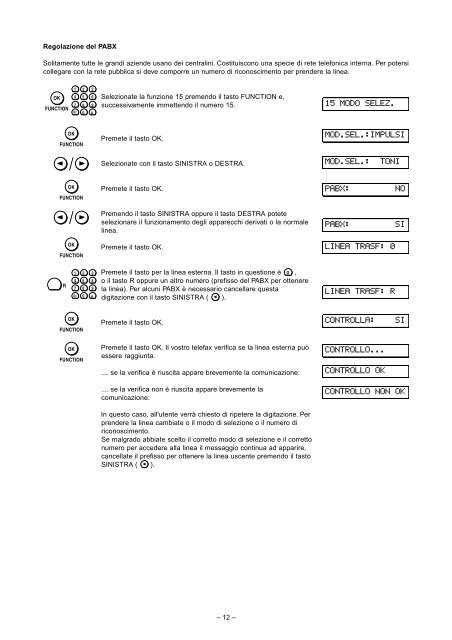Philips HFC 141/171 I Manual - Fax-Anleitung.de
Philips HFC 141/171 I Manual - Fax-Anleitung.de
Philips HFC 141/171 I Manual - Fax-Anleitung.de
You also want an ePaper? Increase the reach of your titles
YUMPU automatically turns print PDFs into web optimized ePapers that Google loves.
Regolazione <strong>de</strong>l PABX<br />
Solitamente tutte le grandi azien<strong>de</strong> usano <strong>de</strong>i centralini. Costituiscono una specie di rete telefonica interna. Per potersi<br />
collegare con la rete pubblica si <strong>de</strong>ve comporre un numero di riconoscimento per pren<strong>de</strong>re la linea.<br />
OK<br />
FUNCTION<br />
1<br />
4<br />
7<br />
∗<br />
2<br />
5<br />
8<br />
0<br />
OK<br />
FUNCTION<br />
OK<br />
FUNCTION<br />
OK<br />
FUNCTION<br />
R<br />
1<br />
4<br />
7<br />
∗<br />
2<br />
5<br />
8<br />
0<br />
OK<br />
FUNCTION<br />
OK<br />
FUNCTION<br />
3<br />
6<br />
9<br />
#<br />
3<br />
6<br />
9<br />
#<br />
Selezionate la funzione 15 premendo il tasto FUNCTION e,<br />
successivamente immettendo il numero 15.<br />
Premete il tasto OK.<br />
Selezionate con il tasto SINISTRA o DESTRA.<br />
– 12 –<br />
15 modo selez.<br />
MOD.SEL.:IMPULSI<br />
MOD.SEL.: TONI<br />
Premete il tasto OK. PABX: NO<br />
Premendo il tasto SINISTRA oppure il tasto DESTRA potete<br />
selezionare il funzionamento <strong>de</strong>gli apparecchi <strong>de</strong>rivati o la normale<br />
linea.<br />
PABX: SI<br />
Premete il tasto OK. LINEA TRASF: 0<br />
Premete il tasto per la linea esterna. Il tasto in questione è 0 ,<br />
o il tasto R oppure un altro numero (prefisso <strong>de</strong>l PABX per ottenere<br />
la linea). Per alcuni PABX è necessario cancellare questa<br />
digitazione con il tasto SINISTRA ( ).<br />
Premete il tasto OK.<br />
Premete il tasto OK. Il vostro telefax verifica se la linea esterna può<br />
essere raggiunta.<br />
.... se la verifica è riuscita appare brevemente la comunicazione:<br />
.... se la verifica non è riuscita appare brevemente la<br />
comunicazione:<br />
In questo caso, all'utente verrà chiesto di ripetere la digitazione. Per<br />
pren<strong>de</strong>re la linea cambiate o il modo di selezione o il numero di<br />
riconoscimento.<br />
Se malgrado abbiate scelto il corretto modo di selezione e il corretto<br />
numero per acce<strong>de</strong>re alla linea il messaggio continua ad apparire,<br />
cancellate il prefisso per ottenere la linea uscente premendo il tasto<br />
SINISTRA ( ).<br />
LINEA TRASF: R<br />
CONTROLLA: SI<br />
CONTROLLO...<br />
CONTROLLO OK<br />
CONTROLLO NON OK