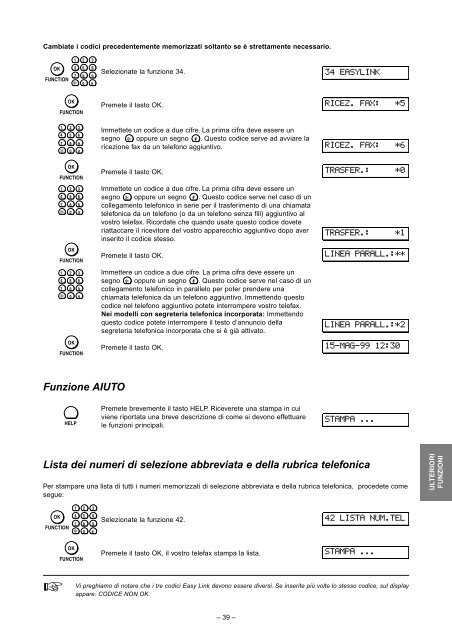Philips HFC 141/171 I Manual - Fax-Anleitung.de
Philips HFC 141/171 I Manual - Fax-Anleitung.de
Philips HFC 141/171 I Manual - Fax-Anleitung.de
You also want an ePaper? Increase the reach of your titles
YUMPU automatically turns print PDFs into web optimized ePapers that Google loves.
Cambiate i codici prece<strong>de</strong>ntemente memorizzati soltanto se è strettamente necessario.<br />
OK<br />
FUNCTION<br />
1<br />
4<br />
7<br />
∗<br />
2<br />
5<br />
8<br />
0<br />
OK<br />
FUNCTION<br />
1<br />
4<br />
7<br />
∗<br />
2<br />
5<br />
8<br />
0<br />
3<br />
6<br />
9<br />
#<br />
OK<br />
FUNCTION<br />
1<br />
4<br />
7<br />
∗<br />
2<br />
5<br />
8<br />
0<br />
3<br />
6<br />
9<br />
#<br />
OK<br />
FUNCTION<br />
1<br />
4<br />
7<br />
∗<br />
2<br />
5<br />
8<br />
0<br />
3<br />
6<br />
9<br />
#<br />
OK<br />
FUNCTION<br />
3<br />
6<br />
9<br />
#<br />
Funzione AIUTO<br />
HELP<br />
Selezionate la funzione 34. 34 easylink<br />
Premete il tasto OK.<br />
Immettete un codice a due cifre. La prima cifra <strong>de</strong>ve essere un<br />
segno ∗ oppure un segno # . Questo codice serve ad avviare la<br />
ricezione fax da un telefono aggiuntivo.<br />
Premete il tasto OK.<br />
Immettete un codice a due cifre. La prima cifra <strong>de</strong>ve essere un<br />
segno ∗ oppure un segno # . Questo codice serve nel caso di un<br />
collegamento telefonico in serie per il trasferimento di una chiamata<br />
telefonica da un telefono (o da un telefono senza fili) aggiuntivo al<br />
vostro telefax. Ricordate che quando usate questo codice dovete<br />
riattaccare il ricevitore <strong>de</strong>l vostro apparecchio aggiuntivo dopo aver<br />
inserito il codice stesso.<br />
Premete il tasto OK.<br />
Immettere un codice a due cifre. La prima cifra <strong>de</strong>ve essere un<br />
segno ∗ oppure un segno # . Questo codice serve nel caso di un<br />
collegamento telefonico in parallelo per poter pren<strong>de</strong>re una<br />
chiamata telefonica da un telefono aggiuntivo. Immettendo questo<br />
codice nel telefono aggiuntivo potete interrompere vostro telefax.<br />
Nei mo<strong>de</strong>lli con segreteria telefonica incorporata: Immettendo<br />
questo codice potete interrompere il testo d’annuncio <strong>de</strong>lla<br />
segreteria telefonica incorporata che si è già attivato.<br />
Premete il tasto OK.<br />
Premete brevemente il tasto HELP. Riceverete una stampa in cui<br />
viene riportata una breve <strong>de</strong>scrizione di come si <strong>de</strong>vono effettuare<br />
le funzioni principali.<br />
– 39 –<br />
ricez. fax: *5<br />
ricez. fax: *6<br />
trasfer.: *0<br />
trasfer.: *1<br />
linea parall.:**<br />
linea parall.:*2<br />
15-MAG-99 12:30<br />
STAMPA ...<br />
Lista <strong>de</strong>i numeri di selezione abbreviata e <strong>de</strong>lla rubrica telefonica<br />
Per stampare una lista di tutti i numeri memorizzati di selezione abbreviata e <strong>de</strong>lla rubrica telefonica, proce<strong>de</strong>te come<br />
segue:<br />
OK<br />
FUNCTION<br />
1<br />
4<br />
7<br />
∗<br />
2<br />
5<br />
8<br />
0<br />
OK<br />
FUNCTION<br />
3<br />
6<br />
9<br />
#<br />
Selezionate la funzione 42.<br />
Premete il tasto OK, il vostro telefax stampa la lista.<br />
42 lista num.tel<br />
STAMPA ...<br />
Vi preghiamo di notare che i tre codici Easy Link <strong>de</strong>vono essere diversi. Se inserite più volte lo stesso codice, sul display<br />
appare: CODICE NON OK.<br />
ULTERIORI<br />
FUNZIONI