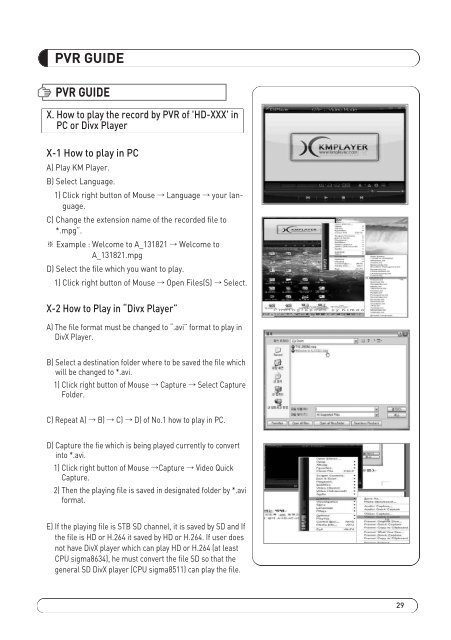MAX COMBO NET - FTE Maximal
MAX COMBO NET - FTE Maximal
MAX COMBO NET - FTE Maximal
You also want an ePaper? Increase the reach of your titles
YUMPU automatically turns print PDFs into web optimized ePapers that Google loves.
PVR GUIDE<br />
PVR GUIDE<br />
X. How to play the record by PVR of 'HD-XXX' in<br />
PC or Divx Player<br />
X-1 How to play in PC<br />
A) Play KM Player.<br />
B) Select Language.<br />
1) Click right button of Mouse Language your language.<br />
C) Change the extension name of the recorded file to<br />
*.mpg”.<br />
Example : Welcome to A_131821 Welcome to<br />
A_131821.mpg<br />
D) Select the file which you want to play.<br />
1) Click right button of Mouse Open Files(S) Select.<br />
X-2 How to Play in “Divx Player”<br />
A) The file format must be changed to “.avi” format to play in<br />
DivX Player.<br />
B) Select a destination folder where to be saved the file which<br />
will be changed to *.avi.<br />
1) Click right button of Mouse Capture Select Capture<br />
Folder.<br />
C) Repeat A) B) C) D) of No.1 how to play in PC.<br />
D) Capture the fie which is being played currently to convert<br />
into *.avi.<br />
1) Click right button of Mouse Capture Video Quick<br />
Capture.<br />
2) Then the playing file is saved in designated folder by *.avi<br />
format.<br />
E) If the playing file is STB SD channel, it is saved by SD and If<br />
the file is HD or H.264 it saved by HD or H.264. If user does<br />
not have DivX player which can play HD or H.264 (at least<br />
CPU sigma8634), he must convert the file SD so that the<br />
general SD DivX player (CPU sigma8511) can play the file.<br />
<strong>MAX</strong>_<strong>COMBO</strong>_<strong>NET</strong>_manual_print REV2.0.pdf 33 31/01/2013 12:51:46<br />
29