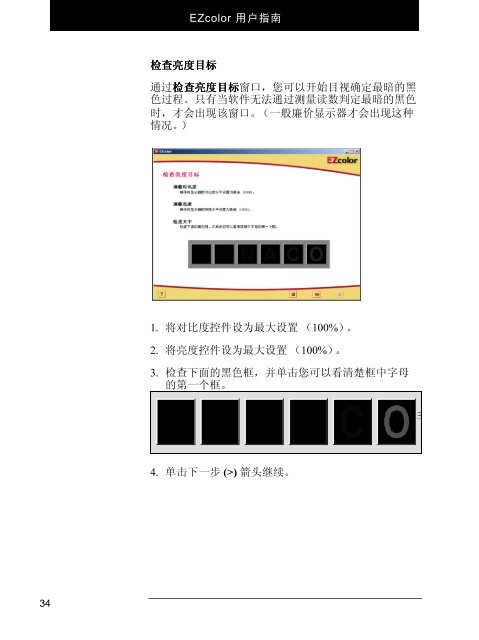EZcolor 用户指å— - X-Rite
EZcolor 用户指å— - X-Rite
EZcolor 用户指å— - X-Rite
You also want an ePaper? Increase the reach of your titles
YUMPU automatically turns print PDFs into web optimized ePapers that Google loves.
<strong>EZcolor</strong> 用 户 指 南<br />
检 查 亮 度 目 标<br />
通 过 检 查 亮 度 目 标 窗 口 , 您 可 以 开 始 目 视 确 定 最 暗 的 黑<br />
色 过 程 。 只 有 当 软 件 无 法 通 过 测 量 读 数 判 定 最 暗 的 黑 色<br />
时 , 才 会 出 现 该 窗 口 。( 一 般 廉 价 显 示 器 才 会 出 现 这 种<br />
情 况 。)<br />
1. 将 对 比 度 控 件 设 为 最 大 设 置 (100%)。<br />
2. 将 亮 度 控 件 设 为 最 大 设 置 (100%)。<br />
3. 检 查 下 面 的 黑 色 框 , 并 单 击 您 可 以 看 清 楚 框 中 字 母<br />
的 第 一 个 框 。<br />
4. 单 击 下 一 步 (>) 箭 头 继 续 。<br />
34