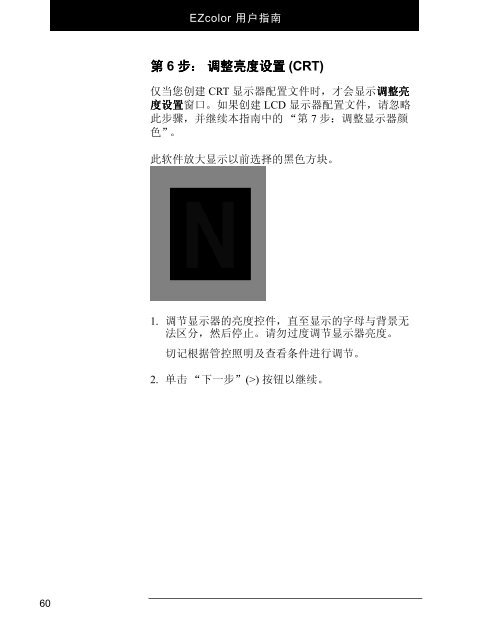EZcolor 用户指å— - X-Rite
EZcolor 用户指å— - X-Rite
EZcolor 用户指å— - X-Rite
Create successful ePaper yourself
Turn your PDF publications into a flip-book with our unique Google optimized e-Paper software.
<strong>EZcolor</strong> 用 户 指 南<br />
第 6 步 : 调 整 亮 度 设 置 (CRT)<br />
仅 当 您 创 建 CRT 显 示 器 配 置 文 件 时 , 才 会 显 示 调 整 亮<br />
度 设 置 窗 口 。 如 果 创 建 LCD 显 示 器 配 置 文 件 , 请 忽 略<br />
此 步 骤 , 并 继 续 本 指 南 中 的 “ 第 7 步 : 调 整 显 示 器 颜<br />
色 ”。<br />
此 软 件 放 大 显 示 以 前 选 择 的 黑 色 方 块 。<br />
1. 调 节 显 示 器 的 亮 度 控 件 , 直 至 显 示 的 字 母 与 背 景 无<br />
法 区 分 , 然 后 停 止 。 请 勿 过 度 调 节 显 示 器 亮 度 。<br />
切 记 根 据 管 控 照 明 及 查 看 条 件 进 行 调 节 。<br />
2. 单 击 “ 下 一 步 ” (>) 按 钮 以 继 续 。<br />
60