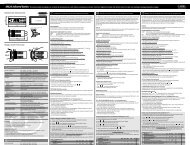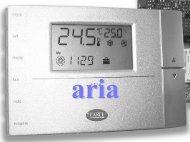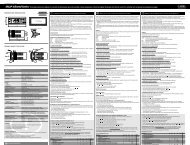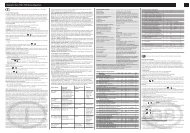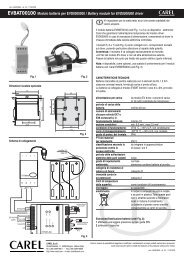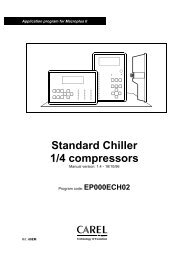Manuale d'uso
Manuale d'uso
Manuale d'uso
Create successful ePaper yourself
Turn your PDF publications into a flip-book with our unique Google optimized e-Paper software.
Contents<br />
1. INTRODUCTION 3<br />
1.1 General description 3<br />
2. CONNECTIONS 4<br />
3. USER INTERFACE 5<br />
4. INSTALLATION 6<br />
4.1 Suggestions for a correct installation 6<br />
4.2 Power supply selection 6<br />
5. CONFIGURATION 7<br />
5.1 Use of the configuration software 7<br />
5.1.1 Parameter reading 8<br />
5.1.2 Parameter writing 8<br />
6 OPERATION 10<br />
6.1 General information on the communication towards Carel peripherals 10<br />
6.2 General information on the BACnet protocol 10<br />
6.2.1 Communication parameters 10<br />
6.2.2 Implemented commands 11<br />
6.2.3 Maximum database 11<br />
6.2.4 Construction of a BACnet database starting from a Carel database 11<br />
7 CONNECTION CABLES AND HARDWARE SETTINGS 14<br />
7.1 Connection cables 14<br />
7.1.1 Gateway connection cables- Carel peripherals in RS485 line 14<br />
7.1.2 Gateway connection cables- Carel peripherals in RS422 line 14<br />
7.1.3 Gateway connection cables - configuration terminal 15<br />
7.1.4 Gateway connection cables - supervisory computer in RS232 15<br />
7.2 Jumpers 15<br />
7.3 Default configuration 16<br />
8. TECHNICAL SPECIFICATIONS 17<br />
9. MECHANICAL DIMENSIONS 17<br />
10. APPENDIX - PICS 18