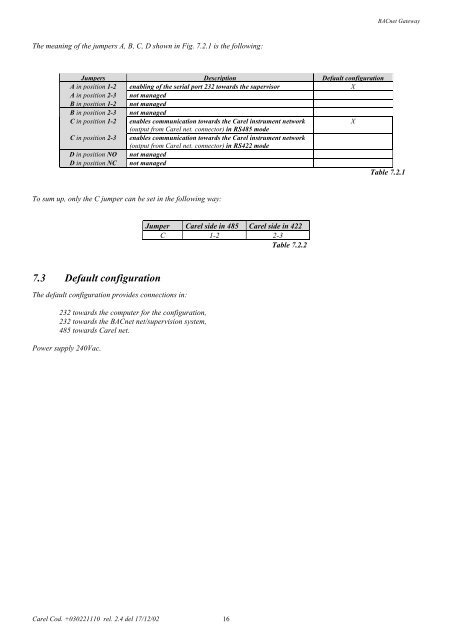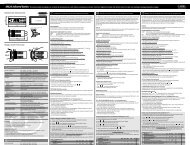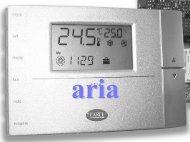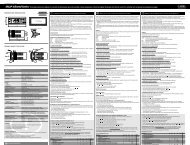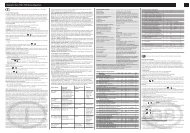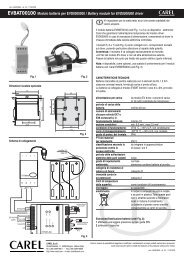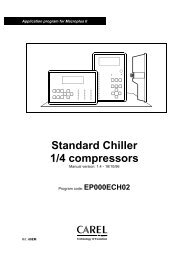Manuale d'uso
Manuale d'uso
Manuale d'uso
Create successful ePaper yourself
Turn your PDF publications into a flip-book with our unique Google optimized e-Paper software.
BACnet Gateway<br />
The meaning of the jumpers A, B, C, D shown in Fig. 7.2.1 is the following:<br />
Jumpers Description Default configuration<br />
A in position 1-2 enabling of the serial port 232 towards the supervisor X<br />
A in position 2-3 not managed<br />
B in position 1-2 not managed<br />
B in position 2-3 not managed<br />
C in position 1-2 enables communication towards the Carel instrument network<br />
X<br />
(output from Carel net. connector) in RS485 mode<br />
C in position 2-3 enables communication towards the Carel instrument network<br />
(output from Carel net. connector) in RS422 mode<br />
D in position NO not managed<br />
D in position NC not managed<br />
Table 7.2.1<br />
To sum up, only the C jumper can be set in the following way:<br />
Jumper Carel side in 485 Carel side in 422<br />
C 1-2 2-3<br />
Table 7.2.2<br />
7.3 Default configuration<br />
The default configuration provides connections in:<br />
232 towards the computer for the configuration,<br />
232 towards the BACnet net/supervision system,<br />
485 towards Carel net.<br />
Power supply 240Vac.<br />
Carel Cod. +030221110 rel. 2.4 del 17/12/02 16