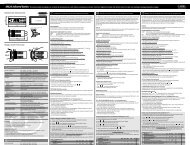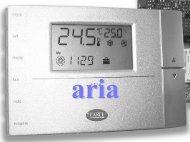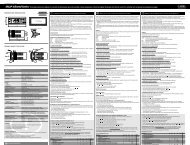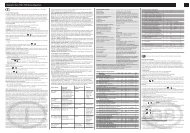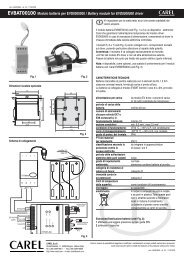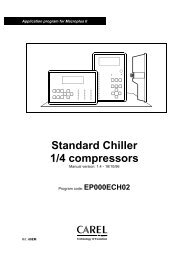Manuale d'uso
Manuale d'uso
Manuale d'uso
You also want an ePaper? Increase the reach of your titles
YUMPU automatically turns print PDFs into web optimized ePapers that Google loves.
BACnet Gateway<br />
5.1.1 Parameter reading<br />
With the command<br />
rdbac32 SERIAL PORT<br />
on the display, the current Gateway configuration and the information connected to the software version installed in the<br />
Gateway will be displayed.<br />
Example:<br />
With the reading command, a Gateway having the following configuration:<br />
1 Carel peripheral; operation parameters towards the BACnet: 19200 baud, 8 bit data, 1 stop bit, no parity; BACnet<br />
address = 3; instance offset of the Device Object = 2;<br />
it answers with the following strings on the display :<br />
BACNET GATEWAY CONFIGURATION<br />
----------------------------------<br />
VERSION : CAREL/BACNET PTP GATEWAY software version and release date<br />
SLAVES : 01<br />
PTP PORT PARAMETER<br />
baud : 19200<br />
bits : 8<br />
stop : 1<br />
parity : NONE<br />
BACNET NETWORK : 3<br />
Device obj Id offset : 002<br />
If the Gateway is not connected or does not answer, the following string will be displayed on the screen:<br />
********** ERROR READING GATEWAY CONFIGURATION **********<br />
In this case verify:<br />
• the connection and the pi-out of the configuration cable (see Connection cables)<br />
• the Gateway power supply (yellow LED ON)<br />
If the following string is displayed: ERROR SERIAL PORT COMx NOT READY<br />
it means that the selected serial port is not present or it is being used by another application.<br />
WARNING: the usage of the serial port by some DOS applications occupies the serial line till the DOS session where the<br />
application has been run from is closed.<br />
5.1.2 Parameter writing<br />
Using the command wrbac32 it is possible to set the Gateway operating parameters with the following syntax:<br />
wrbac32 serial port < present slave number > < parity> < Gateway BACnet address > < Device<br />
object ID offset ><br />
Keystroking only wrbac32 without parameters or if some parameter is not defined, the program displays on the display the<br />
right syntax to be used:<br />
wrbac32 <br />
<br />
:COM1..COM2<br />
: 1..8<br />
: 0..6 [300,600,1200,2400,4800,9600,19200]<br />
: 0..4 [NONE,EVEN,ODD,MARK,SPACE]<br />
: 1..65534<br />
: 0..255<br />
Carel Cod. +030221110 rel. 2.4 del 17/12/02 8