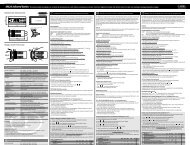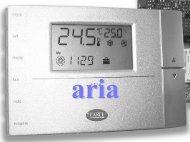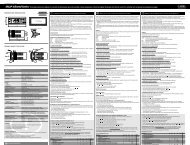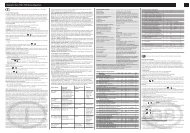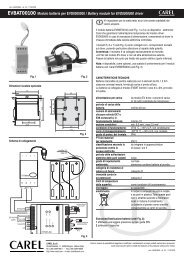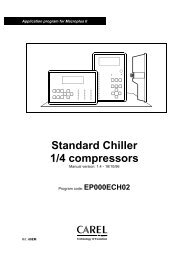Manuale d'uso
Manuale d'uso
Manuale d'uso
You also want an ePaper? Increase the reach of your titles
YUMPU automatically turns print PDFs into web optimized ePapers that Google loves.
BACnet Gateway<br />
2. CONNECTIONS<br />
The connectors, which are placed on the back panel, allow the achievement of the connections between the Gateway, the<br />
Carel network and the BACnet.<br />
Fig. 2.1 - Gateway back<br />
modem<br />
Standard 9-poles male connector. It has to be used to connect the Gateway to the BACnet in 232 mode with protocol BACnet<br />
BACnet PTP (Point-To-Point).<br />
rs422/485<br />
Standard 9-poles female connector not used in this Gateway model.<br />
config<br />
Standard 9-poles male connector. It has to be used only for the Gateway configuration. It is connected to the serial port 232 of<br />
the PC to which is downloaded the configuration program.<br />
carel net<br />
Standard 9-poles female connector. It has to be used for the connection of the Carel peripherals in 422 or 485 modes with<br />
Carel owner protocol.<br />
relay<br />
Relay output not to be used in this Gateway model.<br />
Carel Cod. +030221110 rel. 2.4 del 17/12/02 4