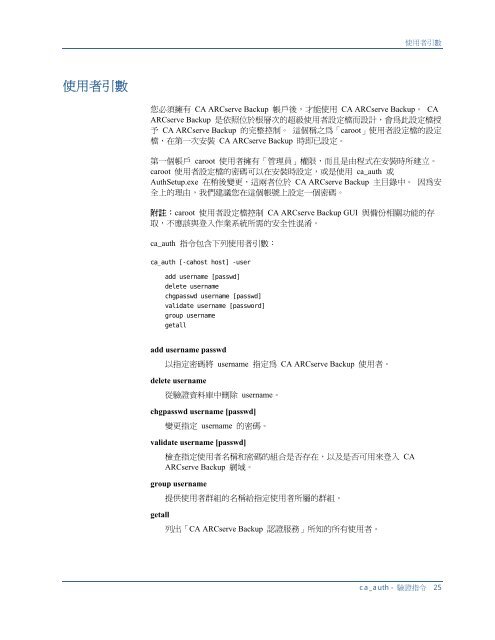- Page 1 and 2: CA ARCserve ® Backup forWindows指
- Page 3 and 4: CA 產 品 參 考 資 料本 文
- Page 5 and 6: 目 錄第 1 章 : 簡 介 11選
- Page 7 and 8: 其 他 選 項 ...................
- Page 9 and 10: 範 例 ...........................
- Page 11 and 12: 第 1 章 : 簡 介指 令 行 介
- Page 13 and 14: 第 2 章 : authsetup - 驗 證 安
- Page 15 and 16: 第 3 章 : bab - CA ARCserve Backu
- Page 17 and 18: 用 法用 法bab 指 令 包 含
- Page 19: 範 例-getprimary傳 回 目 前
- Page 22 and 23: 語 法語 法ca_auth 指 令 行
- Page 26 and 27: 範 例範 例下 列 是 ca_auth
- Page 29 and 30: 第 5 章 : ca_backup - 備 份 管
- Page 31 and 32: 其 他 選 項其 他 選 項ca_ba
- Page 33 and 34: 全 域 工 作 選 項全 域 工
- Page 35 and 36: 全 域 工 作 選 項-encryption
- Page 37 and 38: 全 域 工 作 選 項-accessmetho
- Page 39 and 40: 全 域 工 作 選 項- eject工
- Page 41 and 42: 全 域 工 作 選 項日 誌 選
- Page 43 and 44: 全 域 工 作 選 項媒 體 匯
- Page 45 and 46: 全 域 工 作 選 項-dr_partialn
- Page 47 and 48: 全 域 篩 選 器 選 項全 域
- Page 49 and 50: 來 源 引 數來 源 引 數ca_ba
- Page 51 and 52: 節 點 選 項-NDSaddress 指 定
- Page 53 and 54: 磁 碟 區 選 項磁 碟 區 選
- Page 55 and 56: 資 料 庫 選 項Oracle 資 料
- Page 57 and 58: 資 料 庫 選 項Oracle RMAN 資
- Page 59 and 60: 資 料 庫 選 項-rman_alpattern
- Page 61 and 62: 資 料 庫 選 項-rman_numcopies
- Page 63 and 64: 資 料 庫 選 項-exsisfilter fol
- Page 65 and 66: 資 料 庫 選 項SQLServer 代
- Page 67 and 68: 資 料 庫 選 項Sybase 代 理
- Page 69 and 70: 資 料 庫 選 項VSS 代 理 程
- Page 71 and 72: 資 料 庫 選 項DIFF複 製LOG
- Page 73 and 74: 排 程 引 數-multistream []指
- Page 75 and 76:
排 程 引 數-retrymissed_maxtime
- Page 77 and 78:
排 程 引 數-retrymissed_maxtime
- Page 79 and 80:
執 行 工 作 引 數-exception
- Page 81 and 82:
分 段 選 項磁 碟 分 段 選
- Page 83 and 84:
分 段 選 項-consolidate啟 用
- Page 85 and 86:
分 段 選 項-purgeData[afterjobs
- Page 87 and 88:
分 段 選 項-tapestage_mediapool
- Page 89 and 90:
分 段 選 項磁 帶 分 段 其
- Page 91 and 92:
範 例範 例範 例 :ca_backup下
- Page 93:
範 例ca_backup -source machine1 -
- Page 96 and 97:
用 途用 途ca_dbmgr 指 令 可
- Page 98 and 99:
媒 體 集 區 管 理 選 項pool
- Page 100 and 101:
維 護 選 項維 護 選 項ca_db
- Page 102 and 103:
範 例-migrationstatus 可 讓 您
- Page 105 and 106:
第 7 章 : ca_devmgr - 裝 置 管
- Page 107 and 108:
一 般 選 項-examples開 啟 包
- Page 109 and 110:
磁 帶 機 選 項-erase [ ] [q|q
- Page 111 and 112:
磁 帶 櫃 選 購 程 式-cherase
- Page 113 and 114:
磁 帶 櫃 選 購 程 式-import
- Page 115 and 116:
FSD 選 項-erase [ ] [q|qz|qw|l]
- Page 117 and 118:
FSD 選 項-query -sessions查
- Page 119 and 120:
FSD 選 項-setstaging 指 定 將
- Page 121 and 122:
第 8 章 : ca_jobsecmgr - 工 作
- Page 123:
新 安 全 性 選 項新 安 全
- Page 126 and 127:
其 他 選 項其 他 選 項ca_lo
- Page 128 and 129:
檢 視 選 項-groupbyjob只 有
- Page 130 and 131:
範 例範 例下 列 是 ca_log
- Page 132 and 133:
其 他 選 項其 他 選 項ca_me
- Page 134 and 135:
執 行 工 作 引 數執 行 工
- Page 136 and 137:
合 併 選 項解 密 密 碼 清
- Page 138 and 139:
合 併 選 項結 束 代 碼 選
- Page 140 and 141:
傳 回 代 碼傳 回 代 碼ca_me
- Page 142 and 143:
範 例ca_merge -cahost hostB -tape
- Page 144 and 145:
語 法語 法ca_mmo 指 令 行
- Page 146 and 147:
選 購 程 式-init初 始 化 MM
- Page 149 and 150:
第 12 章 : ca_qmgr - 佇 列 管
- Page 151 and 152:
用 途用 途ca_qmgr 指 令 可
- Page 153 and 154:
工 作 佇 列 指 令job #針 對
- Page 155 and 156:
工 作 特 定 指 令-changeSessi
- Page 157 and 158:
工 作 指 令 碼 指 令工 作
- Page 159 and 160:
第 13 章 : ca_recoverdb - 資 料
- Page 161 and 162:
選 購 程 式選 購 程 式ca_re
- Page 163 and 164:
第 14 章 : ca_restore - 還 原
- Page 165 and 166:
其 他 選 項-cahost 識 別 執
- Page 167 and 168:
全 域 工 作 選 項[-optimizere
- Page 169 and 170:
全 域 工 作 選 項作 業 選
- Page 171 and 172:
全 域 工 作 選 項-exitcode =0
- Page 173 and 174:
全 域 工 作 選 項病 毒 選
- Page 175 and 176:
全 域 篩 選 器 選 項file | d
- Page 177 and 178:
來 源 引 數-source [ []]指 定
- Page 179 and 180:
資 料 庫 選 項-database [dbas
- Page 181 and 182:
資 料 庫 選 項• 使 用 下
- Page 183 and 184:
資 料 庫 選 項-put_online對 R
- Page 185 and 186:
資 料 庫 選 項-rman_restoremet
- Page 187 and 188:
資 料 庫 選 項Exchange DB 層
- Page 189 and 190:
資 料 庫 選 項-sql_file [set t
- Page 191 and 192:
資 料 庫 選 項-sql_dbcc指 定
- Page 193 and 194:
資 料 庫 選 項-sql_continue_af
- Page 195 and 196:
執 行 工 作 引 數執 行 工
- Page 197 and 198:
資 訊 引 數-findfile [set the F
- Page 199:
範 例範 例下 列 是 ca_restor
- Page 202 and 203:
其 他 選 項其 他 選 項ca_sc
- Page 204 and 205:
執 行 工 作 引 數執 行 工
- Page 206 and 207:
掃 描 選 項記 錄 選 項ca_sc
- Page 208 and 209:
掃 描 選 項媒 體 選 項ca_sc
- Page 211 and 212:
第 16 章 : ca_vcbpopulatedb - VMw
- Page 213 and 214:
用 法-esxUser 指 定 具 有 「
- Page 215 and 216:
建 立 ca_vcbpopulatedb 配 置
- Page 217:
範 例• 使 用 下 列 指 令
- Page 220 and 221:
提 交 工 作提 交 工 作使
- Page 222 and 223:
刪 除 工 作/J/W指 定 使 用
- Page 225 and 226:
第 18 章 : careports - 報 告
- Page 227:
範 例範 例下 列 是 careports
- Page 230 and 231:
caadvreports - 報 告caadvreports
- Page 232 and 233:
caadvreports - 報 告部 份 備
- Page 234 and 235:
caadvreports - 選 項-EndDate [hh
- Page 237 and 238:
第 20 章 : pfc - 預 先 檢 查
- Page 239 and 240:
預 先 檢 查-cahost 識 別 執
- Page 241 and 242:
預 先 檢 查-v以 詳 細 資
- Page 243 and 244:
第 21 章 : tapecopy - 磁 帶 複
- Page 245 and 246:
資 料 庫 查 詢 選 項-qMethod
- Page 247 and 248:
來 源 引 數-n 指 定 來 源
- Page 249 and 250:
目 標 引 數目 標 引 數tapec
- Page 251 and 252:
目 標 引 數-off (Offline)離
- Page 253 and 254:
範 例• 使 用 下 列 指 令
- Page 255 and 256:
第 22 章 : 其 他 公 用 程
- Page 257:
MergeOLF 公 用 程 式MergeOLF
- Page 260 and 261:
完 整 備 份 分 段 選 項 - 8
- Page 262 and 263:
Ppfc用 途 - 238預 先 檢 查 -
- Page 264:
資 料 庫 管 理 選 項 - ca_db