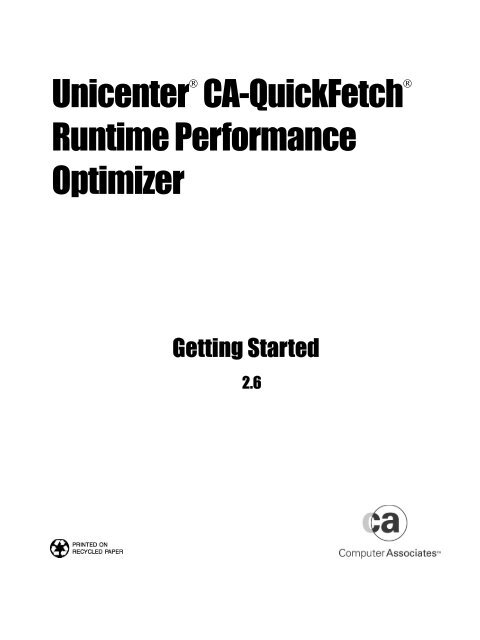Unicenter CA-QuickFetch Getting Started
Unicenter CA-QuickFetch Getting Started
Unicenter CA-QuickFetch Getting Started
Create successful ePaper yourself
Turn your PDF publications into a flip-book with our unique Google optimized e-Paper software.
<strong>Unicenter</strong> ® <strong>CA</strong>-<strong>QuickFetch</strong> ®Runtime PerformanceOptimizer<strong>Getting</strong> <strong>Started</strong>2.6
This documentation and related computer software program (hereinafter referred to as the“Documentation”) is for the end user’s informational purposes only and is subject to change orwithdrawal by Computer Associates International, Inc. (“<strong>CA</strong>”) at any time.This documentation may not be copied, transferred, reproduced, disclosed or duplicated, in wholeor in part, without the prior written consent of <strong>CA</strong>. This documentation is proprietary informationof <strong>CA</strong> and protected by the copyright laws of the United States and international treaties.Notwithstanding the foregoing, licensed users may print a reasonable number of copies of thisdocumentation for their own internal use, provided that all <strong>CA</strong> copyright notices and legends areaffixed to each reproduced copy. Only authorized employees, consultants, or agents of the userwho are bound by the confidentiality provisions of the license for the software are permitted tohave access to such copies.This right to print copies is limited to the period during which the license for the product remainsin full force and effect. Should the license terminate for any reason, it shall be the user’sresponsibility to return to <strong>CA</strong> the reproduced copies or to certify to <strong>CA</strong> that same have beendestroyed.To the extent permitted by applicable law, <strong>CA</strong> provides this documentation “as is” withoutwarranty of any kind, including without limitation, any implied warranties of merchantability,fitness for a particular purpose or noninfringement. In no event will <strong>CA</strong> be liable to the end user orany third party for any loss or damage, direct or indirect, from the use of this documentation,including without limitation, lost profits, business interruption, goodwill, or lost data, even if <strong>CA</strong> isexpressly advised of such loss or damage.The use of any product referenced in this documentation and this documentation is governed bythe end user’s applicable license agreement.The manufacturer of this documentation is Computer Associates International, Inc.Provided with “Restricted Rights” as set forth in 48 C.F.R. Section 12.212, 48 C.F.R. Sections 52.227-19(c)(1) and (2) or DFARS Section 252.227-7013(c)(1)(ii) or applicable successor provisions.© 2002 Computer Associates International, Inc. (<strong>CA</strong>)All trademarks, trade names, service marks, and logos referenced herein belong to their respectivecompanies.
ContentsChapter 1: Product OverviewWhat <strong>Unicenter</strong> <strong>CA</strong>-<strong>QuickFetch</strong> Does ............................................ 1-1Program Loading Without <strong>Unicenter</strong> <strong>CA</strong>-<strong>QuickFetch</strong> .......................... 1-4Program Loading With <strong>Unicenter</strong> <strong>CA</strong>-<strong>QuickFetch</strong> ............................. 1-5<strong>Unicenter</strong> <strong>CA</strong>-<strong>QuickFetch</strong> and z/OS Terminology ................................. 1-6How <strong>Unicenter</strong> <strong>CA</strong>-<strong>QuickFetch</strong> Benefits Your System.............................. 1-7What Are the Advantages of Using <strong>Unicenter</strong> <strong>CA</strong>-<strong>QuickFetch</strong>? ..................... 1-8What Are the Features of <strong>Unicenter</strong> <strong>CA</strong>-<strong>QuickFetch</strong>? .............................. 1-9The <strong>Unicenter</strong> <strong>CA</strong>-<strong>QuickFetch</strong> Virtual Storage Area............................ 1-9Multiple Address Spaces ................................................... 1-10The Fetch Activity List ..................................................... 1-11Automatic Update Detection ............................................... 1-12Automatic Library Management ............................................ 1-13Protecting and Excluding Members ......................................... 1-13Support for Clone Libraries................................................. 1-14Immediate Page-in for Modules ............................................. 1-14Internal Monitoring of Virtual Storage Usage................................. 1-14A Monitor for Displaying Fetch Statistics .................................... 1-15What to Read Next ............................................................ 1-16Contentsiii
Chapter 2: Preparing for InstallationOperating System Requirements ................................................ 2-1Contents of Installation Tape.................................................... 2-2Preparing for Installation ....................................................... 2-2Licensing Requirements ........................................................ 2-3Computer Associates LMP .................................................. 2-4LMP Key Certificate ........................................................ 2-4Specifying the LMP Code ................................................... 2-5Chapter 3: InstallationPreviewing the Installation ..................................................... 3-1Installing <strong>Unicenter</strong> <strong>CA</strong>-<strong>QuickFetch</strong> ............................................. 3-2Step 1: Copy the QF.CNTL Library from the Tape ............................. 3-2Step 2: Install the Load Modules ............................................. 3-3Step 3: Install the Manuals .................................................. 3-4Step 4: Remove Load Modules from LLA Management (Optional) .............. 3-6Step 5: Install the AMASPZAP Replacement Program (Optional) ............... 3-7Step 6: Specify Parameters .................................................. 3-9Step 7: License <strong>Unicenter</strong> <strong>CA</strong>-<strong>QuickFetch</strong> For Your Site ....................... 3-14Step 8: Install the QFMON ISPF Panel....................................... 3-14Step 9: Edit and Copy the Startup Procedure................................. 3-15Step 10: Set Up the Advantage <strong>CA</strong>-Roscoe Interface (Optional) ................ 3-15Test Starting <strong>Unicenter</strong> <strong>CA</strong>-<strong>QuickFetch</strong> ......................................... 3-16Starting <strong>Unicenter</strong> <strong>CA</strong>-<strong>QuickFetch</strong> Automatically at IPL Time..................... 3-16Going on From Here .......................................................... 3-17Indexiv<strong>Getting</strong> <strong>Started</strong>
Chapter1Product OverviewThis chapter provides an introduction to <strong>Unicenter</strong>®<strong>CA</strong>-<strong>QuickFetch</strong>® Runtime Performance Optimizer (<strong>Unicenter</strong>®<strong>CA</strong>-<strong>QuickFetch</strong>®) and describes how it reduces the DASD I/Oassociated with program loading.What <strong>Unicenter</strong> <strong>CA</strong>-<strong>QuickFetch</strong> Does<strong>Unicenter</strong> <strong>CA</strong>-<strong>QuickFetch</strong> is designed to improve theperformance of your z/OS (and OS/390) operating system.<strong>Unicenter</strong> <strong>CA</strong>-<strong>QuickFetch</strong> eliminates a large amount of the I/Othat is associated with program loading. Program loading occurswhen an application or program requires that a load module bebrought into the processor storage. The load modules reside onDirect Access Storage Device (DASD) volumes in partitioneddata sets (PDSs), which are also called libraries.Program Management is the component of z/OS that isresponsible for locating modules and loading them from aDASD volume into virtual storage. IBM also refers to thiscomponent as Contents Supervision. When an applicationrequires that a load module be brought into processor storage, itissues a macro (LOAD, LINK, XCTL, or ATTACH) that requeststhe module.Product Overview 1–1
What <strong>Unicenter</strong> <strong>CA</strong>-<strong>QuickFetch</strong> DoesThe following steps describe how Program Managementresolves a program load request:1. Program Management first searches for the module in theJob Pack Area (JPA). The JPA is in the private address spaceof the user that requested the load module.2. If the module is not in the JPA, Program Management theninitiates a directory search against the JOB/STEP/TASKlibraries to find the location of the module.3. If Program Management does not find the module in theJOB/STEP/TASK libraries, it searches the Link Pack Area(LPA). The LPA resides in both the common service area(CSA) and the extended CSA (ECSA).4. Finally, if the module is not in the LPA, ProgramManagement issues a directory search against the LNKLSTlibraries to find the location of the module.If Program Management locates the requested module in theJPA or the LPA, it does not need to load the module from DASD.If it locates the module in the JOB/STEP/TASK or LNKLSTlibraries, Program Management issues a fetch request to read theload module and prepare it for execution. If ProgramManagement cannot find the requested load module, theprogram load fails.This method of loading modules is inefficient if z/OS mustrepeatedly load the same modules from DASD. You can createcloned copies of frequently accessed libraries to try to reduceDASD I/O. However, the clone libraries also reside on DASDvolumes; therefore they do not reduce the amount of DASD I/Othat is required to load modules. They just spread the I/O outacross several volumes and paths. Additionally, clone librariesrequire extra time and attention for maintenance. This can be acostly solution, often requiring the purchase of additional DASDvolumes and other I/O hardware resources, such as controllersand channels.1–2 <strong>Getting</strong> <strong>Started</strong>
What <strong>Unicenter</strong> <strong>CA</strong>-<strong>QuickFetch</strong> DoesPlacing modules in the LPA can help reduce the I/O problemsomewhat; however, it can only maintain reentrant loadmodules. In addition, if you increase the size of the LPA to holdthe load modules, you reduce the amount of virtual storage thatis available for other processing. Storing modules in the JPA canhelp users who repeatedly request a small set of load modules.However, this only partially alleviates the problem because ofthe strict rules for sharing and reusing modules in the JPA. Inaddition, if other users access the same load modules, themodules have to be repeatedly read from DASD, because oneuser cannot access the JPA of another user.Many system-related programs, such as compilers, sortprograms, and TSO command processors are repeatedly loadedfrom DASD. Often, Program Management has to search severalDASD volumes to locate these programs. Also, mostapplications require the execution of several load modules.Program Management must search for each load moduleindividually. If Program Management must read several of theload modules from DASD, there will be considerable delays.Product Overview 1–3
What <strong>Unicenter</strong> <strong>CA</strong>-<strong>QuickFetch</strong> DoesProgram Loading Without <strong>Unicenter</strong> <strong>CA</strong>-<strong>QuickFetch</strong>The following illustration shows the amount of I/O that isassociated with fetching load modules from DASD. Without<strong>Unicenter</strong> <strong>CA</strong>-<strong>QuickFetch</strong>, program loading requires a largeamount of DASD I/O.1–4 <strong>Getting</strong> <strong>Started</strong>
What <strong>Unicenter</strong> <strong>CA</strong>-<strong>QuickFetch</strong> DoesProgram Loading With <strong>Unicenter</strong> <strong>CA</strong>-<strong>QuickFetch</strong><strong>Unicenter</strong> <strong>CA</strong>-<strong>QuickFetch</strong> eliminates much of the DASD I/Oassociated with program loading. It automatically determineswhat libraries to manage, determines the most frequentlyrequested load modules from these libraries, and maintainscopies of the modules in its own virtual storage area. Whenz/OS receives a request to load one of these modules, <strong>Unicenter</strong><strong>CA</strong>-<strong>QuickFetch</strong> intercepts the request and satisfies it by movingthe load module from its virtual storage area to the addressspace of the requestor. This “virtual-to-virtual” transfer of loadmodules is faster and more efficient than loading a module fromDASD.As illustrated below, <strong>Unicenter</strong> <strong>CA</strong>-<strong>QuickFetch</strong> significantlyreduces or eliminates the DASD I/O that is associated withprogram loading. With <strong>Unicenter</strong> <strong>CA</strong>-<strong>QuickFetch</strong>, in-storageprogram loads replace most of the DASD I/O.ControllerProduct Overview 1–5
<strong>Unicenter</strong> <strong>CA</strong>-<strong>QuickFetch</strong> and z/OS Terminology<strong>Unicenter</strong> <strong>CA</strong>-<strong>QuickFetch</strong> and z/OS TerminologyTo understand how <strong>Unicenter</strong> <strong>CA</strong>-<strong>QuickFetch</strong> works, youshould be familiar with certain <strong>Unicenter</strong> <strong>CA</strong>-<strong>QuickFetch</strong> andz/OS terminology.TermBLDLLNKLST libraryPrivate LibraryProgram FetchExplanationOn z/OS systems, a Build List (BLDL) macro instructioninitiates PDS directory searches to determine the location of arequested load module. If the directory search for a module issuccessful, the BLDL macro instruction returns the directoryentry of the module. Program fetch uses this information todetermine the location of the module on DASD.A partitioned data set (or a concatenation of a partitioned dataset) that everyone on the system may use. LNKLST librariescontain operating system programs, compilers, TSO commandprocessors, and other programs that many users would access.When the operating system initializes, the LNKLST is definedas the default location for these programs. Specifically, theLNKLST is the default location for the non-resident programload modules.Any PDS that is not part of the LNKLST concatenation.<strong>Unicenter</strong> <strong>CA</strong>-<strong>QuickFetch</strong> also considers any LNKLST libraryaccessed outside of the LNKLST concatenation (for instance, aJOB/STEP/TASK concatenation) to be a private library. Privatelibraries may contain load modules or non-load modules. Theycontain members that individual users create, edit, move, copy,and delete.The service that the z/OS Program Management uses to load amodule from DASD. The input to program fetch includes theoutput of a BLDL request (which contains the location of themodule on DASD).1–6 <strong>Getting</strong> <strong>Started</strong>
How <strong>Unicenter</strong> <strong>CA</strong>-<strong>QuickFetch</strong> Benefits Your SystemHow <strong>Unicenter</strong> <strong>CA</strong>-<strong>QuickFetch</strong> Benefits YourSystem<strong>Unicenter</strong> <strong>CA</strong>-<strong>QuickFetch</strong> increases job throughput on yoursystem and improves user response time. Because <strong>Unicenter</strong><strong>CA</strong>-<strong>QuickFetch</strong> increases the efficiency of your system, itprolongs the time that your system is useful, allowing you todefer hardware upgrades. It also saves money because it allowsyour users to be more productive, obtaining better responsetime. <strong>Unicenter</strong> <strong>CA</strong>-<strong>QuickFetch</strong> provides the following benefitsto your z/OS system:■■■■■■Decreased I/O to DASD with libraries. This allows you toallocate your I/O resources to other system functions, suchas paging and data base access, which might be impairingthe performance of your system.Reduced I/O to critical system libraries.Decreased busy time for certain channels, control units,head-of-strings, and DASD volumes.Reduced program loading from your hardware cache. Thisallows you to devote the hardware cache to other types ofI/O.Reduced virtual storage constraints. This occurs when youremove the program load modules from the Link Pack Area(LPA), and manage them with <strong>Unicenter</strong> <strong>CA</strong>-<strong>QuickFetch</strong>and another Computer Associates product, <strong>Unicenter</strong>®<strong>CA</strong>-PMO Runtime Performance Optimizer (<strong>Unicenter</strong>®<strong>CA</strong>-PMO).Increased knowledge of program loading activity on yoursystem. <strong>Unicenter</strong> <strong>CA</strong>-<strong>QuickFetch</strong> provides you with onlinestatistics about fetch activity at the system, library, andmodule level.Product Overview 1–7
What Are the Advantages of Using <strong>Unicenter</strong> <strong>CA</strong>-<strong>QuickFetch</strong>?What Are the Advantages of Using <strong>Unicenter</strong><strong>CA</strong>-<strong>QuickFetch</strong>?You can install <strong>Unicenter</strong> <strong>CA</strong>-<strong>QuickFetch</strong> quickly and easily. Itrequires no IPL or system modifications, and it calls for little orno operator training. In addition, it offers several advantagesover other methods of reducing DASD I/O due to program fetchactivity:■■■■■■<strong>Unicenter</strong> <strong>CA</strong>-<strong>QuickFetch</strong> works automatically with allcomponents of z/OS that generate fetch activity, not just asingle subsystem such as IMS. It works with all types ofprograms (reentrant, reusable, and nonreusable) to managestandard load libraries.<strong>Unicenter</strong> <strong>CA</strong>-<strong>QuickFetch</strong> automatically decides whatlibraries to manage so you spend no time tuning.<strong>Unicenter</strong> <strong>CA</strong>-<strong>QuickFetch</strong> automatically detects updatesafter module link-edits and purges the old versions of themodules from the virtual storage area. This allows newcopies of updated modules to be loaded into the <strong>Unicenter</strong><strong>CA</strong>-<strong>QuickFetch</strong> storage areas.<strong>Unicenter</strong> <strong>CA</strong>-<strong>QuickFetch</strong> provides an AMASPZAPreplacement program that automatically communicates zapupdates to <strong>Unicenter</strong> <strong>CA</strong>-<strong>QuickFetch</strong>. <strong>Unicenter</strong><strong>CA</strong>-<strong>QuickFetch</strong> can then purge the old versions of thezapped modules, and load the new versions when needed.You can run <strong>Unicenter</strong> <strong>CA</strong>-<strong>QuickFetch</strong> in multiple addressspaces. This eliminates the problem of having criticalapplications with different loading frequencies competingfor storage.<strong>Unicenter</strong> <strong>CA</strong>-<strong>QuickFetch</strong> supports clone libraries so you donot have to keep multiple copies of load modules in the<strong>Unicenter</strong> <strong>CA</strong>-<strong>QuickFetch</strong> virtual storage area.1–8 <strong>Getting</strong> <strong>Started</strong>
What Are the Features of <strong>Unicenter</strong> <strong>CA</strong>-<strong>QuickFetch</strong>?■■<strong>Unicenter</strong> <strong>CA</strong>-<strong>QuickFetch</strong> provides complete, reliable,automatic update detection. You can discontinue use of theLibrary Lookaside (LLA) for managing load modules.Unlike Library Lookaside, <strong>Unicenter</strong> <strong>CA</strong>-<strong>QuickFetch</strong> doesnot allocate a library with DISP=SHR the entire time that itis being managed. This allows for utilities, such as a librarycompress, to be performed without removing the libraryfrom management.What Are the Features of <strong>Unicenter</strong><strong>CA</strong>-<strong>QuickFetch</strong>?<strong>Unicenter</strong> <strong>CA</strong>-<strong>QuickFetch</strong> offers the following features that helpreduce the amount of DASD I/O that is normally associatedwith program loading.The <strong>Unicenter</strong> <strong>CA</strong>-<strong>QuickFetch</strong> Virtual Storage Area<strong>Unicenter</strong> <strong>CA</strong>-<strong>QuickFetch</strong> maintains its own virtual storage area.This area normally occupies one address space; however, youcan run multiple <strong>Unicenter</strong> <strong>CA</strong>-<strong>QuickFetch</strong> address spaces ifyou want to. For details on doing this, see Multiple AddressSpaces in this chapter.By default, <strong>Unicenter</strong> <strong>CA</strong>-<strong>QuickFetch</strong> manages all LNKLSTlibraries. In addition, it automatically determines which privatelibraries it should manage based on their loading activity. It thenuses a fetch activity list (see The Fetch Activity List in thischapter) to determine which modules from these libraries areaccessed most frequently. It can recognize modules with thesame name that are in different libraries. It maintains a copy ofthese modules in its virtual storage area. <strong>Unicenter</strong><strong>CA</strong>-<strong>QuickFetch</strong> resolves requests for these modules bytransferring the modules from its own virtual storage to thevirtual storage of the program requestor.Product Overview 1–9
What Are the Features of <strong>Unicenter</strong> <strong>CA</strong>-<strong>QuickFetch</strong>?Automatic Library Management<strong>Unicenter</strong> <strong>CA</strong>-<strong>QuickFetch</strong> automatically determines whatlibraries to manage, so you do not have to spend timemaintaining a list of libraries. As soon as one module in a libraryhas enough activity to benefit from <strong>Unicenter</strong> <strong>CA</strong>-<strong>QuickFetch</strong>,<strong>Unicenter</strong> <strong>CA</strong>-<strong>QuickFetch</strong> begins managing the library. You canspecify particular libraries that <strong>Unicenter</strong> <strong>CA</strong>-<strong>QuickFetch</strong> may ormay not process, but this is optional.Protecting and Excluding Members<strong>Unicenter</strong> <strong>CA</strong>-<strong>QuickFetch</strong> allows you to protect modules in thevirtual storage area. It also allows you to exclude members ofmanaged libraries from <strong>Unicenter</strong> <strong>CA</strong>-<strong>QuickFetch</strong> management.When you protect a module, <strong>Unicenter</strong> <strong>CA</strong>-<strong>QuickFetch</strong> will notdelete the module from the virtual storage area to make roomfor a module with heavier fetch activity. This is helpful if anapplication requires a large module but the module is notrequested often enough to remain loaded in the virtual storagearea. Loading the module repeatedly from DASD requiresconsiderable I/O. However, if the module remains loaded in thevirtual storage area, <strong>Unicenter</strong> <strong>CA</strong>-<strong>QuickFetch</strong> can load themodule more quickly when it is requested.You also can exclude members of a library that <strong>Unicenter</strong><strong>CA</strong>-<strong>QuickFetch</strong> manages. When you exclude a module frommanagement, <strong>Unicenter</strong> <strong>CA</strong>-<strong>QuickFetch</strong> does not attempt toresolve fetch requests for that module.Product Overview 1–13
What Are the Features of <strong>Unicenter</strong> <strong>CA</strong>-<strong>QuickFetch</strong>?Support for Clone Libraries<strong>Unicenter</strong> <strong>CA</strong>-<strong>QuickFetch</strong> efficiently manages clone libraries bymaintaining only one copy, in virtual storage, of modulesbelonging to clone libraries. After loading a module from a userspecifiedclone library into its virtual storage area, <strong>Unicenter</strong><strong>CA</strong>-<strong>QuickFetch</strong> uses that copy of the module to satisfy fetchrequests for any modules with the same name from any userspecifiedclone library.Immediate Page-in for Modules<strong>Unicenter</strong> <strong>CA</strong>-<strong>QuickFetch</strong> offers an immediate page-in feature forresolving fetch requests for modules that are larger than 8 KB.This is particularly beneficial for systems with limited centralstorage. When <strong>Unicenter</strong> <strong>CA</strong>-<strong>QuickFetch</strong> transfers a module, thepages containing the <strong>Unicenter</strong> <strong>CA</strong>-<strong>QuickFetch</strong> copy of themodule must be brought into central storage, unless they arealready there. Rather than waiting to access each page of themodule sequentially while transferring the module, <strong>Unicenter</strong><strong>CA</strong>-<strong>QuickFetch</strong> uses the z/OS page service facilities toimmediately bring all pages of the module into central storage.Internal Monitoring of Virtual Storage UsageInternally, <strong>Unicenter</strong> <strong>CA</strong>-<strong>QuickFetch</strong> is constantly monitoringhow its virtual storage is being used to determine therequirements for loading modules into the virtual storage area.For each address space, <strong>Unicenter</strong> <strong>CA</strong>-<strong>QuickFetch</strong> checks theuser-specified maximum amount of virtual storage that isavailable and also checks to see how much virtual storage is inuse.1–14 <strong>Getting</strong> <strong>Started</strong>
What Are the Features of <strong>Unicenter</strong> <strong>CA</strong>-<strong>QuickFetch</strong>?If <strong>Unicenter</strong> <strong>CA</strong>-<strong>QuickFetch</strong> has ample storage, it continues toload modules as usual. However, if it determines that there isnot enough virtual storage in an address space, <strong>Unicenter</strong><strong>CA</strong>-<strong>QuickFetch</strong> adjusts the requirements for loading modules inthat address space. If there is not enough virtual storage,<strong>Unicenter</strong> <strong>CA</strong>-<strong>QuickFetch</strong> requires that a module have morefetch requests before it is loaded. When the demand for storagelessens, <strong>Unicenter</strong> <strong>CA</strong>-<strong>QuickFetch</strong> lowers the requirements forloading modules.<strong>Unicenter</strong> <strong>CA</strong>-<strong>QuickFetch</strong> similarly monitors paging statistics(that is, current Unreferenced Interval Counter (UIC) values) onyour system and adjusts its initial loading criteria accordingly.When paging is high, more fetches are required to load amodule.A Monitor for Displaying Fetch Statistics<strong>Unicenter</strong> <strong>CA</strong>-<strong>QuickFetch</strong> provides a monitor called QFMON,which allows you to see the information for fetch activity onyour system. QFMON consists of several different displays. Youcan execute QFMON under TSO, Advantage <strong>CA</strong>-Roscoe®Interactive Environment (Advantage <strong>CA</strong>-Roscoe®), or as abatch job. QFMON informs you of how often <strong>Unicenter</strong><strong>CA</strong>-<strong>QuickFetch</strong> is resolving fetch requests, how much virtualstorage is being used, the size of the fetch activity list, whichlibraries <strong>Unicenter</strong> <strong>CA</strong>-<strong>QuickFetch</strong> is managing, performanceand cost savings during the peak and current intervals, and soon. There are separate displays for each <strong>Unicenter</strong><strong>CA</strong>-<strong>QuickFetch</strong> address space. You can use the information onthe QFMON displays to determine how to tune <strong>Unicenter</strong><strong>CA</strong>-<strong>QuickFetch</strong> to best meet the needs of your site.Note: Monitor statistics are only available while <strong>Unicenter</strong><strong>CA</strong>-<strong>QuickFetch</strong> is active, since storage used to hold the statisticaldata is freed at <strong>Unicenter</strong> <strong>CA</strong>-<strong>QuickFetch</strong> termination.Product Overview 1–15
Chapter2Preparing for InstallationThis chapter describes information you need to know before youinstall <strong>Unicenter</strong> <strong>CA</strong>-<strong>QuickFetch</strong>.Operating System Requirements<strong>Unicenter</strong> <strong>CA</strong>-<strong>QuickFetch</strong> runs on these operating systems:■ OS/390—2.10, 2.9■ z/OS—1.4, 1.3, 1.2, 1.1■ z/OS.e—1.4, 1.3For the latest information on supported operating system levels,check the Computer Associates support web site:esupport.ca.com.Preparing for Installation 2–1
Contents of Installation TapeContents of Installation Tape<strong>Unicenter</strong> <strong>CA</strong>-<strong>QuickFetch</strong> is distributed on a standard labeledtape. The <strong>Unicenter</strong> <strong>CA</strong>-<strong>QuickFetch</strong> product consists of the fivedata sets shown in the following table:Data SetNumberData SetNameData Set Contents1 QF.CNTL Installation JCL2 QF.TGZ Manuals in Adobe PDF format3 QF.SMPMCS SMP control statements forSMP/E installation of <strong>Unicenter</strong><strong>CA</strong>-<strong>QuickFetch</strong>4 CQZ2600.F1 <strong>Unicenter</strong> <strong>CA</strong>-<strong>QuickFetch</strong> SMPJCLIN5 CQZ2600.F2 <strong>Unicenter</strong> <strong>CA</strong>-<strong>QuickFetch</strong> baseload modulesnUsed for future service pack maintenancePreparing for InstallationBefore you install <strong>Unicenter</strong> <strong>CA</strong>-<strong>QuickFetch</strong>, make sure thatyour site has the following:■Sufficient storage space in the common service area (CSA).<strong>Unicenter</strong> <strong>CA</strong>-<strong>QuickFetch</strong> requires approximately 12 KB ofCSA for SVC intercept routines and other miscellaneousdata areas. The amount of extended CSA (ECSA) required isdependent on several variables. You can calculate theapproximate ECSA requirement using the followingformula:(MLSIZE * 104 bytes) + ((Total # of LNKLST libraries from all“in use” LNKLST sets + NUMADDED + NUMINEL +# of INCLPRVT parameter statements) *128 bytes) + 8K bytes2–2 <strong>Getting</strong> <strong>Started</strong>
Licensing RequirementsNote: An “in use” LNKLST set is either the current set or anactive set. A data set that appears in multiple LNKLST setsshould be counted once when determining the total numberof LNKLST libraries.■An authorized library for the load modules.You must have an authorized library to hold the <strong>Unicenter</strong><strong>CA</strong>-<strong>QuickFetch</strong> load modules. You may want to use anauthorized library that you have allocated for otherComputer Associates products or you may want to use oneof your LNKLST libraries. To create a new library, add thedata set name of the library and volume serial number to theIEAAPFxx list or the PROGxx member in SYS1.PARMLIB.The APF list can be updated dynamically using a SETPROGcommand. For more information about authorized libraries,see the appropriate IBM documentation.■The <strong>CA</strong>IRIM component of <strong>CA</strong> Common Services for z/OSand OS/390 (CCS for z/OS and OS/390) installed.<strong>CA</strong>IRIM is required for product licensing.Licensing Requirements<strong>Unicenter</strong> <strong>CA</strong>-<strong>QuickFetch</strong> uses <strong>CA</strong>IRIM, the ResourceInitialization Manager for product license authorization.<strong>CA</strong>IRIM is a component of CCS for z/OS and OS/390. <strong>CA</strong>IRIMprepares your operating system environment for ComputerAssociates z/OS and OS/390 products and components andexecutes them.You must use any version of CCS for z/OS and OS/390.For further details about the features and associated utilities of<strong>CA</strong>IRIM, see the CCS for z/OS and OS/390 documentation.Preparing for Installation 2–3
Licensing RequirementsComputer Associates LMP<strong>Unicenter</strong> <strong>CA</strong>-<strong>QuickFetch</strong> requires Computer Associates LicenseManagement Program (LMP) to initialize correctly. ComputerAssociates LMP provides a standardized and automatedapproach to the tracking of licensed software. ComputerAssociates LMP is provided as an integral part of <strong>CA</strong>IRIM.LMP Key CertificateExamine the Computer Associates LMP Key Certificate youreceived with your <strong>Unicenter</strong> <strong>CA</strong>-<strong>QuickFetch</strong> installation ormaintenance tape. Your certificate contains the followinginformation:TermProductNameProduct CodeSupplementCPU IDExecutionKeyDefinitionThe trademarked or registered name of<strong>Unicenter</strong> <strong>CA</strong>-<strong>QuickFetch</strong> as licensed for thedesignated site and CPUs.A two-character code that corresponds to the<strong>Unicenter</strong> <strong>CA</strong>-<strong>QuickFetch</strong> product.The reference number of your license for theparticular <strong>Unicenter</strong> <strong>CA</strong>-<strong>QuickFetch</strong> facility inthe format:nnnnnn - nnnThis format differs slightly inside and outsideNorth America, and in some cases may not beprovided at all.The code that identifies the specific CPU forwhich installation of <strong>Unicenter</strong> <strong>CA</strong>-<strong>QuickFetch</strong> isvalid.An encrypted code required by ComputerAssociates LMP for <strong>Unicenter</strong> <strong>CA</strong>-<strong>QuickFetch</strong>installation. During installation, it is referred toas the LMP Code.2–4 <strong>Getting</strong> <strong>Started</strong>
Licensing RequirementsTermExpirationDateTechnicalContactMIS DirectorDefinitionThe date your license for <strong>Unicenter</strong><strong>CA</strong>-<strong>QuickFetch</strong> expires. It is in the format:ddmmmyy, as in 15JAN03.The name of the designated technical contact atyour site responsible for the installation andmaintenance of <strong>Unicenter</strong> <strong>CA</strong>-<strong>QuickFetch</strong>. Thisis the person to whom Computer Associatesaddresses all Computer Associates LMPcorrespondence.The name of the Director of MIS or the personwho performs such a function at your site. If thetitle but not the name of the individual isindicated on the certificate, supply the actualname when correcting and verifying thecertificate.CPU Location The address of the building in which the CPU isinstalled.Specifying the LMP CodeYou must add the Computer Associates LMP Execution Keyprovided on the Key Certificate to the <strong>CA</strong>IRIM parameters toensure proper initialization of <strong>Unicenter</strong> <strong>CA</strong>-<strong>QuickFetch</strong>. Todefine a Computer Associates LMP Execution Key to the<strong>CA</strong>IRIM parameters, modify member KEYS in <strong>CA</strong>I.PPOPTION.The statement structure for member KEYS is:PROD(pp) DATE(ddmmmyy) CPU(tttt-mmmm/ssssss) LMPCODE(kkkkkkkkkkkkkkkk)Preparing for Installation 2–5
Licensing RequirementsParameter definitions are as follows:Parameterppddmmmyytttt-mmmmsssssskkkkkkkkkkkkkkkkDefinitionThe two-character Product Code. Thiscode agrees with the Product Codealready in use by the <strong>CA</strong>IRIMinitialization parameters for any earlierversions of <strong>Unicenter</strong> <strong>CA</strong>-<strong>QuickFetch</strong> (ifapplicable). This is required.The Computer Associates LMP licensingagreement Expiration Date.The CPU Type and Model on whichComputer Associates LMP is to run (forexample, 9672-R46). If the CPU Type,Model, or both, require less than fourcharacters, blank spaces are inserted forthe unused characters. This is required.The Serial Number of the CPU on whichComputer Associates LMP is to run. Thisis required.The Execution Key needed to runComputer Associates LMP. ThisComputer Associates LMP Execution Keyis provided on the Key Certificate shippedwith each Computer Associates LMPsoftware solution.Following is an example of a control statement for the ComputerAssociates LMP execution software parameter. The ProductCode and Execution Key value will be different when you install<strong>Unicenter</strong> <strong>CA</strong>-<strong>QuickFetch</strong> at your site.PROD(IQ) DATE (27JUN02) CPU(9672-R46 /370623) LMPCODE(52H2K06130Z7RZD6)For a full description of the procedure for defining theComputer Associates LMP Execution Key to the <strong>CA</strong>IRIMparameters, see the CCS for z/OS and OS/390 documentation.2–6 <strong>Getting</strong> <strong>Started</strong>
Chapter3 InstallationThis chapter describes the step-by-step procedure for installing<strong>Unicenter</strong> <strong>CA</strong>-<strong>QuickFetch</strong>.Previewing the InstallationThe following list summarizes the steps for installing <strong>Unicenter</strong><strong>CA</strong>-<strong>QuickFetch</strong>:1. Copy the QF.CNTL data set from the distribution tape.2. Install the <strong>Unicenter</strong> <strong>CA</strong>-<strong>QuickFetch</strong> load modules.3. Install the <strong>Unicenter</strong> <strong>CA</strong>-<strong>QuickFetch</strong> manuals.4. Remove load modules from LLA Management (optional).5. Install the <strong>Unicenter</strong> <strong>CA</strong>-<strong>QuickFetch</strong> AMASPZAPreplacement program (optional).6. Specify the necessary parameters.7. Specify the LMP code for product licensing.8. Install the QFMON ISPF panel (optional).9. Tailor and copy the <strong>Unicenter</strong> <strong>CA</strong>-<strong>QuickFetch</strong> start-upprocedure.10. Set up the Advantage <strong>CA</strong>-Roscoe interface (optional).Installation 3–1
Installing <strong>Unicenter</strong> <strong>CA</strong>-<strong>QuickFetch</strong>Installing <strong>Unicenter</strong> <strong>CA</strong>-<strong>QuickFetch</strong>Complete the steps on the following pages to install <strong>Unicenter</strong><strong>CA</strong>-<strong>QuickFetch</strong> on your operating system.Step 1: Copy the QF.CNTL Library from the TapeThe installation tape contains a library named QF.CNTL. Thislibrary contains all of the JCL members that you will need toinstall <strong>Unicenter</strong> <strong>CA</strong>-<strong>QuickFetch</strong>. To copy QF.CNTL from thedistribution tape, create and submit an IEBCOPY job like the oneshown below://name JOB job statement//STEP1 EXEC PGM=IEBCOPY//SYSPRINT DD SYSOUT=A//SYSUT1 DD DSN=QF.CNTL,DISP=OLD,// UNIT=TAPE,VOL=SER=QFS260//SYSUT2 DD DSN=QF.CNTL,DISP=(NEW,<strong>CA</strong>TLG),// UNIT=uuuu,VOL=SER=xxxxxx,// DCB=(RECFM=FB,LRECL=80,BLKSIZE=6160),// SPACE=(TRK,(6,2,10))//SYSUT3 DD UNIT=SYSDA,SPACE=(TRK,(10,10))//SYSUT4 DD UNIT=SYSDA,SPACE=(TRK,(10,10))//SYSIN DD *COPY INDD=SYSUT1,OUTDD=SYSUT2//Once you have copied the QF.CNTL library, you should save itsmembers for future <strong>Unicenter</strong> <strong>CA</strong>-<strong>QuickFetch</strong> maintenance.Note: You can use the exact JCL that is shown above. However,you have to supply your own job statement on the first line ofcode, where the words job statement are shown in italics. Youalso have to supply the appropriate unit information for uuuu,and volume information for xxxxxx.Before you proceed to the next step, examine the Readme file ofthe QF.CNTL data set. This Readme contains pending updatesto <strong>Unicenter</strong> <strong>CA</strong>-<strong>QuickFetch</strong> documentation, installation tips,and so on.3–2 <strong>Getting</strong> <strong>Started</strong>
Installing <strong>Unicenter</strong> <strong>CA</strong>-<strong>QuickFetch</strong>Step 3: Install the Manuals<strong>Unicenter</strong> <strong>CA</strong>-<strong>QuickFetch</strong> manuals are provided in the AdobePortable Document Format (PDF).You can view and print the PDF files using the Adobe AcrobatReader software. The Acrobat Reader, available for mostplatforms, is freely and easily available from www.adobe.com.When downloading the Reader, check the “with Search” option,which lets you perform searches across multiple books if asearch index (.pdx file) is provided.Note: To obtain a hardcopy of the manuals, print the PDF files.Installing and Printing the Manuals in PDF FormatThe PDF files are packaged on the tape as a compressed archivefile with a TGZ file extension. In addition to the PDF files, the.TGZ file contains a .PDX file and associated subdirectories forcross-book searching capabilities.To install and print the PDF files, follow this procedure:1. Use the PDFCOPY member found in QF.CNTL to unloadthe <strong>Unicenter</strong> <strong>CA</strong>-<strong>QuickFetch</strong> PDF data. The job copies theQF.TGZ file from the distribution tape.2. Move the compressed archive file to a platform thatsupports the Adobe Acrobat Reader.Use a binary file transfer program and download thecompressed archive file to the target platform. Retain the.TGZ file extension when downloading.3–4 <strong>Getting</strong> <strong>Started</strong>
Installing <strong>Unicenter</strong> <strong>CA</strong>-<strong>QuickFetch</strong>3. Restore the PDF files and directory structure.Uncompress the archive file on the target platform.On Windows 9x: Use a Windows decompression utility.Note: If using WinZip, use Version 7.0 or above.On Windows NT and 2000: Use a decompression utility:■■If using WinZip, use WinZip Version 7.0 or above.If using gzip, enter the following at a command prompt:gzip -d archivename.tgzpax -r -f archivename.tarNote: gzip is a non-standard utility freely and easilyavailable fromhttp://www.gnu.org/software/gzip/gzip.html. Thepax (Portable Archive Interchange) utility is standard.Save the restored files to the drive and directory of yourchoice.On UNIX (including z/OS USS and Linux), use one of thefollowing sets of commands:■gzip –d archivename.tgzpax –r –f archivename.tarNote: gzip is a non-standard utility freely and easilyavailable fromhttp://www.gnu.org/software/gzip/gzip.html. Thepax (Portable Archive Interchange) utility is standard.■uncompress archivename.tar.ztar xvf archivename.tarMove the files to the drive and directory of your choice.4. Start Acrobat Reader to view or print the PDF files.Installation 3–5
Installing <strong>Unicenter</strong> <strong>CA</strong>-<strong>QuickFetch</strong>Step 4: Remove Load Modules from LLA Management (Optional)Since LLA uses the Virtual Lookaside Facility (VLF) to managefrequently requested load modules in a data space, you shouldavoid using Library Lookaside (LLA) to manage any modulesthat <strong>Unicenter</strong> <strong>CA</strong>-<strong>QuickFetch</strong> is managing. Once LLA transfersa module to the VLF data space, <strong>Unicenter</strong> <strong>CA</strong>-<strong>QuickFetch</strong> doesnot receive fetch requests for that module.You can use one of two methods to remove load modules fromthe management of LLA:1. Remove the CLASS control statement that defines LLA toVLF from the COFVLFxx parmlib member. Look for thefollowing CLASS control statement:CLASS NAME(CSVLLA)EMAJ(LLA)VLF processes the COFVLFxx member at startup; therefore,this member resides in the parmlib that you specified on the//IEFPARM DD statement in the VLF startup procedure.2. If LLA is the only z/OS component that uses VLF, you candisable VLF using the following command:P VLFIf other z/OS components (such as TSO/E for CLISTS) useVLF, you cannot disable VLF.You can continue to use LLA to manage your library directories.If you do, you will see the following message shortly afterstartup:CSV231E LIBRARY LOOKASIDE IS NOT USING VLF. LLA<strong>CA</strong>NNOT DEFINE ITS VLF CLASS.RC=xxxxxxxx,RS=xxxxxxxx.You also can use the <strong>Unicenter</strong> <strong>CA</strong>-PMO product to manageyour library directories and reduce the DASD I/O caused bydirectory searches. <strong>Unicenter</strong> <strong>CA</strong>-PMO automatically detectssame-system and cross-system update activity and refreshes itsin-storage directories. LLA requires you to issue the refreshoperator command for an update to take effect.3–6 <strong>Getting</strong> <strong>Started</strong>
Installing <strong>Unicenter</strong> <strong>CA</strong>-<strong>QuickFetch</strong>If you use <strong>Unicenter</strong> <strong>CA</strong>-PMO with <strong>Unicenter</strong> <strong>CA</strong>-<strong>QuickFetch</strong>,the <strong>Unicenter</strong> <strong>CA</strong>-PMO cross-system component willcommunicate zap updates detected by the <strong>Unicenter</strong><strong>CA</strong>-<strong>QuickFetch</strong> AMASPZAP replacement program to <strong>Unicenter</strong><strong>CA</strong>-<strong>QuickFetch</strong> address spaces running on other systems inyour complex.For more information about using LLA or <strong>Unicenter</strong> <strong>CA</strong>-PMO tomanage your library directories, see Using LLA to Manage YourLibrary Directories in the chapter “Tuning for Optimum SystemPerformance” in the <strong>Unicenter</strong> <strong>CA</strong>-<strong>QuickFetch</strong> SystemsProgrammer Guide.Step 5: Install the AMASPZAP Replacement Program (Optional)<strong>Unicenter</strong> <strong>CA</strong>-<strong>QuickFetch</strong> provides an AMASPZAP replacementprogram that communicates zap updates to <strong>Unicenter</strong><strong>CA</strong>-<strong>QuickFetch</strong>. This program links to the IBM AMASPZAPprogram to perform the zap update, then reads the control cardsfrom the SYSIN ddname to determine which modules have beenupdated.The AMASPZAP replacement program communicates theupdates to all <strong>Unicenter</strong> <strong>CA</strong>-<strong>QuickFetch</strong> address spaces runningon the system. If you run the <strong>Unicenter</strong> <strong>CA</strong>-PMO product, itscross-system component will communicate the zap updates to<strong>Unicenter</strong> <strong>CA</strong>-<strong>QuickFetch</strong> address spaces on all systems in yourcomplex.When <strong>Unicenter</strong> <strong>CA</strong>-<strong>QuickFetch</strong> determines that a module hasbeen updated, it purges the old version of the module, andallows the new version to be loaded when it is needed.The fact that the <strong>Unicenter</strong> <strong>CA</strong>-<strong>QuickFetch</strong> AMASPZAPreplacement program is installed is invisible to users. Users thatperform zap updates should continue to execute theAMASPZAP program, since <strong>Unicenter</strong> <strong>CA</strong>-<strong>QuickFetch</strong> names itsversion of the program AMASPZAP and you rename the IBMversion.Installation 3–7
Installing <strong>Unicenter</strong> <strong>CA</strong>-<strong>QuickFetch</strong>To install the AMASPZAP replacement program, follow thisprocedure for a non SMP/E installation of <strong>Unicenter</strong><strong>CA</strong>-<strong>QuickFetch</strong>:1. Edit the JCL in member QFSSPZAP, follow the directions inthe member, and then submit the job for execution.2. Rename the IBM AMASPZAP program to the name youspecified in the QFSSPZAP job.If, at any time, you change the name of the IBM AMASPZAPprogram from the name you specified in the QFSSPZAP job,you must rerun the job with the new name.3. Copy the QFSSPZAP load module from your <strong>Unicenter</strong><strong>CA</strong>-<strong>QuickFetch</strong> load library to the same LNKLST librarycontaining the IBM AMASPZAP program. Name the copiedmodule AMASPZAP.4. If you have aliases for the IBM AMASPZAP program, makethem aliases for the <strong>Unicenter</strong> <strong>CA</strong>-<strong>QuickFetch</strong> replacementversion by editing JCL member ALSSPZAP. Follow thedirections in the member, and then submit the job forexecution.To install the AMASPZAP replacement program, follow thisprocedure for an SMP/E installation of <strong>Unicenter</strong><strong>CA</strong>-<strong>QuickFetch</strong>:1. Install <strong>Unicenter</strong> <strong>CA</strong>-<strong>QuickFetch</strong> into the LNKLIST if it isnot currently a LNKLST library. The <strong>Unicenter</strong><strong>CA</strong>-<strong>QuickFetch</strong> load library must be located afterSYS1.MIGLIB, where the IBM AMASPZAP resides.2. Receive and apply USERMOD UMQFZAP to the <strong>Unicenter</strong><strong>CA</strong>-<strong>QuickFetch</strong> CSI. Member SMPUMOD1 in the QF.CNTLlibrary may be used for this. This USERMOD adds theAMASPZAP alias for QFSSPZAP.3. Receive and apply the USERMOD to rename AMASPZAP tothe IBM CSI. The QF.CNTL member SMPUMOD2 contains asample for this. Change the USERMOD name to fit yourIBM CSI standards. If the operating system (OS) release levelis upgraded, all that is required is to re-apply thisUSERMOD.3–8 <strong>Getting</strong> <strong>Started</strong>
Installing <strong>Unicenter</strong> <strong>CA</strong>-<strong>QuickFetch</strong>4. If you are not going to rename AMASPZAP to the defaultname of MVSSPZAP, you must apply the USERMODcontained in QF.CNTL member SMPUMOD3.Note: You cannot put the <strong>Unicenter</strong> <strong>CA</strong>-<strong>QuickFetch</strong>AMASPZAP replacement program into LPA since it is notreentrant. You may leave the IBM AMASPZAP program in LPA;however, all aliases for AMASPZAP must be moved to theLNKLST library with the <strong>Unicenter</strong> <strong>CA</strong>-<strong>QuickFetch</strong> replacementprogram.Step 6: Specify ParametersThe QFPARMS member of QF.CNTL, which you copied fromthe installation tape, contains a list of the <strong>Unicenter</strong><strong>CA</strong>-<strong>QuickFetch</strong> parameters and their default values. You canedit the default values to meet the needs of your site.As an alternative to using the QFPARMS member, you canspecify your <strong>Unicenter</strong> <strong>CA</strong>-<strong>QuickFetch</strong> parameters in anymember of your system PARMLIB, or in any sequential data setwhere LRECL has a value of 80 and the BLKSIZE has a valuethat is a multiple of 80. If you are going to use a different dataset for your parameters, keep in mind that the <strong>Unicenter</strong><strong>CA</strong>-<strong>QuickFetch</strong> start-up procedure (explained later in thischapter) assumes that your parameters are in the QFPARMSmember of QF.CNTL.Note: Your parameter data set, whether it is QFPARMS oranother data set, can be shared by the same release of <strong>Unicenter</strong><strong>CA</strong>-<strong>QuickFetch</strong> running on different systems.The parameters that you need to specify during installation areexplained on the next few pages. The names of parameters andtheir values are shown in uppercase. Terms shown in lower ormixed case represent variables for which you must specify avalue.Installation 3–9
Installing <strong>Unicenter</strong> <strong>CA</strong>-<strong>QuickFetch</strong>For now, run only one <strong>Unicenter</strong> <strong>CA</strong>-<strong>QuickFetch</strong> address space.Also, use the supplied default values for the virtual storageavailable (MSLIMIT), the size ranges for the modules that<strong>Unicenter</strong> <strong>CA</strong>-<strong>QuickFetch</strong> manages (MODLIMIT), and the sizeof the fetch activity list (MLSIZE). You will change these valueswhen you tune <strong>Unicenter</strong> <strong>CA</strong>-<strong>QuickFetch</strong>. For more information,see the <strong>Unicenter</strong> <strong>CA</strong>-<strong>QuickFetch</strong> Systems Programmer Guide.Parameter SyntaxFollow the general rules, shown below, for creating parameterentries.Each parameter entry consists of one or more parameters and anappropriate value for each. Parameter entries begin in column 1and can continue through column 71.ColumnContents1-4 One of the following:5 A blank.■■■A four-character SMF system ID indicates thatthis statement is valid for a particular system.Blanks indicate that this statement applies to allsystems.An asterisk (*) in column 1 indicates that thestatement is to be treated as a comment.3–10 <strong>Getting</strong> <strong>Started</strong>
Installing <strong>Unicenter</strong> <strong>CA</strong>-<strong>QuickFetch</strong>ColumnContents6-71 One or more parameters and their values. For eachline in the data set, start the parameter statementsin column 6. Construct the parameter entry in thefollowing way:■■■■■Separate each parameter and its value with anequals sign (=); that is, parameter=value.If an entry contains more than one parameter,separate them from each other with a comma.If a parameter has options that do not take avalue, separate the option with a comma.Do not use blank spaces. <strong>Unicenter</strong><strong>CA</strong>-<strong>QuickFetch</strong> stops reading a statement whenit encounters a blank space. Any informationfollowing the blank is treated as a comment.Make sure that each line contains a completeparameter statement. Do not continue aparameter entry from one line to the next. Ifyou have to start a parameter entry on a newline, always begin in column 6.72 A blank. Each parameter statement must end with ablank space.A few sample parameter statements are shown below. The firsttwo statements apply to particular systems; the rest apply to allsystems.CPU1 EXCPCOST=1.25CPU2 EXCPCOST=1.50INCLPRVT=CIC.PROD.LOADLIBMSLIMIT=750ID=AINCLPRVT=PRODLIB.LOADNUMINEL=30ID=BINCLPRVT=RESLIB.LOADNUMADDED=300INCLAUTO=USRVK11.*Installation 3–11
Installing <strong>Unicenter</strong> <strong>CA</strong>-<strong>QuickFetch</strong>Parameters to Specify at Installation TimeFor a detailed explanation of the <strong>Unicenter</strong> <strong>CA</strong>-<strong>QuickFetch</strong>parameters, see the chapter “Using Parameters” in the <strong>Unicenter</strong><strong>CA</strong>-<strong>QuickFetch</strong> Systems Programmer Guide. There are sevendifferent groups of parameters that you should specify whenyou install <strong>Unicenter</strong> <strong>CA</strong>-<strong>QuickFetch</strong>. You can specify theparameters in any order.1. The first set of parameters is for EXCP costs. Specify thefollowing parameters:EXCPCOST=monetary costMONEYSYM=monetary symbol2. By default, <strong>Unicenter</strong> <strong>CA</strong>-<strong>QuickFetch</strong> runs in an activemode. You will normally want to use this default:MODE=ACTIVEHowever, if you want <strong>Unicenter</strong> <strong>CA</strong>-<strong>QuickFetch</strong> to run in apassive mode, specify the parameter like this:MODE=PASSIVE3. The next set of parameters address the compatibility of<strong>Unicenter</strong> <strong>CA</strong>-<strong>QuickFetch</strong> with other products. If you useAdvantage <strong>CA</strong>-Roscoe, JES3, or AllFusion <strong>CA</strong>-Panexec®,specify the appropriate values for one or more of theparameters listed below. For more information aboutcompatibility among these products, as well as informationabout BrightStor <strong>CA</strong>-PDSMAN® PDS LibraryManagement (BrightStor <strong>CA</strong>-PDSMAN®) and eTrust<strong>CA</strong>-ACF2® Security for z/OS and OS/390 (eTrust<strong>CA</strong>-ACF2®), see the chapter “Compatibility with OtherProducts” in the <strong>Unicenter</strong> <strong>CA</strong>-<strong>QuickFetch</strong> SystemsProgrammer Guide.PANEXEC=co-exist optionUSERSVC=SVC numberROSCOE=co-exist optionJES3ALLC=allocation option4. By default, <strong>Unicenter</strong> <strong>CA</strong>-<strong>QuickFetch</strong> automatically decideswhat private libraries to manage. If you wish, you canrestrict the <strong>Unicenter</strong> <strong>CA</strong>-<strong>QuickFetch</strong> management ofprivate libraries by specifying the INCLAUTO orEXCLAUTO parameters.3–12 <strong>Getting</strong> <strong>Started</strong>
Installing <strong>Unicenter</strong> <strong>CA</strong>-<strong>QuickFetch</strong>The EXCLAUTO parameter prohibits <strong>Unicenter</strong><strong>CA</strong>-<strong>QuickFetch</strong> from managing certain libraries:EXCLAUTO=data set name,VOL=volserThe INCLAUTO parameter defines a set of private librariesthat <strong>Unicenter</strong> <strong>CA</strong>-<strong>QuickFetch</strong> can manage automatically:INCLAUTO=data set name,VOL=volserIf you allow libraries with zap updates (including thosedone with SMP/E) to be eligible for management, make surethat you have installed the <strong>Unicenter</strong> <strong>CA</strong>-<strong>QuickFetch</strong>AMASPZAP replacement program (see Step 5: Install theAMASPZAP Replacement Program in this chapter). If suchlibraries are used on multiple systems in your complex, usethe cross-system component of the <strong>Unicenter</strong> <strong>CA</strong>-PMOproduct to communicate these updates to <strong>Unicenter</strong><strong>CA</strong>-<strong>QuickFetch</strong> address spaces on other systems.Note: Specify either INCLAUTO or EXCLAUTO, not bothof them.5. If you have a severe paging problem on your system, youmay want to prevent <strong>Unicenter</strong> <strong>CA</strong>-<strong>QuickFetch</strong> fromautomatically selecting any private libraries formanagement. If this is the case, specify:EXCLAUTO=*If you specify EXCLAUTO=*, you must specify what privatelibraries <strong>Unicenter</strong> <strong>CA</strong>-<strong>QuickFetch</strong> will manage withINCLPRVT parameter statements:INCLPRVT=data set nameIn the future, if you want <strong>Unicenter</strong> <strong>CA</strong>-<strong>QuickFetch</strong> tomanage additional libraries, see the <strong>Unicenter</strong><strong>CA</strong>-<strong>QuickFetch</strong> Q7 display. This display provides a list ofineligible libraries that you can make eligible formanagement using the INCLPRVT parameter or command.6. If you used the INCLPRVT parameter to specify privatelibraries that you want <strong>Unicenter</strong> <strong>CA</strong>-<strong>QuickFetch</strong> to manage,you can select for management, exclude from management,or both, particular members of those libraries. Use thefollowing parameters:SMEM=(selected members)Installation 3–13
Installing <strong>Unicenter</strong> <strong>CA</strong>-<strong>QuickFetch</strong>EMEM=(excluded members)7. Specify a user SVC number where <strong>Unicenter</strong> <strong>CA</strong>-<strong>QuickFetch</strong>can place its user SVC routine if any of the following aretrue:— <strong>Unicenter</strong> <strong>CA</strong>-<strong>QuickFetch</strong> is coexisting with AllFusion<strong>CA</strong>-Panexec or eTrust <strong>CA</strong>-ACF2.— You have installed the <strong>Unicenter</strong> <strong>CA</strong>-<strong>QuickFetch</strong>AMASPZAP replacement program.— You have Extended Debugging Controller® (XDC/SE®,Copyright © 2000, Cole Software, LLC) running on yoursystem.Specify the parameter like this:USERSVC=SVC numberNote: Specify a user SVC if you are running multiple<strong>Unicenter</strong> <strong>CA</strong>-<strong>QuickFetch</strong> address spaces, but run only oneaddress space at this point.Step 7: License <strong>Unicenter</strong> <strong>CA</strong>-<strong>QuickFetch</strong> For Your SiteAuthorization for use of <strong>Unicenter</strong> <strong>CA</strong>-<strong>QuickFetch</strong> is performedthrough the Computer Associates License Management Program(LMP) facility of the <strong>CA</strong>IRIM component. <strong>CA</strong>IRIM is installed asa part of CCS for z/OS and OS/390.You must install <strong>CA</strong>IRIM, activate LMP, and code LMPstatements. For more information, see Specifying the LMP Codein the chapter “Preparing for Installation” and the CCS for z/OSand OS/390 documentation.Step 8: Install the QFMON ISPF PanelTo use the QFMON split-screen mode under ISPF, copy memberQFSPANEL from the QF.CNTL data set to one of the panellibraries concatenated to your ISPPLIB ddname.3–14 <strong>Getting</strong> <strong>Started</strong>
Installing <strong>Unicenter</strong> <strong>CA</strong>-<strong>QuickFetch</strong>Step 9: Edit and Copy the Startup ProcedureFollow these steps to edit and copy the <strong>Unicenter</strong><strong>CA</strong>-<strong>QuickFetch</strong> startup procedure:1. Edit the startup procedure in the PROCQF member ofQF.CNTL. Follow the instructions within that member. Asample version of the PROCQF member is shown below://QFETCH PROC//*//* QF.CNTL(PROCQF)//* SAMPLE QUICK-FETCH STARTUP JCL.//*//* BEFORE USING -//* (1) <strong>CA</strong>LCULATE THE REGION SIZE REQUIRED FOR QUICK-FETCH//* VIRTUAL STORAGE NEEDED = MSLIMIT + (20% MSLIMIT) + 250K//* SUPPLY THIS VIRTUAL STORAGE VALUE FOR THE REGION//* SIZE ON THE QFETCH EXEC STATEMENT.//* (2) SUPPLY THE QUICK-FETCH LOAD MODULE LIBRARY//* DSN FOR THE STEPLIB DD STATEMENT.//* (3) TAILOR THE QFPARM DD TO SUIT YOUR NEEDS.//* (SEE THE QUICK-FETCH SYSTEMS PROGRAMMER GUIDE).//* (4) COPY THIS PROC TO THE APPROPRIATE PROCLIB//* AS NEWNAME QFETCH.//*//QFETCH EXEC PGM=QFETCH,REGION=NNNNK,TIME=1440//STEPLIB DD DSN=<strong>CA</strong>I.QF.LOADLIB,DISP=SHR//QFSPARM DD DSN=QF.CNTL(QFPARMS),DISP=SHR//SYSUDUMP DD SYSOUT=A2. After editing the PROCQF member, copy it to the PROCLIBlibrary of your system. Use the name QFETCH forsimplicity. However, you can select any valid procedurename.3. Once you have copied the startup procedure, start and tune<strong>Unicenter</strong> <strong>CA</strong>-<strong>QuickFetch</strong>. For details, see the <strong>Unicenter</strong><strong>CA</strong>-<strong>QuickFetch</strong> Systems Programmer Guide.Step 10: Set Up the Advantage <strong>CA</strong>-Roscoe Interface (Optional)To allow Advantage <strong>CA</strong>-Roscoe users to use QFMON, followthe instructions in the QF.CNTL member INSTROSC.Installation 3–15
Test Starting <strong>Unicenter</strong> <strong>CA</strong>-<strong>QuickFetch</strong>Test Starting <strong>Unicenter</strong> <strong>CA</strong>-<strong>QuickFetch</strong>After you have completed all of the installation steps, start<strong>Unicenter</strong> <strong>CA</strong>-<strong>QuickFetch</strong> to make sure that it really operates theway you expect it to. Here are instructions for starting <strong>Unicenter</strong><strong>CA</strong>-<strong>QuickFetch</strong> and making sure that it is working properly:1. Start <strong>Unicenter</strong> <strong>CA</strong>-<strong>QuickFetch</strong> with the followingcommand:S QFETCHWhen <strong>Unicenter</strong> <strong>CA</strong>-<strong>QuickFetch</strong> starts up, you will see thefollowing message:QFS001I UNICENTER <strong>CA</strong>-QUICK-FETCH RUNTIME PERFORMANCE 2.6 SERVICE PACK nnACTIVERepeat the S QFETCH command on all systems that will run<strong>Unicenter</strong> <strong>CA</strong>-<strong>QuickFetch</strong>.2. Check the status of <strong>Unicenter</strong> <strong>CA</strong>-<strong>QuickFetch</strong> (whether it isactive or disabled) by entering the following command:F QFETCH,STAT<strong>Unicenter</strong> <strong>CA</strong>-<strong>QuickFetch</strong> responds with the followingmessage if it is active:QFS001I UNICENTER <strong>CA</strong>-QUICK-FETCH RUNTIME PERFORMANCE 2.6 SERVICE PACK nnACTIVEStarting <strong>Unicenter</strong> <strong>CA</strong>-<strong>QuickFetch</strong> Automatically atIPL TimeYou can have <strong>Unicenter</strong> <strong>CA</strong>-<strong>QuickFetch</strong> start up automaticallyat IPL time. To do this, add this command to the IPL commandsin your SYS1.PARMLIB(COMMNDxx):S QFETCHThe command will take effect during your next IPL.3–16 <strong>Getting</strong> <strong>Started</strong>
Going on From HereGoing on From HereIf you completed the instructions in this chapter, you haveinstalled and test-started <strong>Unicenter</strong> <strong>CA</strong>-<strong>QuickFetch</strong>.Take time to become familiar with <strong>Unicenter</strong> <strong>CA</strong>-<strong>QuickFetch</strong>and the QFMON displays. See the chapter “Monitoring FetchActivity with QFMON” in the <strong>Unicenter</strong> <strong>CA</strong>-<strong>QuickFetch</strong> SystemsProgrammer Guide. If you have allowed even a few of yourcritical libraries to be eligible for <strong>Unicenter</strong> <strong>CA</strong>-<strong>QuickFetch</strong>management, you should see a significant improvement insystem performance. To ensure that <strong>Unicenter</strong> <strong>CA</strong>-<strong>QuickFetch</strong> isoptimizing program loading on your system, however, you willneed to make some tuning adjustments. Make these adjustmentsas soon as possible after you have installed <strong>Unicenter</strong><strong>CA</strong>-<strong>QuickFetch</strong>.After you are familiar with <strong>Unicenter</strong> <strong>CA</strong>-<strong>QuickFetch</strong>, continueon to the chapter “Tuning for Optimum System Performance” inthe <strong>Unicenter</strong> <strong>CA</strong>-<strong>QuickFetch</strong> Systems Programmer Guide. Thischapter provides the information that you need to tune<strong>Unicenter</strong> <strong>CA</strong>-<strong>QuickFetch</strong> to achieve optimum systemperformance. You will make adjustments such as selectingadditional libraries and modules for <strong>Unicenter</strong> <strong>CA</strong>-<strong>QuickFetch</strong>management, determining the appropriate size for your fetchactivity list, and providing <strong>Unicenter</strong> <strong>CA</strong>-<strong>QuickFetch</strong> withenough virtual storage.In addition, that chapter also addresses special tuning concernssuch as handling competing applications, protecting andexcluding modules, minimizing paging problems, runningmultiple address spaces, and using LLA to manage your librarydirectories while <strong>Unicenter</strong> <strong>CA</strong>-<strong>QuickFetch</strong> is managing themodules.Installation 3–17
IndexA<strong>CA</strong>crobat Reader, 3-4address spacesfor <strong>Unicenter</strong> <strong>CA</strong>-<strong>QuickFetch</strong>, 1-10running multiple, 1-8, 1-10Advantage <strong>CA</strong>-Roscoe interface, 3-15AllFusion <strong>CA</strong>-Panexec, 3-12ALLOCLIB module, 3-3ALLOCSMP module, 3-3AMASPZAP replacement program, 1-8, 3-7authorized libraries, 2-3automatic private library management, 1-13automatic update detection, 1-9BBLDLdirectory search, 1-6what is, 1-6Build ListSee BLDL, 1-6<strong>CA</strong> Common Services for z/OS and OS/390,2-3<strong>CA</strong> LMP, 2-4<strong>CA</strong>IRIM, 2-3Class control statementsEMAJ(LLA) statement, 3-6NAME(CSVLLA) statement, 3-6CLASS control statements, 3-6clone librariesmanaging with <strong>Unicenter</strong><strong>CA</strong>-<strong>QuickFetch</strong>, 1-14using to reduce DASD I/O, 1-2what are, 1-14commands for <strong>Unicenter</strong> <strong>CA</strong>-<strong>QuickFetch</strong>start command, 3-16CQZ2600.F1 data set, 2-2CQZ2600.F2 data set, 2-2CSA requirements, 2-2CSA, storage needed for installation, 2-2Index–1
Ddisabling VLF, 3-6dynamic library managementincluding and excluding libraries, 1-13what is, 1-13EECSA requirements, 2-2EMAJ(LLA) statement, 3-6EMEM parameter, 3-14excluded modulespurpose of, 1-13what are, 1-13EXCPCOST parameter, 3-12FFetch Activity Listdeleting modules from, 1-11for each address space, 1-11primary function of, 1-11sorting, 1-11statistics, 1-11fetch countpurpose of, 1-11IIEBCOPY job for installation, 3-2immediate page-in featurehow it works, 1-14purpose of, 1-14what is, 1-14installation, 3-1contents of the installation tape, 2-2gathering information for, 2-2load modules, 3-3of manuals, 3-4preparing for, 2-1previewing the processes, 3-1QFMON ISPF panel, 3-14sample IEBCOPY job, 3-2starting <strong>Unicenter</strong> <strong>CA</strong>-<strong>QuickFetch</strong>, 3-16start-up procedure, 3-15testing the code, 3-16INSTLINK module, 3-3INSTROSC member, 3-15INSTSMPE module, 3-3JJES3ALLC parameter, 3-12Job Pack Area (JPA)problems of, 1-3storing modules in, 1-3using to reduce DASD I/O, 1-3JOB/STEP/TASK libraries, 1-2LLink Pack Area (LPA)increasing the size of, 1-3problems of, 1-3using to reduce DASD I/O, 1-3Linux, 3-5Index–2<strong>Getting</strong> <strong>Started</strong>
LLAEMAJ(LLA) statement, 3-6NAME(CSVLLA) statement, 3-6removing load modules frommanagement, 3-6LMP code, 2-4, 2-5LMP Key Certificate, 2-4LNKLST libraries, 1-6load modules for <strong>Unicenter</strong> <strong>CA</strong>-<strong>QuickFetch</strong>,3-3MMAINSMPE member, 3-3maintenance tapescontents of, 3-3installing, 3-3manuals, installing, 3-4MODE parameter, 3-12monitoring the virtual storage area, 1-14multiple address spacesusing for competing applications, 1-10when to run, 1-10NNAME(CSVLLA) statement, 3-6OOS/390, 2-1PPANEXEC parameter, 3-12parameter syntax, 3-10parameterscreating a data set for, 3-9data set requirements, 3-9EMEM, 3-14EXCPCOST, 3-12JES3ALLC, 3-12MODE, 3-12MONEYSYM, 3-12PANEXEC, 3-12QFPARMS member, 3-9ROSCOE, 3-12SMEM, 3-13specifying during installation, 3-9syntax for, 3-10USERSVC, 3-12PDFCOPY job, 3-4private librariescontents of, 1-6LNKLST libraries as, 1-6what are, 1-6PROCQF member, 3-15program fetch, 1-6program loadingDASD I/O associated with, 1-1with <strong>Unicenter</strong> <strong>CA</strong>-<strong>QuickFetch</strong>, 1-5without <strong>Unicenter</strong> <strong>CA</strong>-<strong>QuickFetch</strong>, 1-4Program Managementhow it works, 1-2load failures, 1-2overview, 1-1problems with, 1-3program fetch service, 1-6resolving fetch requests, 1-2protected modulespurpose of, 1-13what are, 1-13Index–3
QQF.CNTL data set, 2-2QF.SMPMCS data set, 2-2QF.TGZ data set, 2-2QFMONpurpose of, 1-15what is, 1-15QFPARMS member, 3-9QFSPANEL member, 3-14RTTRhow <strong>Unicenter</strong> <strong>CA</strong>-<strong>QuickFetch</strong> uses,1-12what is, 1-12U<strong>Unicenter</strong> <strong>CA</strong>-PMOmanaging library directories with, 1-2updatesautomatic detection, 1-12how <strong>Unicenter</strong> <strong>CA</strong>-<strong>QuickFetch</strong> detects,1-12USERSVC parameter, 3-12removing modules from LLA management,3-6ROSCOE parameter, 3-12SSMEM parameter, 3-13start command, 3-16starting <strong>Unicenter</strong> <strong>CA</strong>-<strong>QuickFetch</strong>automatically at IPL, 3-16to test code, 3-16start-up procedure, 3-15TVVirtual Lookaside Facility(VLF)See VLF, 1-1virtual storage areainternal monitoring of, 1-14virtual-to-virtual transfer, 1-5VLFdata space for managing modules, 3-6disabling, 3-6using with LLA, 3-6Zz/OS, 2-1terminology, 1-6test <strong>Unicenter</strong> <strong>CA</strong>-<strong>QuickFetch</strong> code, 3-16TGZ file extension, 3-4Index–4<strong>Getting</strong> <strong>Started</strong>