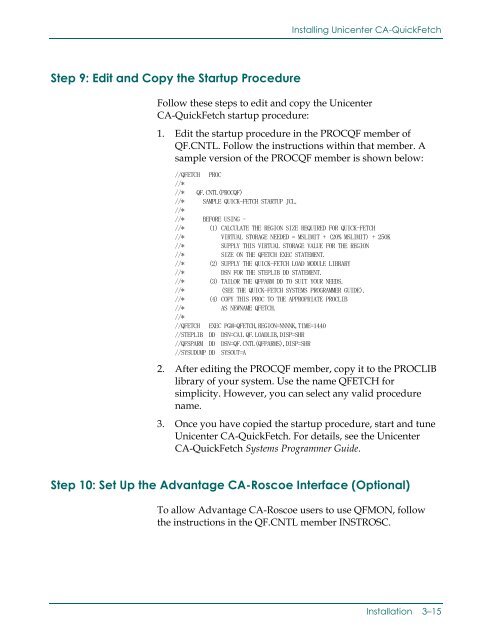Unicenter CA-QuickFetch Getting Started
Unicenter CA-QuickFetch Getting Started
Unicenter CA-QuickFetch Getting Started
Create successful ePaper yourself
Turn your PDF publications into a flip-book with our unique Google optimized e-Paper software.
Installing <strong>Unicenter</strong> <strong>CA</strong>-<strong>QuickFetch</strong>Step 9: Edit and Copy the Startup ProcedureFollow these steps to edit and copy the <strong>Unicenter</strong><strong>CA</strong>-<strong>QuickFetch</strong> startup procedure:1. Edit the startup procedure in the PROCQF member ofQF.CNTL. Follow the instructions within that member. Asample version of the PROCQF member is shown below://QFETCH PROC//*//* QF.CNTL(PROCQF)//* SAMPLE QUICK-FETCH STARTUP JCL.//*//* BEFORE USING -//* (1) <strong>CA</strong>LCULATE THE REGION SIZE REQUIRED FOR QUICK-FETCH//* VIRTUAL STORAGE NEEDED = MSLIMIT + (20% MSLIMIT) + 250K//* SUPPLY THIS VIRTUAL STORAGE VALUE FOR THE REGION//* SIZE ON THE QFETCH EXEC STATEMENT.//* (2) SUPPLY THE QUICK-FETCH LOAD MODULE LIBRARY//* DSN FOR THE STEPLIB DD STATEMENT.//* (3) TAILOR THE QFPARM DD TO SUIT YOUR NEEDS.//* (SEE THE QUICK-FETCH SYSTEMS PROGRAMMER GUIDE).//* (4) COPY THIS PROC TO THE APPROPRIATE PROCLIB//* AS NEWNAME QFETCH.//*//QFETCH EXEC PGM=QFETCH,REGION=NNNNK,TIME=1440//STEPLIB DD DSN=<strong>CA</strong>I.QF.LOADLIB,DISP=SHR//QFSPARM DD DSN=QF.CNTL(QFPARMS),DISP=SHR//SYSUDUMP DD SYSOUT=A2. After editing the PROCQF member, copy it to the PROCLIBlibrary of your system. Use the name QFETCH forsimplicity. However, you can select any valid procedurename.3. Once you have copied the startup procedure, start and tune<strong>Unicenter</strong> <strong>CA</strong>-<strong>QuickFetch</strong>. For details, see the <strong>Unicenter</strong><strong>CA</strong>-<strong>QuickFetch</strong> Systems Programmer Guide.Step 10: Set Up the Advantage <strong>CA</strong>-Roscoe Interface (Optional)To allow Advantage <strong>CA</strong>-Roscoe users to use QFMON, followthe instructions in the QF.CNTL member INSTROSC.Installation 3–15