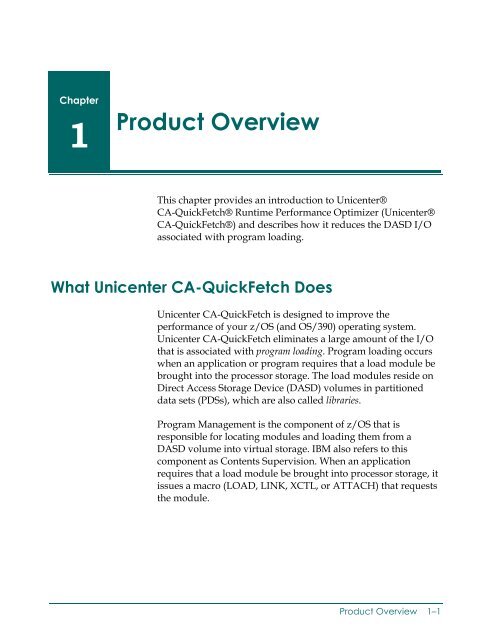Unicenter CA-QuickFetch Getting Started
Unicenter CA-QuickFetch Getting Started
Unicenter CA-QuickFetch Getting Started
Create successful ePaper yourself
Turn your PDF publications into a flip-book with our unique Google optimized e-Paper software.
Chapter1Product OverviewThis chapter provides an introduction to <strong>Unicenter</strong>®<strong>CA</strong>-<strong>QuickFetch</strong>® Runtime Performance Optimizer (<strong>Unicenter</strong>®<strong>CA</strong>-<strong>QuickFetch</strong>®) and describes how it reduces the DASD I/Oassociated with program loading.What <strong>Unicenter</strong> <strong>CA</strong>-<strong>QuickFetch</strong> Does<strong>Unicenter</strong> <strong>CA</strong>-<strong>QuickFetch</strong> is designed to improve theperformance of your z/OS (and OS/390) operating system.<strong>Unicenter</strong> <strong>CA</strong>-<strong>QuickFetch</strong> eliminates a large amount of the I/Othat is associated with program loading. Program loading occurswhen an application or program requires that a load module bebrought into the processor storage. The load modules reside onDirect Access Storage Device (DASD) volumes in partitioneddata sets (PDSs), which are also called libraries.Program Management is the component of z/OS that isresponsible for locating modules and loading them from aDASD volume into virtual storage. IBM also refers to thiscomponent as Contents Supervision. When an applicationrequires that a load module be brought into processor storage, itissues a macro (LOAD, LINK, XCTL, or ATTACH) that requeststhe module.Product Overview 1–1