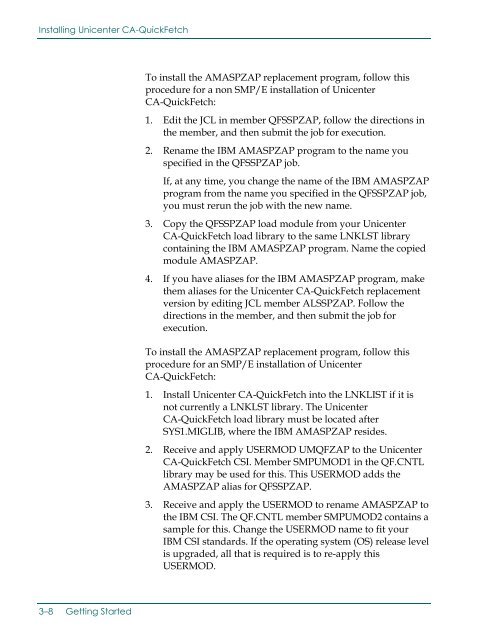Unicenter CA-QuickFetch Getting Started
Unicenter CA-QuickFetch Getting Started
Unicenter CA-QuickFetch Getting Started
Create successful ePaper yourself
Turn your PDF publications into a flip-book with our unique Google optimized e-Paper software.
Installing <strong>Unicenter</strong> <strong>CA</strong>-<strong>QuickFetch</strong>To install the AMASPZAP replacement program, follow thisprocedure for a non SMP/E installation of <strong>Unicenter</strong><strong>CA</strong>-<strong>QuickFetch</strong>:1. Edit the JCL in member QFSSPZAP, follow the directions inthe member, and then submit the job for execution.2. Rename the IBM AMASPZAP program to the name youspecified in the QFSSPZAP job.If, at any time, you change the name of the IBM AMASPZAPprogram from the name you specified in the QFSSPZAP job,you must rerun the job with the new name.3. Copy the QFSSPZAP load module from your <strong>Unicenter</strong><strong>CA</strong>-<strong>QuickFetch</strong> load library to the same LNKLST librarycontaining the IBM AMASPZAP program. Name the copiedmodule AMASPZAP.4. If you have aliases for the IBM AMASPZAP program, makethem aliases for the <strong>Unicenter</strong> <strong>CA</strong>-<strong>QuickFetch</strong> replacementversion by editing JCL member ALSSPZAP. Follow thedirections in the member, and then submit the job forexecution.To install the AMASPZAP replacement program, follow thisprocedure for an SMP/E installation of <strong>Unicenter</strong><strong>CA</strong>-<strong>QuickFetch</strong>:1. Install <strong>Unicenter</strong> <strong>CA</strong>-<strong>QuickFetch</strong> into the LNKLIST if it isnot currently a LNKLST library. The <strong>Unicenter</strong><strong>CA</strong>-<strong>QuickFetch</strong> load library must be located afterSYS1.MIGLIB, where the IBM AMASPZAP resides.2. Receive and apply USERMOD UMQFZAP to the <strong>Unicenter</strong><strong>CA</strong>-<strong>QuickFetch</strong> CSI. Member SMPUMOD1 in the QF.CNTLlibrary may be used for this. This USERMOD adds theAMASPZAP alias for QFSSPZAP.3. Receive and apply the USERMOD to rename AMASPZAP tothe IBM CSI. The QF.CNTL member SMPUMOD2 contains asample for this. Change the USERMOD name to fit yourIBM CSI standards. If the operating system (OS) release levelis upgraded, all that is required is to re-apply thisUSERMOD.3–8 <strong>Getting</strong> <strong>Started</strong>