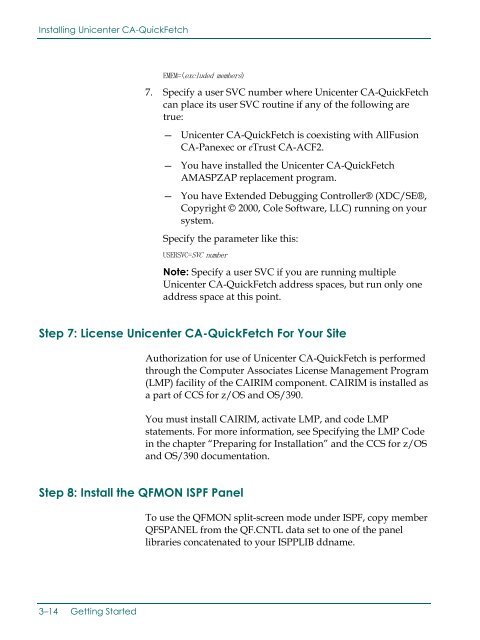Unicenter CA-QuickFetch Getting Started
Unicenter CA-QuickFetch Getting Started
Unicenter CA-QuickFetch Getting Started
You also want an ePaper? Increase the reach of your titles
YUMPU automatically turns print PDFs into web optimized ePapers that Google loves.
Installing <strong>Unicenter</strong> <strong>CA</strong>-<strong>QuickFetch</strong>EMEM=(excluded members)7. Specify a user SVC number where <strong>Unicenter</strong> <strong>CA</strong>-<strong>QuickFetch</strong>can place its user SVC routine if any of the following aretrue:— <strong>Unicenter</strong> <strong>CA</strong>-<strong>QuickFetch</strong> is coexisting with AllFusion<strong>CA</strong>-Panexec or eTrust <strong>CA</strong>-ACF2.— You have installed the <strong>Unicenter</strong> <strong>CA</strong>-<strong>QuickFetch</strong>AMASPZAP replacement program.— You have Extended Debugging Controller® (XDC/SE®,Copyright © 2000, Cole Software, LLC) running on yoursystem.Specify the parameter like this:USERSVC=SVC numberNote: Specify a user SVC if you are running multiple<strong>Unicenter</strong> <strong>CA</strong>-<strong>QuickFetch</strong> address spaces, but run only oneaddress space at this point.Step 7: License <strong>Unicenter</strong> <strong>CA</strong>-<strong>QuickFetch</strong> For Your SiteAuthorization for use of <strong>Unicenter</strong> <strong>CA</strong>-<strong>QuickFetch</strong> is performedthrough the Computer Associates License Management Program(LMP) facility of the <strong>CA</strong>IRIM component. <strong>CA</strong>IRIM is installed asa part of CCS for z/OS and OS/390.You must install <strong>CA</strong>IRIM, activate LMP, and code LMPstatements. For more information, see Specifying the LMP Codein the chapter “Preparing for Installation” and the CCS for z/OSand OS/390 documentation.Step 8: Install the QFMON ISPF PanelTo use the QFMON split-screen mode under ISPF, copy memberQFSPANEL from the QF.CNTL data set to one of the panellibraries concatenated to your ISPPLIB ddname.3–14 <strong>Getting</strong> <strong>Started</strong>