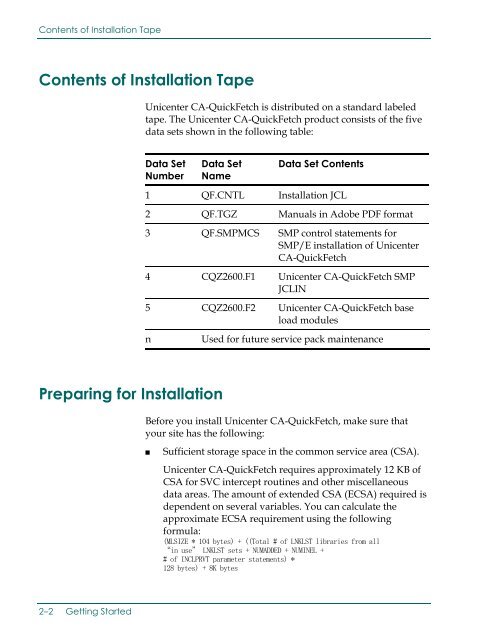Unicenter CA-QuickFetch Getting Started
Unicenter CA-QuickFetch Getting Started
Unicenter CA-QuickFetch Getting Started
You also want an ePaper? Increase the reach of your titles
YUMPU automatically turns print PDFs into web optimized ePapers that Google loves.
Contents of Installation TapeContents of Installation Tape<strong>Unicenter</strong> <strong>CA</strong>-<strong>QuickFetch</strong> is distributed on a standard labeledtape. The <strong>Unicenter</strong> <strong>CA</strong>-<strong>QuickFetch</strong> product consists of the fivedata sets shown in the following table:Data SetNumberData SetNameData Set Contents1 QF.CNTL Installation JCL2 QF.TGZ Manuals in Adobe PDF format3 QF.SMPMCS SMP control statements forSMP/E installation of <strong>Unicenter</strong><strong>CA</strong>-<strong>QuickFetch</strong>4 CQZ2600.F1 <strong>Unicenter</strong> <strong>CA</strong>-<strong>QuickFetch</strong> SMPJCLIN5 CQZ2600.F2 <strong>Unicenter</strong> <strong>CA</strong>-<strong>QuickFetch</strong> baseload modulesnUsed for future service pack maintenancePreparing for InstallationBefore you install <strong>Unicenter</strong> <strong>CA</strong>-<strong>QuickFetch</strong>, make sure thatyour site has the following:■Sufficient storage space in the common service area (CSA).<strong>Unicenter</strong> <strong>CA</strong>-<strong>QuickFetch</strong> requires approximately 12 KB ofCSA for SVC intercept routines and other miscellaneousdata areas. The amount of extended CSA (ECSA) required isdependent on several variables. You can calculate theapproximate ECSA requirement using the followingformula:(MLSIZE * 104 bytes) + ((Total # of LNKLST libraries from all“in use” LNKLST sets + NUMADDED + NUMINEL +# of INCLPRVT parameter statements) *128 bytes) + 8K bytes2–2 <strong>Getting</strong> <strong>Started</strong>