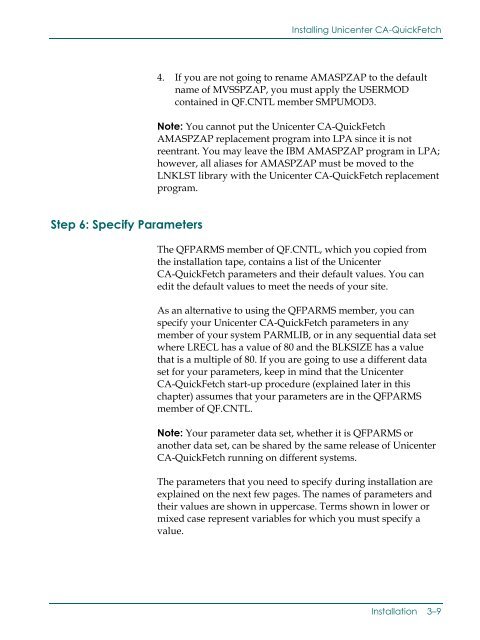Unicenter CA-QuickFetch Getting Started
Unicenter CA-QuickFetch Getting Started
Unicenter CA-QuickFetch Getting Started
Create successful ePaper yourself
Turn your PDF publications into a flip-book with our unique Google optimized e-Paper software.
Installing <strong>Unicenter</strong> <strong>CA</strong>-<strong>QuickFetch</strong>4. If you are not going to rename AMASPZAP to the defaultname of MVSSPZAP, you must apply the USERMODcontained in QF.CNTL member SMPUMOD3.Note: You cannot put the <strong>Unicenter</strong> <strong>CA</strong>-<strong>QuickFetch</strong>AMASPZAP replacement program into LPA since it is notreentrant. You may leave the IBM AMASPZAP program in LPA;however, all aliases for AMASPZAP must be moved to theLNKLST library with the <strong>Unicenter</strong> <strong>CA</strong>-<strong>QuickFetch</strong> replacementprogram.Step 6: Specify ParametersThe QFPARMS member of QF.CNTL, which you copied fromthe installation tape, contains a list of the <strong>Unicenter</strong><strong>CA</strong>-<strong>QuickFetch</strong> parameters and their default values. You canedit the default values to meet the needs of your site.As an alternative to using the QFPARMS member, you canspecify your <strong>Unicenter</strong> <strong>CA</strong>-<strong>QuickFetch</strong> parameters in anymember of your system PARMLIB, or in any sequential data setwhere LRECL has a value of 80 and the BLKSIZE has a valuethat is a multiple of 80. If you are going to use a different dataset for your parameters, keep in mind that the <strong>Unicenter</strong><strong>CA</strong>-<strong>QuickFetch</strong> start-up procedure (explained later in thischapter) assumes that your parameters are in the QFPARMSmember of QF.CNTL.Note: Your parameter data set, whether it is QFPARMS oranother data set, can be shared by the same release of <strong>Unicenter</strong><strong>CA</strong>-<strong>QuickFetch</strong> running on different systems.The parameters that you need to specify during installation areexplained on the next few pages. The names of parameters andtheir values are shown in uppercase. Terms shown in lower ormixed case represent variables for which you must specify avalue.Installation 3–9