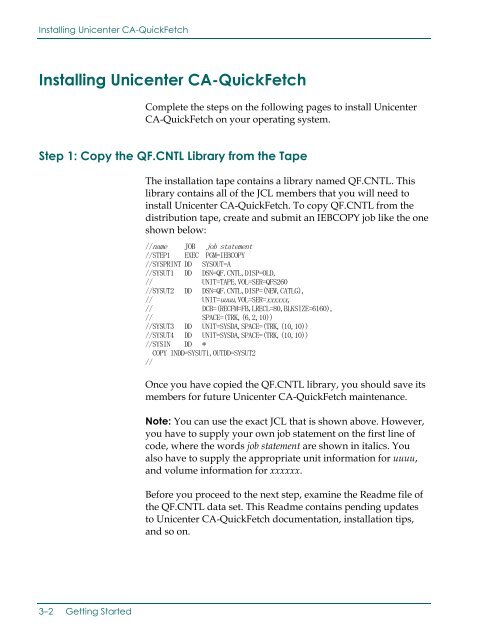Unicenter CA-QuickFetch Getting Started
Unicenter CA-QuickFetch Getting Started
Unicenter CA-QuickFetch Getting Started
You also want an ePaper? Increase the reach of your titles
YUMPU automatically turns print PDFs into web optimized ePapers that Google loves.
Installing <strong>Unicenter</strong> <strong>CA</strong>-<strong>QuickFetch</strong>Installing <strong>Unicenter</strong> <strong>CA</strong>-<strong>QuickFetch</strong>Complete the steps on the following pages to install <strong>Unicenter</strong><strong>CA</strong>-<strong>QuickFetch</strong> on your operating system.Step 1: Copy the QF.CNTL Library from the TapeThe installation tape contains a library named QF.CNTL. Thislibrary contains all of the JCL members that you will need toinstall <strong>Unicenter</strong> <strong>CA</strong>-<strong>QuickFetch</strong>. To copy QF.CNTL from thedistribution tape, create and submit an IEBCOPY job like the oneshown below://name JOB job statement//STEP1 EXEC PGM=IEBCOPY//SYSPRINT DD SYSOUT=A//SYSUT1 DD DSN=QF.CNTL,DISP=OLD,// UNIT=TAPE,VOL=SER=QFS260//SYSUT2 DD DSN=QF.CNTL,DISP=(NEW,<strong>CA</strong>TLG),// UNIT=uuuu,VOL=SER=xxxxxx,// DCB=(RECFM=FB,LRECL=80,BLKSIZE=6160),// SPACE=(TRK,(6,2,10))//SYSUT3 DD UNIT=SYSDA,SPACE=(TRK,(10,10))//SYSUT4 DD UNIT=SYSDA,SPACE=(TRK,(10,10))//SYSIN DD *COPY INDD=SYSUT1,OUTDD=SYSUT2//Once you have copied the QF.CNTL library, you should save itsmembers for future <strong>Unicenter</strong> <strong>CA</strong>-<strong>QuickFetch</strong> maintenance.Note: You can use the exact JCL that is shown above. However,you have to supply your own job statement on the first line ofcode, where the words job statement are shown in italics. Youalso have to supply the appropriate unit information for uuuu,and volume information for xxxxxx.Before you proceed to the next step, examine the Readme file ofthe QF.CNTL data set. This Readme contains pending updatesto <strong>Unicenter</strong> <strong>CA</strong>-<strong>QuickFetch</strong> documentation, installation tips,and so on.3–2 <strong>Getting</strong> <strong>Started</strong>