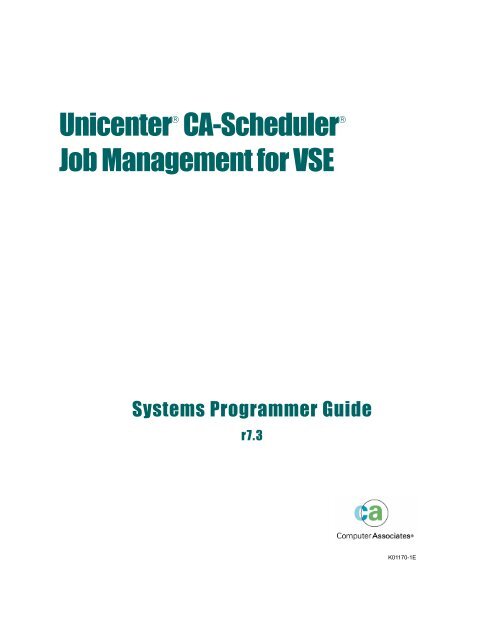Unicenter CA-Scheduler Job Management for VSE Systems ...
Unicenter CA-Scheduler Job Management for VSE Systems ...
Unicenter CA-Scheduler Job Management for VSE Systems ...
- No tags were found...
Create successful ePaper yourself
Turn your PDF publications into a flip-book with our unique Google optimized e-Paper software.
<strong>Unicenter</strong> ® <strong>CA</strong>-<strong>Scheduler</strong> ®<strong>Job</strong> <strong>Management</strong> <strong>for</strong> <strong>VSE</strong><strong>Systems</strong> Programmer Guider7.3K01170-1E
This documentation and related computer software program (hereinafter referred to as the “Documentation”) is <strong>for</strong>the end user’s in<strong>for</strong>mational purposes only and is subject to change or withdrawal by Computer AssociatesInternational, Inc. (“<strong>CA</strong>”) at any time.This documentation may not be copied, transferred, reproduced, disclosed or duplicated, in whole or in part, withoutthe prior written consent of <strong>CA</strong>. This documentation is proprietary in<strong>for</strong>mation of <strong>CA</strong> and protected by the copyrightlaws of the United States and international treaties.Notwithstanding the <strong>for</strong>egoing, licensed users may print a reasonable number of copies of this documentation <strong>for</strong>their own internal use, provided that all <strong>CA</strong> copyright notices and legends are affixed to each reproduced copy. Onlyauthorized employees, consultants, or agents of the user who are bound by the confidentiality provisions of thelicense <strong>for</strong> the software are permitted to have access to such copies.This right to print copies is limited to the period during which the license <strong>for</strong> the product remains in full <strong>for</strong>ce andeffect. Should the license terminate <strong>for</strong> any reason, it shall be the user’s responsibility to return to <strong>CA</strong> the reproducedcopies or to certify to <strong>CA</strong> that same have been destroyed.To the extent permitted by applicable law, <strong>CA</strong> provides this documentation “as is” without warranty of any kind,including without limitation, any implied warranties of merchantability, fitness <strong>for</strong> a particular purpose ornoninfringement. In no event will <strong>CA</strong> be liable to the end user or any third party <strong>for</strong> any loss or damage, direct orindirect, from the use of this documentation, including without limitation, lost profits, business interruption,goodwill, or lost data, even if <strong>CA</strong> is expressly advised of such loss or damage.The use of any product referenced in this documentation and this documentation is governed by the end user’sapplicable license agreement.The manufacturer of this documentation is Computer Associates International, Inc.Provided with “Restricted Rights” as set <strong>for</strong>th in 48 C.F.R. Section 12.212, 48 C.F.R. Sections 52.227-19(c)(1) and (2) orDFARS Section 252.227-7013(c)(1)(ii) or applicable successor provisions.© 2005 Computer Associates International, Inc.All trademarks, trade names, service marks, and logos referenced herein belong to their respective companies.
ContentsChapter 1. System Description . . . . . . . . . . . . . . . . . . . . . . . . . 1-11.1 <strong>Unicenter</strong> <strong>CA</strong>-<strong>Scheduler</strong> Monitor . . . . . . . . . . . . . . . . . . . . . . 1-21.2 Online Tracking . . . . . . . . . . . . . . . . . . . . . . . . . . . . . . . . . 1-31.3 Simulation . . . . . . . . . . . . . . . . . . . . . . . . . . . . . . . . . . . . 1-41.4 History . . . . . . . . . . . . . . . . . . . . . . . . . . . . . . . . . . . . . . 1-51.5 Reporting . . . . . . . . . . . . . . . . . . . . . . . . . . . . . . . . . . . . 1-61.6 Utility Functions . . . . . . . . . . . . . . . . . . . . . . . . . . . . . . . . 1-71.7 <strong>Unicenter</strong> <strong>CA</strong>-Driver . . . . . . . . . . . . . . . . . . . . . . . . . . . . . . 1-81.8 <strong>CA</strong>ICUI . . . . . . . . . . . . . . . . . . . . . . . . . . . . . . . . . . . . . 1-91.9 <strong>VSE</strong>/ESA Feature - Data Space Support - <strong>CA</strong>ISPACE . . . . . . . . . 1-10Chapter 2. Installation Options . . . . . . . . . . . . . . . . . . . . . . . . . 2-12.1 <strong>Unicenter</strong> <strong>CA</strong>-<strong>Scheduler</strong> Options: The <strong>CA</strong>IJGEN Macro . . . . . . . . 2-22.2 <strong>CA</strong>IJNET Macro . . . . . . . . . . . . . . . . . . . . . . . . . . . . . . . 2-222.2.1 Options . . . . . . . . . . . . . . . . . . . . . . . . . . . . . . . . . . 2-222.3 Editor PF Key Options: The <strong>CA</strong>SOPFK Macro . . . . . . . . . . . . . 2-242.3.1 Keywords . . . . . . . . . . . . . . . . . . . . . . . . . . . . . . . . . 2-242.3.2 Usage Notes . . . . . . . . . . . . . . . . . . . . . . . . . . . . . . . 2-242.3.3 Example . . . . . . . . . . . . . . . . . . . . . . . . . . . . . . . . . 2-242.4 The Translate Table: The <strong>CA</strong>IJPTRT Macro . . . . . . . . . . . . . . . 2-25Chapter 3. User Exits and Interfaces . . . . . . . . . . . . . . . . . . . . . . 3-13.1 Simulation Exit . . . . . . . . . . . . . . . . . . . . . . . . . . . . . . . . . 3-23.2 JCL Library Exit . . . . . . . . . . . . . . . . . . . . . . . . . . . . . . . . 3-43.3 JCL Modification Exit . . . . . . . . . . . . . . . . . . . . . . . . . . . . . 3-63.3.1 Parameter List . . . . . . . . . . . . . . . . . . . . . . . . . . . . . . . 3-73.4 Database Read-Access Module . . . . . . . . . . . . . . . . . . . . . . . . 3-93.5 <strong>CA</strong>IJAPRM Macro Description . . . . . . . . . . . . . . . . . . . . . . . 3-103.6 CMS Interface Exit . . . . . . . . . . . . . . . . . . . . . . . . . . . . . . 3-133.7 Operator Command Interface . . . . . . . . . . . . . . . . . . . . . . . 3-143.7.1 Assembler Example . . . . . . . . . . . . . . . . . . . . . . . . . . . 3-153.8 <strong>CA</strong>IJCMD Macro Description . . . . . . . . . . . . . . . . . . . . . . . 3-163.8.1 Usage Note . . . . . . . . . . . . . . . . . . . . . . . . . . . . . . . . 3-163.8.2 Example 1 . . . . . . . . . . . . . . . . . . . . . . . . . . . . . . . . 3-173.8.3 Example 2 . . . . . . . . . . . . . . . . . . . . . . . . . . . . . . . . 3-173.8.4 Sample JCL . . . . . . . . . . . . . . . . . . . . . . . . . . . . . . . . 3-173.9 Database Maintenance Security Exit . . . . . . . . . . . . . . . . . . . 3-183.10 Online Tracking Command Security Exit . . . . . . . . . . . . . . . . 3-203.11 Logon Exits . . . . . . . . . . . . . . . . . . . . . . . . . . . . . . . . . 3-21Contents iii
3.12 eTrust <strong>CA</strong>-Top Secret Interface . . . . . . . . . . . . . . . . . . . . . . 3-263.13 Enhanced Security Interface . . . . . . . . . . . . . . . . . . . . . . . . 3-27Chapter 4. Per<strong>for</strong>mance Considerations . . . . . . . . . . . . . . . . . . . . 4-14.1 Running <strong>Unicenter</strong> <strong>CA</strong>-<strong>Scheduler</strong> in a Partition . . . . . . . . . . . . . 4-24.2 Moving Control of the Schedule to Another CPU . . . . . . . . . . . . 4-34.2.1 Example . . . . . . . . . . . . . . . . . . . . . . . . . . . . . . . . . . 4-34.3 Handling Abends . . . . . . . . . . . . . . . . . . . . . . . . . . . . . . . . 4-44.4 Restoring the Master Database without Data Set Records . . . . . . . 4-5Chapter 5. Utilities . . . . . . . . . . . . . . . . . . . . . . . . . . . . . . . . . 5-15.1 Formatting Files - <strong>CA</strong>JUTIL0 . . . . . . . . . . . . . . . . . . . . . . . . . 5-25.1.1 FORMAT Keywords . . . . . . . . . . . . . . . . . . . . . . . . . . . 5-25.1.2 Coding Requirements . . . . . . . . . . . . . . . . . . . . . . . . . . 5-35.1.3 FORMAT Commands . . . . . . . . . . . . . . . . . . . . . . . . . . 5-45.1.3.1 FORMAT <strong>CA</strong>IJMST . . . . . . . . . . . . . . . . . . . . . . . . . 5-4Keywords . . . . . . . . . . . . . . . . . . . . . . . . . . . . . . . . . . 5-4Example . . . . . . . . . . . . . . . . . . . . . . . . . . . . . . . . . . . 5-45.1.3.2 FORMAT <strong>CA</strong>IJTRK . . . . . . . . . . . . . . . . . . . . . . . . . 5-5Keywords . . . . . . . . . . . . . . . . . . . . . . . . . . . . . . . . . . 5-5Usage Notes . . . . . . . . . . . . . . . . . . . . . . . . . . . . . . . . 5-5Example . . . . . . . . . . . . . . . . . . . . . . . . . . . . . . . . . . . 5-55.1.3.3 FORMAT <strong>CA</strong>IJSTG . . . . . . . . . . . . . . . . . . . . . . . . . 5-6Keywords . . . . . . . . . . . . . . . . . . . . . . . . . . . . . . . . . . 5-6Usage Notes . . . . . . . . . . . . . . . . . . . . . . . . . . . . . . . . 5-6Example . . . . . . . . . . . . . . . . . . . . . . . . . . . . . . . . . . . 5-65.1.3.4 FORMAT <strong>CA</strong>IJDCM . . . . . . . . . . . . . . . . . . . . . . . . 5-7Keywords . . . . . . . . . . . . . . . . . . . . . . . . . . . . . . . . . . 5-7Usage Notes . . . . . . . . . . . . . . . . . . . . . . . . . . . . . . . . 5-7Example . . . . . . . . . . . . . . . . . . . . . . . . . . . . . . . . . . . 5-75.2 Maintaining Files - <strong>CA</strong>JUTIL0 . . . . . . . . . . . . . . . . . . . . . . . . 5-85.2.1 Maintenance Keywords . . . . . . . . . . . . . . . . . . . . . . . . . 5-85.2.2 Coding Requirements . . . . . . . . . . . . . . . . . . . . . . . . . . 5-95.2.3 Maintenance Commands . . . . . . . . . . . . . . . . . . . . . . . . 5-105.2.3.1 Backup <strong>CA</strong>IJMST . . . . . . . . . . . . . . . . . . . . . . . . . 5-10Keyword . . . . . . . . . . . . . . . . . . . . . . . . . . . . . . . . . 5-10Usage Notes . . . . . . . . . . . . . . . . . . . . . . . . . . . . . . . 5-10Example . . . . . . . . . . . . . . . . . . . . . . . . . . . . . . . . . . 5-105.2.3.2 Backup HISTORY . . . . . . . . . . . . . . . . . . . . . . . . . 5-11Usage Notes . . . . . . . . . . . . . . . . . . . . . . . . . . . . . . . 5-11Example . . . . . . . . . . . . . . . . . . . . . . . . . . . . . . . . . . 5-115.2.3.3 Backup <strong>CA</strong>IJTRK . . . . . . . . . . . . . . . . . . . . . . . . . 5-12Keyword . . . . . . . . . . . . . . . . . . . . . . . . . . . . . . . . . 5-12Usage Notes . . . . . . . . . . . . . . . . . . . . . . . . . . . . . . . 5-12Example . . . . . . . . . . . . . . . . . . . . . . . . . . . . . . . . . . 5-125.2.3.4 Backup <strong>CA</strong>IJSTG . . . . . . . . . . . . . . . . . . . . . . . . . . 5-13Keyword . . . . . . . . . . . . . . . . . . . . . . . . . . . . . . . . . 5-13Usage Notes . . . . . . . . . . . . . . . . . . . . . . . . . . . . . . . 5-13Example . . . . . . . . . . . . . . . . . . . . . . . . . . . . . . . . . . 5-135.2.3.5 Backup <strong>CA</strong>IJDCM . . . . . . . . . . . . . . . . . . . . . . . . . 5-14Keyword . . . . . . . . . . . . . . . . . . . . . . . . . . . . . . . . . 5-14iv <strong>Unicenter</strong> <strong>CA</strong>-<strong>Scheduler</strong> <strong>Systems</strong> Programmer Guide
Usage Notes . . . . . . . . . . . . . . . . . . . . . . . . . . . . . . . 5-14Example . . . . . . . . . . . . . . . . . . . . . . . . . . . . . . . . . . 5-145.2.3.6 REStore <strong>CA</strong>IJMST . . . . . . . . . . . . . . . . . . . . . . . . . 5-15Keywords . . . . . . . . . . . . . . . . . . . . . . . . . . . . . . . . . 5-15Usage Notes . . . . . . . . . . . . . . . . . . . . . . . . . . . . . . . 5-15Example . . . . . . . . . . . . . . . . . . . . . . . . . . . . . . . . . . 5-155.2.3.7 REStore <strong>CA</strong>IJTRK . . . . . . . . . . . . . . . . . . . . . . . . . 5-16Keywords . . . . . . . . . . . . . . . . . . . . . . . . . . . . . . . . . 5-16Usage Notes . . . . . . . . . . . . . . . . . . . . . . . . . . . . . . . 5-16Example . . . . . . . . . . . . . . . . . . . . . . . . . . . . . . . . . . 5-165.2.3.8 REStore <strong>CA</strong>IJSTG . . . . . . . . . . . . . . . . . . . . . . . . . 5-17Keywords . . . . . . . . . . . . . . . . . . . . . . . . . . . . . . . . . 5-17Usage Notes . . . . . . . . . . . . . . . . . . . . . . . . . . . . . . . 5-17Example . . . . . . . . . . . . . . . . . . . . . . . . . . . . . . . . . . 5-175.2.3.9 REStore <strong>CA</strong>IJDCM . . . . . . . . . . . . . . . . . . . . . . . . . 5-18Keywords . . . . . . . . . . . . . . . . . . . . . . . . . . . . . . . . . 5-18Usage Notes . . . . . . . . . . . . . . . . . . . . . . . . . . . . . . . 5-18Example . . . . . . . . . . . . . . . . . . . . . . . . . . . . . . . . . . 5-185.2.3.10 REOrg <strong>CA</strong>IJMST . . . . . . . . . . . . . . . . . . . . . . . . . 5-19Keywords . . . . . . . . . . . . . . . . . . . . . . . . . . . . . . . . . 5-19Usage Notes . . . . . . . . . . . . . . . . . . . . . . . . . . . . . . . 5-19Example . . . . . . . . . . . . . . . . . . . . . . . . . . . . . . . . . . 5-195.2.3.11 REOrg <strong>CA</strong>IJTRK . . . . . . . . . . . . . . . . . . . . . . . . . 5-20Keywords . . . . . . . . . . . . . . . . . . . . . . . . . . . . . . . . . 5-20Usage Notes . . . . . . . . . . . . . . . . . . . . . . . . . . . . . . . 5-20Example . . . . . . . . . . . . . . . . . . . . . . . . . . . . . . . . . . 5-205.2.3.12 REOrg <strong>CA</strong>IJSTG . . . . . . . . . . . . . . . . . . . . . . . . . 5-21Keywords . . . . . . . . . . . . . . . . . . . . . . . . . . . . . . . . . 5-21Usage Notes . . . . . . . . . . . . . . . . . . . . . . . . . . . . . . . 5-21Example . . . . . . . . . . . . . . . . . . . . . . . . . . . . . . . . . . 5-215.2.3.13 REOrg <strong>CA</strong>IJDCM . . . . . . . . . . . . . . . . . . . . . . . . . 5-22Keywords . . . . . . . . . . . . . . . . . . . . . . . . . . . . . . . . . 5-22Usage Notes . . . . . . . . . . . . . . . . . . . . . . . . . . . . . . . 5-22Example . . . . . . . . . . . . . . . . . . . . . . . . . . . . . . . . . . 5-225.2.3.14 FORCEDeq <strong>CA</strong>IJMST . . . . . . . . . . . . . . . . . . . . . . 5-23Usage Notes . . . . . . . . . . . . . . . . . . . . . . . . . . . . . . . 5-23Example . . . . . . . . . . . . . . . . . . . . . . . . . . . . . . . . . . 5-235.2.3.15 FORCEDeq <strong>CA</strong>IJTRK . . . . . . . . . . . . . . . . . . . . . . 5-24Usage Notes . . . . . . . . . . . . . . . . . . . . . . . . . . . . . . . 5-24Example . . . . . . . . . . . . . . . . . . . . . . . . . . . . . . . . . . 5-245.2.3.16 FORCEDeq <strong>CA</strong>IJSTG . . . . . . . . . . . . . . . . . . . . . . 5-25Usage Notes . . . . . . . . . . . . . . . . . . . . . . . . . . . . . . . 5-25Example . . . . . . . . . . . . . . . . . . . . . . . . . . . . . . . . . . 5-255.2.3.17 FORCEDeq <strong>CA</strong>IJDCM . . . . . . . . . . . . . . . . . . . . . . 5-26Usage Notes . . . . . . . . . . . . . . . . . . . . . . . . . . . . . . . 5-26Example . . . . . . . . . . . . . . . . . . . . . . . . . . . . . . . . . . 5-265.3 ACR - Formatting the Automatic Console Reply Database . . . . . . 5-275.3.1 Initialize the Automatic Console Reply (ACR) Database . . . . . 5-275.4 Issuing CICS Commands - <strong>CA</strong>JUCMD0 . . . . . . . . . . . . . . . . . 5-305.5 System Adapter Utility Program - <strong>CA</strong>SAUTIL . . . . . . . . . . . . . 5-32Contents v
5.5.1 Activation of <strong>Unicenter</strong> <strong>CA</strong>-Driver Using the START Command 5-325.5.2 <strong>Unicenter</strong> <strong>CA</strong>-Driver Activation Example . . . . . . . . . . . . . 5-325.6 Reloading the In-Core Copy of Automatic Console Reply . . . . . . 5-33Chapter 6. Using <strong>Unicenter</strong> <strong>CA</strong>-<strong>Scheduler</strong> with Special Environments . 6-16.1 Using the CICS Transaction . . . . . . . . . . . . . . . . . . . . . . . . . 6-26.2 Using the ICCF Interface . . . . . . . . . . . . . . . . . . . . . . . . . . . 6-36.3 Using <strong>Unicenter</strong> <strong>CA</strong>-<strong>Scheduler</strong> with CMS . . . . . . . . . . . . . . . . . 6-46.3.1 CMS Transaction . . . . . . . . . . . . . . . . . . . . . . . . . . . . . 6-46.3.2 CMS Service Machine . . . . . . . . . . . . . . . . . . . . . . . . . . 6-46.3.3 CMS Interface User Exit . . . . . . . . . . . . . . . . . . . . . . . . . 6-6Chapter 7. Troubleshooting . . . . . . . . . . . . . . . . . . . . . . . . . . . 7-17.1 Diagnostic Procedures . . . . . . . . . . . . . . . . . . . . . . . . . . . . . 7-27.1.1 Collecting Diagnostic Data . . . . . . . . . . . . . . . . . . . . . . . 7-37.1.2 Interpreting Diagnostic Data . . . . . . . . . . . . . . . . . . . . . . 7-47.1.3 The -DEBUG command (<strong>CA</strong>RUTIL) . . . . . . . . . . . . . . . . . . 7-57.2 Accessing the Online Client Support System . . . . . . . . . . . . . . . 7-67.2.1 Requirements <strong>for</strong> Using SupportConnect . . . . . . . . . . . . . . . 7-67.2.2 Accessing the Technical Support Phone Services Directory . . . . 7-77.2.3 <strong>CA</strong>-TLC: Total License Care . . . . . . . . . . . . . . . . . . . . . . 7-77.3 Calling Computer Associates Technical Support . . . . . . . . . . . . . 7-87.4 Generating a Problem Report . . . . . . . . . . . . . . . . . . . . . . . . 7-97.4.1 <strong>CA</strong>-ACTIVATOR Problem Reporting Facility . . . . . . . . . . . . 7-97.4.2 <strong>CA</strong>ISERV Utility . . . . . . . . . . . . . . . . . . . . . . . . . . . . . 7-97.5 Product Versions and Maintenance . . . . . . . . . . . . . . . . . . . . 7-127.6 Requesting Enhancements . . . . . . . . . . . . . . . . . . . . . . . . . 7-13Index . . . . . . . . . . . . . . . . . . . . . . . . . . . . . . . . . . . . . . . . . X-1vi <strong>Unicenter</strong> <strong>CA</strong>-<strong>Scheduler</strong> <strong>Systems</strong> Programmer Guide
Chapter 1. System DescriptionThe <strong>Unicenter</strong> ® <strong>CA</strong>-<strong>Scheduler</strong> ® <strong>Job</strong> <strong>Management</strong> <strong>for</strong> <strong>VSE</strong> (hereafter referred toas <strong>Unicenter</strong> <strong>CA</strong>-<strong>Scheduler</strong>) system can be divided into eight majorsubsystems:■■■■■■■■<strong>Unicenter</strong> <strong>CA</strong>-<strong>Scheduler</strong> MonitorUtility FunctionsSimulationOnline TrackingHistoryReporting<strong>Unicenter</strong> <strong>CA</strong>-Driver (optional)<strong>CA</strong>ICUIThese subsystems are discussed in this chapter.Chapter 1. System Description 1-1
1.1 <strong>Unicenter</strong> <strong>CA</strong>-<strong>Scheduler</strong> Monitor1.1 <strong>Unicenter</strong> <strong>CA</strong>-<strong>Scheduler</strong> MonitorThis subsystem runs as a subtask of POWER, or as a stand-alone in its ownpartition. It is a never-ending task that should be started up as part of yourIPL procedure and is event-driven and spends most of the time waiting <strong>for</strong> anevent to occur. It gets posted by various parts of the system to process thatevent and then waits again which reduces the overhead on your systemsignificantly when compared to fixed-interval-driven tasks.After initialization, and once every 24-hour period (at midnight or any timeyou specify on the AUTOTIM parameter of <strong>CA</strong>IJGEN generation optionmacro), the <strong>Unicenter</strong> <strong>CA</strong>-<strong>Scheduler</strong> Monitor does the following:1. Cancels any schedules or jobs defined with BACKLOG=NO if they are stillwaiting to be processed.2. Purges all completed and canceled schedules from the tracking file3. Deletes any messages older than the MSGHOLD limit.4. Scans the job Master database <strong>for</strong> schedules and jobs eligible to run thatday.5. Places them in an appropriate queue. (See the topic Online Monitoring inthe <strong>Unicenter</strong> <strong>CA</strong>-<strong>Scheduler</strong> User Guide.)6. Waits <strong>for</strong> any one of these:<strong>Job</strong> Start Event<strong>Job</strong> End EventOutput Data Set CloseUser CommandsTimer EventPosted by $JOBEXITPosted by $JOBACCTPosted by $$BCLOSEPosted by a <strong>Unicenter</strong> <strong>CA</strong>-<strong>Scheduler</strong> userPosted by the operating system through theSETIME macro1-2 <strong>Unicenter</strong> <strong>CA</strong>-<strong>Scheduler</strong> <strong>Systems</strong> Programmer Guide
1.2 Online Tracking1.2 Online Tracking<strong>Unicenter</strong> <strong>CA</strong>-<strong>Scheduler</strong> provides online commands <strong>for</strong> tracking jobs andschedules that are currently active under its control. It runs under ICCF, CICS,VM/CMS, or the operator console and requires the <strong>Unicenter</strong> <strong>CA</strong>-<strong>Scheduler</strong>Monitor to be active. See the chapter "Online Monitoring" in the <strong>Unicenter</strong><strong>CA</strong>-<strong>Scheduler</strong> User Guide <strong>for</strong> more in<strong>for</strong>mation.Chapter 1. System Description 1-3
1.3 Simulation1.3 SimulationThe simulation subsystem runs in a batch environment and is explained indetail in the <strong>Unicenter</strong> <strong>CA</strong>-<strong>Scheduler</strong> Reference Guide Part 2..1-4 <strong>Unicenter</strong> <strong>CA</strong>-<strong>Scheduler</strong> <strong>Systems</strong> Programmer Guide
1.4 History1.4 History<strong>Unicenter</strong> <strong>CA</strong>-<strong>Scheduler</strong> creates an online history record <strong>for</strong> every schedule orjob that is under its control. The history records are part of the job Masterdatabase. They are created in a wraparound fashion and they holdin<strong>for</strong>mation about the last seven executions of the schedule or job.The history records are used <strong>for</strong> online history reports, so these reports arelimited to the last seven executions of the schedule or job. However, thehistory records may be archived to a sequential data set (see BACKUPHISTORY batch utility command).Notice that the BACKUP HISTORY command does not delete the onlinehistory. It flags the records so they do not get backed up again. The Advantage<strong>CA</strong>-Earl report writer can be used to produce history reports from thearchived history data set (see documentation on the Advantage <strong>CA</strong>-Earl reportwriter in the Advantage <strong>CA</strong>-Earl Reference Guide and the <strong>Unicenter</strong> <strong>CA</strong>-<strong>Scheduler</strong>Reference Guide Part 2..Chapter 1. System Description 1-5
1.5 Reporting1.5 ReportingThe <strong>Unicenter</strong> <strong>CA</strong>-<strong>Scheduler</strong> Reporting Subsystem provides a variety of usefulreports:Simulation ReportsHistory ReportsForecast ReportsAdvantage <strong>CA</strong>-EarlReportsBatch reports based on simulated conditions.Online or batch reports showing abended jobs,completed jobs, or the Date Translation Table.Batch reports showing runbooks, summary jobs,or other <strong>for</strong>ecasts.Batch reports from the <strong>Unicenter</strong> <strong>CA</strong>-<strong>Scheduler</strong>database, history file, tracking file,documentation library, and staging library usingthe Advantage <strong>CA</strong>-Earl report writer. Dozens ofcanned reports are provided and can be modifiedto include any in<strong>for</strong>mation from these files.1-6 <strong>Unicenter</strong> <strong>CA</strong>-<strong>Scheduler</strong> <strong>Systems</strong> Programmer Guide
1.6 Utility Functions1.6 Utility FunctionsThe FORMAT, BACKUP, RESTORE, and FORCEDEQ batch commands areexplained in detail in the chapter "Utilities" of this guide. The DEFINE,ALTER, DELETE, and LIST batch commands are fully documented in the<strong>Unicenter</strong> <strong>CA</strong>-<strong>Scheduler</strong> Reference Guide Part 2..Chapter 1. System Description 1-7
1.7 <strong>Unicenter</strong> <strong>CA</strong>-Driver1.7 <strong>Unicenter</strong> <strong>CA</strong>-DriverIf you also run <strong>Unicenter</strong> <strong>CA</strong>-Driver, <strong>Unicenter</strong> <strong>CA</strong>-<strong>Scheduler</strong> can invoke<strong>Unicenter</strong> <strong>CA</strong>-Driver during JCL manipulation to expand any embedded<strong>Unicenter</strong> <strong>CA</strong>-Driver procedure calls in the JCL. <strong>Unicenter</strong> <strong>CA</strong>-Driver alsoresolves variables and functions coded in the procedures during the JCLexpansion.See the <strong>Unicenter</strong> <strong>CA</strong>-Driver Reference Guide..1-8 <strong>Unicenter</strong> <strong>CA</strong>-<strong>Scheduler</strong> <strong>Systems</strong> Programmer Guide
1.8 <strong>CA</strong>ICUI1.8 <strong>CA</strong>ICUI<strong>CA</strong>ICUI <strong>VSE</strong> is a systems software product that offers a common user interface<strong>for</strong> the <strong>VSE</strong> product line. CUI/<strong>VSE</strong> provides a common execution plat<strong>for</strong>m <strong>for</strong>all Computer Associates online <strong>VSE</strong> products as well as the basis <strong>for</strong>participation in the Computer Associates' multiple plat<strong>for</strong>m environments.CUI/<strong>VSE</strong> is conceptually similar to the IBM SAA and makes use of a subset ofSAA standards.The CUI transaction is flexible and easy to use The prompt panels can becustomized with default options <strong>for</strong> each individual user. Commands are alsouser definable.Chapter 1. System Description 1-9
1.9 <strong>VSE</strong>/ESA Feature - Data Space Support - <strong>CA</strong>ISPACE1.9 <strong>VSE</strong>/ESA Feature - Data Space Support - <strong>CA</strong>ISPACEAll work files used by <strong>Unicenter</strong> <strong>CA</strong>-<strong>Scheduler</strong> can be allocated in virtualstorage by exploiting the <strong>CA</strong>ISPACE data space service of <strong>CA</strong> CommonServices. This includes Advantage <strong>CA</strong>-Earl sort work files as well as<strong>CA</strong>-SRAM processing files.1-10 <strong>Unicenter</strong> <strong>CA</strong>-<strong>Scheduler</strong> <strong>Systems</strong> Programmer Guide
Chapter 2. Installation OptionsThis chapter gives detailed in<strong>for</strong>mation on the following macros:■■■■<strong>CA</strong>IJGEN<strong>CA</strong>IJNET<strong>CA</strong>SOPFK<strong>CA</strong>IJPTRTChapter 2. Installation Options 2-1
2.1 <strong>Unicenter</strong> <strong>CA</strong>-<strong>Scheduler</strong> Options: The <strong>CA</strong>IJGEN Macro2.1 <strong>Unicenter</strong> <strong>CA</strong>-<strong>Scheduler</strong> Options: The <strong>CA</strong>IJGEN MacroTo define the <strong>Unicenter</strong> <strong>CA</strong>-<strong>Scheduler</strong> installation options, code a macronamed <strong>CA</strong>IJGEN. Then assemble and link, producing a phase named<strong>CA</strong>JAGENA. A sample job can be found in member <strong>CA</strong>JAGENA of the Zsublibrary of the source statement library. For details on updating theseoptions, see the end of this topic (following the option descriptions).$DYNNM=xxxxGive a four-character schedule name prefix. The SYSID of the running systemwill be appended to the prefix to construct a schedule name <strong>for</strong> dynamicallyadded jobs. When the ADD command is used to add jobs dynamically to thetracking file, without assigning the job to a specific schedule, the job will beadded to the constructed schedule. The default is $DYN.ABNMSG=(userid1,...userid4)List up to four users who will receive a message if any <strong>Unicenter</strong><strong>CA</strong>-<strong>Scheduler</strong> jobs abend. Specify 1-8 character userids as required in theuserid record. Separate the userids with commas. To send the message to themaster console, specify OPERATOR as one of the users. Name MAILBOX asone of the users to send abend messages to the mailbox where they can laterbe viewed using the Reporting Facility panel. Abend messages will only besent <strong>for</strong> jobs processed at the CPU. Abend messages will be sent to the usersnamed here in addition to those users named on the job's JMR. There is nodefault.ABNROUT=(node1,...node4)Use this option in conjunction with the ABNMSG option if you are running inan NJE environment. List up to four node names to send the abend messagesto users at other nodes. Specify 1-8 character node names as defined in the<strong>CA</strong>IJNET macro. Separate the node names with commas. The first node namemust correspond to the first userid specified in the ABNMSG option. Similarly,the second node name must correspond to the second userid specified in theABNMSG option, and so <strong>for</strong>th. There is no default.AUDIT=NO|YESSpecify YES if the Audit Trail is to be activated at <strong>Unicenter</strong> <strong>CA</strong>-<strong>Scheduler</strong>initialization time. The default is NO.AUDTSEC=NO|YESSpecify NO to bypass <strong>CA</strong>ICUI security checking. If yes is specified, the usermust also be defined on the <strong>CA</strong>ICUI database. The default is NO.2-2 <strong>Unicenter</strong> <strong>CA</strong>-<strong>Scheduler</strong> <strong>Systems</strong> Programmer Guide
2.1 <strong>Unicenter</strong> <strong>CA</strong>-<strong>Scheduler</strong> Options: The <strong>CA</strong>IJGEN MacroAUDTSHT=NO|YESSpecify YES if the audit trail is to be shutdown along with <strong>Unicenter</strong><strong>CA</strong>-<strong>Scheduler</strong>. The default is NO.AUTOINT=NO|YESSpecify YES if the monitor is to be initiated when <strong>VSE</strong>/POWER is activated.The monitor will automatically be attached during <strong>VSE</strong>/POWER startup. Thedefault is NO, which does not initiate MONITOR when <strong>VSE</strong>/POWER isactivated.AUTOTIM=hhmmGive the time that you want the <strong>Unicenter</strong> <strong>CA</strong>-<strong>Scheduler</strong> monitor to scan thedatabase and select schedules that will be automatically initiated. Themaximum acceptable value is 2359. The default is 0000 (midnight).AUTRPLY=NO|YESSpecify YES if Automatic Console Reply is to be activated at <strong>Unicenter</strong><strong>CA</strong>-<strong>Scheduler</strong> initialization time. The default is NO.BACKOUT=(c,p)Use this option to enable automatic submission of backout jobs when a specificjob abends and to tell <strong>Unicenter</strong> <strong>CA</strong>-<strong>Scheduler</strong> how to construct the backoutjob name from the original job name. (To enable automatic submission of abackout job <strong>for</strong> a specific job, ABEND=BACKOUT must be specified on thejob's JBR.) "c" is a character that will replace one character in the original jobname to construct the backout job name. "p" is a number from 2-8 indicatingthe character position in the original job name to be replaced. If the originaljob name length is less than "p", the character "c" will be appended to the endof the original job name. There is no default.CICS=YES|NO|UPDATEIndicate if online access and update is allowed (this parameter controlsaccessibility <strong>for</strong> all online monitors - CICS, ICCF, CMS):Specify YES to allow read-only online access. UPDATE logons are not allowedexcept <strong>for</strong> the system-reserved ID MASTER. The default is YES.Specify NO if online access is not allowed.Specify UPDATE to allow logons in update mode if the correct updatepassword has been provided <strong>for</strong> that userid. Notice UPDATE is required todefine and maintain schedules and jobs online and to use calendars anddatetables that are only available online.Chapter 2. Installation Options 2-3
2.1 <strong>Unicenter</strong> <strong>CA</strong>-<strong>Scheduler</strong> Options: The <strong>CA</strong>IJGEN MacroCMS=YES|NOSpecify the VM/CMS support option. If you code CMS=YES, you must alsocode SHARE=YES. The default is NO.CMSFT=(ft,ft...)Indicate the VM/CMS JCL file type. This is a list of one to four filetypes, 1 to8 characters each. If the job JCL resides on VM-CMS files, <strong>Unicenter</strong><strong>CA</strong>-<strong>Scheduler</strong> will search <strong>for</strong> the JCL using either LIBMEM=name or thejobname <strong>for</strong> the file name. For the file type, it will search the list in the orderyou specify. If the JCL is not found under the first ft, the next ft is used untilthe JCL is found or the list is exhausted. The default is JCL.CMSMXWT=nnGive the maximum number of seconds that a VM userid running the CMSSCHD transaction will wait <strong>for</strong> a reply from the <strong>Unicenter</strong> <strong>CA</strong>-<strong>Scheduler</strong>machine. The default is 60 seconds.CMSRDRC=classSpecify the virtual READER class when running under VM. A unique virtualreader must be defined <strong>for</strong> <strong>Unicenter</strong> <strong>CA</strong>-<strong>Scheduler</strong> and a unique class mustbe used to spool this reader. Notice this reader must not be started byPOWER and the class must not be used by POWER. The class specification is1 character; the default is S.CMSRSYS=nnnSpecify the logical unit to which the VM reader device is assigned. <strong>Unicenter</strong><strong>CA</strong>-<strong>Scheduler</strong> uses this to receive incoming JCL from the service machine. Thedefault is 999. Notice a value other than 999 will activate the <strong>Unicenter</strong><strong>CA</strong>-<strong>Scheduler</strong> CMS READER subtask.CONDNAM=file nameGive the CONDOR JCL library file name. It must be 1-6 characters. Thedefault is GACLIBCONDOR=YES|NOSpecify YES if JCL submission from CONDOR libraries is required. Thedefault is NO.CONSYS=nnnGive the programmer logical unit assigned to the CONDOR JCL library. Thedefault is 003. The maximum is 254.2-4 <strong>Unicenter</strong> <strong>CA</strong>-<strong>Scheduler</strong> <strong>Systems</strong> Programmer Guide
2.1 <strong>Unicenter</strong> <strong>CA</strong>-<strong>Scheduler</strong> Options: The <strong>CA</strong>IJGEN MacroCPUST=idIdentify the CPU station. A job defined at this station is considered a CPU job,unless CPU=NO was specified. The JCL is automatically submitted to theoperating system. When the job is available to run, pre-CPU to CPU stationsequence is en<strong>for</strong>ced. The job will not be available to run until all the pre-CPUjobs in the same job path are completed. The ID must be two numeric digits;the default is 40.CRILIMT=nnnSpecify a number of lines that is added to the default line limit <strong>for</strong> jobs' criteria(107) to create a higher maximum limit. For example, CRILIMT=50 creates a157-line maximum limit <strong>for</strong> jobs' criteria. The default is 0. The maximumpermissible value is 408.In the CICS environment, coding a CRILIMT value increases the amount ofGETVIS required <strong>for</strong> per<strong>for</strong>ming database maintenance. For example,CRILIMT=400 requires an additional 40K.DATETAB=nameSpecify the default date table name. If a schedule is defined without theDATETABL keyword, this "name" is used as a default. The name must be 1 to7 characters. The default is DATETAB.DBL=nnSpecify the version level at which the Master database and tracking file are tobe <strong>for</strong>matted. If you are sharing the files with <strong>Unicenter</strong> <strong>CA</strong>-<strong>Scheduler</strong> MVSVersion 7.3, this value must be set to 73. If you are not sharing the files withMVS, the recommended value is 72. This option is used only at <strong>for</strong>mat time(either by a RESTORE or FORMAT command); the actual database <strong>for</strong>mat isdetermined at first access. The default is 72.DCMBKNM=file nameIdentify the file name <strong>for</strong> the documentation library's backup tape. The filename must be 1 to 7 characters. The default is <strong>CA</strong>IJBCM.DCMBUFN=nSpecify the number of buffers in the documentation library. The minimumnumber is 4. The default is 4. The amount of virtual storage used by a singlebuffer is equal to that of the CISIZE <strong>for</strong> the file (DCMCISZ).Chapter 2. Installation Options 2-5
2.1 <strong>Unicenter</strong> <strong>CA</strong>-<strong>Scheduler</strong> Options: The <strong>CA</strong>IJGEN MacroDCMCISZ=mmmmIndicate the control interval size (CISIZE) of the documentation library.Specify a number based on the type of DASD device allocated. The minimumacceptable size is 2048. The default is 4096.DCMNAME=file nameIdentify the documentation library file name. This must be between 1 and 7characters. The default is <strong>CA</strong>IJDCM.DEADLST=YGive the default <strong>VSE</strong>/POWER LST class to be used by <strong>Unicenter</strong> <strong>CA</strong>-<strong>Scheduler</strong>when per<strong>for</strong>ming CTLSPOOL actions that use the LST queue <strong>for</strong> output. Thisclass should be an inactive LST class, that is, the class should never be servicedby an active LST task. The default is Y.DJOB=nSpecify the maximum number of daily scheduled jobs, including BACKLOGjobs. This number is used by the FORMAT command to ensure that the userhas allocated enough disk space (based on the device type) <strong>for</strong> the trackingdatabase and the JCL staging library (See the topic Space Requirements in the<strong>Unicenter</strong> <strong>CA</strong>-<strong>Scheduler</strong> Installation Guide). It is also used to calculate therequired storage used by the <strong>Unicenter</strong> <strong>CA</strong>-<strong>Scheduler</strong> Monitor's incore tables.The default is 1000.DOC=YES|NOSpecify YES or NO to the documentation library support option. If you aregoing to use the <strong>Unicenter</strong> <strong>CA</strong>-<strong>Scheduler</strong> feature, which allows you to issuecommands at job start or job end, you must specify YES. The default is YES.DRIVER=NO|YESSpecify YES if JCL submission from <strong>Unicenter</strong> <strong>CA</strong>-Driver library is required.This will generate support <strong>for</strong> <strong>Unicenter</strong> <strong>CA</strong>-Driver parameter substitutionrecords in the <strong>Unicenter</strong> <strong>CA</strong>-<strong>Scheduler</strong> database. The default is NO.DRVBKNM=file nameIdentify the file name <strong>for</strong> the <strong>Unicenter</strong> <strong>CA</strong>-Driver procedure library's backuptape. The file name must be 1 to 7 characters. The default is <strong>CA</strong>IJBRV.DRVBUFN=nSpecify the number of buffers in the <strong>Unicenter</strong> <strong>CA</strong>-Driver library. Theminimum number is 4. The default is 4.2-6 <strong>Unicenter</strong> <strong>CA</strong>-<strong>Scheduler</strong> <strong>Systems</strong> Programmer Guide
2.1 <strong>Unicenter</strong> <strong>CA</strong>-<strong>Scheduler</strong> Options: The <strong>CA</strong>IJGEN MacroDRVCISZ=mmmmIndicate the control interval size of the <strong>Unicenter</strong> <strong>CA</strong>-Driver library. Specify anumber based on the type of DASD device allocated. The minimumacceptable size is 2048. The default is 4096.DRVNAME=filenameIdentify the <strong>Unicenter</strong> <strong>CA</strong>-Driver library file name, which must be between 1and 7 characters. The default is <strong>CA</strong>IJDRV.DSN=NO|YESIndicate if you wish to collect data set in<strong>for</strong>mation. Specify YES if <strong>Unicenter</strong><strong>CA</strong>-<strong>Scheduler</strong> is to record tape and disk data set closes <strong>for</strong> output. (The DSN=keyword does not affect the use of data sets as predecessors in job or schedulecriteria statements.) The default is NO.DYNAM=NO|YESSpecify YES if <strong>CA</strong>-DYNAM is installed. The default is NO.EDTATC=columnIndicate the EDITOR attributes column. The <strong>Unicenter</strong> <strong>CA</strong>-<strong>Scheduler</strong>full-panel editor allows you to protect lines from unauthorized change,highlight lines, or protect and highlight lines at the same time. A codespecified in "column" tells the editor what to do with the line. This code is oneor two numeric digits. The default is 73.EDTHCHR=codeDesignate the EDITOR highlight line code. Code in column 73 (by default)will highlight that line. The code is 1 character. The default is H.EDTPCHR=codeSpecify the EDITOR protect line code. Code in column 73 (by default) willprotect that line from unauthorized change. Only a manager-type userid canchange this line. The code is 1 character. The default is P.EDTPHCH=codeSpecify the EDITOR highlight/protect line code. Code in column 73 (bydefault) will highlight and protect that line. Only a manager-type userid canchange this line. This is a 1-character code. The default is F.Chapter 2. Installation Options 2-7
2.1 <strong>Unicenter</strong> <strong>CA</strong>-<strong>Scheduler</strong> Options: The <strong>CA</strong>IJGEN MacroEND=YESSpecify END=YES as the last coded keyword in the macro call. A verycommon mistake in coding assembler macros is to miss a comma or thecontinuation code in column 72. This passes undetected by the assembler,since it is assumed that the default values are acceptable.If END=YES was not specified, a warning MNOTE will be generated. Makesure you code END=YES as the last keyword on the macro call.If END=YES was specified and the warning MNOTE was still generated, youmost likely missed a comma or continuation code in the macro coding.Correct the errors and reassemble until you get no warning MNOTE.ENDMSG=(userid1,...userid4)List up to four users who will receive a message when any <strong>Unicenter</strong><strong>CA</strong>-<strong>Scheduler</strong> jobs or schedules end. Specify 1-8 character userids as requiredin the userid record. Separate the userids with commas. To send the messageto the master console, specify OPERATOR as one of the users. SpecifyMAILBOX as one of the users to send end messages to the mailbox where theycan later be viewed using the Reporting Facility. End messages will be sent tothe users named here in addition to those users named on the job's JMR or theschedule's SMR. There is no default.ENDROUT=(node1,...node4)Use this option in conjunction with the ENDMSG option if you are running inan NJE environment. List up to four node names in order to send the endmessages to users at other nodes. Specify 1-8 character node names as definedin the <strong>CA</strong>IJNET macro. Separate the node names with commas. The firstnode name must correspond to the first userid specified in the ENDMSGoption. Similarly, the second node name must correspond to the second useridspecified in the ENDMSG option, and so <strong>for</strong>th. There is no default.ERRMSG=(userid1,...userid4)List up to four users who will receive a message when any <strong>Unicenter</strong><strong>CA</strong>-<strong>Scheduler</strong> job has an error such as missing datetable or calendar. Specify1-8 character userids as required in the userid record. Separate the useridswith commas. To send the message to the master console, specify OPERATORas one of the users. Specify MAILBOX as one of the users to send errormessages to the mailbox where they can be later viewed using the ReportingFacility panel or the REPORT MAILBOX batch command. There is no default.2-8 <strong>Unicenter</strong> <strong>CA</strong>-<strong>Scheduler</strong> <strong>Systems</strong> Programmer Guide
2.1 <strong>Unicenter</strong> <strong>CA</strong>-<strong>Scheduler</strong> Options: The <strong>CA</strong>IJGEN MacroERRROUT=(node1,...node4)Use this option in conjunction with the ERRMSG option if you are running inan NJE environment. List up to four node names to send the error messagesto users at other nodes. Specify 1-8 character node names as defined in the<strong>CA</strong>IJNET macro. Separate the node names with commas. The first node namemust correspond to the first userid specified in the ERRMSG option. Similarly,the second node name must correspond to the second userid specified in theERRMSG option, and so <strong>for</strong>th. There is no default.FALMSG=(userid1,...userid4)List up to four users who will receive a message when any <strong>Unicenter</strong><strong>CA</strong>-<strong>Scheduler</strong> job fails. Specify 1-8 character userids as required in the useridrecord. Separate the userids with commas. To send the message to the masterconsole, specify OPERATOR as one of the users. Specify MAILBOX as one ofthe users to send fail messages to the mailbox where they can later be viewedusing the Reporting Facility panel or the REPORT MAILBOX batch command.Fail messages will be sent to the users named here in addition to those usersnamed on the job's JMR. There is no default.FALROUT=(node1,...node4)Use this option in conjunction with the FALMSG option if you are running inan NJE environment. List up to four node names in order to send the failmessages to users at other nodes. Specify 1-8 character node names as definedin the <strong>CA</strong>IJNET macro. Separate the node names with commas. The firstnode name must correspond to the first userid specified in the FALMSGoption. Similarly, the second node name must correspond to the second useridspecified in the FALMSG option, and so <strong>for</strong>th. There is no default.GENPHAS=NO|YESSpecify YES to generate a PHASE and INCLUDE statement <strong>for</strong> the linkageeditor. The default is NO.ICCF=NO|YESSpecify YES if JCL submission from ICCF libraries is required. Be sure to alsospecify parameters ICCFCOM and ICCFJOB. The default is NO.ICCFCOM=nnnIndicate the library number assigned to the common library in the ICCFsystem in use. The default is 2.Chapter 2. Installation Options 2-9
2.1 <strong>Unicenter</strong> <strong>CA</strong>-<strong>Scheduler</strong> Options: The <strong>CA</strong>IJGEN MacroICCFJOB=nnnIndicate the library number assigned to the library to be normally searched by<strong>Unicenter</strong> <strong>CA</strong>-<strong>Scheduler</strong> when submitting jobs from ICCF. The default is 4.IMBED=xxxxxxxxxxxxSpecify the constant <strong>for</strong> CMS embedded files. The default is ++IMBED.INSRDRV=YES|NOSpecify YES if DRIVER=YES and you are expanding driver procedures in thepartition (PARTEXP=YES). Notice PARTEXP=YES is a <strong>Unicenter</strong> <strong>CA</strong>-Drivergen macro. The default is YES.INSROUT=YES|NOUse this with the NJE option if you want <strong>Unicenter</strong> <strong>CA</strong>-<strong>Scheduler</strong> to insert theappropriate POWER control statement to cause the job to be routed to anothernode <strong>for</strong> execution. In an NJE environment, if the option is set to YES andNODE ID is specified in the JBR or the SBR, <strong>Unicenter</strong> <strong>CA</strong>-<strong>Scheduler</strong> willinsert the appropriate POWER control statement into the JCL at submit time tocause the job to be routed <strong>for</strong> execution on the NODE ID node, if the JCL doesnot already have one. The default is YES.INSRSYS=YES|NOSpecify YES if the SYSID is to be inserted on the POWER job card that isgenerated by <strong>Unicenter</strong> <strong>CA</strong>-<strong>Scheduler</strong>. The default is YES.INTMSG=(userid1,...userid4)List up to four users who will receive a message when any <strong>Unicenter</strong><strong>CA</strong>-<strong>Scheduler</strong> job is interrupted. Specify 1-8 character userids as required inthe userid record. Separate the userids with commas. To send the message tothe master console, specify OPERATOR as one of the users. Specify MAILBOXas one of the users to send interrupt messages to the mailbox where they canlater be viewed using the Reporting Facility. REPORT MAILBOX batchcommand. Interrupt messages will be sent to the users named here in additionto those users named on the job's JMR. There is no default.2-10 <strong>Unicenter</strong> <strong>CA</strong>-<strong>Scheduler</strong> <strong>Systems</strong> Programmer Guide
2.1 <strong>Unicenter</strong> <strong>CA</strong>-<strong>Scheduler</strong> Options: The <strong>CA</strong>IJGEN MacroINTROUT=(node1,...node4)Use this option in conjunction with the INTMSG option if you are running inan NJE environment. List up to four node names to send the interruptmessages to users at other nodes. Specify 1-8 character node names as definedin the <strong>CA</strong>IJNET macro. Separate the node names with commas. The first nodename must correspond to the first userid specified in the INTMSG option.Similarly, the second node name must correspond to the second useridspecified in the INTMSG option, and so <strong>for</strong>th. There is no default.JCLPDS=xxxSpecify an optional 3-character name on the JCLMAN PDS containing the JCL.The default is MON.JCLSUF=xxx Specify an optional 3-character member name suffix <strong>for</strong> JCLMAN.The default is MON.JNIDDNM=file nameSpecify the JNI filename created by the SIMULATE TAPEPULL command.The name must be from 1 to 7 characters long and the default is <strong>CA</strong>IJNI.LATMSG=(userid1,...userid4)List up to four users who will receive a message when any <strong>Unicenter</strong><strong>CA</strong>-<strong>Scheduler</strong> jobs or schedules are late. Specify 1-8 character userids asrequired in the userid record. Separate the userids with commas. To send themessage to the master console, specify OPERATOR as one of the users.Specify MAILBOX as one of the users to send late messages to the mailboxwhere they can later be viewed using the Reporting Facility panel. Latemessages will be sent to the users named here in addition to those usersnamed on the job's JMR or the schedule's SMR. The default is OPERATOR.LATROUT=(node1,...node4)Use this option in conjunction with the LATMSG option if you are running inan NJE environment. List up to four node names to send the late messages tousers at other nodes. Specify 1-8 character node names as defined in the<strong>CA</strong>IJNET macro. Separate the node names with commas. The first node namemust correspond to the first userid specified in the LATMSG option. Similarly,the second node name must correspond to the second userid specified in theLATMSG option, and so <strong>for</strong>th. There is no default.LIBDNAM=file nameGive the LIBRARIAN JCL library file name. It must be from 1 to 7 characters.The default is MASTER.Chapter 2. Installation Options 2-11
2.1 <strong>Unicenter</strong> <strong>CA</strong>-<strong>Scheduler</strong> Options: The <strong>CA</strong>IJGEN MacroLIBMGCD=mgmtcodeSpecify a 4-byte LIBRARIAN, Version 3, management code if you are using theLIBRARIAN interface. There is no default.LIBRN=NO|YESSpecify YES if JCL submission from LIBRARIAN libraries is required. Thedefault is NO.LIBSYS=nnnGive the programmer logical unit assigned to the LIBRARIAN JCL library. Thedefault is 005. The maximum is 254.LIBTYPE=libraryIdentify the default JCL library, which will be used <strong>for</strong> all schedules that donot specify a LIBRARY TYPE. If no library is specified here, RDRQ is assumed.Valid values are:CMSCONDORDRIVERICCFLIBRNPANVPROCRDRQSLITESTLIBUSERLIBVOLLIELSTSYS=nnn|LSTCMS filesCONDOR library<strong>Unicenter</strong> <strong>CA</strong>-Driver procedure libraryICCF source libraryAllFusion <strong>CA</strong>-Librarian libraryAllFusion <strong>CA</strong>-Panvalet libraryDOS procedure libraryPOWER input queue (manually submitted)POWER source statement library<strong>CA</strong>IBR14 inserted during testingUser libraryAllFusion <strong>CA</strong>-Vollie libraryGive the default system logical unit to be used by <strong>Unicenter</strong> <strong>CA</strong>-<strong>Scheduler</strong>when per<strong>for</strong>ming report printing to the <strong>VSE</strong>/POWER queue. Any valid logicalunit in the CICS partition may be specified. This unit must be assigned to areal or dummy printer. The default is LST (SYSLST).2-12 <strong>Unicenter</strong> <strong>CA</strong>-<strong>Scheduler</strong> <strong>Systems</strong> Programmer Guide
2.1 <strong>Unicenter</strong> <strong>CA</strong>-<strong>Scheduler</strong> Options: The <strong>CA</strong>IJGEN MacroMAXDATA=nnnnWith the NJE option, specify the VTAM MAXDATA value. Use the smallestMAXDATA value in the network. Refer to the MAXDATA keyword in theVTAM initialization statements or NCPGEN. The default 4078.MCPU=YES|NO|nnnSpecify the multi-CPU support option. MCPU=YES <strong>for</strong>ces SHARE=YES and amulti-CPU task wake-up interval of 30 seconds. You may indicate a differenttask wake-up interval by specifying the length of the interval in seconds. Thisvalue must be greater than or equal to 30.The default is NO.MSG=useridUse the LATMSG and LATROUT options instead of the MSG option, which isno longer supported in version 7.3.MSGHOLD=limitSignify the message hold time limit. All <strong>Unicenter</strong> <strong>CA</strong>-<strong>Scheduler</strong> messages arestored on the job tracking database (except when OPERATOR is specified) andcan be viewed by the userid at any time, using the QMSG online command.Messages are kept on the database until viewed by the userid and then theyare deleted. A message is also deleted at the next job Master databaseautoscan (controlled by 'AUTOTIM=hhmm' , which defaults to midnight) if themessage was older than the designated limit. The limit is expressed by 1 to 4numeric digits, in minutes. The default is 120 minutes.MSTBKNM=file nameSpecify the backup tape's file name <strong>for</strong> the job Master database. This must be1 to 7 characters. The default is <strong>CA</strong>IJBST.MSTBUFN=nIndicate the number of buffers in the job Master database. The acceptableminimum is 4. The default is 4. A single buffer requires virtual storage equalto that of a CI (MSTCISZ).MSTCISZ=nnnnIndicate the control interval size (CISIZE) <strong>for</strong> the job Master database. Specifya number based on the DASD device type allocated. The minimum is 2048.The default is 4096.Chapter 2. Installation Options 2-13
2.1 <strong>Unicenter</strong> <strong>CA</strong>-<strong>Scheduler</strong> Options: The <strong>CA</strong>IJGEN MacroMSTNAME=file nameSpecify the job Master database file name. This name must be from 1 to 7characters. The default is <strong>CA</strong>IJMST.NJE=YES|NOUse NJE to support <strong>Unicenter</strong> <strong>CA</strong>-<strong>Scheduler</strong> communication across atelecommunications network. The default is NO.NJOB=nSpecify the maximum number of jobs expected to be defined on the job Masterdatabase. This number is used by the FORMAT and RESTORE commands toensure that you have allocated enough disk space (based on the device type).The same number is used to estimate the size of the documentation library.The default is 2500.OPCMD=YES|NOSpecify NO if you do not want the system operator to control <strong>Unicenter</strong><strong>CA</strong>-<strong>Scheduler</strong> through attention routine (AR) commands. The default is YES.PANDNAM=file nameGive the AllFusion <strong>CA</strong>-Panvalet JCL library file name. It must be from 1 to 7characters. The default is PANDD1.PANSYS=nnnGive the programmer logical unit assigned to the AllFusion <strong>CA</strong>-Panvalet JCLlibrary. The default is 006. The maximum is 254.PANV=NO|YESSpecify YES if JCL submission from AllFusion <strong>CA</strong>-Panvalet libraries isrequired. The default is NO.PARTJOB=jobnameGive the POWER job name of the job that executes <strong>CA</strong>JMINTA if you want touse the <strong>Unicenter</strong> <strong>CA</strong>-<strong>Scheduler</strong> stand-alone feature. Notice <strong>CA</strong>JMINTA shouldnot be executed with a size greater than 32K. There is no default.POWER=ALTER|COMMAND|NO|DSPLYIndicate the kind of POWER queue commands that are allowed. The default isDSPLY, which allows only display type power queue commands (PDSPLY).2-14 <strong>Unicenter</strong> <strong>CA</strong>-<strong>Scheduler</strong> <strong>Systems</strong> Programmer Guide
2.1 <strong>Unicenter</strong> <strong>CA</strong>-<strong>Scheduler</strong> Options: The <strong>CA</strong>IJGEN MacroSpecify ALTER to allow POWER queue display/alter commands (PDSPLY orPALTER <strong>for</strong> RDR, LST and PUN).Specify COMMAND to allow all POWER commands except PEND.Specify NO if no POWER queue interface is allowed.RECOVRY=SCD|ALLSpecify SCD to provide automatic database recovery and place only <strong>Unicenter</strong><strong>CA</strong>-<strong>Scheduler</strong> controlled jobs in the <strong>VSE</strong>/POWER reader queue in HOLDstatus. The default is ALL, which provides automatic database recovery andplaces all jobs in the <strong>VSE</strong>/POWER reader queue in HOLD status. <strong>Unicenter</strong><strong>CA</strong>-<strong>Scheduler</strong> will automatically be restarted if AUTOINT=YES.RETRY=nnnIndicate the retry interval, in seconds. If a CPU job was defined withLIBTYPE=RDRQ, it indicates that the JCL will be manually submitted by theoperator with DISP=H or DISP=K or DISP=L<strong>Unicenter</strong> <strong>CA</strong>-<strong>Scheduler</strong> will attempt to release the job from the reader inputqueue when the job is available to run. If the job was not found at that time,<strong>Unicenter</strong> <strong>CA</strong>-<strong>Scheduler</strong> will retry to release the job using this interval untilthe operator submits it and the job is released. The default interval is 60.SCHDCMD=CTL|NOCTLSpecify NOCTL if the <strong>CA</strong>JUCMD0 batch command processor can run in a jobthat is not under <strong>Unicenter</strong> <strong>CA</strong>-<strong>Scheduler</strong> control. (The <strong>Unicenter</strong><strong>CA</strong>-<strong>Scheduler</strong> monitor must be active.) The default is CTL, which means thatthe <strong>CA</strong>JUCMD0 batch command processor can run only within a jobcontrolled by <strong>Unicenter</strong> <strong>CA</strong>-<strong>Scheduler</strong>.SECURTY=NO|YES|TOPSECSpecify YES if you want to use either the Database Maintenance Security Exitor the Online Command Security Exit described in the chapter "User Exits andInterfaces" or the eTrust <strong>CA</strong>-Top Secret interface <strong>for</strong> job submission. Thedefault is NO.SERVICE=useridGive the CMS service virtual machine userid. The default is SCHEDULE.SETUPST=idIdentify the JCL setup station, which is a pre-CPU station and must beassigned an ID that is lower than the CPU station ID. A userid must connectChapter 2. Installation Options 2-15
2.1 <strong>Unicenter</strong> <strong>CA</strong>-<strong>Scheduler</strong> Options: The <strong>CA</strong>IJGEN Macroto this station to be able to edit JCL from the staging library. This ID must betwo numeric digits. The default is 39.SHARE=YES|NOSpecify the Shared Database Option. Use SHARE=YES if you share the<strong>Unicenter</strong> <strong>CA</strong>-<strong>Scheduler</strong> databases and libraries between multi-CPUs, or if youare running <strong>Unicenter</strong> <strong>CA</strong>-<strong>Scheduler</strong> under VM. This option must match theSHARE option on the FORMAT and RESTORE commands. The default is NO.SLISUB=xIndicate the source statement sublibrary to be used when submitting JCL usingPOWER SLIs. The default is P.SPRTY=nnSpecify the <strong>Unicenter</strong> <strong>CA</strong>-<strong>Scheduler</strong> default (internal to <strong>Unicenter</strong><strong>CA</strong>-<strong>Scheduler</strong>) job dispatching priority. The default is 50.STAGE=YES|NOSpecify JCL staging support. The default is YES.STGBKNM=file nameIdentify the file name <strong>for</strong> the staging file's backup tape. The file name must be1 to 7 characters. The default is <strong>CA</strong>IJBTG.STGBUFN=nIndicate the number of buffers in the JCL staging library. There must be aminimum of 4. The default is 4. The virtual storage required by a singlebuffer is the size of a CI (STGCISZ).STGCISZ=nnnnIndicate the size (CISIZE) of the control interval <strong>for</strong> the JCL staging library.Specify a number based on the type of DASD device allocated. The acceptableminimum is 2048. The default is 4096.STGNAME=file nameIndicate the file name <strong>for</strong> the JCL staging library. This name must be from 1to 7 characters long. The default is <strong>CA</strong>IJSTG.2-16 <strong>Unicenter</strong> <strong>CA</strong>-<strong>Scheduler</strong> <strong>Systems</strong> Programmer Guide
2.1 <strong>Unicenter</strong> <strong>CA</strong>-<strong>Scheduler</strong> Options: The <strong>CA</strong>IJGEN MacroSTORAGE=nnSpecify the amount of K storage that must be left in the POWER partition afterall <strong>Unicenter</strong> <strong>CA</strong>-<strong>Scheduler</strong> modules have been loaded. The default is 96 KB.STRMSG=(userid1,...userid4)List up to four users who will receive a message when any <strong>Unicenter</strong><strong>CA</strong>-<strong>Scheduler</strong> jobs or schedules start. Specify 1-8 character userids as requiredin the userid record. Separate the userids with commas. To send the messageto the master console, specify OPERATOR as one of the users. To send themessage to another console, specify OPERnn where "nn" is the route code from1-15; to send it with different attributes or colors, specify OPERnndd where"dd" is the MVS descriptor code. (See WTO macro instructions in the IBMmanual Supervisor Service And Macro Instructions <strong>for</strong> a list of route codes anddescriptor codes.) Specify MAILBOX as one of the users to send startmessages to the mailbox where they can later be viewed using the ReportingFacility panel or the REPORT MAILBOX batch command. Start messages willbe sent to the users named here in addition to those users named on the job'sJMR or the schedule's SMR. There is no default.STRROUT=(node1,...node4)Use this option in conjunction with the STRMSG option if you are running inan NJE environment. List up to four node names to send the start messages tousers at other nodes. Specify 1-8 character node names as defined in the<strong>CA</strong>IJNET macro. Separate the node names with commas. The first node namemust correspond to the first userid specified in the STRMSG option. Similarly,the second node name must correspond to the second userid specified in theSTRMSG option, and so <strong>for</strong>th. There is no default.SUBUID=(ccc,ccc,ccc,ccc,ccc,) Use this option to specify which userid toassociate jobs with when they are submitted. Specify five codes in an orderthat prioritizes (from left to right) which userid is used. Specify three digitcodes (ccc) separated by commas, where "ccc" can be:SUBJCLRUNDEFSTCThe userid that issued a SUBMIT, RERUN or FORCE command <strong>for</strong> thejob.The userid that changed the job's JCL on the staging file.The userid that issued a RUN or ADD command <strong>for</strong> the job or theschedule.The userid that originally defined or last altered the job's JBR.Do not associate the job with any userid. In this case, the submitted jobwill inherit the <strong>Unicenter</strong> <strong>CA</strong>-<strong>Scheduler</strong> started task STC userid.The order in which you specify these codes is significant when multiple usersare involved with the job. For example, if you specifySUBUID=(SUB,JCL,RUN,DEF,STC) and USER1 issues RUN on a job andChapter 2. Installation Options 2-17
2.1 <strong>Unicenter</strong> <strong>CA</strong>-<strong>Scheduler</strong> Options: The <strong>CA</strong>IJGEN MacroUSER2 changes the JCL and the job is automatically submitted, it is associatedwith the USER2 userid. However, if you specifySUBUID=(SUB,RUN,JCL,DEF,STC), the same job would be associated with theUSER1 userid since RUN is coded be<strong>for</strong>e JCL. There<strong>for</strong>e, code the most criticalfunction to secure ahead of the less critical functions. Coding STC first resultsin all <strong>Unicenter</strong> <strong>CA</strong>-<strong>Scheduler</strong> submitted jobs being associated with the<strong>Unicenter</strong> <strong>CA</strong>-<strong>Scheduler</strong> started task userid. This option is ignored ifSECURTY=NO is specified or if the external security submit control exit wasnot installed. The default is SUBUID=(SUB,JCL,RUN,DEF,STC).SUFF=xIndicate the SUFFix <strong>for</strong> the <strong>CA</strong>JAGENx phase. The choices are:AC<strong>for</strong> <strong>VSE</strong><strong>for</strong> CMSThe default is A.SYSID=(sysid,..)Specify the SYSID list <strong>for</strong> a multi-CPU environment. (If SYSID is specified,MCPU=YES must also be specified.) This is a list of up to 32 SYSIDs, 1character each. Specify a <strong>VSE</strong>/POWER system ID <strong>for</strong> each CPU or<strong>VSE</strong>/POWER virtual machine in your shop. The SYSID list is used to validatethe SYSID values defined in the database. If a schedule is defined without aSYSID, the first one in this list is used as a default.TRKBKNM=file nameIdentify the file name <strong>for</strong> the tracking file's backup tape. The file name mustbe 1 to 7 characters. The default is <strong>CA</strong>IJBRK.TRKBUFN=nSpecify the number of buffers in the job tracking database. The minimumallowed is 4. The default is 4. The virtual storage required by a single bufferis the size of a CI (TRKCISZ).TRKCISZ=nnnnSpecify the control interval size (CISIZE) of the job tracking database. Specifya number based on the type of DASD device allocated. The minimum is 2048.The default is 4096.TRKNAME=file nameIndicate the job tracking database file name. It must be from 1 to 7 characters.The default is <strong>CA</strong>IJTRK.2-18 <strong>Unicenter</strong> <strong>CA</strong>-<strong>Scheduler</strong> <strong>Systems</strong> Programmer Guide
2.1 <strong>Unicenter</strong> <strong>CA</strong>-<strong>Scheduler</strong> Options: The <strong>CA</strong>IJGEN MacroUSERLIB=YES|NOIndicate USERLIB interface support. The default is NO.VOLDNAM=file nameGive the AllFusion <strong>CA</strong>-Vollie JCL library file name. It must be from 1 to 7characters. The default is OLLFILE.VOLLIE=NO|YESSpecify YES if JCL submission from AllFusion <strong>CA</strong>-Vollie libraries is required.The default is NO.VOLOPID=NNNNNN is the operator identification number, corresponding to the MBR subidon the JBR record. AllFusion <strong>CA</strong>-Vollie users are the only ones affected. Ifnothing is entered in this parameter, and the LIBTYPE is AllFusion <strong>CA</strong>-Vollie,the default is &&&. However, the MBR subid can override this value.VOLSYS=nnnGive the programmer logical unit assigned to the AllFusion <strong>CA</strong>-Vollie JCLlibrary. The default is 004. The maximum is 254.Use the book Z.<strong>CA</strong>JAGENA to update the installation options. Z.<strong>CA</strong>JAGENAis in the installation source statement library. It contains <strong>CA</strong>IJGEN optionsthat can be altered to create a job that updates the installation options. Toupdate the options, follow these steps:1. Modify the <strong>CA</strong>IJGEN options contained in the book. The option settings inthe book are intended to minimize storage requirements without sacrificingper<strong>for</strong>mance. Altering any of the following options will affect storagerequirements:AUDIT AUTRPLY CONDOR DCMBUFNDCMCISZ DJOB DOC DRIVERDRVBUFN DRVCISZ ICCF JCLMANLIBRN MCPU MSTBUFN MSTCISZPANV STAGE STGBUFN STGCISZSTORAGE TRKBUFN TRKCISZ VOLLIEVOLLIEFor details on how storage requirements are affected by altering these options,see the topic Storage Requirements <strong>for</strong> <strong>Unicenter</strong> <strong>CA</strong>-<strong>Scheduler</strong> in the <strong>Unicenter</strong><strong>CA</strong>-<strong>Scheduler</strong> Installation Guide.2. Reassemble <strong>CA</strong>IJGEN.3. Shut down <strong>Unicenter</strong> <strong>CA</strong>-<strong>Scheduler</strong>.Chapter 2. Installation Options 2-19
2.1 <strong>Unicenter</strong> <strong>CA</strong>-<strong>Scheduler</strong> Options: The <strong>CA</strong>IJGEN Macro4. Reload <strong>CA</strong>JAGENA with the following job:// JOB RELOAD// UPSI 1// EXEC <strong>CA</strong>SAUTILRELOAD <strong>CA</strong>JAGENA//&5. Start up <strong>Unicenter</strong> <strong>CA</strong>-<strong>Scheduler</strong>.// JOB <strong>CA</strong>JMINTA// EXEC <strong>CA</strong>JMINTA,SIZE=32K//&The book Z.<strong>CA</strong>JAGENA is shown below:// JOB <strong>CA</strong>JAGENA enter LIBDEF if required// OPTION <strong>CA</strong>TAL// EXEC ASSEMBLYPRINT GEN<strong>CA</strong>JAGENA <strong>CA</strong>IJGEN AUDIT=NO, DON'T ACTIVATE AUDITXAUTRPLY=NO, DON'T ACTIVATE AUTOMATIC CONSOLE REPLY XCONDOR=NO, NO SUBMISSION FROM CONDOR XDCMCISZ=124, DOCUMENTATION FILE CISIZEXDJOB=2, 2 DAILY JOBS XDOC=YES, DOCUMENTATION LIBRARY XDRIVER=NO, <strong>CA</strong>-DRIVER IS NOT INSTALLED XDRVCISZ=124, <strong>CA</strong>-DRIVER LIBRARY CISIZEXDSN=NO, DON'T COLLECT DSN INFORMATION FOR REPORTS XDYNAM=NO, <strong>CA</strong>-DYNAM IS NOT INSTALLED XGENPHAS=YES, GENERATE LNKEDT CONTROL STATEMENTS XICCF=NO, NO SUBMISSION FROM ICCF XJCLMAN=NO, NO SUBMISSION FROM JCLMAN XLIBRN=NO, NO SUBMISSION FROM <strong>CA</strong>-LIBRARIAN XMCPU=NO, SINGLE CPU XMSTCISZ=248, MASTER DATA BASE CISIZEXNJE=NO, DON'T ACTIVATE NJE XNJOB=5, 5 JOBS DEFINED IN MASTER DATA BASE XOWL=NO, NO SUBMISSION FROM OWL XPANV=NO, NO SUBMISSION FROM PANVAMET XSHARE=NO, <strong>CA</strong>-SCHEDULER DATA BASES ARE NOT SHARED XSTAGE=NO, NO STAGING OF JCL XSTGCISZ=124, STAGING FILE CISIZEXSTORAGE=, LEAVE NO STORAGE FOR OTHER SOFTWARE XSYSID=, SINGLE CPU XTRKCISZ=248, TRACKING FILE CISIZEXVOLLIE=NO, NO SUBMISSION FROM <strong>CA</strong>-VOLLIE XEND=YESEND/// EXEC LNKEDT//&2-20 <strong>Unicenter</strong> <strong>CA</strong>-<strong>Scheduler</strong> <strong>Systems</strong> Programmer Guide
2.1 <strong>Unicenter</strong> <strong>CA</strong>-<strong>Scheduler</strong> Options: The <strong>CA</strong>IJGEN MacroNote: Any <strong>CA</strong>IJGEN options that are omitted default to the original defaultsdescribed earlier in this chapter.Chapter 2. Installation Options 2-21
2.2 <strong>CA</strong>IJNET Macro2.2 <strong>CA</strong>IJNET Macro2.2.1 OptionsIf you are using NJE, use the <strong>CA</strong>IJNET macro to describe your network Code aseparate macro <strong>for</strong> each node in the network. Then assemble and link toproduce a phase named <strong>CA</strong>IJNET. A sample job can be found in member<strong>CA</strong>IJNET of the Z sublibrary of the Source Statement Library. For details onupdating these options, see the Note at the end of this topic.APPLID=xxxxxxxxGive the 1-8 character application ID <strong>for</strong> this node. It must match the APPLIDdefined to VTAM. (See the topic Defining VTAM APPLID <strong>for</strong> <strong>Unicenter</strong><strong>CA</strong>-<strong>Scheduler</strong> in the <strong>Unicenter</strong> <strong>CA</strong>-<strong>Scheduler</strong> Installation Guide.)NNAME=xxxxxxxxGive the name of this node as defined to POWER in PNODE macro. This isrequired.NTYPE=JES2|JES3|POWERUse this only if this node runs under a different operating system than thelocal node. Specify the correct JES system (JES2 or JES3) <strong>for</strong> MVS or POWER<strong>for</strong> <strong>VSE</strong>.JESREL=xxxThis option is required if the 'NTYPE' option is coded with an MVS parameter.Give the JES version <strong>for</strong> this node: SP2, 134, 215, 220, 221, 311. If you have anyother JES version, contact Computer Associates.NSYSID=sysidGive the SYSID. This is required. If there are two or more CPUs, code aseparate macro <strong>for</strong> each.VTAMLIM=limitGive a numeric value in kilobytes that will be used as a threshold limit to theamount of private storage used <strong>for</strong> communication between this node and thelocal node. Increase this value if you receive message <strong>CA</strong>CM079E. Thedefault is 26. The DISPLAY NETWORK command can be used to show theamount of storage used <strong>for</strong> communication at any one time.2-22 <strong>Unicenter</strong> <strong>CA</strong>-<strong>Scheduler</strong> <strong>Systems</strong> Programmer Guide
2.2 <strong>CA</strong>IJNET MacroZONE=xnnGive a time adjustment factor <strong>for</strong> a node that is in a different time zone fromthe local node. Specify the factor as xnn, where x is either plus (+) or minus(-) and nn is the number of hours difference (01 to 23).xind=5■■Use + to adjust <strong>for</strong> time zones that are ahead of the node's local time. Usethis <strong>for</strong> nodes that are in a later time zone than the local node. Forexample, if you specify +02, two hours will be added to the times shownon the status display. There<strong>for</strong>e, the status display will show that a jobstarted at 10:00 a.m. at the remote node even though it actually started at8:00 a.m. at the local node.Use - to adjust <strong>for</strong> time zones that are behind the node's local time. Usethis <strong>for</strong> nodes that are in an earlier time zone than the local node. Forexample, if you specify -02, two hours will be subtracted from the timesshown on the status display. There<strong>for</strong>e, the status display will show that ajob ended at 4:00 p.m. at the remote site when it actually ended at 6:00p.m. at the local zone.Note: NJE=YES must be specified in the <strong>CA</strong>IJGEN options <strong>for</strong> the <strong>CA</strong>IJNETmacro to be in effect.Chapter 2. Installation Options 2-23
2.3 Editor PF Key Options: The <strong>CA</strong>SOPFK Macro2.3 Editor PF Key Options: The <strong>CA</strong>SOPFK Macro2.3.1 Keywords2.3.2 Usage NotesThe <strong>CA</strong>SOPFK macro provides a means <strong>for</strong> changing default PF key settingsused by the online editor. Member <strong>CA</strong>SOPFK0 in the Z sublibrary provides askeleton <strong>for</strong> changing these values.Not all editor commands may be assigned to PF keys. The following areallowed:FILE Save Top BOttomBackward Forward Up DownNUm NOnum QuitPFKEY=PFnnSpecify the value of the PF key to be assigned to the command. The followingkeys may not be changed: ENTER, CLEAR, PF1, PF13.CMD=commandGive the command that will be executed when this PF key is pressed.Under CMS, create an assemble file containing the appropriate <strong>CA</strong>SOPFKvalues as in the following example:<strong>CA</strong>SOPFK PFKEY=PF15,CMD=FILE<strong>CA</strong>SOPFK PFKEY=PF16,CMD=QUITEND2.3.3 ExampleThen issue the following CMS commands to complete the changes:GLOBAL MACLIB <strong>CA</strong>SCHDASSEMBLE <strong>CA</strong>SOPFK (PRINTLOAD <strong>CA</strong>SOPFKGENMODThis sets PF14 to SAVE, PF15 to FILE, and PF16 to QUIT:<strong>CA</strong>SOPFK PFKEY=PF14,CMD=SAVE<strong>CA</strong>SOPFK PFKEY=PF15,CMD=FILE<strong>CA</strong>SOPFK PFKEY=PF16,CMD=QUIT2-24 <strong>Unicenter</strong> <strong>CA</strong>-<strong>Scheduler</strong> <strong>Systems</strong> Programmer Guide
2.4 The Translate Table: The <strong>CA</strong>IJPTRT Macro2.4 The Translate Table: The <strong>CA</strong>IJPTRT MacroUse the <strong>CA</strong>IJPTRT macro to change the default values of the translate table.The translate table determines the acceptable character set <strong>for</strong> alphanumerickeyword values. The default values are $, *, ?, #, @, A-Z, and 0-9.If, <strong>for</strong> example, you want to include the minus sign as an acceptable character<strong>for</strong> job names, schedule names, and so <strong>for</strong>th, you must add it to the translatetable.Use the basic Z.<strong>CA</strong>JCTRT0 if you want to reassemble and relinkedit thetranslate table. This book can be found in the installation source statementlibrary.Chapter 2. Installation Options 2-25
Chapter 3. User Exits and InterfacesThe following user exits and interfaces are available with <strong>Unicenter</strong><strong>CA</strong>-<strong>Scheduler</strong>:■■■■■■■■■■Simulation ExitJCL Library ExitJCL Modification ExitDatabase Read-Access ModuleCMS Interface ExitOperator Command InterfaceDate Base Maintenance Security ExitOnline Command Security ExitLogon ExitseTrust <strong>CA</strong>-Top Secret InterfaceChapter 3. User Exits and Interfaces 3-1
3.1 Simulation Exit3.1 Simulation ExitThe <strong>Unicenter</strong> <strong>CA</strong>-<strong>Scheduler</strong> user exit <strong>for</strong> simulation allows you to adjust theclass or average process time <strong>for</strong> a job. You must assemble and link yoursimulation user exit program using <strong>CA</strong>JUEXIT as your simulation user exitphase name.You are passed a parameter list containing in<strong>for</strong>mation about the job (seeDSECT following). To change either the time or class, change the value in thelist. A copy of the DSECT <strong>for</strong> assembler programs may be found in the<strong>CA</strong>IJSIME macro.<strong>CA</strong>LLING SEQUENCE (From Simulation)LA R13,REGSAVE LOAD REGISTER SAVE AREA FOR <strong>CA</strong>LLEEL R15,USEREXIT GET ADDRESS OF USER EXITLA R1,EXITPLST LOAD ADDRESS OF EXIT LISTST R1,EXITPARM STORE ADDRESS IN PASSED PARM LISTLA R1,EXITPARM LOAD ADDRESS OF PARM LISTBALR R14,15 <strong>CA</strong>LL USER EXITREGSAVE DC (184)F'' REGISTER SAVE AREA FOR USEREXITPARM DC A() ADDRESS OF PARAMETER LISTDC F'-1' LIST TERMINATOREXITPLST DC D'' BEGINNING OF LISTELSCD DC CL8' ' SCHEDULE NAMEELJOB DC CL8' ' JOB NAMEELJOBNO DC CL2' ' JOB NUMBERELSTN DC CL2' ' JOB STATIONELGDATE DC CL8'MM/DD/YY' DATEELJDATE DC CL5'YYDDD' DATEELDOW DC PL1'9' DAY OF WEEK =SUN,1=MON...6=SATELCLASS DC CL1' ' JOB CLASSDC XL3'' UNUSED-RESERVED FOR FUTURE USEELTOD DC PL4'' TIME OF DAYELCPUID DC CL4' ' CPUIDELAVG DC PL4'' AVERAGE EXECUTION TIME DD/HH/MMELSPARM DC CL16' ' EXIT PARM FROM STATIONELJPARM DC CL16' ' EXIT PARM FROM JOBDC XL24'' UNUSED-RESERVED FOR FUTURE USEThe following is an example of how to change the class and elapsed time <strong>for</strong>all jobs beginning with 'INVSYS' in the schedule 'INVENTRY':3-2 <strong>Unicenter</strong> <strong>CA</strong>-<strong>Scheduler</strong> <strong>Systems</strong> Programmer Guide
3.1 Simulation ExitUSERSXIT STM R14,R12,(R13) SAVE SIMULATION REGISTERSLR R12,R15 MOVE BASEUSING USERSXIT,R12L R2,(R1) GET ADDRESS OF PARM LISTUSING EXITPLST,R2CLC =C'INVSYS',ELJOB CORRECT JOB?BNE RETURN IF NO, RETURN TO SIMULATIONCLC ELSCD,=CL8'INVENTRY' CORRECT SCHEDULE?BNE RETURN IF NO, RETURN TO SIMULATIONMVI ELCLASS,C'A' RUN JOB IN CLASS AZAP ELAVG,=P'115' JOB RUNS 1 HR 15 MINRETURN LM R14,R12,(R13) RELOAD SIMULATION REGISTERSBR R14 RETURN TO SIMULATIONLTORGENDChapter 3. User Exits and Interfaces 3-3
3.2 JCL Library Exit3.2 JCL Library Exit<strong>Unicenter</strong> <strong>CA</strong>-<strong>Scheduler</strong> can dynamically submit and release jobs to theoperating system from a variety of production JCL libraries. (See the LIBTYPEinstallation option.) If you have your own JCL library management system,you can use this exit to submit jobs directly from your library by passing theJCL one statement at a time to <strong>Unicenter</strong> <strong>CA</strong>-<strong>Scheduler</strong>. Then <strong>Unicenter</strong><strong>CA</strong>-<strong>Scheduler</strong> either submits the JCL to POWER or stages it to the staging file.To do this, code a routine (entry point USERJCL0) that will be invoked by<strong>Unicenter</strong> <strong>CA</strong>-<strong>Scheduler</strong> to open, close, and read JCL members from your JCLlibrary. This routine (USERJCL0) must be link edited with module <strong>CA</strong>JMUSR0and the linkage editor entry point must be named <strong>CA</strong>JMUSR0.Example:PHASE <strong>CA</strong>JMUSR,SINCLUDE <strong>CA</strong>JMUSRINCLUDE USERJCLENTRY <strong>CA</strong>JMUSRYour routine receives control when a job is available to be submitted to theoperating system. It uses standard IBM linkage conventions.Registers at entry to your routine:RegisterFunction1 Points at one fullword that points to a parameter list passed toyour routine by <strong>Unicenter</strong> <strong>CA</strong>-<strong>Scheduler</strong>, and can be mapped bycalling the <strong>CA</strong>IJCLIB macro13 Points to an 18-fullword save area <strong>for</strong> your routine to saveregisters14 Return point to <strong>Unicenter</strong> <strong>CA</strong>-<strong>Scheduler</strong>15 Entry point to your routineFollowing is a detailed description of the <strong>CA</strong>IJCLIB macro call and anexplanation of the parameter list used <strong>for</strong> communication between <strong>Unicenter</strong><strong>CA</strong>-<strong>Scheduler</strong> and your routine.The macro call, <strong>CA</strong>IJCLIB TYPE=DSECT, will generate the following parameterlist:3-4 <strong>Unicenter</strong> <strong>CA</strong>-<strong>Scheduler</strong> <strong>Systems</strong> Programmer Guide
3.2 JCL Library Exit<strong>CA</strong>IJCLIB DSECTStart of parameter listJCLBNAME DC CL8' ' JCL member name (passed to user routineon OPEN JCL MEMBER request)JCLBOP DC F'' Operation code (passed to user routine)the contents as follows:JCLBOPEN EQU OPEN JCL MEMBERJCLBCRDS EQU 4 PASS JCL to <strong>Unicenter</strong> <strong>CA</strong>-<strong>Scheduler</strong> onecard at a time in the JCLBBUF fieldJCLBCLOS EQU 8 CLOSE JCL MEMBERJCLBRT DC F'' Return code (returned by user routine)contents as follows:JCLBRC EQU REQUEST SATISFIED no errorsJCLBRC4 EQU 4 JCL MEMBER NOT FOUND if requestwas to OPEN JCL MEMBERJCLBRC8 EQU 8 NO MORE JCL FOR MEMBER if requestwas PASS JCL ONE <strong>CA</strong>RD AT A TIMEAny other return code means thatthe REQUEST WAS NOT SATISFIED,in which case, the job will not besubmitted to the operating systemand the job status will indicate'SUBMIT FAILED'JCLBBUF DC CL8' ' 8-byte buffer <strong>for</strong> JCL statement passed to<strong>Unicenter</strong> <strong>CA</strong>-<strong>Scheduler</strong> from the user routineJCLBSUBI DC CL8' ' Member SUBIDJCLBPSWD DC CL8' ' Member passwordNote: The fields JCLBNAME and JCLBOP cannot be modified by the userprogram.Chapter 3. User Exits and Interfaces 3-5
3.3 JCL Modification Exit3.3 JCL Modification ExitUse this exit to change, delete, or insert JCL statements at the point when<strong>Unicenter</strong> <strong>CA</strong>-<strong>Scheduler</strong> submits JCL to:■■The <strong>Unicenter</strong> <strong>CA</strong>-<strong>Scheduler</strong> staging libraryPOWER <strong>for</strong> executionThe phase name must be <strong>CA</strong>JEJCLX. The exit program must be reentrant andwill be loaded at initialization time.The exit is invoked once <strong>for</strong> each JCL statement processed by <strong>Unicenter</strong><strong>CA</strong>-<strong>Scheduler</strong>. The following registers are passed to the exit when it receivescontrol from <strong>Unicenter</strong> <strong>CA</strong>-<strong>Scheduler</strong>:RegisterFunction1 Points to a 4-fullword parameter list passed to your routine by<strong>Unicenter</strong> <strong>CA</strong>-<strong>Scheduler</strong> (see chart on the next page)13 Points to an 18-fullword register save area14 Return point to <strong>Unicenter</strong> <strong>CA</strong>-<strong>Scheduler</strong>15 Entry point to your routineJCL that is staged can be processed twice by the exit: when it is staged andwhen it is submitted from the staging library to the POWER reader queue. Thedestination of the JCL (either the staging library or the POWER reader queue)can be specified according to the value of the 1-byte submit code of theparameter list's second fullword.3-6 <strong>Unicenter</strong> <strong>CA</strong>-<strong>Scheduler</strong> <strong>Systems</strong> Programmer Guide
3.3 JCL Modification Exit3.3.1 Parameter ListThis FullwordFirst fullwordSecond fullwordThird fullwordIs The Address Of80-byte JCL statement area1-byte submit code:Q JCL submitted to reader input queue <strong>for</strong>executionSJCL submitted to <strong>Unicenter</strong> <strong>CA</strong>-<strong>Scheduler</strong>staging libraryO JCL member successfully located. No JCLstatement is passed to the user exit on this call.The user exit can do special initial processing<strong>for</strong> the member or request not to be givencontrol again <strong>for</strong> this member.EEnd of JCL member. No JCL statement ispassed to the user exit on this call.1-fullword action code:0 Submit JCL statement as is.4 User exit changed JCL statement.8 Do not submit this JCL statement.12 Insert a new JCL statement. The old JCLstatement is passed again to the user exit onthe subsequent call.16 Do not call user exit again until this member isfinished processing.20 Never call user exit again. User exit iseffectively disabled until the <strong>Unicenter</strong><strong>CA</strong>-<strong>Scheduler</strong> monitor is shut down andbrought up again.The user exit must set one of these action codesbe<strong>for</strong>e returning control to <strong>Unicenter</strong> <strong>CA</strong>-<strong>Scheduler</strong>.Notice an invalid action code disables the user exit<strong>for</strong> the rest of the JCL member being processed.Chapter 3. User Exits and Interfaces 3-7
3.3 JCL Modification ExitThis FullwordFourth fullwordFifth fullwordIs The Address Of42-byte area containing in<strong>for</strong>mation about the jobbeing processed. This area is <strong>for</strong>matted as follows:8 bytes JCL member name8 bytes Schedule name8 bytes <strong>Job</strong> name2 bytes <strong>Unicenter</strong> <strong>CA</strong>-<strong>Scheduler</strong> job number8 bytes Userid that defined the JBR. (This valuecould be blanks <strong>for</strong> <strong>Unicenter</strong><strong>CA</strong>-<strong>Scheduler</strong> version 7.0, 7.1 Beta and7.1 ESP users.)8 bytes Userid that issued RUN, RERUN,SUBMIT, and ADD commands(AUTOINIT means the job wasautomatically submitted)128 byte work area <strong>for</strong> user exit.3-8 <strong>Unicenter</strong> <strong>CA</strong>-<strong>Scheduler</strong> <strong>Systems</strong> Programmer Guide
3.4 Database Read-Access Module3.4 Database Read-Access ModuleThe <strong>Unicenter</strong> <strong>CA</strong>-<strong>Scheduler</strong> program, <strong>CA</strong>J<strong>CA</strong>CC0, is provided to allow theuser a read access to most of the in<strong>for</strong>mation stored on the job masterdatabase. This in<strong>for</strong>mation may be processed by the user in any <strong>for</strong>m or <strong>for</strong>any purpose.This program can be called from a user-written program to retrieve scheduleor job records sequentially, by unique or generic key. The caller must providea parameter list that contains (among other things) a:■ Function code (get sequential, get generic, or get unique)■ Record ID (schedule or job)■ Pointer to the buffer where the record is to be retrieved and the length ofthe buffer.■ Return code field <strong>for</strong> <strong>CA</strong>J<strong>CA</strong>CC0 to pass back in<strong>for</strong>mation about thefunction requested.The program must be loaded prior to use.Six macros are provided in assembler source <strong>for</strong>m (<strong>CA</strong>IJAPRM, <strong>CA</strong>IJSCH,<strong>CA</strong>IJJOB, MAPJCR, MAPOCR, and MAPJURT). Users must use these in thierprogram to define:■■■The parameter list that is passed to the programThe schedule record layout that will be retrieved by the program ifPRMID=SCH.The job record layout that will be retrieved by the program if PRMID=JOB.Notice that if you request criteria in<strong>for</strong>mation (SCR or JCR) in the PRMID,<strong>CA</strong>J<strong>CA</strong>CC0 changes SCR and JCR to OCR in the returned data.The program uses standard IBM linkage conventions and expects theseregisters on entry:RegisterFunction1 Points to the parameter list described on the next page.13 Points to a register save area <strong>for</strong> the program to save thecaller's registers.14 Return point to the caller's program15 Entry point to the programChapter 3. User Exits and Interfaces 3-9
3.5 <strong>CA</strong>IJAPRM Macro Description3.5 <strong>CA</strong>IJAPRM Macro DescriptionThe macro call, <strong>CA</strong>IJAPRM, will generate the following parameter list:PRMLIST DS DStart of parameter listPRMFUNC DC CL4' 'Function code. Valid functions are:GETU - Get unique record by keyGETS - Get records sequentially, startingat the first record in a recordtype and ending at the lastrecord in that record type(one record a time).GETG - Get generic function:get records sequentially, startingat the record whose key beginswith the generic key specified inthe parameter list type, and endingat the last record in that recordtype (one record at a time).The caller is responsible <strong>for</strong>validating the changing ofkeys. The GETG generic functionworks like a point macro.After the initial call, thefile is processed sequentiallyuntil all records of that typeare returned (return code=2).Generic key length must be specifiedin the parameter listENDS - End sequential retrieval:GETS and GETG functions establishsequential positioning on thedatabase and each subsequent callretrieves the next sequentialrecord until the end of a recordtype or a call with the ENDSfunction.You must use the ENDS function callto switch from sequential GETS orgeneric sequential GETG to uniqueby key.Notice a GETU call after a GETSor GETG without an interveningENDS produces unpredictableresults.3-10 <strong>Unicenter</strong> <strong>CA</strong>-<strong>Scheduler</strong> <strong>Systems</strong> Programmer Guide
3.5 <strong>CA</strong>IJAPRM Macro DescriptionPRMRTCD DC F''Return code in binary <strong>for</strong>mat: - Request processed successfully4 - Invalid function code8 - Invalid record ID12 - No record found GETU function16 - Permanent error process shouldnot continue. Mostly resultsfrom insufficient dynamicstorage available <strong>for</strong> thesubroutine or permanent I/Oon the database after asystem crash2 - End of records GETS or GETG24 - Record buffer too short, recordread, but truncated to bufferlength provided28 - Invalid key lengthlength provided on a GETGis either zero or greaterthan actual record key <strong>for</strong>record type.PRMID DC CL4' ' Record ID to returnValid record IDs <strong>for</strong> all function codes:'SCH ' schedule record'JOB ' job recordValid record IDs <strong>for</strong> GETS function:'SCH ' schedule record'JOB ' job record'SCR ' schedule criteria record'JCR ' job criteria recordAny other value in PRMID will result inin return code 8.PRMKEYL DC H''Key length in binary <strong>for</strong>mat <strong>for</strong> GETGPRMKEY DS CL2 Key <strong>for</strong> GETU or GETG functionsPRMNME DC CL8' ' Key (job name)PRMNUM DC CL2' ' Key (job number)PRMSTA DC CL2' ' Key (station ID)PRMSCH DC CL8' ' Key schedule nameGETU requests require the following keyvalues:JOB - PRMNME/JOBNAMEPRMNUM/JOB NUMBERPRMSTA/STATION IDPRMSCH/SCHEDULE NAMESCH - PRMSCH/SCHEDULE NAMEPRMCRIN DC H''Number of CRI occurrences on one recordDC CL78' ' Reserved spacePRMWRK DC CL32' ' Work area <strong>for</strong> subroutinePRMBUFL DC F'' Length of buffer provided in binary <strong>for</strong>mat.If that length is too short <strong>for</strong> the recordtype, return code 24 will be returned andthe record will be truncated to theprovided length.Chapter 3. User Exits and Interfaces 3-11
3.5 <strong>CA</strong>IJAPRM Macro DescriptionPRMBUFF DC A() Address of buffer providedThis address must point to an arealong enough to hold the recordtype requested. A map of scheduleor job record types can be obtainedby using <strong>CA</strong>IJSCH and <strong>CA</strong>IJJOB macrosNotice that the user is responsible <strong>for</strong>:■■■Maintaining the integrity of all fields in the parameter listTesting the return code field after each callTaking the proper action based on the return code3-12 <strong>Unicenter</strong> <strong>CA</strong>-<strong>Scheduler</strong> <strong>Systems</strong> Programmer Guide
3.6 CMS Interface Exit3.6 CMS Interface ExitFor in<strong>for</strong>mation on the CMS Interface User Exit, see the chapter "Using<strong>Unicenter</strong> <strong>CA</strong>-<strong>Scheduler</strong> With Special Environments."Chapter 3. User Exits and Interfaces 3-13
3.7 Operator Command Interface3.7 Operator Command InterfaceThe <strong>CA</strong>JUCMD0 utility program allows you to do the following in batchmode:■■■■■Send messages to the console operatorIssue <strong>Unicenter</strong> <strong>CA</strong>-<strong>Scheduler</strong> online tracking commandsIssue VM/CP commands if DOS runs as a guest operating system under VIssue POWER/<strong>VSE</strong> commandsIssue CICS commandsThe <strong>CA</strong>JUCMD0 program must be executed from a <strong>Unicenter</strong> <strong>CA</strong>-<strong>Scheduler</strong>controlled job if SCHDCMD=CTL was specified in the generation option macro<strong>CA</strong>IJGEN. It can be executed from any batch job if SCHDCMD=NOCTL wasspecified in the generation macro <strong>CA</strong>IJGEN. See the chapter "<strong>Unicenter</strong><strong>CA</strong>-<strong>Scheduler</strong> Commands In Batch Mode" in the <strong>Unicenter</strong> <strong>CA</strong>-<strong>Scheduler</strong>Reference Guide Part 1 <strong>for</strong> more in<strong>for</strong>mation on using <strong>CA</strong>JUCMD0.You can per<strong>for</strong>m any or all of the above functions from your own userprogram by invoking the <strong>CA</strong>JCCMD0 program. <strong>CA</strong>JCCMD0 may be invokedby a user program as follows:RegisterFunction1 Address of a parameter list to be passed to <strong>CA</strong>JCCMDO13 Points to an 18-fullword register save area14 Return point to user program15 Entry point to <strong>CA</strong>JCCMD0Note: The minimum abbreviation length <strong>for</strong> commands and commandkeywords has been increased from the abbreviations used in <strong>Unicenter</strong><strong>CA</strong>-<strong>Scheduler</strong> version 7.0; check the individual command <strong>for</strong> the newminimum length abbreviation in the <strong>Unicenter</strong> <strong>CA</strong>-<strong>Scheduler</strong> ReferenceGuide..3-14 <strong>Unicenter</strong> <strong>CA</strong>-<strong>Scheduler</strong> <strong>Systems</strong> Programmer Guide
3.7 Operator Command Interface3.7.1 Assembler Example...CDLOAD <strong>CA</strong>JCCMDLR R15,R1 Move entry addressLA R1,PARMLISTLA R13,SAVEAREABALR R14,R15LTR R15,R15BNZ ERROR...CMD DC CL8'SC STATUS'DC CL8'MO PLEASE GET TAPE 12345 FROM LIBRARY'CMDX EQU -CMDPARMLIST DC A(CMDX) Length of commandDC A(CMD) Address of commandDC A() ReservedDC A() ReservedDC A() ReservedDC A() ReservedSAVEAREA DC 18F''Note: <strong>CA</strong>JUCMD0 is the batch phase that you execute. <strong>CA</strong>JCCMD0 is thephase that you load from within your program.Chapter 3. User Exits and Interfaces 3-15
3.8 <strong>CA</strong>IJCMD Macro Description3.8 <strong>CA</strong>IJCMD Macro Description3.8.1 Usage NoteUse the <strong>CA</strong>IJCMD macro to generate a security list <strong>for</strong> <strong>CA</strong>JUCMD0commands. You can■■Completely eliminate the execution of a command through the commandprocessor, orLimit a command to one ore more specific job namesA default exclusion list is provided and can be modified with this macro:cc 72<strong>CA</strong>IJCMD TYPE=xx,XCMND=,XACCESS=NO|YES,XMASK=xxxxxxxxTYPE=xxCMND=ACCESS=NO|YESMASK=xxxxxxxxGives the prefix of the command to be eliminated orlimited: PW, CP, or SC.Gives the command to be eliminated or limited. Thiscan be any POWER/<strong>VSE</strong>, VM/SP, or <strong>Unicenter</strong><strong>CA</strong>-<strong>Scheduler</strong> command.Specify NO to globally eliminate the command.Specify YES to limit the command to <strong>Unicenter</strong><strong>CA</strong>-<strong>Scheduler</strong> jobs identified by the MASK value.Identify jobs by specifying an eight-byte mask value.Each position in the mask value corresponds to aposition in the POWER job name. Commands arelimited to job names that match this value. Useasterisks in any position that does not require anexact match.When coding the CMND parameter <strong>for</strong> a <strong>CA</strong>JUCMD0 command, be sure tospecify the shortest allowable abbreviation of the command in order to secureall allowable <strong>for</strong>ms of the command. For example, to secure the AUTOS<strong>CA</strong>Ncommand, specify CMND=AUTO. To determine the shortest allowableabbreviations, see the chapter "Controlling Schedules And <strong>Job</strong>s" in the<strong>Unicenter</strong> <strong>CA</strong>-<strong>Scheduler</strong> Reference Guide Part 1..3-16 <strong>Unicenter</strong> <strong>CA</strong>-<strong>Scheduler</strong> <strong>Systems</strong> Programmer Guide
3.8 <strong>CA</strong>IJCMD Macro Description3.8.2 Example 1<strong>CA</strong>IJCMD TYPE=SC,CMND=RUN,ACCESS=YES,MASK=ENDSCHDXXX3.8.3 Example 2This example limits the AR RUN command to job names with ENDSCHD inpositions 2-7.<strong>CA</strong>IJCMD TYPE=PW,CMND=PSTOP,ACCESS=NO,XXX3.8.4 Sample JCLThis example prevents anyone from issuing the POWER/<strong>VSE</strong> PSTOPcommand from <strong>CA</strong>JUCMD0.// JOB ASMLNK// OPTION <strong>CA</strong>TAL,NOEDECK,NODECKPHASE <strong>CA</strong>JUCML,S// EXEC ASSEMBLY<strong>CA</strong>JUCML CSECT<strong>CA</strong>IJCMD TYPE=PW,CMND=PSTOP,ACCESS=NO<strong>CA</strong>IJCMDEND/// EXEC LNKEDT//&Chapter 3. User Exits and Interfaces 3-17
3.9 Database Maintenance Security Exit3.9 Database Maintenance Security ExitUse exit <strong>CA</strong>JUSCM0 to increase the security of the <strong>Unicenter</strong> <strong>CA</strong>-<strong>Scheduler</strong>database by preventing unauthorized users from issuing any of the databasemaintenance commands. You can further use it to protect specific fields in adatabase record from alteration by unauthorized users. For example, you canallow a user with general authority to alter a job's class, but not its priority ormember name.This exit follows standard IBM linkage conventions. The following registersare passed to the exit when it receives control from <strong>Unicenter</strong> <strong>CA</strong>-<strong>Scheduler</strong>:RegisterFunction1 Points to the doubleword-aligned parameter list shownbelow13 Points to an 18-fullword register save area14 Return point to <strong>Unicenter</strong> <strong>CA</strong>-<strong>Scheduler</strong>15 Entry point to your routineBe<strong>for</strong>e returning to <strong>Unicenter</strong> <strong>CA</strong>-<strong>Scheduler</strong>, your routine must set a returncode in register 15. A return code of zero means the command can beexecuted. A nonzero return code means the command cannot be executed. Amessage is issued in<strong>for</strong>ming the user that the command has been denied bythe security exit.Parameter list:DS D DOUBLEWORD ALIGNDC CL8' ' USER IDDC CL8' ' COMMANDDC CL8' ' OBJECTDC AL4() RECORD ADDRESSThe module <strong>CA</strong>JUSCM0 is provided by Computer Associates. Theuser-written CSECT name and entry point must be <strong>CA</strong>JUSCU0. <strong>CA</strong>JUSCM0must be linked with <strong>CA</strong>JUSCU0 and the resulting phase must be named<strong>CA</strong>JUSCM0.Linkage editor control statements:PHASE <strong>CA</strong>JUSCM,SINCLUDE <strong>CA</strong>JUSCM <strong>Unicenter</strong> <strong>CA</strong>-<strong>Scheduler</strong> INTERFACEINCLUDE <strong>CA</strong>JUSCU USER ROUTINEINCLUDE <strong>CA</strong>JCBOXAENTRY <strong>CA</strong>JUSCM3-18 <strong>Unicenter</strong> <strong>CA</strong>-<strong>Scheduler</strong> <strong>Systems</strong> Programmer Guide
3.9 Database Maintenance Security ExitRECORD ADDRESS is mapped by different macros, depending on the type ofrecord:RecordSBRSIRSMRSRCJBRJCRJIRJMRJNRJRCMacroMAPSBRMAPSIRMAPSMRMAPSRCMAPJBRMAPJCR (schedule and job criteria)MAPJIRMAPJMRMAPJNRMAPJRCWhen using any of these mapping macros, you must include the macroMAPBITS to avoid assembly errors.Chapter 3. User Exits and Interfaces 3-19
3.10 Online Tracking Command Security Exit3.10 Online Tracking Command Security ExitUse exit <strong>CA</strong>JESCM0 to prevent unauthorized users from issuing any of the<strong>Unicenter</strong> <strong>CA</strong>-<strong>Scheduler</strong> online commands. This exit follows standard IBMlinkage conventions. The following registers are passed to the exit when itreceives control from <strong>Unicenter</strong> <strong>CA</strong>-<strong>Scheduler</strong>:RegisterFunction1 Points to the doubleword-aligned parameter list shownbelow13 Points to an 18-fullword register save area14 Return point to <strong>Unicenter</strong> <strong>CA</strong>-<strong>Scheduler</strong>15 Entry point to your routineBe<strong>for</strong>e returning to <strong>Unicenter</strong> <strong>CA</strong>-<strong>Scheduler</strong>, your routine must set a returncode in register 15. A return code of zero means the command can beexecuted. A nonzero return code means the command cannot be executed. Amessage is issued in<strong>for</strong>ming the user that the command has been denied bythe security exit.Parameter list:DS D DOUBLEWORD ALIGNDC CL8' ' USER IDDC CL8' ' COMMANDDC CL8' ' OBJECTDC CL8' ' SCHEDULE NAMEDC CL8' ' JOB NAMEDC CL2' ' JOB NUMBERDC CL2' ' WORK STATIONDC CL8' ' RESERVEDDC CL4' ' SYSID (TO EXECUTE COMMAND)DC CL8' ' TALTER MEMBER NAMEDC CL8' ' ABEND SCHEDULE NAMEDC CL8' ' SYSID (SYSTEM TO BE MOVED OVER)DC CL44' ' DATASET,SCHEDULE, JOB NAME (POST COMMAND)DC CL1' ' RESTORE FLAG (MOVEOVER COMMAND)The module <strong>CA</strong>JESCM0 is provided by Computer Associates. Theuser-written CSECT name and entry point must be <strong>CA</strong>JESCU0. <strong>CA</strong>JESCM0must be linked with <strong>CA</strong>JESCU0 and the resulting phase must be named<strong>CA</strong>JESCM0.Linkage editor control statements:PHASE <strong>CA</strong>JESCM,SINCLUDE <strong>CA</strong>JESCM <strong>Unicenter</strong> <strong>CA</strong>-<strong>Scheduler</strong> INTERFACEINCLUDE <strong>CA</strong>JESCU USER ROUTINEENTRY <strong>CA</strong>JESCM3-20 <strong>Unicenter</strong> <strong>CA</strong>-<strong>Scheduler</strong> <strong>Systems</strong> Programmer Guide
3.11 Logon Exits3.11 Logon Exits<strong>Unicenter</strong> <strong>CA</strong>-<strong>Scheduler</strong> provides two user exits during the online logon.These exits follow standard IBM linkage conventions. The following registersare passed to the exits when they receive control from <strong>Unicenter</strong><strong>CA</strong>-<strong>Scheduler</strong>:RegisterFunction1 Points to the doubleword-aligned parameter list shownbelow13 Points to an 18-fullword register save area14 Return point to <strong>Unicenter</strong> <strong>CA</strong>-<strong>Scheduler</strong>15 Entry point to your routineThese exits must be named as follows:Online System Exit 1 Exit 2ICCF <strong>CA</strong>JOULI1 <strong>CA</strong>JOULI2CICS <strong>CA</strong>JOULC1 <strong>CA</strong>JOULC2CMS <strong>CA</strong>JOULM1 <strong>CA</strong>JOULM2The first user exit is given control after initialization. The parameter list passedcontains the following:ParameterDescription1 The userid pseudo record (address)2 Action word (address)3 Message returned by user exit (address)Be<strong>for</strong>e entry to user exit 1, the current logon ID of the user is obtained fromthe system (operator ID <strong>for</strong> CICS, CMS ID <strong>for</strong> CMS). <strong>Unicenter</strong> <strong>CA</strong>-<strong>Scheduler</strong>checks the database <strong>for</strong> a user record with this userid. If the user record isfound, a pseudo userid record is built using the data in the user record. If therecord does not exist, a null pseudo record, with only the userid, is passed tothe user exit. The type of pseudo record and status is set in the action wordparameter.Chapter 3. User Exits and Interfaces 3-21
3.11 Logon ExitsParameter List Description1 - DC A(userrec) address of pseudo userid record2 - DC A(action) address of action wordValues upon entry:48Userid record found in <strong>Unicenter</strong> <strong>CA</strong>-<strong>Scheduler</strong> database.Userid record found in <strong>Unicenter</strong> <strong>CA</strong>-<strong>Scheduler</strong> database, flagged ascurrently logged on.Userid record not found in <strong>Unicenter</strong> <strong>CA</strong>-<strong>Scheduler</strong> database.Values to be set by user:4Proceed using normal logon procedure.Bypass normal logon. Log on user using ID data supplied byexit in pseudo userid record. If user record was not found,a record will be created using the data supplied in thepseudo userid record.8 Proceed using normal logon procedure. Call user exit 2.12 Logon denied.3 - a(message) address of message to be displayed (supplied byuser exit, contains zero upon entry). The fieldthat the address points to must be 8 bytes longand only contain one message.The second user exit is given control prior to final logon. The parameter listpassed contains the following:ParameterDescription1 The userid pseudo record (address)2 Action word (address)3 (Not used)Be<strong>for</strong>e entry to user exit 2, the userid supplied by the user or the user exit isread, and logon validation is per<strong>for</strong>med. Prior to final user record update aslogged on, user exit 2 is called.3-22 <strong>Unicenter</strong> <strong>CA</strong>-<strong>Scheduler</strong> <strong>Systems</strong> Programmer Guide
3.11 Logon ExitsParameter List Description1 - a(userrec) address of pseudo userid record2 - a(action) address of action wordValues upon entry:4Userid record found in <strong>Unicenter</strong> <strong>CA</strong>-<strong>Scheduler</strong> database.Userid record found in <strong>Unicenter</strong> <strong>CA</strong>-<strong>Scheduler</strong> database, flagged ascurrently logged on. Forced logon requested by user.Values to be set by user exit: Proceed with logon.12 Logon denied.3 - a(message) address of message to be displayed (supplied byuser exit, contains zero upon entry)The pseudo userid record DSECT is shown below. The following fields may bemodified by the user exits:UBRNAME DC CL8' ' USERID NAMEUBRPWD DC CL8' ' PASSWORDUBRWPWD DC CL8' ' WRITE PASSWORDUBRDSC DC CL4' ' USER ID DESCRIPTIONUBRTYPE DC CL1' ' USER TYPE (M,S,G)UBRCSTAC DC H'' BINARY NUMBER OF STATIONS in list (-8)UBRCSTAS EQU START OF LISTUBRCSTA DC CL2'' 2 CHARACTER STATION NOUBRCSTAL EQU -UBRCSTAS LENGTH OF ONE STATIONDC 7CL(UBRCSTAL)'' SPACE FOR 7 MORE STATIONSUBRCSTAN EQU (-UBRCSTAS)/UBRCSTAL NUMBER OF OCCURRENCESChapter 3. User Exits and Interfaces 3-23
3.11 Logon ExitsPseudo Userid Record DSECT <strong>Scheduler</strong> USERID RECORD THE USER ID RECORD CONTAINS USERID INFORMATION AND THE RECORD IS ENQUED WHEN THE USERID IS LOGGED ONUBRECORD DSECT ,MAP OF RECORDUBRLL DC Y(UBRLEN) LENGTH OF RECORDUBR DC H'' (RESERVED)UBRID DC CL4'UBR' RECORD IDENTIFI<strong>CA</strong>TIONUBRLINK DC F'' LINK TO NEXT LOGI<strong>CA</strong>L RECORDUBRDATA EQU END OF HEADER PARTUBRKEY EQU RECORD KEY BEGINSUBRNAME DC CL8' ' USERID NAME END OF RECORD KEYUBRKLEN EQU -UBRKEY LENGTH OF KEYDC D''UBRPWD DC CL8' ' PASSWORDUBRWPWD DC CL8' ' WRITE PASSWORDUBRDSC DC CL4' ' USER ID DESCRIPTIONUBRTYPE DC CL1'G' USER TYPE (M,S,G)UBRMASTR EQU C'M' .....MASTER TYPE USER IDUBRSUPVR EQU C'S' .....SUPERVISOR TYPE USER IDUBRGNRAL EQU C'G' .....GENERAL CO2422MDC D'' M S G R O U T I N G CONNECT STATION LISTUBRCSTAC DC H'' BINARY COUNT OF THE NUMBER OF STATIONSUBRCSTAS EQU START OF LISTUBRCSTA DC CL2'' 1-2 CHARACTER STATION NOUBRCSTAL EQU -UBRCSTAS LENGTH OF ONE STATIONDC 7CL(UBRCSTAL)'' SPACE FOR 7 MORE STATIONSUBRCSTAN EQU (-UBRCSTAS)/UBRCSTAL NO OF OCCURRENCESDC CL8' ' RESERVEDUBRIOFOF EQU -UBRECORD OFFSET TO IO FLAGSUBRIOFLG DC B'' FLAGSUBRINUSE EQU X'8' RECORD IN USEUBRLOGON EQU X'4' ONLY FOR WBR(USER LOGGED ON)3-24 <strong>Unicenter</strong> <strong>CA</strong>-<strong>Scheduler</strong> <strong>Systems</strong> Programmer Guide
3.11 Logon ExitsUBR1STM EQU X'2' FIRST IN A MEMBER RECORD EQU X'1' RESERVED EQU X'8' RESERVED EQU X'4' RESERVED EQU X'2' RESERVED EQU X'1' RESERVEDDC D'' (ALIGNMENT)UBRDATAL EQU -UBRDATA DATA LENGTHUBRLEN EQU -UBRECORD RECORD LENGTHDC F'' FORCE ALIGNMENTUBRRBAOF EQU -UBRECORD OFFSET TO RECORD RBAUBRRBA DC F'' SAVE RECORD RBA (NOT STORED ON DATABASEDC D'' (ALIGNMENT)UBRTOTLN EQU -UBRECORD TOTAL RECORD LENGTHChapter 3. User Exits and Interfaces 3-25
3.12 eTrust <strong>CA</strong>-Top Secret Interface3.12 eTrust <strong>CA</strong>-Top Secret InterfaceA standard interface to eTrust <strong>CA</strong>-Top Secret is provided <strong>for</strong> the insertion ofthe ID statements. When SECURTY=YES in <strong>CA</strong>IJGEN and eTrust <strong>CA</strong>-TopSecret is installed and active, the USERID associated with the job beingsubmitted is passed to eTrust <strong>CA</strong>-Top Secret.If the USERID is defined and LOGGED ON to eTrust <strong>CA</strong>-Top Secret, an IDcard with the userid and its encrypted password is inserted in the JCL aftereach JOB statement; otherwise the job submission will fail with status codex'3<strong>CA</strong>8'.The following userids must be defined and be logged on to eTrust <strong>CA</strong>-TopSecret:AUTOINITOPERATOR<strong>Unicenter</strong> <strong>CA</strong>-<strong>Scheduler</strong> userid <strong>for</strong> AUTOS<strong>CA</strong>NIf the system operator is going to RUN, RERUN, SUBMIT orFORCE jobs through AR commands.3-26 <strong>Unicenter</strong> <strong>CA</strong>-<strong>Scheduler</strong> <strong>Systems</strong> Programmer Guide
3.13 Enhanced Security Interface3.13 Enhanced Security InterfaceThere is a new method of implementing support <strong>for</strong> external security productssuch as eTrust <strong>CA</strong>-Top Secret <strong>VSE</strong> and <strong>CA</strong>-ACF2 <strong>VSE</strong>, using a StandardSecurity Interface call (SSF), which is a part of the <strong>CA</strong> Common Services. Thisnew method of implementing submit security eliminates the need <strong>for</strong> any userwritten <strong>CA</strong>JEJCLX submit exits. The new method will generate a '* SCUID...'statement.<strong>CA</strong>-SSF is currently supported in■ <strong>CA</strong>-ACF2 <strong>VSE</strong> Version 3.0■ eTrust <strong>CA</strong>-Top Secret <strong>VSE</strong> Version 3.0.The new security facility is activated by specifying the following in the<strong>Unicenter</strong> <strong>CA</strong>-<strong>Scheduler</strong> <strong>VSE</strong> generation macro:SECURTY=ACF2SECURTY=TOPSECFor <strong>CA</strong>-ACF2 <strong>VSE</strong> usersFor eTrust <strong>CA</strong>-Top Secret <strong>VSE</strong> usersThe following userids should be defined to the security package:OPERATORAUTOINITSCHDCMDUsed <strong>for</strong> jobs started from the <strong>VSE</strong> Master ConsoleUsed <strong>for</strong> jobs selected by AUTOS<strong>CA</strong>NUsed <strong>for</strong> jobs selected by the <strong>CA</strong>JUCMD0 batch utility or jobSTART/END commands.Note: Any other USERID defined in the <strong>Unicenter</strong> <strong>CA</strong>-<strong>Scheduler</strong> system thatis allowed to issue RUN commands should also be defined to thesecurity package.Chapter 3. User Exits and Interfaces 3-27
Chapter 4. Per<strong>for</strong>mance ConsiderationsThe <strong>Unicenter</strong> <strong>CA</strong>-<strong>Scheduler</strong> Monitor subsystem spends most of the timewaiting <strong>for</strong> events to occur. This should not cause any significant overhead onyour system except <strong>for</strong> the job master database scan that occurs once every 24hours.The <strong>Unicenter</strong> <strong>CA</strong>-<strong>Scheduler</strong> Monitor has to scan the full job master database,selecting every schedule and job that is eligible to run that day. Then it copiesthe in<strong>for</strong>mation to the the job tracking database, and evaluates schedules andjobs to place them in some queue.Here are some recommendations we have <strong>for</strong> improving per<strong>for</strong>mance:■■■We strongly recommend that you set the AUTOTIM in the <strong>CA</strong>IJGENsystem generation macro to the time where your system is the leastloaded. This will avoid impacting your normal production work.The job tracking database is a highly active data set, and we recommendyou place it on a low-activity DASD volume to avoid contention.To avoid the overhead associated with manually submitted jobs, let<strong>Unicenter</strong> <strong>CA</strong>-<strong>Scheduler</strong> automatically submit them from the JCLproduction library.Here is the rationale behind this recommendation: <strong>Unicenter</strong> <strong>CA</strong>-<strong>Scheduler</strong>expects the JCL to be in the reader input queue in hold status, and willattempt to release it at the job available time. If the JCL is not found at thattime, <strong>Unicenter</strong> <strong>CA</strong>-<strong>Scheduler</strong> uses the RETRY interval, defined in <strong>CA</strong>IJGENsystem generation macro options. Every time this interval expires, <strong>Unicenter</strong><strong>CA</strong>-<strong>Scheduler</strong> keeps trying to release the job until it finally does. This is thereason <strong>for</strong> the overhead.In cases where you cannot let <strong>Unicenter</strong> <strong>CA</strong>-<strong>Scheduler</strong> automatically submitjobs, make sure you manually submit your JCL be<strong>for</strong>e the job available time.Also, reset the RETRY interval to the optimal time between manual submissionand <strong>Unicenter</strong> <strong>CA</strong>-<strong>Scheduler</strong> release of the job.Chapter 4. Per<strong>for</strong>mance Considerations 4-1
4.1 Running <strong>Unicenter</strong> <strong>CA</strong>-<strong>Scheduler</strong> in a Partition4.1 Running <strong>Unicenter</strong> <strong>CA</strong>-<strong>Scheduler</strong> in a PartitionThe <strong>Unicenter</strong> <strong>CA</strong>-<strong>Scheduler</strong> Monitor usually runs as a subtask of POWER,thereby sharing the same partition as POWER. If you are running NJE/RJEsupport in POWER, you may have to allocate more partition GETVIS than isactually needed, because of fragmentation. In addition, <strong>for</strong> those users who arerunning <strong>VSE</strong>/SP in VAE mode, the storage required to run <strong>Unicenter</strong><strong>CA</strong>-<strong>Scheduler</strong> is taken from the shared address space.<strong>Unicenter</strong> <strong>CA</strong>-<strong>Scheduler</strong> Monitor may be run in its own partition, which neednot be in the shared address space in <strong>VSE</strong>/SP. The result is to reduce storagerequirements. To accomplish this, the following generation options must bespecified:PARTJOB=jobnameAUTOINT=YES|NONote: Due to an IBM restriction (PFIX not supported <strong>for</strong> dynamic partitions)CMS submission is not supported if <strong>Unicenter</strong> <strong>CA</strong>-<strong>Scheduler</strong> monitorcomponent is running in a dynamic partition.4-2 <strong>Unicenter</strong> <strong>CA</strong>-<strong>Scheduler</strong> <strong>Systems</strong> Programmer Guide
4.2 Moving Control of the Schedule to Another CPU4.2 Moving Control of the Schedule to Another CPU4.2.1 ExampleTo move control of all scheduling operations from one CPU to another in theevent of a system failure, execute a program called <strong>CA</strong>JMMOV0. To use thisprogram, you must have a master/slave configuration in a multi-accessspooling facility, and you must specify these installation options:MCPU=YESSHARE=YESFor a more detailed explanation, see the topic Recovery Of <strong>Job</strong>s In AMulti-CPU Environment in the chapter "Techniques" in the <strong>Unicenter</strong><strong>CA</strong>-<strong>Scheduler</strong> User Guide.// JOB MOVE CONTROL OF SCHEDULE// EXEC <strong>CA</strong>JMMOV//&The preceding sample JCL moves all scheduling operations from the masterCPU to this CPU so that this CPU is now the master.Chapter 4. Per<strong>for</strong>mance Considerations 4-3
4.3 Handling Abends4.3 Handling AbendsMost abends that occur during initialization can be handled by referring to theresulting message in<strong>for</strong>mation. If, however, you receive the following messagesunder the corresponding conditions:Message'MONITOR NOT ACTIVE''MONITOR ALREADY ACTIVE'ConditionWhen you attempt to entercommands prefixed by SC.When you attempt to start the<strong>Unicenter</strong> <strong>CA</strong>-<strong>Scheduler</strong> Monitor.Follow these instructions to avoid an IPL of the system:1. Check to be sure that the <strong>Unicenter</strong> <strong>CA</strong>-<strong>Scheduler</strong> Monitor is not active asthe messages indicate.2. Execute the following job to start the <strong>Unicenter</strong> <strong>CA</strong>-<strong>Scheduler</strong> Monitor:// JOB <strong>CA</strong>JMINTA// UPSI 1// EXEC <strong>CA</strong>JMINTA//&3. After the message 'ENTER COMMAND' appears on the console, youshould reply 'PURGE'.4. One execution is all that is required to start the Monitor successfully. If theMonitor does not start successfully, you will have to IPL to correct thesituation.4-4 <strong>Unicenter</strong> <strong>CA</strong>-<strong>Scheduler</strong> <strong>Systems</strong> Programmer Guide
4.4 Restoring the Master Database without Data Set Records4.4 Restoring the Master Database without Data SetRecordsYou can restore the master database (<strong>CA</strong>IJMST) from the backup data set butexclude all the data set records (JFRs).Data Set records are written to <strong>CA</strong>IJMST <strong>for</strong> data sets created by jobs under<strong>Unicenter</strong> <strong>CA</strong>-<strong>Scheduler</strong> control if the <strong>CA</strong>IJGEN option DSN=YES is specified.The size of the <strong>CA</strong>IJMST file may fill up unexpectedly if the data set names inthese jobs were changed because you now have records describing the old andnew data sets.To reclaim the space used by these data set records, follow these steps:1. Bring <strong>Unicenter</strong> <strong>CA</strong>-<strong>Scheduler</strong> down.2. Backup <strong>CA</strong>IJMST.3. Rename <strong>CA</strong>JAGENA to xxxAGENA.4. Reassemble and link edit <strong>CA</strong>JAGENA with <strong>CA</strong>IJGEN DSN=NO.5. Reload <strong>CA</strong>JAGENA with the following job:// JOB RELOAD// UPSI 1// EXEC <strong>CA</strong>SAUTILRELOAD <strong>CA</strong>JAGENA//&6. Restore <strong>CA</strong>IJMST.7. Delete module <strong>CA</strong>JAGENA.8. Rename xxxAGENA to <strong>CA</strong>JAGENA.9. Reload <strong>CA</strong>JAGENA with the following job:// JOB RELOAD// UPSI 1// EXEC <strong>CA</strong>SAUTILRELOAD <strong>CA</strong>JAGENA//&10. Bring up <strong>Unicenter</strong> <strong>CA</strong>-<strong>Scheduler</strong>.Chapter 4. Per<strong>for</strong>mance Considerations 4-5
Chapter 5. UtilitiesThis chapter describes each of the <strong>Unicenter</strong> <strong>CA</strong>-<strong>Scheduler</strong> utilities and how touse them:■■■■■■Formatting Files - <strong>CA</strong>JUTIL0Maintaining Files - <strong>CA</strong>JUTIL0Formatting the Automatic Console Reply Database - ACRIssuing CICS Commands - <strong>CA</strong>JUCMD0System Adapter Utility Program - <strong>CA</strong>SAUTILReloading the In-Core Copy of Automatic Console ReplyChapter 5. Utilities 5-1
5.1 Formatting Files - <strong>CA</strong>JUTIL05.1 Formatting Files - <strong>CA</strong>JUTIL0To <strong>for</strong>mat the <strong>Unicenter</strong> <strong>CA</strong>-<strong>Scheduler</strong> files you need to execute <strong>CA</strong>JUTIL0with the following commands:To Format The<strong>Unicenter</strong> <strong>CA</strong>-<strong>Scheduler</strong> databaseTracking fileStaging fileDocumentation fileUse This CommandFORMAT <strong>CA</strong>IJMSTFORMAT <strong>CA</strong>IJTRKFORMAT <strong>CA</strong>IJSTGFORMAT <strong>CA</strong>IJDCM5.1.1 FORMAT KeywordsYou must <strong>for</strong>mat both the database and tracking file to use <strong>Unicenter</strong><strong>CA</strong>-<strong>Scheduler</strong>. You only need to <strong>for</strong>mat the other files if you want to use JCLstaging and online documentation features.The commands are described in the above order after the keywords.ID='file.id' Give the name of the file that you are <strong>for</strong>matting (1-16alphanumeric characters enclosed in quotes). Thisname will appear on the batch reports.NJOB=nnnnnnSHARE=NO|YESEstimate the number of jobs that will be contained inthis file. If no number is specified, it will be takenfrom the NJOB installation option. If you have notallocated enough disk space <strong>for</strong> this number of jobs,an error message will warn you to allocate more spaceor decrease the number of jobs.Indicate whether this file is to be shared among two ormore CPUs or VM virtual machines. Valid optionsare:NOYESChoose NO if you have only one CPU. This isthe default and need not be specified.Specify YES if you have two or more CPUs orVM virtual machines. When you specifySHARE=YES, <strong>Unicenter</strong> <strong>CA</strong>-<strong>Scheduler</strong> promptsthe operator to make sure that the <strong>Unicenter</strong><strong>CA</strong>-<strong>Scheduler</strong> Monitor is not active on anyother CPU while the files are being <strong>for</strong>matted.The value specified <strong>for</strong> SHARE here must bethe same as the value specified on the SHAREinstallation option.5-2 <strong>Unicenter</strong> <strong>CA</strong>-<strong>Scheduler</strong> <strong>Systems</strong> Programmer Guide
5.1 Formatting Files - <strong>CA</strong>JUTIL0CISIZE=nnnnSpecify the control interval size (CISIZE) of the library.The default is the CISIZE set in the <strong>CA</strong>IJGEN macrooption, which applies to the file being <strong>for</strong>matted. Theoptions are:MSTCICZ <strong>for</strong> the master databaseTRKCISZ <strong>for</strong> the tracking fileSTGCISZ <strong>for</strong> the staging fileDCMCISZ <strong>for</strong> the documentation file5.1.2 Coding RequirementsCommands consists of a verb, an object, keywords, and their values:■■■■■■■■■■Code one or more blank characters be<strong>for</strong>e and after the object.Keywords may be required or optional (as specified <strong>for</strong> each command).Objects may be required or optional.The default value of a keyword is assumed. To select it, do not code thekeyword.Separate the keyword and its value with an EQUAL sign.Separate keywords with commas.Enclose multiple keyword values in parentheses and separate them withcommas.Enclose keyword values in single quotes as indicated. If the text of acomment, description, memo, or criteria statement contains a single quote,precede it with an extra quote. The extra quote will be removed when thetext prints.To delete a keyword, specify the value as NULL. (Example:CLASS=NULL)Keywords may not begin with a blank.Commands from batch may begin in any column and must end by column 72:■■■A command may be continued on additional lines. Divide commandsbetween keywords or between multiple keyword values, ending one linewith a comma and beginning the continuation in any column on the nextline. Keyword values enclosed in quotes, such as criteria statements, maybe divided between any two words.Use an asterisk in column one to indicate a comment line. Comments mayfollow keywords if they are separated by one or more blanks:FORMAT <strong>CA</strong>IJMST ID='name',SHARE=yesBlank lines are ignored.Chapter 5. Utilities 5-3
5.1 Formatting Files - <strong>CA</strong>JUTIL05.1.3 FORMAT Commands5.1.3.1 FORMAT <strong>CA</strong>IJMSTFollowing are descriptions, keywords, and examples <strong>for</strong> each of the commandsassociated with <strong>for</strong>matting.Format the <strong>Unicenter</strong> <strong>CA</strong>-<strong>Scheduler</strong> database.Keywords: Required keywords appear in boldface. All other keywords areoptional.ID='file.id'NJOB=nnnnnnSHARE=NO|YESCISIZE=nnnnnnExample:// JOB FORMAT <strong>CA</strong>-SCHEDULER DATA BASE// EXEC <strong>CA</strong>JUTILFORMAT <strong>CA</strong>IJMST ID='schedule.databas',NJOB=5,SHARE=YES//&database file IDnumber of jobs in databaseshare databaseThe preceding sample JCL <strong>for</strong>mats the database with the nameSCHEDULE.DATABAS <strong>for</strong> an installation with multiple CPUs that expects todefine 500 jobs. Be<strong>for</strong>e the database is initialized, this message is issued as aprecaution against accidentally re<strong>for</strong>matting the database:<strong>CA</strong>CU31R INITIALIZE SCHEDULE.DATABAS (YES/NO)?The database is only initialized if the answer is YES. Since this installation hasmultiple CPUs, <strong>Unicenter</strong> <strong>CA</strong>-<strong>Scheduler</strong> also asks <strong>CA</strong>CU061R if Monitor isactive on any other CPU (YES/NO).Note: If you are sharing the database with <strong>Unicenter</strong> <strong>CA</strong>-<strong>Scheduler</strong> MVS 7.3,please refer to the DBL option in Chapter 2, <strong>Unicenter</strong> <strong>CA</strong>-<strong>Scheduler</strong>Options: The <strong>CA</strong>IJGEN Macro., of this guide.5-4 <strong>Unicenter</strong> <strong>CA</strong>-<strong>Scheduler</strong> <strong>Systems</strong> Programmer Guide
5.1 Formatting Files - <strong>CA</strong>JUTIL05.1.3.2 FORMAT <strong>CA</strong>IJTRKFormat the job tracking database.Keywords: Required keywords appear in boldface. All other keywords areoptional.ID='file.id'NJOB=nnnnnnSHARE=NO|YESCISIZE=nnnnnnUsage Notes: Use NJOB here to estimate the number of jobs that will be runeach day. If you do not specify NJOB, the number will be taken from theDJOB installation option.Notice NJOB= is the total number of daily jobs that run on all CPUs.Example// JOB FORMAT <strong>CA</strong>-SCHEDULER TRACKING FILE// EXEC <strong>CA</strong>JUTILFORMAT <strong>CA</strong>IJTRK ID='schedule.track',NJOB=2,SHARE=YES//&tracking file IDnumber of jobs in tracking fileshare tracking fileThe preceding sample JCL <strong>for</strong>mats the tracking file with the nameSCHEDULE.TRACK <strong>for</strong> an installation with multiple CPUs that expects to run200 jobs every day.Chapter 5. Utilities 5-5
5.1 Formatting Files - <strong>CA</strong>JUTIL05.1.3.3 FORMAT <strong>CA</strong>IJSTGFormat the staging library.Keywords: Required keywords appear in boldface. All other keywords areoptional.ID='file.id'NJOB=nnnnnnSHARE=NO|YESCISIZE=nnnnnnUsage Notes: You only need to <strong>for</strong>mat this file if you are going to submitjobs to a staging library <strong>for</strong> JCL changes be<strong>for</strong>e they are run at the computer.To use staging, you will have to define a JCL setup station to access thestaging library and then define individual jobs with the STAGE=YES option.Use NJOB here to estimate the number of jobs that will be staged each day. Ifyou do not specify NJOB, <strong>Unicenter</strong> <strong>CA</strong>-<strong>Scheduler</strong> will calculate the number ofjobs that will be staged as a percentage of the number of jobs specified in theDJOB installation option.Example// JOB FORMAT <strong>CA</strong>-SCHEDULER STAGING FILE// EXEC <strong>CA</strong>JUTILFORMAT <strong>CA</strong>IJSTG ID='schedule.stage', staging library IDNJOB=1,number of jobs in staging librarySHARE=YESshare staging library//&The preceding sample JCL <strong>for</strong>mats the staging library with the nameSCHEDULE.STAGE <strong>for</strong> an installation with multiple CPUs that expects tostage 100 jobs--from all CPUs--every day <strong>for</strong> JCL setup.5-6 <strong>Unicenter</strong> <strong>CA</strong>-<strong>Scheduler</strong> <strong>Systems</strong> Programmer Guide
5.1 Formatting Files - <strong>CA</strong>JUTIL05.1.3.4 FORMAT <strong>CA</strong>IJDCMFormat the documentation library.Keywords: Required keywords appear in boldface. All other keywords areoptional.ID='file.id'NJOB=nnnnnnSHARE=NO|YESCISIZE=nnnnnnUsage Notes: You only need to <strong>for</strong>mat the documentation library if youwant to store job documentation and display it online. To store and displaydocumentation, see the chapter "Online Panels and Batch Maintenance" in the<strong>Unicenter</strong> <strong>CA</strong>-<strong>Scheduler</strong> Reference Guide.Example// JOB FORMAT <strong>CA</strong>-SCHEDULER DOCUMENTATION FILE// EXEC <strong>CA</strong>JUTILFORMAT <strong>CA</strong>IJDCM ID='schedule.doc', documentation library IDNJOB=2,number of jobs in doc librarySHARE=YESshare doc library//&The preceding sample JCL <strong>for</strong>mats the documentation library with the nameSCHEDULE.DOC <strong>for</strong> an installation with multiple CPUs that hasdocumentation on 200 jobs stored in the documentation library.Chapter 5. Utilities 5-7
5.2 Maintaining Files - <strong>CA</strong>JUTIL05.2 Maintaining Files - <strong>CA</strong>JUTIL0To back up, restore, and dequeue the <strong>Unicenter</strong> <strong>CA</strong>-<strong>Scheduler</strong> database,execute <strong>CA</strong>JUTIL0 with the commands shown below.ToBack up the files to tapeRestore the files from a backup tape to diskBack up the files to tape and restore them to diskwith a new indexDequeue shared files after a system failureUse This CommandBACKUPRESTOREREORGFORCEDEQ5.2.1 Maintenance KeywordsUse BACKUP as part of regular database maintenance. However, do notbackup multiple <strong>Unicenter</strong> <strong>CA</strong>-<strong>Scheduler</strong> files on the same tape volume (thatis, do not use multifile tapes). If you have a tape management system, consultits documentation <strong>for</strong> multifile support.Use the REORG, RESTORE and FORCEDEQ commands as needed. Thecommands are described in the above order after the keywords.Keep in mind that <strong>Unicenter</strong> <strong>CA</strong>-<strong>Scheduler</strong> files are direct access files that are<strong>for</strong>matted and used according to Computer Associates' direct access methods.These files are <strong>for</strong>matted and controlled by Computer Associates' utilities.We recommend that you use the backup and restore commands provided by<strong>Unicenter</strong> <strong>CA</strong>-<strong>Scheduler</strong>, as outlined in this manual. If you use a third party orother utility, you will be responsible <strong>for</strong> testing the program to ensure that itcan successfully back up and restore <strong>Unicenter</strong> <strong>CA</strong>-<strong>Scheduler</strong> files. Theprogram you use must include a physical back up of all tracks containedwithin the allocated extents; truncation cannot be allowed.Also notice that the System Adapter holds internal pointers to <strong>Unicenter</strong><strong>CA</strong>-<strong>Scheduler</strong> files. Once activated, the system adapter retains this in<strong>for</strong>mationuntil the next IPL. When moving <strong>Unicenter</strong> <strong>CA</strong>-<strong>Scheduler</strong> files, you must shutdown the Monitor, move the files, and then IPL.ID='file.id'Give the name of the file (1-16 alphanumericcharacters enclosed in quotes.) This name willappear on batch reports. For a RESTORE function,if this is not specified, the ID is taken from thebackup tape.5-8 <strong>Unicenter</strong> <strong>CA</strong>-<strong>Scheduler</strong> <strong>Systems</strong> Programmer Guide
5.2 Maintaining Files - <strong>CA</strong>JUTIL0NJOB=nnnnnnRECOVER=YES|NOSHARE=NO|YESCISIZE=nnnnEstimate the number of jobs that will be containedin this file. If no number is specified, it will betaken from NJOB in the SCHEDULE macro. For aRESTORE function, if NJOB is not specified, NJOB istaken from the backup tape.Use this with the BACKUP command to indicatewhether you want the index used to read the datarecords. Valid options are:YESNOChoose YES only if you want the indexignored.Specify NO if you want the index used toread the data records. This is the default.Indicate whether this file is to be shared among twoor more CPUs or VM virtual machines. Validoptions are:NOYESChoose NO if you have only one CPU. Thisis the default and need not be specified.Specify YES if you have two or more CPUs orVM virtual machines.The value you specify here must be the sameas the value specified on the SHAREinstallation option.Give the control interval size (CISIZE) of the library.5.2.2 Coding RequirementsCommands consists of a verb, an object, keywords, and their values:■■■■■■■■Code one or more blank characters be<strong>for</strong>e and after the object.Keywords may be required or optional (as specified <strong>for</strong> each command)Objects may be required or optional.The default value of a keyword is assumed. To select it, do not code thekeyword.Separate the keyword and its value with an EQUAL sign.Separate keywords with commas.Enclose multiple keyword values in parentheses and separate them withcommas.Enclose keyword values in single quotes as indicated. If the text of acomment, description, memo, or criteria statement contains a single quote,precede it with an extra quote. The extra quote will be removed when thetext prints.Chapter 5. Utilities 5-9
5.2 Maintaining Files - <strong>CA</strong>JUTIL0■■To delete a keyword, specify the value as NULL. (Example:CLASS=NULL)Keywords may not begin with a blank.Commands from batch may begin in any column and must end by column 72:■■■A command may be continued on additional lines. Divide commandsbetween keywords or between multiple keyword values, ending one linewith a comma and beginning the continuation in any column on the nextline. Keyword values enclosed in quotes, such as criteria statements, maybe divided between any two words.Use an asterisk in column one to indicate a comment line. Comments mayfollow keywords if they are separated by one or more blanks:RESTORE <strong>CA</strong>IJMST ID='name',NJOB=nnnBlank lines are ignored.5.2.3 Maintenance Commands5.2.3.1 Backup <strong>CA</strong>IJMSTFollowing are descriptions of each of the commands used <strong>for</strong> maintenance,with usage notes and an example of each.Back up the <strong>Unicenter</strong> <strong>CA</strong>-<strong>Scheduler</strong> database to tape.Keyword: Required keywords appear in boldface. All other keywords areoptional.RECOVER=YES|NOUsage Notes: The database is written out to the tape data set defined by theMSTBKNM installation option. The default TLBL name is <strong>CA</strong>IJBST.If normal backup fails after a system crash, it is most likely that the databaseindex is corrupted. In this case, the RECOVER option causes the program toback up the data portion without the index. Notice that the RESTOREcommand will rebuild that the database index.Example// JOB BACK UP <strong>CA</strong>-SCHEDULER DATA BASE// TLBL <strong>CA</strong>IJBST,'backup tape' backup tape file// ASSGN SYS5,cuu backup tape address// EXEC <strong>CA</strong>JUTILBACKUP <strong>CA</strong>IJMSTbackup command//&5-10 <strong>Unicenter</strong> <strong>CA</strong>-<strong>Scheduler</strong> <strong>Systems</strong> Programmer Guide
5.2 Maintaining Files - <strong>CA</strong>JUTIL05.2.3.2 Backup HISTORYCopy the <strong>Unicenter</strong> <strong>CA</strong>-<strong>Scheduler</strong> history records from the database to tape <strong>for</strong>archive or <strong>for</strong> producing history reports.Usage Notes: History records <strong>for</strong> the last seven executions are kept in thedatabase. Use this command to back them up to an archive file be<strong>for</strong>e theoldest record is replaced by a record of the eighth execution.After records are backed up, they are flagged so that they will not be backedup again.Example// JOB BACKUP <strong>CA</strong>-SCHEDULER HISTORY RECORDS// TLBL <strong>CA</strong>IJHST,'backup tape' backup tape file// ASSGN SYS5,cuu backup tape address// EXEC <strong>CA</strong>JUTILBACKUP HISTORYbackup command//&The preceding sample JCL copies the history records from the <strong>Unicenter</strong><strong>CA</strong>-<strong>Scheduler</strong> data base to tape that can be archived or used to producehistory reports using the Advantage <strong>CA</strong>-Earl program.Chapter 5. Utilities 5-11
5.2 Maintaining Files - <strong>CA</strong>JUTIL05.2.3.3 Backup <strong>CA</strong>IJTRKBack up the <strong>Unicenter</strong> <strong>CA</strong>-<strong>Scheduler</strong> tracking file to tape.Keyword: Required keywords appear in boldface. All other keywords areoptional.RECOVER=YES|NOUsage Notes: The tracking file is written out to the tape data set defined bythe TRKBKNM installation option. The default TLBL name is <strong>CA</strong>IJBRK.If normal backup fails after a system crash, the database index is most likelycorrupted. In this case, the RECOVER option causes the program to back upthat the data portion without that the index. Notice that the RESTOREcommand rebuilds the database index.Example:// JOB BACK UP <strong>CA</strong>-SCHEDULER TRACKING FILE// TLBL <strong>CA</strong>IJBRK 'backup tape' backup tape file// ASSGN SYS5,cuu backup tape address// EXEC <strong>CA</strong>JUTILBACKUP <strong>CA</strong>IJTRKbackup command//&5-12 <strong>Unicenter</strong> <strong>CA</strong>-<strong>Scheduler</strong> <strong>Systems</strong> Programmer Guide
5.2 Maintaining Files - <strong>CA</strong>JUTIL05.2.3.4 Backup <strong>CA</strong>IJSTGBack up the <strong>Unicenter</strong> <strong>CA</strong>-<strong>Scheduler</strong> staging file to tape.Keyword: RECOVER=YES|NOUsage Notes: The staging file is written out to the tape data set defined bythe STGBKNM installation option. The default TLBL name is <strong>CA</strong>IJBTG.If normal backup fails after a system crash, the database index is most likelycorrupted. In this case, the RECOVER option causes the program to back upthat the data portion without that the index. Notice that the RESTOREcommand rebuilds the database index.Example:// JOB BACKUP <strong>CA</strong>-SCHEDULER STAGING FILE// TLBL <strong>CA</strong>IJBTG 'backup tape' backup tape file// ASSGN SYS5,cuu backup tape address// EXEC <strong>CA</strong>JUTILBACKUP <strong>CA</strong>IJSTGbackup command//&Chapter 5. Utilities 5-13
5.2 Maintaining Files - <strong>CA</strong>JUTIL05.2.3.5 Backup <strong>CA</strong>IJDCMBack up the <strong>Unicenter</strong> <strong>CA</strong>-<strong>Scheduler</strong> documentation fileto tape.Keyword: RECOVER=YES|NOUsage Notes: The documentation file is written out to the tape data setdefined by the DCMBKNM installation option. The default TLBL name is<strong>CA</strong>IJBCM.If normal backup fails after a system crash, it is most likely that the databaseindex is corrupted. In this case, the RECOVER option causes the program toback up the data portion without the index. Notice that the RESTOREcommand will rebuild that the database index.Example// JOB BACKUP <strong>CA</strong>-SCHEDULER DOCUMENTATION FILE// TLBL <strong>CA</strong>IJBCM,'backup tape' backup tape file// ASSGN SYS5,cuu backup tape address// EXEC <strong>CA</strong>JUTILBACKUP <strong>CA</strong>IJDCMbackup command//&5-14 <strong>Unicenter</strong> <strong>CA</strong>-<strong>Scheduler</strong> <strong>Systems</strong> Programmer Guide
5.2 Maintaining Files - <strong>CA</strong>JUTIL05.2.3.6 REStore <strong>CA</strong>IJMSTRecover the <strong>Unicenter</strong> <strong>CA</strong>-<strong>Scheduler</strong> database from a backup tape.Keywords: ID='file.id'NJOB=nnnnnnSHARE=NO|YESUsage Notes: The database is restored from the tape data set defined by theMSTBKNM installation option. The default TLBL is <strong>CA</strong>IJBST.Do not use RESTORE when the <strong>Unicenter</strong> <strong>CA</strong>-<strong>Scheduler</strong> Monitor is active.You only need to specify NJOB here if you want to increase or decrease thesize of the database.Example// JOB RESTORE <strong>CA</strong>-SCHEDULER DATABASE// TLBL <strong>CA</strong>IJBST,'backup tape' backup tape file// ASSGN SYS5,cuu backup tape address// EXEC <strong>CA</strong>JUTILRESTORE <strong>CA</strong>IJMST ID='schedule.databas', restore commandNJOB=55increase number of jobs//&The preceding sample JCL restores the <strong>Unicenter</strong> <strong>CA</strong>-<strong>Scheduler</strong> database froma tape where it was backed up and increases the number of jobs in the datafile to 550 jobs.Chapter 5. Utilities 5-15
5.2 Maintaining Files - <strong>CA</strong>JUTIL05.2.3.7 REStore <strong>CA</strong>IJTRKRecover the <strong>Unicenter</strong> <strong>CA</strong>-<strong>Scheduler</strong> tracking file from a backup tape.Keywords: ID='file id'NJOB=nnnnnnSHARE=NO|YESUsage Notes: The tracking file is restored from the tape data set defined bythe TRKBKNM installation option. The default TLBL is <strong>CA</strong>IJBRK.Do not use RESTORE when the <strong>Unicenter</strong> <strong>CA</strong>-<strong>Scheduler</strong> Monitor is active.You only need to specify NJOB here if you want to increase or decrease thesize of the tracking file.Example:// JOB RESTORE <strong>CA</strong>-SCHEDULER TRACKING FILE// TLBL <strong>CA</strong>IJBRK 'backup tape' backup tape file// ASSGN SYS5,cuu backup tape address// EXEC <strong>CA</strong>JUTILRESTORE <strong>CA</strong>IJTRK ID='schedule.tracking', restore command//&NJOB=3increase number of jobsThe preceding sample JCL restores the <strong>Unicenter</strong> <strong>CA</strong>-<strong>Scheduler</strong> tracking filefrom a tape where it was backed up and increases the number of jobs in thedata file to 300 jobs.5-16 <strong>Unicenter</strong> <strong>CA</strong>-<strong>Scheduler</strong> <strong>Systems</strong> Programmer Guide
5.2 Maintaining Files - <strong>CA</strong>JUTIL05.2.3.8 REStore <strong>CA</strong>IJSTGRecover the <strong>Unicenter</strong> <strong>CA</strong>-<strong>Scheduler</strong> staging file from a backup tape.Keywords: ID='file id'NJOB=nnnnnnSHARE=NO|YESUsage Notes: The staging file is restored from the tape data set defined bythe STGBKNM installation option. The default TLBL name is <strong>CA</strong>IJBTG.Do not use RESTORE when the <strong>Unicenter</strong> <strong>CA</strong>-<strong>Scheduler</strong> Monitor is active.You only need to specify NJOB here if you want to increase or decrease thesize of the staging file.Example:// JOB RESTORE <strong>CA</strong>-SCHEDULER STAGING FILE// TLBL <strong>CA</strong>IJBTG 'backup tape' backup tape file// ASSGN SYS5,cuu backup tape address// EXEC <strong>CA</strong>JUTILRESTORE <strong>CA</strong>IJSTG ID='schedule.staging', restore command//&NJOB=3increase number of jobsThe preceding sample JCL restores the <strong>Unicenter</strong> <strong>CA</strong>-<strong>Scheduler</strong> staging filefrom a tape where it was backed up and increases the number of jobs in thefile to 300 jobs.Chapter 5. Utilities 5-17
5.2 Maintaining Files - <strong>CA</strong>JUTIL05.2.3.9 REStore <strong>CA</strong>IJDCMRecover the <strong>Unicenter</strong> <strong>CA</strong>-<strong>Scheduler</strong> documentation file from a backup tape.Keywords: ID='file.id'NJOB=nnnnnnSHARE=NO|YESUsage Notes: The documentation file is restored from the tape data setdefined by the DCMBKNM installation option. The default TLBL name is<strong>CA</strong>IJBCM.Do not use RESTORE when the <strong>Unicenter</strong> <strong>CA</strong>-<strong>Scheduler</strong> Monitor is active.You only need to specify NJOB here if you want to increase or decrease thesize of the documentation file.Example// JOB RESTORE <strong>CA</strong>-SCHEDULER DOCUMENTATION FILE// TLBL <strong>CA</strong>IJBCM,'backup tape' backup tape file// ASSGN SYS5,cuu backup tape address// EXEC <strong>CA</strong>JUTILRESTORE <strong>CA</strong>IJDCM ID='schedule.doc',restore commandNJOB=55increase number of jobs//&The preceding sample JCL restores the <strong>Unicenter</strong> <strong>CA</strong>-<strong>Scheduler</strong> documentationlibrary from a tape, where it was backed up and increases the number of jobsin the documentation file to 550 jobs.5-18 <strong>Unicenter</strong> <strong>CA</strong>-<strong>Scheduler</strong> <strong>Systems</strong> Programmer Guide
5.2 Maintaining Files - <strong>CA</strong>JUTIL05.2.3.10 REOrg <strong>CA</strong>IJMSTReorganize the <strong>Unicenter</strong> <strong>CA</strong>-<strong>Scheduler</strong> database if it is fragmented.Keywords: ID='file.id'NJOB=nnnnnnSHARE=NO|YESUsage Notes: The database is first written out to the tape data set defined bythe MSTBKNM installation option; then it is restored. The default TLBL nameis <strong>CA</strong>IJBST.Do not use REORG when the <strong>Unicenter</strong> <strong>CA</strong>-<strong>Scheduler</strong> Monitor is active.The REORG function will automatically <strong>for</strong>mat the file when restoring it. Thisfunction will reclaim data space with the file that otherwise is not able to bedynamically reused.Example// JOB REORG <strong>CA</strong>-SCHEDULER DATABASE// TLBL <strong>CA</strong>IJBST,'backup tape' backup tape file// ASSGN SYS5,cuu backup tape address// EXEC <strong>CA</strong>JUTILREORG <strong>CA</strong>IJMST ID='schedule.databas' reorg command//&The preceding sample JCL copies the <strong>Unicenter</strong> <strong>CA</strong>-<strong>Scheduler</strong> database to tapeand then restores it to disk with a new index.Chapter 5. Utilities 5-19
5.2 Maintaining Files - <strong>CA</strong>JUTIL05.2.3.11 REOrg <strong>CA</strong>IJTRKReorganize the <strong>Unicenter</strong> <strong>CA</strong>-<strong>Scheduler</strong> tracking file if it is fragmented.Keywords: ID='file.id'NJOB=nnnnnnSHARE=NO|YESUsage Notes: The tracking file is first written out to the tape data set definedby the TRKBKNM installation option; then it is restored. The default TLBLname is <strong>CA</strong>IJBRK.Do not use REORG when the <strong>Unicenter</strong> <strong>CA</strong>-<strong>Scheduler</strong> Monitor is active.The REORG function will automatically <strong>for</strong>mat the file when restoring it. Thisfunction will reclaim data space with the file that otherwise is not able to bedynamically reused.Example// JOB REORG <strong>CA</strong>-SCHEDULER TRACKING FILE// TLBL <strong>CA</strong>IJBRK,'backup tape' backup tape file// ASSGN SYS5,cuu backup tape address// EXEC <strong>CA</strong>JUTILREORG <strong>CA</strong>IJTRK ID='schedule.tracking' reorg command//&The preceding sample JCL copies the <strong>Unicenter</strong> <strong>CA</strong>-<strong>Scheduler</strong> tracking file totape and then restores it to disk with a new index.5-20 <strong>Unicenter</strong> <strong>CA</strong>-<strong>Scheduler</strong> <strong>Systems</strong> Programmer Guide
5.2 Maintaining Files - <strong>CA</strong>JUTIL05.2.3.12 REOrg <strong>CA</strong>IJSTGReorganize the <strong>Unicenter</strong> <strong>CA</strong>-<strong>Scheduler</strong> staging file if it is fragmented.Keywords: ID='file.id'NJOB=nnnnnnSHARE=NO|YESUsage Notes: The staging file is first written out to the tape data set definedby the STGBKNM installation option; then it is restored. The default TLBLname is <strong>CA</strong>IJBTG.Do not use REORG when the <strong>Unicenter</strong> <strong>CA</strong>-<strong>Scheduler</strong> Monitor is active.The REORG function automatically <strong>for</strong>mats the file when restoring it. Thisfunction reclaims disk space with the file that otherwise is unable to bedynamically reused.Example// JOB REORG <strong>CA</strong>-SCHEDULER STAGING FILE// TLBL <strong>CA</strong>IJBTG,'backup tape' backup tape file// ASSGN SYS5,cuu backup tape address// EXEC <strong>CA</strong>JUTILREORG <strong>CA</strong>IJSTG ID='schedule.staging'reorg command//&The preceding sample JCL copies the <strong>Unicenter</strong> <strong>CA</strong>-<strong>Scheduler</strong> staging file to atape and then restores it to disk with a new index.Chapter 5. Utilities 5-21
5.2 Maintaining Files - <strong>CA</strong>JUTIL05.2.3.13 REOrg <strong>CA</strong>IJDCMReorganize the <strong>Unicenter</strong> <strong>CA</strong>-<strong>Scheduler</strong> documentation library if it isfragmented.Keywords: ID='file.id'NJOB=nnnnnnSHARE=NO|YESUsage Notes: The documentation file is first written out to the tape data setdefined by the DCMBKNM installation option; then it is restored. The defaultTLBL name is <strong>CA</strong>IJBCM.Do not use REORG when the <strong>Unicenter</strong> <strong>CA</strong>-<strong>Scheduler</strong> Monitor is active.The REORG function automatically <strong>for</strong>mats the file when restoring it. Thisfunction reclaims disk space with the file that otherwise is unable to bedynamically reused.Example// JOB REORG <strong>CA</strong>-SCHEDULER DOCUMENTATION FILE// TLBL <strong>CA</strong>IJBCM,'backup tape' backup tape file// ASSGN SYS5,cuu backup tape address// EXEC <strong>CA</strong>JUTILREORG <strong>CA</strong>IJDCM ID='schedule.doc'reorg command//&The preceding sample JCL copies the <strong>Unicenter</strong> <strong>CA</strong>-<strong>Scheduler</strong> documentationlibrary to a tape and then restores it to disk with a new index.5-22 <strong>Unicenter</strong> <strong>CA</strong>-<strong>Scheduler</strong> <strong>Systems</strong> Programmer Guide
5.2 Maintaining Files - <strong>CA</strong>JUTIL05.2.3.14 FORCEDeq <strong>CA</strong>IJMSTDequeue the <strong>Unicenter</strong> <strong>CA</strong>-<strong>Scheduler</strong> database.Usage Notes: Use this command in a shared environment if one or moresystems failed with the database enqueued. The user must be absolutely surethat the other CPU in this shared environment is not operational, or that theother <strong>Unicenter</strong> <strong>CA</strong>-<strong>Scheduler</strong> is not active (online users, as well as the<strong>Unicenter</strong> <strong>CA</strong>-<strong>Scheduler</strong> Monitor).Example// JOB DEQUEUE <strong>CA</strong>-SCHEDULER DATABASE// EXEC <strong>CA</strong>JUTILFORCEDEQ <strong>CA</strong>IJMST//&dequeue commandThe preceding sample JCL dequeues the <strong>Unicenter</strong> <strong>CA</strong>-<strong>Scheduler</strong> database.Chapter 5. Utilities 5-23
5.2 Maintaining Files - <strong>CA</strong>JUTIL05.2.3.15 FORCEDeq <strong>CA</strong>IJTRKDequeue the <strong>Unicenter</strong> <strong>CA</strong>-<strong>Scheduler</strong> tracking file.Usage Notes: Use this command in a shared environment if one or moresystems failed with the tracking database enqueued. The user must beabsolutely sure that the other CPU in this shared environment is notoperational, or that the other <strong>Unicenter</strong> <strong>CA</strong>-<strong>Scheduler</strong> is not active (onlineusers, as well as the <strong>Unicenter</strong> <strong>CA</strong>-<strong>Scheduler</strong> Monitor).Example// JOB DEQUEUE <strong>CA</strong>-SCHEDULER TRACKING FILE// EXEC <strong>CA</strong>JUTILFORCEDEQ <strong>CA</strong>IJTRK//&dequeue commandThe preceding sample JCL dequeues the <strong>Unicenter</strong> <strong>CA</strong>-<strong>Scheduler</strong> trackingdatabase.5-24 <strong>Unicenter</strong> <strong>CA</strong>-<strong>Scheduler</strong> <strong>Systems</strong> Programmer Guide
5.2 Maintaining Files - <strong>CA</strong>JUTIL05.2.3.16 FORCEDeq <strong>CA</strong>IJSTGDequeue the <strong>Unicenter</strong> <strong>CA</strong>-<strong>Scheduler</strong> staging file.Usage Notes: Use this command in a shared environment if one or moresystems failed with the staging file enqueued. The user must be absolutelysure that the other CPU in this shared environment is not operational, or thatthe other <strong>Unicenter</strong> <strong>CA</strong>-<strong>Scheduler</strong> is not active (online users, as well as the<strong>Unicenter</strong> <strong>CA</strong>-<strong>Scheduler</strong> Monitor).Example// JOB DEQUEUE <strong>CA</strong>-SCHEDULER STAGING FILE// EXEC <strong>CA</strong>JUTILFORCEDEQ <strong>CA</strong>IJSTGdequeue command//&The preceding sample JCL dequeues the <strong>Unicenter</strong> <strong>CA</strong>-<strong>Scheduler</strong> staging file.Chapter 5. Utilities 5-25
5.2 Maintaining Files - <strong>CA</strong>JUTIL05.2.3.17 FORCEDeq <strong>CA</strong>IJDCMDequeue the <strong>Unicenter</strong> <strong>CA</strong>-<strong>Scheduler</strong> documentation library.Usage Notes: Use this command in a shared environment if one or moresystems failed with the documentation file enqueued. The user must beabsolutely sure that the other CPU in this shared environment is notoperational, or that the other <strong>Unicenter</strong> <strong>CA</strong>-<strong>Scheduler</strong> is not active (onlineusers, as well as the <strong>Unicenter</strong> <strong>CA</strong>-<strong>Scheduler</strong> Monitor).Example// JOB DEQUEUE <strong>CA</strong>-SCHEDULER DOCUMENTATION FILE// EXEC <strong>CA</strong>JUTILFORCEDEQ <strong>CA</strong>IJDCMdequeue command//&The preceding sample JCL dequeues the <strong>Unicenter</strong> <strong>CA</strong>-<strong>Scheduler</strong>documentation library.5-26 <strong>Unicenter</strong> <strong>CA</strong>-<strong>Scheduler</strong> <strong>Systems</strong> Programmer Guide
5.3 ACR - Formatting the Automatic Console Reply Database5.3 ACR - Formatting the Automatic Console ReplyDatabaseTo <strong>for</strong>mat the <strong>Unicenter</strong> <strong>CA</strong>-<strong>Scheduler</strong> Automatic Console Reply (ACR)database, you need to execute <strong>CA</strong>IXCLDE with the following commands.* Comment StatementSHARE=Y/NDELETEControls whether the file is to be shared between multiplesystems. Default=Y.Delete all control records from this file.CPU= Add a CPUID and options to file. The CPUID must be 12digits.The following are required on the CPU Control Statement:AP=4 Number of Action ProcessorsRES=U AP ResidenceThe <strong>Unicenter</strong> <strong>CA</strong>-<strong>Scheduler</strong> ACR Product Control data set is required VSAMdata set that contains all descriptions of messages and actions that <strong>Unicenter</strong><strong>CA</strong>-<strong>Scheduler</strong> Automatic Console Reply (ACR) is to use.5.3.1 Initialize the Automatic Console Reply (ACR) Database<strong>Unicenter</strong> <strong>CA</strong>-<strong>Scheduler</strong> ACR is a subset of <strong>Unicenter</strong> <strong>CA</strong>-Opera. If you arenow running <strong>Unicenter</strong> <strong>CA</strong>-Opera skip to the next task. <strong>Unicenter</strong><strong>CA</strong>-<strong>Scheduler</strong> contains a subset of <strong>Unicenter</strong> <strong>CA</strong>-Opera and the databases areshared.Member <strong>CA</strong>IXACR in the Z library defines and initializes the ACR data base.The <strong>Unicenter</strong> <strong>CA</strong>-<strong>Scheduler</strong> ACR data set may be defined and initializedusing the following sample JCL.Chapter 5. Utilities 5-27
5.3 ACR - Formatting the Automatic Console Reply Database// JOB <strong>CA</strong>IXACR// EXEC ID<strong>CA</strong>MS,SIZE=AUTODELETE <strong>CA</strong>I.ACR.DATABASE -CLUSTER -PURGE -<strong>CA</strong>TALOG(my.VSAM.catalog)DEFINE CLUSTER -(NAME(<strong>CA</strong>I.ACR.DATABASE) -ORDERED -SHAREOPTIONS(4,4) -allocation.type(prim sec) -VOLUMES(vvvvvv)) -INDEX -(NAME(<strong>CA</strong>I.ACR.DATABASE.INDEX) -IMBED) -DATA -(NAME(<strong>CA</strong>I.ACR.DATABASE.DATA) -KEYS(13 ) -RECORDSIZE(5 25)) -<strong>CA</strong>TALOG(my.VSAM.catalog)/// EXEC <strong>CA</strong>IXCLDE,SIZE=AUTOCPU=aaaaaaaaaaaa,RES=UCPU=bbbbbbbbbbbb,RES=UCPU=cccccccccccc,RES=U/// DLBL <strong>CA</strong>IXVDB,'<strong>CA</strong>I.ACR.DATABASE',,VSAM,<strong>CA</strong>T=USER<strong>CA</strong>T// DLBL IJSYSUC,'MY.VSAM.<strong>CA</strong>TALOG',,VSAM// EXEC ID<strong>CA</strong>MS,SIZE=AUTODELETE <strong>CA</strong>I.ACR.DATABASE.PATH -<strong>CA</strong>TALOG(my.VSAM.catalog)DELETE <strong>CA</strong>I.ACR.DATABASE.ALTINDX -<strong>CA</strong>TALOG(my.VSAM.catalog)DEFINE AIX -(NAME(<strong>CA</strong>I.ACR.DATABASE.ALTINDX) -RELATE(<strong>CA</strong>I.ACR.DATABASE) -VOLUME(vvvvvv) -TRACKS(2 1) -KEYS(7 13) -RECORDSIZE(1 25) -SHAREOPTIONS(4 4) -NONUNIQUEKEY -UPGRADE) -DATA -(NAME(<strong>CA</strong>I.ACR.DATABASE.ALTINDX.DATA)) -INDEX -(NAME(<strong>CA</strong>I.ACR.DATABASE.ALTINDX.INDX)) -<strong>CA</strong>TALOG(my.VSAM.catalog)5-28 <strong>Unicenter</strong> <strong>CA</strong>-<strong>Scheduler</strong> <strong>Systems</strong> Programmer Guide
5.3 ACR - Formatting the Automatic Console Reply Database//&DEFINE PATH -BLDINDEX -(NAME(<strong>CA</strong>I.ACR.DATABASE.PATH) -PATHENTRY(<strong>CA</strong>I.ACR.DATABASE.ALTINDX)) -<strong>CA</strong>TALOG(my.VSAM.catalog)INDATASET(<strong>CA</strong>I.ACR.DATABASE) -OUTDATASET(<strong>CA</strong>I.ACR.DATABASE.ALTINDX)A sample can be found in member <strong>CA</strong>IXACR in the Z.LIBRARY.Chapter 5. Utilities 5-29
5.4 Issuing CICS Commands - <strong>CA</strong>JUCMD05.4 Issuing CICS Commands - <strong>CA</strong>JUCMD0The <strong>Unicenter</strong> <strong>CA</strong>-<strong>Scheduler</strong> CICS command processor accepts CEMT andSTART commands passed from the <strong>CA</strong>JUCMD0 program and, in turn, passesthe command to the CICS command interface. This function allows the user toissue CICS commands and transactions from a DOS job. The command mayalso contain a partition ID and/or job name of the targeted CICS partition. Ifneither partition ID nor CICS job name are specified, and multiple CICSsystems are active, the command will be passed to the first CICS systemencountered, using the following partition scanning sequence:BG,FN,FN-1,FN-2,...,F2,F1As a normal practice, the CICS command processor is started and shut downautomatically by the PLTPI. It may also be shut down and restarted from aterminal. Regardless of how the command processor is started, it always runsunattached so that a terminal is not permanently required.The command processor is supported <strong>for</strong> CICS Version 1.6. The CICS interfaceused by the command processor in Versions 1.6 and 1.7 supplies return codes<strong>for</strong> the user. The command processor examines these return codes and, as aresult, sends an appropriate return code to the batch program.The CEMT command issued from the batch program facilitates batchprocessing against data sets that are accessed by CICS transactions. The batchpartition may issue a CEMT command to close data sets prior to batchprocessing, and, in turn, an OPEN command after batch processing is completewhich eliminates the need <strong>for</strong> the batch partition to pause and wait <strong>for</strong> theoperator to manually issue the CLOSE and OPEN requests. The probability ofprocessing data sets that are open <strong>for</strong> updating is eliminated which allowsbatch and CICS processing coexist without the problems that have existed inthe past.5-30 <strong>Unicenter</strong> <strong>CA</strong>-<strong>Scheduler</strong> <strong>Systems</strong> Programmer Guide
5.4 Issuing CICS Commands - <strong>CA</strong>JUCMD0The CEMT command is not limited to OPEN and CLOSE; it is supportedcompletely by the CICS command processor. Some CEMT functions have littleor no use when issued from a batch partition. There are other restrictions thatapply to the interface to CICS; in example CEMT PERFORM SHUTDOWN isnot allowed. For a complete description, see the 'Master Transaction (CEMT)'topic of the IBM manual CICS/VS Operator's Guide.The CICS START command may be used to automatically start a CICStransaction. The transaction may run either attached or unattached. In addition,data may be passed to the started transaction. It is the responsibility of thestarted task to retrieve the passed data. Once a transaction has been started, itwill run asynchronously. <strong>Unicenter</strong> <strong>CA</strong>-<strong>Scheduler</strong> will not necessarily beinvolved with its continued execution or termination.The automatic initiation and termination of the CICS command processor arecontrolled by entries in the PLT table, in addition to PLTPI and PLTSD entriesin the startup deck.Chapter 5. Utilities 5-31
5.5 System Adapter Utility Program - <strong>CA</strong>SAUTIL5.5 System Adapter Utility Program - <strong>CA</strong>SAUTILThis topic shows you a <strong>Unicenter</strong> <strong>CA</strong>-Driver activation example using theSTART command using the System Adapter Utility Program - <strong>CA</strong>SAUTIL.The System Adapter program allows you to■■Initialize the System Adapter nucleus and the components of <strong>Unicenter</strong><strong>CA</strong>-Driver, andProvide <strong>for</strong> diagnostics and manipulation of the modules under the controlof the System Adapter.Note: For a detailed and complete description of the <strong>CA</strong>SAUTIL program,refer to the chapter "System Adapter Utility Program - <strong>CA</strong>SAUTIL" inthe <strong>CA</strong> Common Services <strong>Systems</strong> Programmer Guide..5.5.1 Activation of <strong>Unicenter</strong> <strong>CA</strong>-Driver Using the START CommandFormat:Purpose:START product-name-1 ... product-name-n INITialAllows you to selectively activate Computer AssociatesSystem Adapter products at IPL time. Products that areinstalled but not included in the START product list will notbe activated, and no storage will be allocated to them.The <strong>Unicenter</strong> <strong>CA</strong>-Driver product name is DRIVER.The START command is only valid when the System Adapteris not active. START is used primarily as a facility <strong>for</strong>initializing a subset of the <strong>Unicenter</strong> <strong>CA</strong>-Driver system as adiagnostic procedure. Once the system is initialized, youcannot reissue START to add a new product to already activeproducts. In this case, a system IPL must be per<strong>for</strong>med.5.5.2 <strong>Unicenter</strong> <strong>CA</strong>-Driver Activation ExampleThe following example activates <strong>Unicenter</strong> <strong>CA</strong>-Driver.// JOB <strong>CA</strong>SAUTIL START// UPSI 1// EXEC <strong>CA</strong>SAUTILSTART <strong>Scheduler</strong>START DRIVERSTART DYNAM/TSTART INIT//&Note: For a detailed and complete description of the START command, referto the chapter "System Adapter Utility Program - <strong>CA</strong>SAUTIL" in the<strong>CA</strong> Common Services <strong>Systems</strong> Programmer Guide..5-32 <strong>Unicenter</strong> <strong>CA</strong>-<strong>Scheduler</strong> <strong>Systems</strong> Programmer Guide
5.6 Reloading the In-Core Copy of Automatic Console Reply5.6 Reloading the In-Core Copy of Automatic ConsoleReplyThe Automatic Console Reply database is scanned at <strong>Unicenter</strong> <strong>CA</strong>-<strong>Scheduler</strong>initialization time and is copied to an in-core <strong>for</strong>mat <strong>for</strong> faster access. If itbecomes necessary to rebuild the in-core copy of the database, the <strong>CA</strong>JUARB0program may be executed to accomplish this. Listed below is a sampleexecution.// JOB ACR REBUILD THE IN-CORE COPY OF ACR DATABASE// EXEC <strong>CA</strong>JUARB,SIZE=<strong>CA</strong>JUARB//&Chapter 5. Utilities 5-33
Chapter 6. Using <strong>Unicenter</strong> <strong>CA</strong>-<strong>Scheduler</strong> withSpecial EnvironmentsThis chapter describes how to use <strong>Unicenter</strong> <strong>CA</strong>-<strong>Scheduler</strong> with specialenvironments which include:■■■Using the CICS TransactionUsing the ICCF InterfaceUsing <strong>Unicenter</strong> <strong>CA</strong>-<strong>Scheduler</strong> with CMSChapter 6. Using <strong>Unicenter</strong> <strong>CA</strong>-<strong>Scheduler</strong> with Special Environments 6-1
6.1 Using the CICS Transaction6.1 Using the CICS Transaction<strong>Unicenter</strong> <strong>CA</strong>-<strong>Scheduler</strong> and <strong>Unicenter</strong> <strong>CA</strong>-Driver provide users with anonline transaction, SCHD, which accesses all <strong>Unicenter</strong><strong>CA</strong>-<strong>Scheduler</strong>/<strong>Unicenter</strong> <strong>CA</strong>-Driver data sets <strong>for</strong> updates, displays, andscheduling operations. This transaction can do any <strong>for</strong>m of requiredmaintenance to the <strong>Unicenter</strong> <strong>CA</strong>-<strong>Scheduler</strong> files, allows you to create, alter, ordisplay <strong>Unicenter</strong> <strong>CA</strong>-Driver procedures, execute all scheduling functions, andproduce online reports.For a complete description of how to install the SCHD transaction, see the<strong>Unicenter</strong> <strong>CA</strong>-<strong>Scheduler</strong> Installation Guide..6-2 <strong>Unicenter</strong> <strong>CA</strong>-<strong>Scheduler</strong> <strong>Systems</strong> Programmer Guide
6.2 Using the ICCF Interface6.2 Using the ICCF InterfaceThe functions of the CICS transaction, SCHD, are fully available under ICCFand ICCF/TTF. The install procedure catalogs a program named SCHDICCF.To execute this program in an ICCF pseudo-partition of at least 512K, enter thecommands/LOAD SCHDICCF/OPTION GETVIS=P-128When the preceding is executed, the <strong>Unicenter</strong> <strong>CA</strong>-<strong>Scheduler</strong> logon panel isdisplayed. From this point on, there is no difference from ICCF/CICS in termsof the transaction functions.To logoff, press Clear from the Main Menu panel. To return to ICCF mode,press Enter.You may alternately set up member SCHD in the ICCF library.To retrieve JCL from the ICCF library, the labels <strong>for</strong> DTSFILE must either be inthe standard label area or additionally defined in the <strong>VSE</strong>/POWER partition,with the logical unit assigned to the correct device. Notice any /INCLUDEstatements present in the ICCF member will be honored. In addition, the ICCFinterface requires that SYS010 be assigned to the device containing the ICCFlibrary which must be made in the <strong>VSE</strong>/POWER partition to allow ICCFlibrary retrieval.Chapter 6. Using <strong>Unicenter</strong> <strong>CA</strong>-<strong>Scheduler</strong> with Special Environments 6-3
6.3 Using <strong>Unicenter</strong> <strong>CA</strong>-<strong>Scheduler</strong> with CMS6.3 Using <strong>Unicenter</strong> <strong>CA</strong>-<strong>Scheduler</strong> with CMSThis topic gives you the following in<strong>for</strong>mation about using <strong>Unicenter</strong><strong>CA</strong>-<strong>Scheduler</strong> with CMS:■■■CMS TransactionCMS Service MachineCMS Interface User Exit6.3.1 CMS Transaction6.3.2 CMS Service MachineThe CMS transaction is used to maintain the <strong>Unicenter</strong> <strong>CA</strong>-<strong>Scheduler</strong> database,online monitoring, and the <strong>Unicenter</strong> <strong>CA</strong>-Driver procedure library. See theVM/CMS Installation Steps in the <strong>Unicenter</strong> <strong>CA</strong>-<strong>Scheduler</strong> Installation Guide..If <strong>Unicenter</strong> <strong>CA</strong>-<strong>Scheduler</strong> is to be able to access <strong>VSE</strong> JCL files residing onCMS minidisks, a special virtual machine must be established to per<strong>for</strong>m thistask. This virtual machine, referred to as "the service machine," is a standardCMS virtual machine that operates under the control of the <strong>Unicenter</strong><strong>CA</strong>-<strong>Scheduler</strong> CMS monitor.A special program is invoked by the command <strong>CA</strong>JMCMSC and monitors allCP SMSG communication directed to it from the <strong>Unicenter</strong> <strong>CA</strong>-<strong>Scheduler</strong>system running in the <strong>VSE</strong> guest system. These CP SMSG commands specifythe names of the CMS files containing the required JCL.When the service machine receives the CP SMSG communication, a CMSEXEC, SCHDACSS EXEC, is dynamically executed to reaccess all minidisksthat contain JCL files. This EXEC must be coded by each installation accordingto its unique requirements.In a multi-CPU environment without POWER shared spool, it is possible tohave the CMS service machine route the JCL to a <strong>VSE</strong> guest machine otherthan the one that originated the request. This can be accomplished by creatinga file that contains the POWER SYSID and the <strong>VSE</strong> guest machine name. Thefile has a filename of SCDSYSID and a filetype of USERID and must reside ona CMS disk that is accessible to the <strong>Unicenter</strong> <strong>CA</strong>-<strong>Scheduler</strong> CMS servicemachine. The <strong>Unicenter</strong> <strong>CA</strong>-<strong>Scheduler</strong> CMS service machine will match theSYSID in this file with the RUN ON SYSID value (SYSID=) in the job baserecord and submit the job to the corresponding <strong>VSE</strong> guest machine. Theremust be at least one blank between the POWER SYSID and the <strong>VSE</strong> guestmachine name as follows:6-4 <strong>Unicenter</strong> <strong>CA</strong>-<strong>Scheduler</strong> <strong>Systems</strong> Programmer Guide
6.3 Using <strong>Unicenter</strong> <strong>CA</strong>-<strong>Scheduler</strong> with CMS1 <strong>VSE</strong>PROD12 <strong>VSE</strong>PROD23 <strong>VSE</strong>PROD3When the requested CMS file is located, the file is punched to the virtualreader of the <strong>VSE</strong> guest system <strong>for</strong> processing by <strong>Unicenter</strong> <strong>CA</strong>-<strong>Scheduler</strong>. Ifthe file is not found, an error message is sent to the <strong>VSE</strong> guest machineconsole (or alternate ID, if any).If links are required to other CMS minidisks, all necessary CP LINK and CMSACCESS commands should be placed in the SCHDACSS EXEC. Notice thisEXEC follows the normal conventions of the CMS EXEC processor at all timesand may contain any valid CP, CMS, or EXEC commands. We highlyrecommended that all required CP LINK and CMS ACCESS commands beinserted in this EXEC rather than PROFILE EXEC so that they may beautomatically refreshed whenever a request is made to the CMS servicemachine.To activate the service machine, issue the command, <strong>CA</strong>JMCMSC. Thiscommand is a CMS module that can be invoked from the CMS PROFILEEXEC, thus allowing the service machine to be automatically logged on at CPIPL.To deactivate the service machine, re-IPL the CMS system. When operational,the service machine records all CP SMSG requests and associated results onthe console of the service machine. We there<strong>for</strong>e recommended that the servicemachine console be spooled so that a complete log of activity is available, ifrequired. The service machine should be operated in a disconnected manner asis normal if it is the subject of an AUTOLOG command.<strong>Unicenter</strong> <strong>CA</strong>-<strong>Scheduler</strong> requires a virtual reader device to be defined to boththe <strong>VSE</strong> guest and the VM host. The <strong>VSE</strong> reader must not be under thecontrol of <strong>VSE</strong>/POWER. An ASSGN statement <strong>for</strong> the virtual reader must beadded to the partition where <strong>Unicenter</strong> <strong>CA</strong>-<strong>Scheduler</strong> will run, using thesystem logical unit (LUB), specified by the CMSRSYS installation option of the<strong>CA</strong>IJGEN macro. The virtual reader must not be assigned UA or IGN.Defining The Virtual Reader To VMCP DEFINE RDR ACP SPOOL A CLASS S CONTDefining The Virtual Reader To <strong>VSE</strong>ADD A,254RVirtual Reader Assignment In The <strong>Unicenter</strong> <strong>CA</strong>-<strong>Scheduler</strong> Partition// ASSGN SYS29,AIn the preceding examples, the reader wasChapter 6. Using <strong>Unicenter</strong> <strong>CA</strong>-<strong>Scheduler</strong> with Special Environments 6-5
6.3 Using <strong>Unicenter</strong> <strong>CA</strong>-<strong>Scheduler</strong> with CMS6.3.3 CMS Interface User Exit1. defined to VM as 00A and was spooled class S (CMSRDRC=S parameter ofthe <strong>CA</strong>IJGEN macro).2. added to <strong>VSE</strong> using the IPL ADD command as a 2540R device3. assigned to SYS029 (CMSRDRS=029 parameter of the <strong>CA</strong>IJGEN macro) inthe <strong>Unicenter</strong> <strong>CA</strong>-<strong>Scheduler</strong> partition.Generic class * cannot be used <strong>for</strong> the <strong>Unicenter</strong> <strong>CA</strong>-<strong>Scheduler</strong> virtual readeror <strong>VSE</strong>/POWER readers. <strong>Unicenter</strong> <strong>CA</strong>-<strong>Scheduler</strong> requires a unique class tobe assigned to the virtual reader (In the example above, CLASS is S).<strong>VSE</strong>/POWER readers must have a different class than the <strong>Unicenter</strong><strong>CA</strong>-<strong>Scheduler</strong> reader.Note: Be careful not to mix device types when defining the virtual reader.VM requires that only similar device types be assigned to contiguousdevice addresses within an eight-address range.The <strong>Unicenter</strong> <strong>CA</strong>-<strong>Scheduler</strong> CMS Monitor (<strong>CA</strong>JMCMSC MODULE) is able torecognize a special control statement. This control statement may be placedwithin the primary CMS file that is to be submitted to the DOS guest systemwhere <strong>Unicenter</strong> <strong>CA</strong>-<strong>Scheduler</strong> is active. On recognizing this controlstatement, the CMS Monitor program passes control to a user exit routine.The user exit routine is responsible <strong>for</strong> the following:■■■■■■Storing the incoming registers upon entry.Restoring the original registers upon return.Locating the file to be inserted.Reading the records of the file to be inserted.Passing the buffer address of the record to be inserted.Notifying the CMS monitor program when insert is complete.The distributed CMS monitor program contains a dummy user exit programthat per<strong>for</strong>ms an immediate return to the CMS monitor program.Technical DescriptionThe CMS monitor program of <strong>Unicenter</strong> <strong>CA</strong>-<strong>Scheduler</strong> tests <strong>for</strong> the IMBEDstatement, as defined on the keyword IMBED of <strong>CA</strong>JAGENC, which isincluded in the primary CMS file. If the control statement is not found, theuser exit will not receive control. When the control statement is encountered,control is passed to the user exit.6-6 <strong>Unicenter</strong> <strong>CA</strong>-<strong>Scheduler</strong> <strong>Systems</strong> Programmer Guide
6.3 Using <strong>Unicenter</strong> <strong>CA</strong>-<strong>Scheduler</strong> with CMSThe user exit must be coded by the installation and have a CMS file ID ofCMSUSERX ASSEMBLE. When this user exit is assembled, the file,CMSUSERX TEXT, must reside on the CMS minidisk where the VM/CMScomponent was initially installed. Issue the command, EXEC <strong>CA</strong>SC2GEN, torebuild the CMS Monitor program with the user exit included.Registers upon first entry to user exit:15 = User exit entry point14 = Return address to CMS Monitor program1 = Points to the IMBED statementRegisters upon subsequent entry to user exit:15 = User exit entry point14 = Return address to CMS Monitor program1 = Points to last card-image passed to CMS Monitor programThe control statement must contain the IMBED statement starting in positionone. The remainder of the statement may be used to pass in<strong>for</strong>mation to theuser exit routine (<strong>for</strong> example, filename, filetype, filemode, etc.). The user exitroutine must return either the address of the statement to be inserted or zerosin register 15. The buffer, whose address is passed in register 15, must beexactly 80 bytes long. The buffer is "punched" as part of the job stream. Therecords are inserted in the same order in which they are passed to the CMSmonitor program.The CMS monitor program does not edit and/or change the contents of thebuffer passed to it from the user exit routine. The only responsibility of theCMS monitor program is to insert the 80-byte buffer in the job stream. Aslong as the user exit routine continues to pass a valid buffer address in register15, control will be passed back to the user exit routine; at this point, the userexit routine can pass another buffer address or zeros (EOF) in register 15.Note: If the user exit routine fails <strong>for</strong> any reason and control is not passedback to the CMS monitor program, the service machine will notcontinue to function.Consequently, JCL submission from your CMS files through <strong>Unicenter</strong><strong>CA</strong>-<strong>Scheduler</strong> will be inhibited.Example Of JCL For A Primary CMS File// JOB IMBED <strong>CA</strong>RDFILE DATA// TLBL ...// EXEC ...++INCLUDE <strong>CA</strong>RDFILE DATA A//&Chapter 6. Using <strong>Unicenter</strong> <strong>CA</strong>-<strong>Scheduler</strong> with Special Environments 6-7
Chapter 7. TroubleshootingThis chapter contains in<strong>for</strong>mation about:■■■■Identifying and resolving problemsContacting Computer Associates Technical SupportReceiving new versions of a product and ongoing maintenanceRequesting product enhancementsChapter 7. Troubleshooting 7-1
7.1 Diagnostic Procedures7.1 Diagnostic ProceduresRefer to the flowchart below <strong>for</strong> a summary of the procedures you shouldfollow if you have a problem with a Computer Associates software product.Each of these procedures is detailed on the following pages.7-2 <strong>Unicenter</strong> <strong>CA</strong>-<strong>Scheduler</strong> <strong>Systems</strong> Programmer Guide
7.1 Diagnostic Procedures7.1.1 Collecting Diagnostic DataIn the following table, use the left column to categorize the problem your sitehas encountered. Then, follow the instructions in the corresponding rightcolumn to generate useful diagnostic data.ForAll ProblemsBe Sure To CheckThe DUMP, if an abend has occurred.All JCL, Console Logs and messages <strong>for</strong> thefailure.Listings of all user-coded <strong>Unicenter</strong><strong>CA</strong>-<strong>Scheduler</strong> exits in use.The SYSLST output from the execution of<strong>CA</strong>ISERV.InstallationAll output produced by MSHP when theproduct was installed.The output of a MSHP retrace from theComputer Associates history file.Monitor AbendsOnline AbendsScheduling FailuresThe items listed above <strong>for</strong> All Problems.An AR dump of your entire system.The items listed above <strong>for</strong> All Problems.Online abends require a full partition dump.CICS startup JCL if failure was under CICS or<strong>Unicenter</strong> <strong>CA</strong>-<strong>Scheduler</strong> startup EXEC underCMS.A description of the online function that wasbeing used at the time of the failure.The items listed <strong>for</strong> All Problems.A description of the scheduling failure.The output of the ANALYZE function of theutility program (<strong>CA</strong>JUTIL0) <strong>for</strong> the failingschedules.(If JCL submission from CMS), theSCHDACSS EXEC from the <strong>Unicenter</strong><strong>CA</strong>-<strong>Scheduler</strong> service machine.Chapter 7. Troubleshooting 7-3
7.1 Diagnostic ProceduresForSimulation FailuresReporting FailuresBe Sure To CheckThe items listed <strong>for</strong> All Problems.A description of the simulation failure.The JCL used <strong>for</strong> the simulation run.A rerun of the failure with the followingoptions added to the SIMULATE command:TRACE=EVENTINCREPT=PREDSThe items listed <strong>for</strong> All Problems.The JCL used <strong>for</strong> the report run.A copy of the Advantage <strong>CA</strong>-Earl inputparameters.The output of the failing report run.A copy of the history file used by the failingreport run.7.1.2 Interpreting Diagnostic DataWhen you have collected the specified diagnostic data, write down youranswers to the following questions:1. What was the sequence of events prior to the error condition?2. What circumstances existed when the problem occurred and what actiondid you take?3. Has this situation occurred be<strong>for</strong>e? What was different then?4. Did the problem occur after a particular PTF was applied or after a newversion of the software was installed?5. Have you recently installed a new version of the operating system?6. Has the hardware configuration (tape drives, disk drives, and so <strong>for</strong>th)changed?From your response to these questions and the diagnostic data, try to identifythe cause and resolve the problem.7-4 <strong>Unicenter</strong> <strong>CA</strong>-<strong>Scheduler</strong> <strong>Systems</strong> Programmer Guide
7.1 Diagnostic Procedures7.1.3 The -DEBUG command (<strong>CA</strong>RUTIL)There are three options of the -DEBUG command: CSECT, REG, and DUMP.Descriptions of each follow:-DEBUG ENABLE SYSTEM,CSECTThis will display the user in<strong>for</strong>mation, along with the failing CSECT name andapproximate address of the error in the CSECT. For example, the followingcould be displayed:<strong>CA</strong>-DRIVER DEBUG HAS BEEN ENABLEDCURRENT RETURN CODE= 8, CSECT NAME/LOC= <strong>CA</strong>RU2 / 62914-DEBUG ENABLE SYSTEM,REGThis will display the user in<strong>for</strong>mation, the failing CSECT name, and theapproximate address of the error in the CSECT. In addition, the contents of allregisters will be displayed. For example:<strong>CA</strong>-DRIVER DEBUG HAS BEEN ENABLEDCURRENT RETURN CODE= 8, CSECT NAME/LOC= <strong>CA</strong>RU2 / 62914DEBUG INFORMATION ERROR LO<strong>CA</strong>TION = 62914DEBUG INFORMATION REG-SAVE LO<strong>CA</strong>TION = 2EB6DEBUG INFORMATION PHASE OFFSET = 139CDEBUG INFORMATION BASE REGISTER = 6257DEBUG INFORMATION REGISTER R = 64B7CDEBUG INFORMATION REGISTER R1 = 65138DEBUG INFORMATION REGISTER R2 = 64AADEBUG INFORMATION REGISTER R3 = 48DEBUG INFORMATION REGISTER R4 = 64AE4DEBUG INFORMATION REGISTER R5 = 64B7CDEBUG INFORMATION REGISTER R6 = 64B7CDEBUG INFORMATION REGISTER R7 = 8DEBUG INFORMATION REGISTER R8 = DEBUG INFORMATION REGISTER R9 = 2E1ABDEBUG INFORMATION REGISTER R1 = 648DEBUG INFORMATION REGISTER R11 = 658DEBUG INFORMATION REGISTER R12 = 6257DEBUG INFORMATION REGISTER R14 = 62914DEBUG INFORMATION REGISTER R15 = 8-DEBUG ENABLE SYSTEM,DUMPThis option is <strong>for</strong> <strong>VSE</strong> only and displays the same in<strong>for</strong>mation as the REGoption described above. The <strong>VSE</strong> PDUMP command is also issued to giveTechnical Services a SNAP dump of the control areas.Chapter 7. Troubleshooting 7-5
7.2 Accessing the Online Client Support System7.2 Accessing the Online Client Support SystemSupportConnect is an online product support and service system available onthe Internet from Computer Associates. It contains an extensive KnowledgeBase that allows you to retrieve many types of product-related in<strong>for</strong>mationwith a single search. SupportConnect also provides full product downloadsand an easy-to-use Suggestion Box <strong>for</strong> you to submit enhancement ideas <strong>for</strong>your licensed products.The best features of <strong>CA</strong>'s prior online support systems are fully integrated intoSupportConnect. These include:■■■■■■■■Solution downloadsTechnical Support issue managementLicense key downloadsVirus signature downloadsProduct-specific FAQsProduct documentation downloadsNewsgroup open <strong>for</strong>umsE-News newslettersSupportConnect offers everything that the previous online sites(eSupport.ca.com, support.ca.com, and webtrack.ca.com) offered, and muchmore. For the differences between SupportConnect and Webtrak andeSupport, see the comparison documents that are accessible from theSupportConnect home page.7.2.1 Requirements <strong>for</strong> Using SupportConnectWith a current version of a browser and without logging in, you have access toa considerable amount of in<strong>for</strong>mation on the website. This includes access toFAQs, published solutions (<strong>for</strong> channel products only), compatibilities, virussignatures, news, <strong>CA</strong> user group in<strong>for</strong>mation, and support services, and toper<strong>for</strong>m general Knowledge Base searches.For full access to all the services related to your licensed products, includingpublished solutions, license keys, newsgroups, Hyper Subscriptions, productand documentation downloads, issue management, and Suggestion Box, youmust log in. These areas require that you are a registered SupportConnectuser. You can convert your Webtrack or eSupport login and password to aSupportConnect account; just click on Convert Existing Account when you firstaccess SupportConnect.If you enrolled at AccountConnect.ca.com, you can log into SupportConnectusing your AccountConnect digital certificate rather than entering a loginname and password. However, this works only on the PC where the digitalcertificate resides, and only if you are using Microsoft Internet Explorer 5.5 orlater. If you need to access SupportConnect from another PC, or if you areusing Netscape Navigator, you must provide a login name and password.7-6 <strong>Unicenter</strong> <strong>CA</strong>-<strong>Scheduler</strong> <strong>Systems</strong> Programmer Guide
7.2 Accessing the Online Client Support System7.2.2 Accessing the Technical Support Phone Services DirectoryThe Computer Associates Technical Support Phone Services Directory listseach Computer Associates product and the telephone number to call <strong>for</strong>primary support <strong>for</strong> that product. To access the Support Phone ServicesDirectory, click on the Support Services link on the SupportConnect webpage.7.2.3 <strong>CA</strong>-TLC: Total License CareMany Computer Associates software solutions use license keys orauthorization codes to validate your hardware configuration. If you needassistance obtaining a license key or authorization code, contact the <strong>CA</strong>-TLC:Total License Care group through SupportConnect.Chapter 7. Troubleshooting 7-7
7.3 Calling Computer Associates Technical Support7.3 Calling Computer Associates Technical SupportFor further technical assistance with this product, Technical Support isavailable 24 hours a day, seven days a week. You can obtain a complete list ofComputer Associates locations and phone numbers by product atSupportConnect at the Support Services link.If you are unable to resolve the problem, please have the followingin<strong>for</strong>mation ready be<strong>for</strong>e contacting Computer Associates Technical Support:■■■■■■■■All the diagnostic in<strong>for</strong>mation described in 7.1.1, “Collecting DiagnosticData” on page 7-3.Product name, version number, operating system, and genlevel.Product name and version number of any other software you suspect isinvolved.Version level and PUTLEVEL of the operating system.Your name, telephone number and extension (if any).Your company name.Your site ID.A severity code. This is a number (from 1 to 4) that you assign to theproblem. Use the following to determine the severity of the problem:1 a "system down" or inoperative condition2 a suspected high-impact condition associated with the product3 a question concerning product per<strong>for</strong>mance or an intermittentlow-impact condition associated with the product4 a question concerning general product utilization or implementation7-8 <strong>Unicenter</strong> <strong>CA</strong>-<strong>Scheduler</strong> <strong>Systems</strong> Programmer Guide
7.4 Generating a Problem Report<strong>CA</strong>PP999E –(no number)7.4 Generating a Problem ReportOnce a Computer Associates Technical Support representative has determinedthat your problem requires further investigation, you can use the following togenerate a problem report.7.4.1 <strong>CA</strong>-ACTIVATOR Problem Reporting FacilityThe <strong>CA</strong>-ACTIVATOR problem reporting facility allows you to provide adescription of the problem. It automatically produces a report on:■■■Your current system environmentComputer Associates product installation and maintenance in<strong>for</strong>mationThe product runtime options in effect7.4.2 <strong>CA</strong>ISERV UtilityThe <strong>CA</strong>ISERV diagnostic facility produces a problem report <strong>for</strong> you to fill outand send in with all problem documentation.<strong>CA</strong>ISERV also produces a short report on the Computer Associates <strong>VSE</strong>products that you have installed. This in<strong>for</strong>mation should also be sent to aidin solving your problem.To invoke <strong>CA</strong>ISERV, execute the <strong>CA</strong>ISERV procedure in your sample JCLlibrary:// JOB <strong>CA</strong>ISERV// EXEC <strong>CA</strong>ISERV//&Edit the JCL to your installation's standards, and submit the job.The messages you may encounter when running <strong>CA</strong>ISERV are:<strong>CA</strong>PP999EINSUFFICIENT STORAGE TO PROCESS <strong>CA</strong>ISERVExplanation: Sufficient storage was not allocated to execute <strong>CA</strong>ISERV.User Response: Use at least 100 KB of storage <strong>for</strong> executing <strong>CA</strong>ISERV.(no number) ** PRODUCT <strong>CA</strong>ISERV MODULE 'modulename' NOT ACCESSIBLE ***Explanation: Libraries are not properly concatenated.User Response: Review and modify the JCL. Execute <strong>CA</strong>ISERV.Chapter 7. Troubleshooting 7-9
7.4 Generating a Problem ReportThe <strong>CA</strong>ISERV job will produce a report similar to the following to SYSPRINT:<strong>CA</strong>ISERV 1 COMPUTER ASSOCIATES PRODUCT STATUS REPORT 1/8/3 (MM/DD/YY) 9.33.25 (HH.MM.SS) PAGE 1 COMPUTER ASSOCIATES PROBLEM REPORT SHEET (ALWAYS COMPLETE THIS AND SUBMIT IT AND THE FOLLOWING PAGES WITH ANY PROBLEM) COMPANY NAME COMPANY ADDRESS -------------------------------------- ------------------------------- ------------------------------- ------------------------------- CONTACT NAME TELEPHONE NUMBER ------------------------- ------------------------- OPERATING SYSTEM PUT LEVEL I/O DEVICES ATTACHED UNDER <strong>VSE</strong>/ESA 6.7. ----------------- ON CPU FF211539 ---------------------------- ---------------------------- OTHER SYSTEM SOFTWARE (VENDOR AND/OR IBM) ---------------------------------------------------------------------------- PROBLEM SEVERITY PROBLEM TYPE (CRITI<strong>CA</strong>L, COSMETIC, ETC) -------------------- (INTERMITTENT, REPRODUCIBLE, ETC) ------------------ DESCRIPTION OF PROBLEMFill in the <strong>for</strong>m completely. This in<strong>for</strong>mation will be logged into the ComputerAssociates Technical Support system and will be tracked from the time it isreported to the time it is closed.The last page of the problem report provides a status of the ComputerAssociates products that you have installed. In most instances, this reportincludes the product release number, genlevel, and installation options.7-10 <strong>Unicenter</strong> <strong>CA</strong>-<strong>Scheduler</strong> <strong>Systems</strong> Programmer Guide
7.4 Generating a Problem ReportThe following is a sample <strong>Unicenter</strong> <strong>CA</strong>-<strong>Scheduler</strong> report:<strong>CA</strong>ISERV 1 COMPUTER ASSOCIATES PRODUCT STATUS REPORT 1/8/3 (MM/DD/YY) 12.14.5 (HH.MM.SS) PAGE 1<strong>CA</strong> SCHEDULER/<strong>VSE</strong> VERSION/LEVEL:VM=7.3 GENERATION LEVEL:965SH73GLOBAL FLAGS: XECBS ADDRESS : CDADB8MONITOR TERMINATING : NOADDR OF ANCHOR TABLE : CE6EBJOB WAIT--RESOURCES : NO FIRST PCB ADDRESS : CE65E8JOB WAIT--TIME RSRC : NO FIRST SCB ADDRESS : 6C417JOB WAIT--GBL VAR : YES COMMON AREA ADDRESS : 538$DYNNM = $DYN SCHEDULE PREFIX FOR DYNAMI<strong>CA</strong>LLY ADDED JOBSABNMSG = (MAILBOX) ABEND MESSAGE USERID LISTABNROUT = (MAILBOX) ABEND MESSAGE ROUTE TO NODE LISTAUDIT = YES <strong>CA</strong>-AUDIT LOGGING SUPPORTAUDTSEC = YES <strong>CA</strong>ICUI SECURITY CHECKINGAUDTSHT = NO<strong>CA</strong>-AUDIT IS SHUTDOWN BY SCHEDULERAUTOINT = NOMONITOR INIT WHEN <strong>VSE</strong>/POWER ACTIVATEDAUTOTIM = 8 MONITOR S<strong>CA</strong>N TIME(HHMM) FOR SCHEDULE SELECTIONAUTRPLY = YES AUTOMATIC CONSOLE REPLY SUPPORTBACKOUT = (R,8) BACKOUT OPTION (CHARACTER,POSITION)CICS = UPDATE ONLINE MONITOR ACCESS ALLOWEDCMS = YES VM/CMS SUPPORT OPTIONCMSFT = (DOSJCL) VM/CMS JCL FILETYPECMSMXWT = 3CMS SCHD TRANSACTION MAX REPLY WAIT TIME(SECONDS)CMSRDRC = SVM VIRTUAL READER CLASSCMSRSYS = 13 VM LOGI<strong>CA</strong>L READER DEVICE ADDRESSCONDNAM = GACLIB CONDOR LIBRARY FILE NAMECONDOR = YES CONDOR LIBRARY SUPPORTCONSYS = 3 CONDOR PROGRAMMER LOGI<strong>CA</strong>L UNITCPUST = 4 CPU STATION IDCRILIMT = CRITERIA LINES ADDITIONAL MAX LIMITDATETAB = ADATETAB DEFAULT DATE TABLE NAMEDCMBKNM = <strong>CA</strong>IJBCM DOCUMENTATION LIB BACKUP TAPE NAMEDCMBUFN = 4DOCUMENTATION LIBRARY BUFFERS NO.DCMCISZ = 124 DOCUMENTATION LIBRARY CONTROL INTERVAL SIZEDCMNAME = <strong>CA</strong>IJDCM DOCUMENTATION LIBRARY NAMEDEADLST = YCTLSPOOL <strong>VSE</strong>/POWER DEFAULT LST CLASSDJOB = 3 MAXIMUM NO. OF DAILY SCHEDULED JOBSDOC = YES DOCUMENTATION LIBRARY SUPPORTDRIVER = YES <strong>CA</strong>-DRIVER PARAMETER SUBSTITUTIONDRVBKNM = <strong>CA</strong>IJBRV <strong>CA</strong>-DRIVER LIBRARY BACKUP TAPE NAMEDRVBUFN = 4<strong>CA</strong>-DRIVER LIBRARY BUFFERS NO.DRVCISZ = 124 <strong>CA</strong>-DRIVER LIBRARY CONTROL INTERVAL SIZEDRVNAME = <strong>CA</strong>IJDRV <strong>CA</strong>-DRIVER LIBRARY NAMEDSN = YES DATA SET INFORMATION COLLECTIONDYNAM = YES <strong>CA</strong>-DYNAM INSTALLEDEDTATC = 73 EDITOR ATTRIBUTES COLUMNEDTHCHR = HEDITOR HIGHLIGHT LINE ATTRIBUTE CODEEDTPCHR = PEDITOR PROTECT LINE ATTRIBUTE CODEEDTPHCH = FEDITOR PROTECT/HIGHLIGHT LINE ATTRIBUTE CODEENDMSG = (MAILBOX) END MESSAGE USERID LISTENDROUT =END MESSAGE ROUTE TO NODE LISTERRMSG = (MAILBOX) ERROR MESSAGE USERID LISTERRROUT =ERROR MESSAGE ROUTE TO NODE LISTFALMSG = (MAILBOX) FAIL MESSAGE USERID LISTFALROUT =FAIL MESSAGE ROUTE TO NODE LISTICCF = YES ICCF LIBRARY SUPPORTICCFCOM = 13ICCF SYSTEM COMMON LIBRARY NUMBERICCFJOB = 39ICCF JOB SUBMISSION LIBRARY NUMBERIMBED = ++INCLUDE CONSTANT FOR CMS IMBEDDED FILESINSRDRV = YES POWER GEN INCLUDE DRIVER RDR EXITINSROUT = YES NODE ID CONTROL <strong>CA</strong>RD INSERTED IN JCLINSRSYS = YES SYSID CONTROL <strong>CA</strong>RD INSERTED IN JCLINTMSG = (MAILBOX) INTER MESSAGE USERID LISTINTROUT =INTER MESSAGE ROUTE TO NODE LISTChapter 7. Troubleshooting 7-11
7.4 Generating a Problem Report7.5 Product Versions and MaintenanceCustomers are requested to operate only under currently supported versions ofthe product.Customers with current maintenance agreements also receive ongoingmaintenance. When a new version of the system is available, a notice is sentto all current customers.7-12 <strong>Unicenter</strong> <strong>CA</strong>-<strong>Scheduler</strong> <strong>Systems</strong> Programmer Guide
7.6 Requesting Enhancements7.6 Requesting EnhancementsComputer Associates welcomes your suggestions <strong>for</strong> product enhancements.All suggestions are considered and acknowledged. You can use either of twomethods to request enhancements:■■Enter your request through the Suggestion Box at SupportConnect, theComputer Associates web-based, interactive support system.Contact your Account Manager who will initiate the request <strong>for</strong> you.Chapter 7. Troubleshooting 7-13
IndexSpecial Characters-DEBUG 7-5$DYNNM 2-2AAbend 4-4ABNMSG 2-2ABNROUT 2-2AccountConnect 7-6ACR 5-27Activating System Adapter products 5-32AllFusion <strong>CA</strong>-Vollie 2-19APPLID parameter, <strong>CA</strong>IJNET macro 2-22AUDIT 2-2AUDTSEC 2-2AUDTSHT 2-3authorization codes, obtaining 7-7AUTOINT 2-3, 4-2Automatic Console Reply database 5-33<strong>for</strong>matting 5-27AUTOTIM 1-2, 2-3, 4-1AUTRPLY 2-3BBacking up the database 5-8BACKOUT 2-3BACKUP 5-10, 5-11, 5-12, 5-13, 5-14C<strong>CA</strong>-DRIVER initialization 5-32<strong>CA</strong>-TCC (<strong>CA</strong> Total Client Care)See SupportConnect<strong>CA</strong>-TLC (<strong>CA</strong> Total License Care) 7-7<strong>CA</strong>IJAPRM macro 3-9, 3-10<strong>CA</strong>IJCLIB macro 3-4<strong>CA</strong>IJCMD macro 3-16<strong>CA</strong>IJDCM 5-7<strong>CA</strong>IJDMCRESTORE 5-15<strong>CA</strong>IJGEN macro 2-2<strong>CA</strong>IJJOB macro 3-9<strong>CA</strong>IJMST 5-4<strong>CA</strong>IJNET macro 2-22<strong>CA</strong>IJPTRT macro 2-25<strong>CA</strong>IJSCH macro 3-9<strong>CA</strong>IJSIME macro 3-2<strong>CA</strong>IJSTG 5-6, 5-13, 5-17<strong>CA</strong>IJSTG commandRESTORE 5-18<strong>CA</strong>IJTRK 5-5<strong>CA</strong>IJTRK commandRESTORE 5-16<strong>CA</strong>IJTRK commands 5-16<strong>CA</strong>IXACR 5-27<strong>CA</strong>J<strong>CA</strong>CC0 3-9<strong>CA</strong>JEJCLX 3-6<strong>CA</strong>JMCMSC module 6-3<strong>CA</strong>JMSCU0 3-20<strong>CA</strong>JMUSR0 3-4<strong>CA</strong>JOULC 3-21<strong>CA</strong>JOULM 3-21<strong>CA</strong>JOULT 3-21<strong>CA</strong>JUCMD0 3-14<strong>CA</strong>JUSCM0 3-18<strong>CA</strong>JUTIL0 commandsBACKUP 5-10FORCEDEQ 5-23FORMAT 5-2keywords 5-8overview 5-8REORG 5-19, 5-20RESTORE 5-15<strong>CA</strong>RUTIL commands 7-5Index X-1
<strong>CA</strong>SAUTIL utility programcommands 5-32purpose of 5-32<strong>CA</strong>SOPFK macro 2-24CICS 2-3, 5-30, 6-2CISIZE 5-3, 5-8CMD 2-24CMSinstallation option 2-4service machine 6-4transaction 6-4user exit 6-6CMSFT 2-4CMSMXWT 2-4CMSRDRC 2-4CMSRSYS 2-4CONDNAM 2-4CONDOR 2-4CONSYS 2-4CPU 4-3CPUST 2-5CRILIMT 2-5DData basebacking up 5-10<strong>for</strong>matting 5-4restoring 5-15Databasedequeuing 5-23maintenance security exit 3-18read-access module 3-9reorganizing 5-19restoring 4-5DATETAB 2-5DBL 2-5DCMBKNM 2-5DCMBUFN 2-5DCMCISZ 2-6DCMNAME 2-6DEADLST 2-6Defining PF keys in the editor 2-24Dequeuingdatabase 5-8, 5-23documentation library 5-26staging library 5-25tracking file 5-24DJOB 2-6DOC 2-6Documentation librarybacking up 5-14dequeuing 5-26<strong>for</strong>matting 5-7reorganizing 5-22restoring 5-18DRIVER 2-6DRVBKNM 2-6DRVBUFN 2-6DRVCISZ 2-7DRVNAME 2-7DSN keyword 2-7EEditor PF keys 2-24EDTATC 2-7EDTHCHR 2-7EDTPCHR 2-7EDTPHCH 2-7END 2-8ENDMSG 2-8ENDROUT 2-8Enhanced Security Interface 3-27Environments 6-3ERRMSG 2-8ERRROUT 2-9eSupportSee SupportConnectExitsCMS interface 6-7DatabaseMaintenance Security 3-18Read-Access 3-9JCLLibrary 3-4Modification 3-6Logon 3-21Online Command Security 3-20Operator Command Interface 3-14Overview 3-1Simulation 3-2FFALMSG 2-9FALROUT 2-9FORCEDEQ 5-23, 5-24, 5-25, 5-26FORMATAutomatic Console Reply database 5-27database 5-4X-2 <strong>Unicenter</strong> <strong>CA</strong>-<strong>Scheduler</strong> <strong>Systems</strong> Programmer Guide
FORMAT (continued)documentation library 5-7keywords 5-2overview 5-2staging library 5-6tracking file 5-5GGeneration options 4-2GENPHAS 2-9GETVIS 4-2HHistory 1-5, 5-11, 5-12IICCF 2-9, 6-3ICCFCOM 2-9ICCFJOB 2-10ID 5-8ID keyword 5-2IMBED 2-10In-core ACR database 5-33InitializeACR 5-27Automatic Console Reply databases 5-27<strong>CA</strong>-DRIVER components 5-32Initializing <strong>CA</strong>-DRIVER components 5-32INSRDRV 2-10INSROUT 2-10INSRSYS keyword 2-10Installation options 2-2, 4-3Interfaces 3-1Internet, Computer Associates site 7-6INTMSG 2-10INTROUT 2-11JJCLlibrary exit 3-4modification exit 3-6production library 4-1JCLPDS 2-11JCLSU 2-11JESREL option, <strong>CA</strong>IJNET macro 2-22JNIDDNM 2-11<strong>Job</strong> tracking database 4-1LLATMSG 2-11LATROUT 2-11LIBDNAM 2-11LIBMGCD 2-12LIBRN 2-12LIBSYS 2-12LIBTYPE 2-12license keys, obtaining 7-7Logon exits 3-21LSTSYS 2-12MMacros<strong>CA</strong>IJAPRM 3-9, 3-10<strong>CA</strong>IJCLIB 3-4<strong>CA</strong>IJCMD 3-16<strong>CA</strong>IJGEN 2-2<strong>CA</strong>IJJOB 3-9<strong>CA</strong>IJPTRT 2-25<strong>CA</strong>IJSCH 3-9<strong>CA</strong>IJSIME 3-2<strong>CA</strong>SOPFK 2-24MAPJCR 3-9MAPJURT 3-9MAPOCR 3-9Maintaining files 5-8MAPJCR macro 3-9MAPJURT macro 3-9MAPOCR macro 3-9MAXDATA 2-13MCPU 2-13, 4-3Monitor 1-2, 4-4MSG 2-13MSGHOLD 2-13MSTBKNM 2-13MSTBUFN 2-13MSTCISZ 2-13MSTNAME 2-14NNJE 2-14, 2-22NJOB 2-14, 5-2, 5-8NNAME option, <strong>CA</strong>IJNET macro 2-22NSYSID option, <strong>CA</strong>IJNET macro 2-22NTYPE option, <strong>CA</strong>IJNET macro 2-22Index X-3
OOnline trackingcommand security exit 3-20overview 1-3OPCMD 2-14Operator command interface 3-14Options 2-2PPANDNAM 2-14PANSYS 2-14PANV 2-14PARTJOB 2-14, 4-2Per<strong>for</strong>mance 4-1PF keys 2-24PFKEY 2-24Phone Services Directory 7-7POWER 1-2, 2-14, 4-2Problemabend 4-4system failure 4-3RRECOVER keyword 5-8RECOVRY option 2-15REORG 5-19, 5-20, 5-21, 5-22Reports 1-6RESTORE 5-17Restoringthe database 4-5the Master Database without data setrecords 4-5Restoring the database 5-8RETRY 2-15SSCHDACSS EXEC 6-3SCHDCMD option 2-15SCHDICCF program 6-3Security 3-16, 3-18, 3-20SECURTY 2-15SERVICE 2-15SETUPST 2-15SHARE 2-16, 4-3, 5-2, 5-8Simulation exit 3-2SLISUB 2-16SMSG 6-3Special environments 6-3SPRTY 2-16STAGE 2-16Stagingfile 5-21librarydequeuing 5-25<strong>for</strong>matting 5-6START command (<strong>CA</strong>SAUTIL) 5-32StarTCCSee SupportConnectSTGBKNM 2-16STGBUFN 2-16STGCISZ 2-16STGNAME 2-16STORAGE 2-17STRMSG 2-17STRROUT 2-17Subsystems 1-1SUBUID 2-17SUFF 2-18Support Phone Services Directory 7-7SupportConnect 7-6SYSID 2-18Systemfailure 4-3overview 1-1System Adapter 5-31products 5-32utility program 5-32TTechnical Support Phone Services Directory 7-7Total License Care (<strong>CA</strong>-TLC) 7-7Tracking filedequeuing 5-24<strong>for</strong>matting 5-5reorganizing 5-20Translate table 2-25TRKBKNM 2-18TRKBUFN 2-18TRKCISZ 2-18TRKNAME 2-18Troubleshooting 7-1—7-13UUser exits 3-1, 3-2, 3-21, 3-23USERJCL0 3-4X-4 <strong>Unicenter</strong> <strong>CA</strong>-<strong>Scheduler</strong> <strong>Systems</strong> Programmer Guide
USERLIB 2-19Utilities, <strong>CA</strong>SAUTIL 5-32Utility functions 1-7VVOLDNAM 2-19VOLOPID 2-19VOLSYS 2-19VTAM commu8nications 2-22VTAMLIM option, <strong>CA</strong>IJNET macro 2-22ZZONE option, <strong>CA</strong>IJNET macro 2-23Index X-5