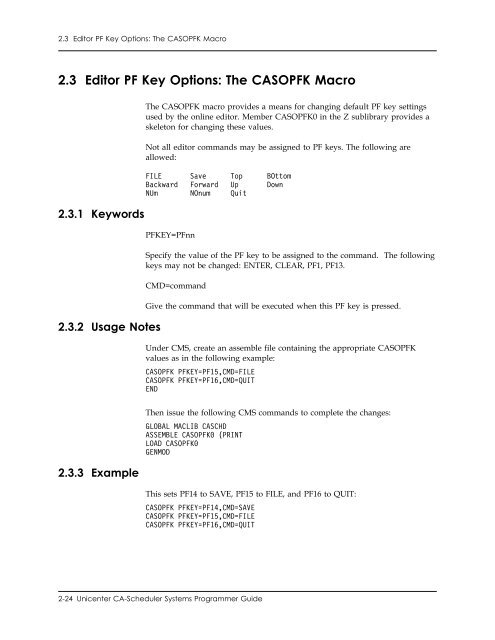Unicenter CA-Scheduler Job Management for VSE Systems ...
Unicenter CA-Scheduler Job Management for VSE Systems ...
Unicenter CA-Scheduler Job Management for VSE Systems ...
- No tags were found...
You also want an ePaper? Increase the reach of your titles
YUMPU automatically turns print PDFs into web optimized ePapers that Google loves.
2.3 Editor PF Key Options: The <strong>CA</strong>SOPFK Macro2.3 Editor PF Key Options: The <strong>CA</strong>SOPFK Macro2.3.1 Keywords2.3.2 Usage NotesThe <strong>CA</strong>SOPFK macro provides a means <strong>for</strong> changing default PF key settingsused by the online editor. Member <strong>CA</strong>SOPFK0 in the Z sublibrary provides askeleton <strong>for</strong> changing these values.Not all editor commands may be assigned to PF keys. The following areallowed:FILE Save Top BOttomBackward Forward Up DownNUm NOnum QuitPFKEY=PFnnSpecify the value of the PF key to be assigned to the command. The followingkeys may not be changed: ENTER, CLEAR, PF1, PF13.CMD=commandGive the command that will be executed when this PF key is pressed.Under CMS, create an assemble file containing the appropriate <strong>CA</strong>SOPFKvalues as in the following example:<strong>CA</strong>SOPFK PFKEY=PF15,CMD=FILE<strong>CA</strong>SOPFK PFKEY=PF16,CMD=QUITEND2.3.3 ExampleThen issue the following CMS commands to complete the changes:GLOBAL MACLIB <strong>CA</strong>SCHDASSEMBLE <strong>CA</strong>SOPFK (PRINTLOAD <strong>CA</strong>SOPFKGENMODThis sets PF14 to SAVE, PF15 to FILE, and PF16 to QUIT:<strong>CA</strong>SOPFK PFKEY=PF14,CMD=SAVE<strong>CA</strong>SOPFK PFKEY=PF15,CMD=FILE<strong>CA</strong>SOPFK PFKEY=PF16,CMD=QUIT2-24 <strong>Unicenter</strong> <strong>CA</strong>-<strong>Scheduler</strong> <strong>Systems</strong> Programmer Guide