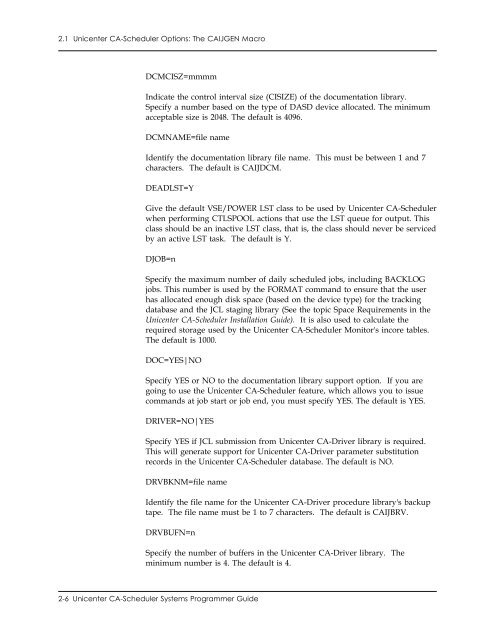Unicenter CA-Scheduler Job Management for VSE Systems ...
Unicenter CA-Scheduler Job Management for VSE Systems ...
Unicenter CA-Scheduler Job Management for VSE Systems ...
- No tags were found...
Create successful ePaper yourself
Turn your PDF publications into a flip-book with our unique Google optimized e-Paper software.
2.1 <strong>Unicenter</strong> <strong>CA</strong>-<strong>Scheduler</strong> Options: The <strong>CA</strong>IJGEN MacroDCMCISZ=mmmmIndicate the control interval size (CISIZE) of the documentation library.Specify a number based on the type of DASD device allocated. The minimumacceptable size is 2048. The default is 4096.DCMNAME=file nameIdentify the documentation library file name. This must be between 1 and 7characters. The default is <strong>CA</strong>IJDCM.DEADLST=YGive the default <strong>VSE</strong>/POWER LST class to be used by <strong>Unicenter</strong> <strong>CA</strong>-<strong>Scheduler</strong>when per<strong>for</strong>ming CTLSPOOL actions that use the LST queue <strong>for</strong> output. Thisclass should be an inactive LST class, that is, the class should never be servicedby an active LST task. The default is Y.DJOB=nSpecify the maximum number of daily scheduled jobs, including BACKLOGjobs. This number is used by the FORMAT command to ensure that the userhas allocated enough disk space (based on the device type) <strong>for</strong> the trackingdatabase and the JCL staging library (See the topic Space Requirements in the<strong>Unicenter</strong> <strong>CA</strong>-<strong>Scheduler</strong> Installation Guide). It is also used to calculate therequired storage used by the <strong>Unicenter</strong> <strong>CA</strong>-<strong>Scheduler</strong> Monitor's incore tables.The default is 1000.DOC=YES|NOSpecify YES or NO to the documentation library support option. If you aregoing to use the <strong>Unicenter</strong> <strong>CA</strong>-<strong>Scheduler</strong> feature, which allows you to issuecommands at job start or job end, you must specify YES. The default is YES.DRIVER=NO|YESSpecify YES if JCL submission from <strong>Unicenter</strong> <strong>CA</strong>-Driver library is required.This will generate support <strong>for</strong> <strong>Unicenter</strong> <strong>CA</strong>-Driver parameter substitutionrecords in the <strong>Unicenter</strong> <strong>CA</strong>-<strong>Scheduler</strong> database. The default is NO.DRVBKNM=file nameIdentify the file name <strong>for</strong> the <strong>Unicenter</strong> <strong>CA</strong>-Driver procedure library's backuptape. The file name must be 1 to 7 characters. The default is <strong>CA</strong>IJBRV.DRVBUFN=nSpecify the number of buffers in the <strong>Unicenter</strong> <strong>CA</strong>-Driver library. Theminimum number is 4. The default is 4.2-6 <strong>Unicenter</strong> <strong>CA</strong>-<strong>Scheduler</strong> <strong>Systems</strong> Programmer Guide