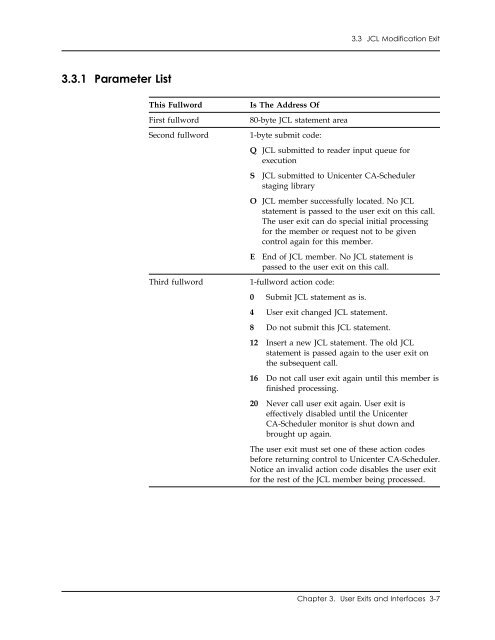Unicenter CA-Scheduler Job Management for VSE Systems ...
Unicenter CA-Scheduler Job Management for VSE Systems ...
Unicenter CA-Scheduler Job Management for VSE Systems ...
- No tags were found...
Create successful ePaper yourself
Turn your PDF publications into a flip-book with our unique Google optimized e-Paper software.
3.3 JCL Modification Exit3.3.1 Parameter ListThis FullwordFirst fullwordSecond fullwordThird fullwordIs The Address Of80-byte JCL statement area1-byte submit code:Q JCL submitted to reader input queue <strong>for</strong>executionSJCL submitted to <strong>Unicenter</strong> <strong>CA</strong>-<strong>Scheduler</strong>staging libraryO JCL member successfully located. No JCLstatement is passed to the user exit on this call.The user exit can do special initial processing<strong>for</strong> the member or request not to be givencontrol again <strong>for</strong> this member.EEnd of JCL member. No JCL statement ispassed to the user exit on this call.1-fullword action code:0 Submit JCL statement as is.4 User exit changed JCL statement.8 Do not submit this JCL statement.12 Insert a new JCL statement. The old JCLstatement is passed again to the user exit onthe subsequent call.16 Do not call user exit again until this member isfinished processing.20 Never call user exit again. User exit iseffectively disabled until the <strong>Unicenter</strong><strong>CA</strong>-<strong>Scheduler</strong> monitor is shut down andbrought up again.The user exit must set one of these action codesbe<strong>for</strong>e returning control to <strong>Unicenter</strong> <strong>CA</strong>-<strong>Scheduler</strong>.Notice an invalid action code disables the user exit<strong>for</strong> the rest of the JCL member being processed.Chapter 3. User Exits and Interfaces 3-7