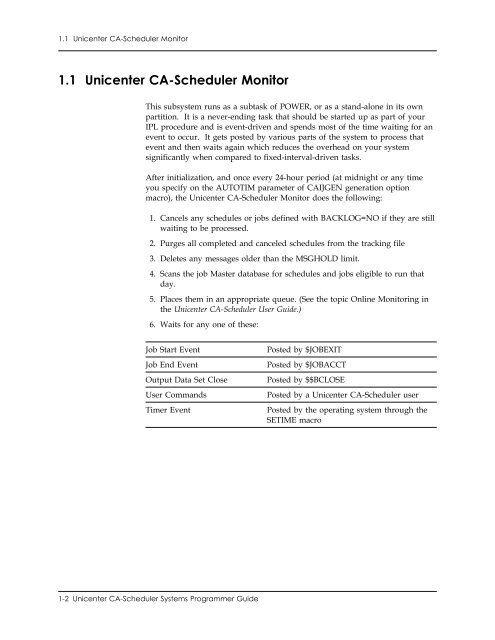Unicenter CA-Scheduler Job Management for VSE Systems ...
Unicenter CA-Scheduler Job Management for VSE Systems ...
Unicenter CA-Scheduler Job Management for VSE Systems ...
- No tags were found...
You also want an ePaper? Increase the reach of your titles
YUMPU automatically turns print PDFs into web optimized ePapers that Google loves.
1.1 <strong>Unicenter</strong> <strong>CA</strong>-<strong>Scheduler</strong> Monitor1.1 <strong>Unicenter</strong> <strong>CA</strong>-<strong>Scheduler</strong> MonitorThis subsystem runs as a subtask of POWER, or as a stand-alone in its ownpartition. It is a never-ending task that should be started up as part of yourIPL procedure and is event-driven and spends most of the time waiting <strong>for</strong> anevent to occur. It gets posted by various parts of the system to process thatevent and then waits again which reduces the overhead on your systemsignificantly when compared to fixed-interval-driven tasks.After initialization, and once every 24-hour period (at midnight or any timeyou specify on the AUTOTIM parameter of <strong>CA</strong>IJGEN generation optionmacro), the <strong>Unicenter</strong> <strong>CA</strong>-<strong>Scheduler</strong> Monitor does the following:1. Cancels any schedules or jobs defined with BACKLOG=NO if they are stillwaiting to be processed.2. Purges all completed and canceled schedules from the tracking file3. Deletes any messages older than the MSGHOLD limit.4. Scans the job Master database <strong>for</strong> schedules and jobs eligible to run thatday.5. Places them in an appropriate queue. (See the topic Online Monitoring inthe <strong>Unicenter</strong> <strong>CA</strong>-<strong>Scheduler</strong> User Guide.)6. Waits <strong>for</strong> any one of these:<strong>Job</strong> Start Event<strong>Job</strong> End EventOutput Data Set CloseUser CommandsTimer EventPosted by $JOBEXITPosted by $JOBACCTPosted by $$BCLOSEPosted by a <strong>Unicenter</strong> <strong>CA</strong>-<strong>Scheduler</strong> userPosted by the operating system through theSETIME macro1-2 <strong>Unicenter</strong> <strong>CA</strong>-<strong>Scheduler</strong> <strong>Systems</strong> Programmer Guide