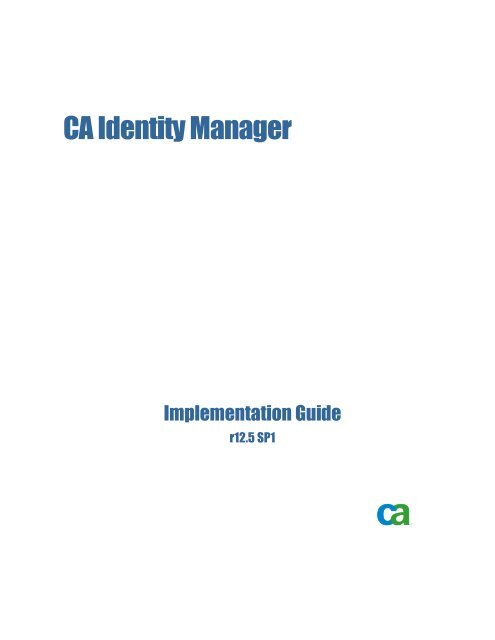CA Identity Manager Implementation Guide - CA Technologies
CA Identity Manager Implementation Guide - CA Technologies
CA Identity Manager Implementation Guide - CA Technologies
- No tags were found...
You also want an ePaper? Increase the reach of your titles
YUMPU automatically turns print PDFs into web optimized ePapers that Google loves.
<strong>CA</strong> <strong>Identity</strong> <strong>Manager</strong><strong>Implementation</strong> <strong>Guide</strong>r12.5 SP1
This documentation and any related computer software help programs (hereinafter referred to as the"Documentation") are for your informational purposes only and are subject to change or withdrawal by <strong>CA</strong> at any time.This Documentation may not be copied, transferred, reproduced, disclosed, modified or duplicated, in whole or in part,without the prior written consent of <strong>CA</strong>. This Documentation is confidential and proprietary information of <strong>CA</strong> and maynot be used or disclosed by you except as may be permitted in a separate confidentiality agreement between you and<strong>CA</strong>.Notwithstanding the foregoing, if you are a licensed user of the software product(s) addressed in the Documentation,you may print a reasonable number of copies of the Documentation for internal use by you and your employees inconnection with that software, provided that all <strong>CA</strong> copyright notices and legends are affixed to each reproduced copy.The right to print copies of the Documentation is limited to the period during which the applicable license for suchsoftware remains in full force and effect. Should the license terminate for any reason, it is your responsibility to certifyin writing to <strong>CA</strong> that all copies and partial copies of the Documentation have been returned to <strong>CA</strong> or destroyed.TO THE EXTENT PERMITTED BY APPLI<strong>CA</strong>BLE LAW, <strong>CA</strong> PROVIDES THIS DOCUMENTATION "AS IS" WITHOUTWARRANTY OF ANY KIND, INCLUDING WITHOUT LIMITATION, ANY IMPLIED WARRANTIES OF MERCHANTABILITY,FITNESS FOR A PARTICULAR PURPOSE, OR NONINFRINGEMENT. IN NO EVENT WILL <strong>CA</strong> BE LIABLE TO THE END USEROR ANY THIRD PARTY FOR ANY LOSS OR DAMAGE, DIRECT OR INDIRECT, FROM THE USE OF THIS DOCUMENTATION,INCLUDING WITHOUT LIMITATION, LOST PROFITS, LOST INVESTMENT, BUSINESS INTERRUPTION, GOODWILL, ORLOST DATA, EVEN IF <strong>CA</strong> IS EXPRESSLY ADVISED IN ADVANCE OF THE POSSIBILITY OF SUCH LOSS OR DAMAGE.The use of any software product referenced in the Documentation is governed by the applicable license agreement andis not modified in any way by the terms of this notice.The manufacturer of this Documentation is <strong>CA</strong>.Provided with "Restricted Rights." Use, duplication or disclosure by the United States Government is subject to therestrictions set forth in FAR Sections 12.212, 52.227-14, and 52.227-19(c)(1) - (2) and DFARS Section252.227-7014(b)(3), as applicable, or their successors.Copyright © 2010 <strong>CA</strong>. All rights reserved. All trademarks, trade names, service marks, and logos referenced hereinbelong to their respective companies.
<strong>CA</strong> Product ReferencesThis document references the following <strong>CA</strong> products:■■■■■<strong>CA</strong> <strong>Identity</strong> <strong>Manager</strong><strong>CA</strong> SiteMinder ® Web Access <strong>Manager</strong><strong>CA</strong> Directory<strong>CA</strong> Enterprise Log <strong>Manager</strong><strong>CA</strong> Role & Compliance <strong>Manager</strong>Contact <strong>CA</strong>Contact Technical SupportFor your convenience, <strong>CA</strong> provides one site where you can access theinformation you need for your Home Office, Small Business, and Enterprise <strong>CA</strong>products. At http://ca.com/support, you can access the following:■■■■■Online and telephone contact information for technical assistance andcustomer servicesInformation about user communities and forumsProduct and documentation downloads<strong>CA</strong> Support policies and guidelinesOther helpful resources appropriate for your productProvide FeedbackIf you have comments or questions about <strong>CA</strong> product documentation, you cansend a message to techpubs@ca.com.If you would like to provide feedback about <strong>CA</strong> product documentation, completeour short customer survey, which is also available on the <strong>CA</strong> Support website,found at http://ca.com/docs.
ContentsChapter 1: Managing Identities and Access 9User Management and Application Access ......................................................... 9Role-Based Entitlements ........................................................................ 10Admin Roles for User Account Management ...................................................... 11Profile Management at the Attribute Level.................................................... 12Workflow Approval of Admin Tasks .......................................................... 13Provisioning Roles for Additional Accounts ....................................................... 14Password Management .......................................................................... 15Self Service Options for Users ................................................................... 15<strong>Identity</strong> <strong>Manager</strong> Customization and Extensibility ................................................ 16<strong>CA</strong> RCM Integration ............................................................................. 17<strong>CA</strong> Enterprise Log <strong>Manager</strong> Integration .......................................................... 18<strong>CA</strong> Enterprise Log <strong>Manager</strong> Reports .......................................................... 19Chapter 2: Addressing Business Needs 21Processing Business Changes.................................................................... 21Complying with Business Policies ................................................................ 22Compliance Reports ......................................................................... 23Enforcing Segregation of Duties Requirements ................................................... 25Transforming Data in the User Store ............................................................. 26Logical Attribute Handlers ................................................................... 26Applying Custom Business Logic ................................................................. 27Business Logic Task Handler Considerations .................................................. 28Workflow Process Considerations ............................................................ 28Approving Business Changes .................................................................... 28Chapter 3: <strong>Identity</strong> <strong>Manager</strong> Architecture 31<strong>Identity</strong> <strong>Manager</strong> Components................................................................... 31Servers ..................................................................................... 31User Store and Provisioning Directory ........................................................ 32Databases .................................................................................. 34Connector Components ..................................................................... 35Additional Components ...................................................................... 38Sample <strong>CA</strong> <strong>Identity</strong> <strong>Manager</strong> Installations ........................................................ 40Installation with Provisioning Components ................................................... 40Installation with SiteMinder Policy Server .................................................... 41Contents 5
Task Processing and Performance ........................................................... 81<strong>Guide</strong>lines for Optimizing Tasks ............................................................. 82<strong>Guide</strong>lines for Group Member\Administrator Optimizations........................................ 83<strong>Identity</strong> Policy Optimizations .................................................................... 85How Users and <strong>Identity</strong> Policies Are Synchronized ............................................ 85Design Efficient <strong>Identity</strong> Policies ............................................................. 87Limit the Tasks that Trigger User Synchronization ............................................ 88Optimize <strong>Identity</strong> Policy Rule Evaluation ..................................................... 88User Store Tuning .............................................................................. 89Tuning for Provisioning Components ............................................................. 90Runtime Components Tuning .................................................................... 91Tuning <strong>Identity</strong> <strong>Manager</strong> Databases ......................................................... 91JMS Settings ................................................................................ 92Chapter 7: Creating a Disaster Recovery Plan 97Loss of Service from a Disaster .................................................................. 97How to Plan for Disaster Recovery ............................................................... 98Define Disaster Recovery Requirements ......................................................... 99Design a Redundant Architecture ................................................................ 99Alternate <strong>Identity</strong> <strong>Manager</strong> Servers ......................................................... 100Alternate Provisioning Components ......................................................... 100Redundant Databases ...................................................................... 101Develop Backup Plans .......................................................................... 101Develop Restore Procedures .................................................................... 103Restore the <strong>Identity</strong> <strong>Manager</strong> User Store .................................................... 103Restore the <strong>Identity</strong> <strong>Manager</strong> Databases .................................................... 103Restore the SiteMinder Policy Store ......................................................... 104Restore the <strong>Identity</strong> <strong>Manager</strong> Server........................................................ 104Restore a Provisioning Server and Directory ................................................. 104Restore Connector Servers ................................................................. 105Restore a Report Server .................................................................... 105Restore Admin Tasks ....................................................................... 105Document the Recovery Plan ................................................................... 106Test the Recovery Plan ......................................................................... 106Test the Failover Process ................................................................... 107Test the Restore Procedures ................................................................ 107Provide Disaster Recovery Training ............................................................. 108Chapter 8: Transitioning From eTrust Admin to <strong>Identity</strong> <strong>Manager</strong> 109Develop a Transition Plan ...................................................................... 109Business Changes in <strong>Identity</strong> <strong>Manager</strong> .......................................................... 110Contents 7
Terminology Changes .......................................................................... 110eTrust Admin Management Interfaces .......................................................... 111SAWI/DAWI Considerations ................................................................ 111Password Management Considerations ...................................................... 111IA <strong>Manager</strong> Considerations ................................................................. 112Provisioning <strong>Manager</strong> Considerations ....................................................... 112Batch Processing in <strong>Identity</strong> <strong>Manager</strong> <strong>Implementation</strong>s .......................................... 113Custom Endpoint Connectors ................................................................... 113Deprecated Provisioning SDKs and Utilities...................................................... 114Next Steps .................................................................................... 115Index 1178 <strong>Implementation</strong> <strong>Guide</strong>
Chapter 1: Managing Identities andAccessThis section contains the following topics:User Management and Application Access (see page 9)Role-Based Entitlements (see page 10)Admin Roles for User Account Management (see page 11)Provisioning Roles for Additional Accounts (see page 14)Password Management (see page 15)Self Service Options for Users (see page 15)<strong>Identity</strong> <strong>Manager</strong> Customization and Extensibility (see page 16)<strong>CA</strong> RCM Integration (see page 17)<strong>CA</strong> Enterprise Log <strong>Manager</strong> Integration (see page 18)User Management and Application AccessThe typical Information Technology (IT) department faces a constant demand tomaintain user accounts. IT administrators must address urgent needs of users,such as resetting forgotten passwords, creating new accounts, and providingsupplies and office equipment.Simultaneously, IT administrators must provide users with various levels ofaccess to applications. For example, a department manager generates purchaseorders and needs an account in a financial application.To address the escalating demands on IT, <strong>CA</strong> <strong>Identity</strong> <strong>Manager</strong> provides anintegrated method of managing users and their access to applications, including:■Assignment of privileges through roles. Specifically:– Roles that enable administrators to create and maintain user accounts– Roles that provision additional accounts to existing users (requiresprovisioning support)■■■■Delegation of the management of users and application accessSelf-service options so users can manage their own accountsIntegration of business applications with <strong>CA</strong> <strong>Identity</strong> <strong>Manager</strong>Options to customize and extend <strong>CA</strong> <strong>Identity</strong> <strong>Manager</strong>Chapter 1: Managing Identities and Access 9
Role-Based EntitlementsRole-Based EntitlementsWith <strong>Identity</strong> <strong>Manager</strong>, you assign privileges to users by assigning roles. A rolecontains tasks that correspond to application functions in <strong>Identity</strong> <strong>Manager</strong> oraccount templates that correspond to additional accounts. When you assign arole to a user, that user can perform the tasks contained in the role or use theaccounts associated with the role.<strong>Identity</strong> <strong>Manager</strong> provides these types of roles:■■User management roles are called admin roles.Account assignment roles are called provisioning roles.Roles simplify privilege management. Instead of associating a user with eachtask that he performs or each account that he needs, you can assign a role to theuser. The user can perform the tasks in the role or use the accounts associatedwith the role.You can then edit the role by adding tasks or account templates, which define theaccounts. Every user who has the role can now perform the new task or use thenew account. If you remove a task or account template from a role, the user canno longer perform that task or use the account.Tasks enable users to perform <strong>Identity</strong> <strong>Manager</strong> functions, such as modifying aprofile.The following illustration shows several tasks which are combined into a singleadmin role and assigned to multiple users:Task 1Task 2Task3Role 1Task 4For a provisioning role, you combine several accounts, such as an email account,a database account, and an Active Directory account. You can assign the role toseveral users, who each need these accounts.10 <strong>Implementation</strong> <strong>Guide</strong>
Admin Roles for User Account ManagementThe following illustration shows several accounts which are combined into asingle provisioning role and assigned to multiple users.Account 1Role 1Account 2Account 3Account 4Note: In this figure, each user receives four accounts, when you assign theprovisioning role to that user.Admin Roles for User Account ManagementIn <strong>CA</strong> <strong>Identity</strong> <strong>Manager</strong>, you manage user store objects (users, groups, andorganizations) through admin roles. You also use admin roles to manage theroles and tasks through which you manage user store objects. For example, youuse admin roles to modify profile attributes of users, give users options formanaging their own accounts, and to approve tasks that use workflow.Chapter 1: Managing Identities and Access 11
Admin Roles for User Account ManagementProfile Management at the Attribute LevelYou can create admin roles for different administrators who need to read or writedifferent profile attributes. For example, a company may have severalemployees who perform operations on user profiles, each accessing differentattributes. The following figure shows three roles and their associated tasks.Each role has different access to profile attributes.Adm in Ta s k sIT Adm inis ta torAdm in Role sM o d ify P a sswo rdV iew UIDV iew First Na m eV iew L a st Na m eUID=Dwa lto nP a sswo rd =S e cre tT itle=Ne two rk A d m inFirst Na m e =Da nL a st Na m e =Wa lto nA d d re ss=1 2 3 Ridge RdCity=M yT o wnS ta te =M AV a ca tion Da ys=1 7He lp De skA d m inistra to rV iew UIDM o d ify T itleM o d ify First Na m eM o d ify L a st Na m eM o d ify A d d re ssHRM o d ify V a ca tion Da ysA d m inistra to rIT M a n a g e rM o d ify T itleV iew First Na m eV iew L a st Na m eV iew V a ca tion Da ysIn this example, three roles can manage different attributes for the same user,Dan Walton:■■■A Help Desk administrator views user names and addresses and resets userpasswords.A Human Resources administrator modifies user IDs, user names,addresses, titles, and number of vacation days.An IT manager modifies the title of users and views their name and numberof vacation days.12 <strong>Implementation</strong> <strong>Guide</strong>
Admin Roles for User Account ManagementWhatever roles you have when you log in to <strong>CA</strong> <strong>Identity</strong> <strong>Manager</strong>, a series oftabs, called categories, appear based on the admin role assigned to your <strong>CA</strong><strong>Identity</strong> <strong>Manager</strong> account. You click a tab to see the tasks that you can performin that category as shown in the following figure:The categories and the tasks in those categories that a user sees are determinedby the user's admin roles.Workflow Approval of Admin TasksTo help automate business processes, you can design an admin task to generatea workflow process. A workflow process automates a well-defined procedure thata company repeats frequently. <strong>CA</strong> <strong>Identity</strong> <strong>Manager</strong> includes the WorkPointworkflow engine.Chapter 1: Managing Identities and Access 13
Provisioning Roles for Additional AccountsWorkflow processes are triggered by <strong>CA</strong> <strong>Identity</strong> <strong>Manager</strong> events which are partof an admin task. For example, the Create User task includes events calledCreateUserEvent and AddToGroupEvent. When an event occurs, the workflowengine can:■■■Require approvals--An approver must approve an event, such as modifying auser profile, before <strong>CA</strong> <strong>Identity</strong> <strong>Manager</strong> updates a user store. Approvers areadministrators who have the Approver role for a particular task.Send notifications--The workflow engine can notify users of an event’s statusat different stages of a process, such as when a user initiates an event orwhen an event is approved.Generate work lists--Work lists specify the tasks that a particular user mustperform. The workflow engine updates administrators’ work listsautomatically.For common events, you can use the workflow processes supplied with <strong>CA</strong><strong>Identity</strong> <strong>Manager</strong>. Alternatively, you can create custom workflow processes.Provisioning Roles for Additional AccountsIn <strong>CA</strong> <strong>Identity</strong> <strong>Manager</strong>, you provide additional accounts to users by usingprovisioning roles. Provisioning roles contain account templates, which defineaccounts that exist in managed endpoints, such as an email server. Once youhave users in <strong>CA</strong> <strong>Identity</strong> <strong>Manager</strong>, you can assign provisioning roles to some ofthose users. The user receives the accounts defined by the templates in the role.14 <strong>Implementation</strong> <strong>Guide</strong>
Password ManagementThe account templates define the characteristics of the account. For example, anaccount template for an Exchange account might define the size of the mailbox.The account templates also define how user attributes are mapped to accounts.To be able to use provisioning roles, you must install the Provisioning Server withthe <strong>Identity</strong> <strong>Manager</strong> server. Then, you create account templates in the UserConsole.Password Management<strong>Identity</strong> <strong>Manager</strong> includes several features for managing user passwords:■Password Policies—These policies manage user passwords by enforcing rulesand restrictions governing password expiration, composition, and usage.Note: For advanced password policies, configure integration withSiteMinder. For more information, see the Installation <strong>Guide</strong>.■■Password <strong>Manager</strong>s—Administrators who have the Password <strong>Manager</strong> rolecan reset a password when a user calls the Help desk.Self-Service Password Management—<strong>Identity</strong> <strong>Manager</strong> includes severalself-service tasks that allow users to manage their own passwords. Thesetasks include:■■■■Self Registration—Users specify a password when they register at acorporate web site.Change My Password—Users can modify their passwords without helpfrom IT or Help Desk personnelForgotten Password—Users can reset or retrieve a forgotten passwordafter <strong>Identity</strong> <strong>Manager</strong> verifies their identity.Forgotten User ID—Users can retrieve a forgotten user ID after <strong>Identity</strong><strong>Manager</strong> verifies their identity.■Password Synchronization (for use with provisioning only)—Passwordchanges are synchronized in <strong>Identity</strong> <strong>Manager</strong> and in accounts on targetsystems called endpoints. New passwords are verified against <strong>Identity</strong><strong>Manager</strong> password policies.Self Service Options for UsersTo further reduce the IT workload, <strong>CA</strong> <strong>Identity</strong> <strong>Manager</strong> includes features forregistering new users and supplying a forgotten password. These featuresrequire no administrator involvement. The user gains access to <strong>CA</strong> <strong>Identity</strong><strong>Manager</strong> through a public console, which requires no login account. Through thisconsole, a user can self-register at a site or request a reminder about a forgottenpassword.Chapter 1: Managing Identities and Access 15
<strong>Identity</strong> <strong>Manager</strong> Customization and ExtensibilityTo save the time of IT administrators, <strong>CA</strong> <strong>Identity</strong> <strong>Manager</strong> users can managetheir own accounts. Because users have a self-management role, they can:■■■Maintain personal informationChange their own passwordJoin self-subscribing groups<strong>Identity</strong> <strong>Manager</strong> Customization and ExtensibilityYou customize these <strong>CA</strong> <strong>Identity</strong> <strong>Manager</strong> features:■■■■■■■The <strong>Identity</strong> <strong>Manager</strong> directory, which describes a user store structure to <strong>CA</strong><strong>Identity</strong> <strong>Manager</strong>.The appearance and functionality of the user interface.User entry screens, which determine the fields and layout of each taskscreen.Validation of user data entry, through regular expression, JavaScript, or Javaimplementations.Workflow, which defines automated workflow processes. Create or modifyprocesses by linking approvers and actions in the WorkPoint ProcessDesigner.Email messages, which inform users of a task’s status.Task submission, which can be sent by a third-party application to the<strong>Identity</strong> <strong>Manager</strong> Task Execution Web Service (TEWS). TEWS processes theremote task request. Remote task requests comply with WSDL standards.You can extend <strong>CA</strong> <strong>Identity</strong> <strong>Manager</strong>’s functionality using the following APIs:■■■■■Logical Attribute API—Enables you to display an attribute differently thanhow it is stored physically in a user directory.Business Logic Task Handler API—Allows you to perform custom businesslogic during data validation or transformation operations.Workflow API—Provides information to a custom script in a workflowprocess. The script evaluates the information and determines the path of theworkflow process accordingly.Participant Resolver API—Enables you to specify the list of participants whoare authorized to approve a workflow activity.Event Listener API—Enables you to create a custom event listener thatlistens for a specific <strong>Identity</strong> <strong>Manager</strong> event or group of events. When theevent occurs, the event listener can perform custom business logic.16 <strong>Implementation</strong> <strong>Guide</strong>
<strong>CA</strong> RCM Integration■■Notification Rule API—Lets you determine the users who should receive anemail notification.Email Template API—Includes event-specific information in an emailnotification.Note: For more information on the <strong>CA</strong> <strong>Identity</strong> <strong>Manager</strong> APIs, see theProgramming <strong>Guide</strong> for Java.When <strong>Identity</strong> <strong>Manager</strong> includes provisioning, you can also extend provisioningfunctionality as follows:■Custom connectors—Enable communication between a Provisioning Serverand an endpoint system. The code that makes up a connector can include aGUI plug-in, server plug-in, and agent plug-in.A dynamic connector can be generated by Connector Xpress, and a customstatic connector can be developed in Java or C++.Note: For more information, see the Connector Xpress <strong>Guide</strong>.■Program exits—Let you reference custom code from the Provisioning Serverprocess flow.Note: For more information about extending provisioning functionality, see theProgramming <strong>Guide</strong> for Provisioning, which is available in the LegacyComponents media.<strong>CA</strong> RCM Integration<strong>CA</strong> RCM is an identity lifecycle management product that enables you to quicklyand accurately develop, maintain, and analyze role models. It also providescentralized identity compliance policy controls and automates processesassociated with meeting compliance and security demands. Using <strong>CA</strong> RCM, youcan do the following:■■■■■Validate that users have appropriate entitlementsEnsure that privileges are granted in accordance with security policiesMonitor the effectiveness of identity management controlsUnderstand what roles exist in your organization, and then establish a rolemodel that fits your organizationAnalyze and maintain that role model as business evolvesChapter 1: Managing Identities and Access 17
<strong>CA</strong> Enterprise Log <strong>Manager</strong> Integration<strong>CA</strong> <strong>Identity</strong> <strong>Manager</strong> integrates with <strong>CA</strong> RCM in two ways:■<strong>CA</strong> <strong>Identity</strong> <strong>Manager</strong> ConnectorThe Connector for <strong>CA</strong> <strong>Identity</strong> <strong>Manager</strong> automatically synchronizes therole-based privilege data between <strong>CA</strong> <strong>Identity</strong> <strong>Manager</strong> and <strong>CA</strong> RCM. Byusing the connector, you can import data from <strong>CA</strong> <strong>Identity</strong> <strong>Manager</strong> to <strong>CA</strong>RCM or export data from <strong>CA</strong> RCM to <strong>CA</strong> <strong>Identity</strong> <strong>Manager</strong>.Note: For more information about the <strong>CA</strong> <strong>Identity</strong> <strong>Manager</strong> Connector, seethe <strong>CA</strong> RCM Connector for <strong>CA</strong> <strong>Identity</strong> <strong>Manager</strong>.■Smart ProvisioningWhen <strong>CA</strong> <strong>Identity</strong> <strong>Manager</strong> integrates with <strong>CA</strong> RCM, you can configureadditional functionality that allows you to use role and complianceinformation, which is available in a role model, to support day-to-dayidentity management operations. Changes made in <strong>CA</strong> <strong>Identity</strong> <strong>Manager</strong>dynamically update the role model in <strong>CA</strong> RCM.Note: For more information about the integration with <strong>CA</strong> RCM, see theAdministration <strong>Guide</strong>.<strong>CA</strong> Enterprise Log <strong>Manager</strong> Integration<strong>CA</strong> Enterprise Log <strong>Manager</strong> uses the <strong>CA</strong> Common Event Grammar (CEG) to mapevents that originate in various systems in a standard format, and stores allevents, even those which are not yet mapped, for review and analysis.Furthermore, <strong>CA</strong> Enterprise Log <strong>Manager</strong> provides users with a high-volumesolution for managing and reporting on collected data, using configurabledatabase queries and/or reports to search for various types of information andevents.<strong>CA</strong> Enterprise Log <strong>Manager</strong> provides better wider and deeper insight intoun-managed systems and systems outside of <strong>CA</strong> <strong>Identity</strong> <strong>Manager</strong>'s purview andcontrol and also lets you investigate deeper into identities.Integrating with <strong>CA</strong> <strong>Identity</strong> <strong>Manager</strong> lets you view <strong>CA</strong> Enterprise Log <strong>Manager</strong>identity centric reports and/or dynamic queries into <strong>CA</strong> Enterprise log <strong>Manager</strong>user Console using the <strong>Identity</strong> <strong>Manager</strong> User Console. From the User Consoleyou can configure how existing <strong>CA</strong> <strong>Identity</strong> <strong>Manager</strong>/Enterprise Log <strong>Manager</strong>reports and/or queries are viewed and modified while you investigate deeperinto a specific identity.18 <strong>Implementation</strong> <strong>Guide</strong>
<strong>CA</strong> Enterprise Log <strong>Manager</strong> Integration<strong>CA</strong> Enterprise Log <strong>Manager</strong> ReportsThe following <strong>CA</strong> Enterprise Log <strong>Manager</strong> Reports are provided with <strong>CA</strong>Enterprise Log <strong>Manager</strong> role definitions by default:TaskSystem All Events by UserAccount Management by HostAccount Creations by AccountAccount Deletions by AccountAccount Lockouts by AccountCertification Process Activity by HostPassword Policy Modify ActivityInvokes Report<strong>CA</strong> <strong>Identity</strong> <strong>Manager</strong> - System AllEvents filtered by user IDAccount Management by HostAccount Creations by AccountAccount Deletions by AccountAccount Lockouts by Account<strong>CA</strong> <strong>Identity</strong> <strong>Manager</strong> - Process Activityby Host<strong>CA</strong> <strong>Identity</strong> <strong>Manager</strong> - Policy ModifyActivityChapter 1: Managing Identities and Access 19
Chapter 2: Addressing Business NeedsThis section contains the following topics:Processing Business Changes (see page 21)Complying with Business Policies (see page 22)Enforcing Segregation of Duties Requirements (see page 25)Transforming Data in the User Store (see page 26)Applying Custom Business Logic (see page 27)Approving Business Changes (see page 28)Processing Business ChangesYou can automate the processing of certain identity management tasks by usingidentity policies. An identity policy is a set of business changes that occurs whena user meets a certain condition or rule. You can use identity policy sets to:■■■Automate certain identity management tasks, such as assigning roles andgroup membership, allocating resources, or modifying user profileattributes.Enforce segregation of duties (see page 25). For example, you can create anidentity policy set that prohibits members of the Check Signer role fromhaving the Check Approver role, and restricts anyone in the company fromwriting a check over $10,000.Enforce compliance. For example, you can audit users who have a certaintitle and make more than $100,000.<strong>Identity</strong> policies that enforce compliance are called compliance policies.The business changes associated with an identity policy include:■■■Assigning or revoking roles, including provisioning roles (when <strong>CA</strong> <strong>Identity</strong><strong>Manager</strong> includes provisioning)Assigning or revoking group membershipUpdating attributes in a user profileFor example, a company may create an identity policy which states that all VicePresidents belong to the Country Club Member group and have the role SalaryApprover. When a user’s title changes to Vice President and that user issynchronized with the identity policy, <strong>CA</strong> <strong>Identity</strong> <strong>Manager</strong> adds the user to theappropriate group and role. When a Vice President is promoted to CEO, she nolonger meets the condition in the Vice President identity policy so the changesapplied by that policy are revoked, and new changes based on the CEO policy areapplied.Chapter 2: Addressing Business Needs 21
Complying with Business PoliciesThe change actions that occur based on an identity policy contain events whichcan be placed under workflow control and audited. In the previous example, theSalary Approver role grants significant privileges to its members. To protect theSalary Approver role, the company can create a workflow process that requiresa set of approvals before the role is assigned, and they can configure <strong>CA</strong> <strong>Identity</strong><strong>Manager</strong> to audit the role assignment.To simplify identity policy management, identity policies are grouped in anidentity policy set. For example, the Vice President and CEO policies may be partof the Executive Privileges identity policy set.Complying with Business PoliciesCompliance is a corporate governance that includes a wide range of proceduresthat ensure a company and its employees comply with business policies. Thesecompliance procedures often involve documenting, automating, and auditing theallocation of entitlements to applications and systems.<strong>CA</strong> <strong>Identity</strong> <strong>Manager</strong> includes the following features, which support compliancemanagement:■Smart ProvisioningSmart Provisioning is a collection of functionality that simplifies provisioningrole assignment when <strong>CA</strong> <strong>Identity</strong> <strong>Manager</strong> integrates with <strong>CA</strong> RCM. Thisfunctionality includes:■Suggested Provisioning Roles<strong>CA</strong> <strong>Identity</strong> <strong>Manager</strong> can provide administrators with a list ofprovisioning roles that may be appropriate to assign to a user. The list ofprovisioning roles is determined by <strong>CA</strong> RCM, based on criteria entered bythe administrator.Suggested provisioning roles help ensure that users have the correctprivileges, while maintaining a company's role model.■Compliance and Pattern Messages<strong>Identity</strong> <strong>Manager</strong> administrators can validate proposed changes againsta role model in <strong>CA</strong> RCM before committing changes. Validating changesbefore they are committed helps companies maintain the role model thatthey have defined for their operations.Users can validate proposed changes to provisioning roles (assigning orremoving them), and changes to user attributes.22 <strong>Implementation</strong> <strong>Guide</strong>
Complying with Business Policies<strong>CA</strong> <strong>Identity</strong> <strong>Manager</strong> performs two types of policy validations:– ComplianceProposed changes are validated against the <strong>CA</strong> RCM role model tosee if they violate explicit, predefined business policy rules in <strong>CA</strong>RCM.– PatternProposed changes are compared to the <strong>CA</strong> RCM role model to see ifthey cause the subject of the change to become "out of pattern." <strong>CA</strong><strong>Identity</strong> <strong>Manager</strong> also makes sure that the changes do notsignificantly alter an established pattern in the role model.You can configure <strong>CA</strong> <strong>Identity</strong> <strong>Manager</strong> to perform these validationsautomatically when users perform certain tasks, or allow users toinitiate the validation manually.You can implement Smart Provisioning in an <strong>Identity</strong> <strong>Manager</strong> Environmentonce there is an established role model, based on <strong>Identity</strong> <strong>Manager</strong> data, in<strong>CA</strong> RCM.Note: For more information, see the Administration <strong>Guide</strong>.■<strong>Identity</strong> policiesYou can create a compliance policy, a type of identity policy (see page 21),which prohibits users from having certain privileges if they have otherprivileges. For example, you can prohibit users who can approve checks fromissuing checks.Compliance policies enforce a segregation of duties in your environment.■Compliance reports<strong>CA</strong> <strong>Identity</strong> <strong>Manager</strong> includes sample reports that display the compliancestatus for users in your environment. Using these reports, you can see whichusers are not compliant with your business policies.Compliance Reports<strong>CA</strong> <strong>Identity</strong> <strong>Manager</strong> includes the sample reports in the following table that youcan use to monitor compliance with corporate business policies.ReportRole MembersDescriptionDisplays the roles in the report database and liststhe members of those rolesChapter 2: Addressing Business Needs 23
Complying with Business PoliciesReportRolesDescriptionDisplays the following information for each role inthe report database:■■■Tasks associated with the roleMember policies and role membersAdministrator policies and role administratorsTasks Roles■Owner policies and role ownersDisplays the tasks in the reporting database andthe roles with which they are associatedUser RolesDisplays the users in the reporting database andlists each user’s rolesNon-Standard AccountsTrendDisplays non-standard accounts trends for orphanaccounts, system accounts, and exceptionaccountsNon-Standard AccountsOrphan AccountsPoliciesDisplays all orphan, system, and exceptionaccountsDisplays all endpoint accounts with no global userin the Provisioning ServerDisplays all identity policiesUser ProfileDisplays the following information for users:■■■NameUser IDGroups where the user is a member oradministratorEndpoint Accounts■Roles where the user is a member,administrator, or ownerDisplays accounts per endpoint (you can choosewhich endpoint to view)Role AdministratorsDisplays roles and their administratorsRole OwnersDisplays roles and their owners24 <strong>Implementation</strong> <strong>Guide</strong>
Enforcing Segregation of Duties RequirementsReportSnapshotsDescriptionDisplays all exported snapshotsUser AccountUser EntitlementsDisplays a list of users and their accountsDisplays user’s roles, groups and accountsUser Policy Sync StatusDisplays the user’s status per policy (whichpolicies should be allocated, deallocated orreallocated)Note: For more information about reports, see the Administration <strong>Guide</strong>.Enforcing Segregation of Duties RequirementsSegregation of Duties (SOD) requirements prevent users from receivingprivileges that may result in a conflict of interest or fraud. <strong>CA</strong> <strong>Identity</strong> <strong>Manager</strong>provides the following functionality to support SOD:■Preventative identity policiesThese policies, which execute before a task is submitted, allow anadministrator to check for policy violations before assigning privileges orchanging profile attributes. If a violation exists, the administrator can clearthe violation before submitting the task.For example, a company can create a preventative identity policy thatprohibits users who have the User <strong>Manager</strong> role from also having the UserApprover role. If an administrator uses the Modify User task to give a User<strong>Manager</strong> the User Approver role, <strong>CA</strong> <strong>Identity</strong> <strong>Manager</strong> displays a messageabout the violation. The administrator can change the role assignments toclear the violation before submitting the task.Chapter 2: Addressing Business Needs 25
Transforming Data in the User Store■Policy Validation through Smart Provisioning<strong>CA</strong> <strong>Identity</strong> <strong>Manager</strong> administrators can validate proposed changes toprovisioning roles and user attributes against Business Policy Rules (BPRs) in<strong>CA</strong> RCM before committing changes. BPRs represent various constraints onprivileges. For example, a BPR may prevent users who have a purchasingdepartment role, which allows members to order stock from subcontractors,from also having the subcontractor payment role. A system administrator,business manager, auditor, or role engineer creates BPRs in <strong>CA</strong> RCM.Note: For more information about BPRs, see the <strong>CA</strong> RCM Sage DNA User<strong>Guide</strong>.Note: For more information about preventative identity policies and SmartProvisioning, see the <strong>CA</strong> <strong>Identity</strong> <strong>Manager</strong> Administration <strong>Guide</strong>.Transforming Data in the User StoreIn some cases, you may want <strong>CA</strong> <strong>Identity</strong> <strong>Manager</strong> to transform data before it isstored in the user store. For example, you may want to store information in adifferent format than it is entered, or you may want changes applied whencertain types of information are present.<strong>CA</strong> <strong>Identity</strong> <strong>Manager</strong> includes the following features for transforming data:■■<strong>Identity</strong> PoliciesLogical Attribute HandlersNote: You can also use identity policies and logical attribute handlers toimplement custom business logic.Logical Attribute HandlersLogical attribute handlers are custom Java code that transform user attributevalues used on <strong>Identity</strong> <strong>Manager</strong> task screens. Using logical attribute handlers,you can control how a physical attribute is displayed on a task screen. You canalso use logical attribute handlers to transform a display value, such as cost, onthe task screen to one or more physical attributes, such as unit price andquantity, that are stored in the user store.Note: For more information about logical attribute handlers, see theProgramming <strong>Guide</strong> for Java.26 <strong>Implementation</strong> <strong>Guide</strong>
Applying Custom Business LogicApplying Custom Business LogicYou can customize <strong>CA</strong> <strong>Identity</strong> <strong>Manager</strong> to implement the business logic thatyour company requires. <strong>CA</strong> <strong>Identity</strong> <strong>Manager</strong> includes the following options forimplementing custom business logic:■<strong>Identity</strong> Policies—You can use identity policies to define a set of of businesschanges that occur when a user meets a certain condition or rule. Forexample, identity policies can automate certain identity management tasks,such as assigning roles, or enforce business rules, such as preventing usersfrom signing and approving checks over $20,000.Note: For more information about identity policies, see the Administration<strong>Guide</strong>.■Logical Attribute Handlers—You can associate these handlers with <strong>Identity</strong><strong>Manager</strong> task screens to control the display and modification of attributevalues.For more information, see the Programming <strong>Guide</strong> for Java.■Business Logic Task Handlers—Enable you to perform custom business logic,such as the following, during data validation operations for an <strong>Identity</strong><strong>Manager</strong> task:– Enforcing custom business rules (for example, an administrator cannotbe allowed to manage more than five groups).– Validating customer-specific task screen fields (for example, the value ofan Employee ID field must exist in the master Human Resourcesdatabase).Business logic task handlers can be implemented in Java or JavaScript.Note: For more information, see the Programming <strong>Guide</strong> for Java.■Workflow—Allows you to create custom process definitions, which areassociated with a <strong>CA</strong> <strong>Identity</strong> <strong>Manager</strong> event.Note: Before deciding whether to implement business logic in a business logictask handler or a workflow process, see the following sections:■ Business Logic Task Handler Considerations (see page 28)■ Workflow Process Considerations (see page 28)Chapter 2: Addressing Business Needs 27
Approving Business ChangesBusiness Logic Task Handler ConsiderationsBusiness Logic Task Handlers perform business logic validation during thesynchronous processing phase of the task, which occurs prior to eventgeneration. This allows you to:■■■Perform task-level validation. For example, you can add or remove membersof a group based on their office location, which is specified in the user profilescreen.Prevent a task from being submitted if the validation fails.Automatically transform all of the information on a task screen so that itconforms to your business policies prior to task submission.Note: You should not implement activities that take a long time to complete in aBusiness Logic Task Handler. Long running activities delay the submission of thetask and are not well-suited for the synchronous phase where user interactionoccurs. Instead, use a workflow process, which executes during theasynchronous phase of the task.Workflow Process ConsiderationsWorkflow processes are called during the asynchronous phase of the task andare associated with the execution of individual events. This allows you to:■■Execute approval activities based on the individual event dataExecute long running custom business logic activitiesWhile the Workflow API allows you to obtain task-level data from a WorkflowActivity, typically you are operating in the context of that specific event underworkflow.Approving Business ChangesWorkflow describes a process that consists of one or more steps that must beperformed in order to accomplish some business objective, such as executing ahiring procedure, or obtaining a user’s credit score from an external system.Typically, one of the steps in a workflow process involves approving or rejectingthe business change.28 <strong>Implementation</strong> <strong>Guide</strong>
Approving Business ChangesIn <strong>CA</strong> <strong>Identity</strong> <strong>Manager</strong>, a workflow process is associated with an event, anaction that occurs during task processing. When an event enters the Pendingstate in its lifecycle, <strong>CA</strong> <strong>Identity</strong> <strong>Manager</strong> invokes any associated workflowprocess and pauses the event execution until the process completes. <strong>CA</strong> <strong>Identity</strong><strong>Manager</strong> then performs or rejects the event based on the results of the workflowprocess.This sequence is shown in the following diagram:<strong>CA</strong> <strong>Identity</strong> <strong>Manager</strong> includes the InSession WorkPoint workflow engine forcreating and managing workflow processes.Note: For more information, see the Administration <strong>Guide</strong>.Chapter 2: Addressing Business Needs 29
Chapter 3: <strong>Identity</strong> <strong>Manager</strong>ArchitectureThis section contains the following topics:<strong>Identity</strong> <strong>Manager</strong> Components (see page 31)Sample <strong>CA</strong> <strong>Identity</strong> <strong>Manager</strong> Installations (see page 40)<strong>Identity</strong> <strong>Manager</strong> ComponentsAn <strong>Identity</strong> <strong>Manager</strong> implementation may include some or all of the followingcomponents:■■■■ServersUser StoresDatabasesConnectorsServersA <strong>CA</strong> <strong>Identity</strong> <strong>Manager</strong> implementation includes one or more types of servers,depending on the functionality you need.<strong>Identity</strong> <strong>Manager</strong> Server (required)Executes tasks within <strong>Identity</strong> <strong>Manager</strong>. The J2EE <strong>Identity</strong> <strong>Manager</strong>application includes the Management Console and the User Console.<strong>Identity</strong> <strong>Manager</strong> Provisioning ServerManages accounts on endpoint systems.This server is required if the <strong>CA</strong> <strong>Identity</strong> <strong>Manager</strong> installation will supportaccount provisioning.Note: You must have the Provisioning Directory installed remotely (or locallyfor a demonstration environment only) on a <strong>CA</strong> Directory Server beforeinstalling the Provisioning Server.SiteMinder Policy ServerProvides advanced authentication for <strong>CA</strong> <strong>Identity</strong> <strong>Manager</strong>, and providesaccess to SiteMinder features, such as Password Services and SingleSign-On.This server is optional.Chapter 3: <strong>Identity</strong> <strong>Manager</strong> Architecture 31
<strong>Identity</strong> <strong>Manager</strong> ComponentsUser Store and Provisioning DirectoryTo provide options for managing users and automatic provisioning of additionalaccounts for those users, <strong>CA</strong> <strong>Identity</strong> <strong>Manager</strong> coordinates two user stores:■The <strong>Identity</strong> <strong>Manager</strong> user store, the user store maintained by <strong>CA</strong> <strong>Identity</strong><strong>Manager</strong>. Typically, this is an existing store that contains the user identitiesthat a company needs to manage.The user store can be an LDAP directory or a relational database.In the Management Console, you create an <strong>Identity</strong> <strong>Manager</strong> Directoryobject to connect to the user store and to describe the user store objects that<strong>CA</strong> <strong>Identity</strong> <strong>Manager</strong> will maintain.■The Provisioning Directory, the user store maintained by the ProvisioningServer.Separate User Store and Provisioning DirectoriesIt is an instance of <strong>CA</strong> Directory and includes global users, which associateusers in the Provisioning Directory with accounts on endpoints such asMicrosoft Exchange, Active Directory, and SAP.Only some <strong>CA</strong> <strong>Identity</strong> <strong>Manager</strong> users have a corresponding global user.When a <strong>CA</strong> <strong>Identity</strong> <strong>Manager</strong> user receives a provisioning role, theProvisioning Server creates a global user.The following figure shows a separate user store and Provisioning Directory. Inthis figure:■A <strong>CA</strong> <strong>Identity</strong> <strong>Manager</strong> administrator uses an admin task that edits a user inthe user store, which affects the Provisioning Directory.This change may also update an endpoint (such as an email server) whichhas a connector to the Provisioning Server.■A change made in the Provisioning Server (or an endpoint with a connectorto the Provisioning Server) updates the <strong>Identity</strong> <strong>Manager</strong> user store andProvisioning Directory.32 <strong>Implementation</strong> <strong>Guide</strong>
<strong>Identity</strong> <strong>Manager</strong> ComponentsFor example, an endpoint, such as a Human Resources application, mightupdate the email addresses of users.Admin TaskUpdates theProvisioningServer<strong>Identity</strong> <strong>Manager</strong>ServerProvisioningSeverExternalEndpoints SystemsUserConsoleProvisioning ServerUpdates the <strong>Identity</strong><strong>Manager</strong> ServerUser StoreProvisioning DirectoryCombined User Store and Provisioning DirectoryIf you select an instance of <strong>CA</strong> Directory for both user stores, the directoryfunctions as both a user store and Provisioning Directory. Users you create in<strong>Identity</strong> <strong>Manager</strong> are stored in that directory, but you can still modify thatdirectory as a Provisioning Directory. For example, you can select the userattribute to use in the Provisioning Server for a specific user attribute used by<strong>Identity</strong> <strong>Manager</strong>.The following figure shows the use of one directory for both the user store andProvisioning Directory.<strong>Identity</strong> <strong>Manager</strong>ServerProvisioningServerExternalEndpoints SystemsUserConsoleUser Store/ProvisioningDirectoryChapter 3: <strong>Identity</strong> <strong>Manager</strong> Architecture 33
<strong>Identity</strong> <strong>Manager</strong> ComponentsIn this situation, changes to the user store/Provisioning Directory can beinitiated by <strong>CA</strong> <strong>Identity</strong> <strong>Manager</strong>, the Provisioning Server, or an endpoint.Note: When <strong>CA</strong> <strong>Identity</strong> <strong>Manager</strong> uses a combined user store and ProvisioningDirectory, organizations are not supported. If you need to manageorganizations, use a separate user store and Provisioning Directory. How toChoose a User Store Solution (see page 49) lists additional differences betweencombined and separate user store/Provisioning Directory implementations.Databases<strong>CA</strong> <strong>Identity</strong> <strong>Manager</strong> uses data sources to connect to databases that storeinformation required to support <strong>CA</strong> <strong>Identity</strong> <strong>Manager</strong> functionality. Thesedatabases can reside in a single physical instance of a database, or in separateinstances.Object Database (required)Contains <strong>CA</strong> <strong>Identity</strong> <strong>Manager</strong> configuration information.Task Persistence Database (required)Maintains information about <strong>CA</strong> <strong>Identity</strong> <strong>Manager</strong> activities and theirassociated events over time. This allows the system to accurately track <strong>CA</strong><strong>Identity</strong> <strong>Manager</strong> activities, even if you restart the <strong>Identity</strong> <strong>Manager</strong> Server.Workflow DatabaseStores workflow process definitions, jobs, scripts, and other data required bythe Workflow Engine.Audit DatabaseProvides a historical record of operations that occur in an <strong>Identity</strong> <strong>Manager</strong>environment.Note: You can configure the amount and type of information that <strong>CA</strong> <strong>Identity</strong><strong>Manager</strong> stores in the audit database. See the Configuration <strong>Guide</strong> for moreinformation.Reporting DatabaseStores snapshot data, which reflects the current state of objects in <strong>CA</strong><strong>Identity</strong> <strong>Manager</strong> at the time the snapshot is taken. You can generate reportsfrom this information to view the relationship between objects, such as usersand roles.34 <strong>Implementation</strong> <strong>Guide</strong>
<strong>Identity</strong> <strong>Manager</strong> ComponentsWhen you use the Installer, <strong>CA</strong> <strong>Identity</strong> <strong>Manager</strong> configures a connection to asingle database, called the <strong>Identity</strong> <strong>Manager</strong> Database, which contains the tablesfor each database type.Note: You can create a data store for task persistence, workflow, auditing, orreporting in a separate database and configure <strong>CA</strong> <strong>Identity</strong> <strong>Manager</strong> to connectto it. For more information, see the Installation <strong>Guide</strong>.Connector ComponentsConnector ServersA connector is the software interface to an endpoint. The Provisioning Serveruses the connector to communicate with the endpoint. It translates ProvisioningServer actions into changes on the endpoint, such as ―Create a new emailaccount on a Microsoft Exchange endpoint.‖Examples of endpoints are UNIX workstation, Windows PC, or an applicationsuch as Microsoft Exchange (for email).A connector server works with multiple endpoints. For example, if you havemany UNIX workstation endpoints, you might have one Connector Server thathandles all connectors that manage UNIX accounts. Another connector servermight handle all connectors that request Windows accounts.The distributed connector server works with multiple Connector Servers. Itprovides load balancing when one connector server is busy and high availabilitywhen a connector server is down.A connector server is a Provisioning Server component that managesconnectors. It can be installed on the Provisioning Server system or on a remotesystem.There are two types of connector servers:■■The Java Connector Server (Java CS) manages connectors written in JavaThe C++ Connector Server (CCS) manages connectors written in C++C++ Connector ServerThe C++ Connector Server is a connector server that manages C++ connectors.It can be installed on the Provisioning Server or on a remote system. The C++Connector Server provides an object-oriented application framework thatsimplifies development of connectors, which are responsible for communicationbetween the C++ Connector Server and the endpoint.Chapter 3: <strong>Identity</strong> <strong>Manager</strong> Architecture 35
<strong>Identity</strong> <strong>Manager</strong> ComponentsJava Connector ServerConnectors and AgentsThe Java Connector Server (Java CS) is a server component which handleshosting, routing to, and management of Java connectors. The Java CS providesa Java alternative to the C++ Connector Server. It is architecturally andfunctionally similar to the C++ Connector Server, except that it has a Java APIinstead of a C++ API, which allows your connectors to be implemented in Java.In addition, the Java CS is data-driven rather than code-driven, which allowsmore functionality to be addressed by the container (or Java CS) instead of byconnectors themselves.The Provisioning Server handles provisioning of users, and then delegates toconnectors (using the C++ Connector Server or Java Connector Server) tomanage endpoint accounts, and groups.<strong>Identity</strong> <strong>Manager</strong> Connectors run as part of the wider Provisioning Serverarchitecture and communicate with the systems managed in your environment.A connector acts as a gateway to a native endpoint type system technology. Forexample, machines running Active Directory Services (ADS) can be managedonly if the ADS connector is installed on a Connector Server with which theProvisioning Server can communicate. Connectors manage the objects thatreside on the systems. Managed objects include accounts, groups, andoptionally, endpoint type-specific objects.Connectors are installed on the Connector Server and some components areinstalled on the Provisioning Server (for example, Server plug-in) or Provisioning<strong>Manager</strong> (user interface plug-ins).Some connectors require an agent on the systems they manage in order tocomplete the communication cycle, in which case, they can be installed using theProvisioning Installer. Agents can be separated into the following categories:Remote AgentsInstalled on the managed endpoint systemsEnvironment AgentsInstalled on systems, such as <strong>CA</strong> ACF2, <strong>CA</strong> Top Secret, and RACF36 <strong>Implementation</strong> <strong>Guide</strong>
<strong>Identity</strong> <strong>Manager</strong> ComponentsCertain components work on UNIX and Windows, including the following C++Connector Server-based options:■■UNIX (ETC, NIS)Access Control (ACC)Note: The UNIX ACC connector can manage only UNIX ACC endpoints. TheWindows ACC connector is required to manage the Windows ACC endpointsbut can also manage UNIX ACC endpoints.■■■■OpenVMS<strong>CA</strong>-ACF2RACF<strong>CA</strong>-Top SecretThe other C++ Connector Server-based connectors can be accessed from theSolaris Provisioning Server by relying on the Connector Server Framework(CSF). The CSF allows a Provisioning Server on Solaris to communicate withconnectors running on Windows.Note: The CSF must run on Windows to use these connectors.Chapter 3: <strong>Identity</strong> <strong>Manager</strong> Architecture 37
<strong>Identity</strong> <strong>Manager</strong> ComponentsConnector XpressConnector Xpress is an <strong>Identity</strong> <strong>Manager</strong> utility for managing dynamicconnectors, mapping dynamic connectors to endpoints, and establishing routingrules for endpoints. You can use it to configure dynamic connectors to allowprovisioning and management of SQL databases and LDAP directories.Connector Xpress lets you create and deploy custom connectors without thetechnical expertise generally required when creating connectors managed by theProvisioning <strong>Manager</strong>.You can also set up, edit, and remove a connector server configuration (bothJava and C++) using Connector Xpress.The primary input into Connector Xpress is the native schema of an endpointsystem. For example, you can use Connector Xpress to connect to a RDBMS andretrieve the SQL schema of the database. You can then use Connector Xpress toconstruct mappings from those parts of the native schema that are relevant toidentity management and provisioning. A mapping describes how theprovisioning layer represents an element of the native schema.Connector Xpress generates metadata that describes, to a dynamic connector,the runtime mappings to a target system.The output of Connector Xpress is a metadata document produced when youcomplete your mappings. The metadata is an XML file that describes thestructure of your connector to the Java CS.It describes the Provisioning Server classes and attributes and how they aremapped to the native schema.The metadata is used to create dynamic endpoint types on one or moreProvisioning Servers.Note: For more information on using Connector Xpress, see the ConnectorXpress <strong>Guide</strong>, in the <strong>CA</strong> <strong>Identity</strong> <strong>Manager</strong> bookshelf.Additional Components<strong>Identity</strong> <strong>Manager</strong> includes some additional components, which support <strong>Identity</strong><strong>Manager</strong> functionality. Some of these components are installed with <strong>Identity</strong><strong>Manager</strong> and some must be installed separately.38 <strong>Implementation</strong> <strong>Guide</strong>
<strong>Identity</strong> <strong>Manager</strong> ComponentsWorkPoint WorkflowWorkPoint workflow engine and WorkPoint Designer are installed automaticallywhen you install <strong>Identity</strong> <strong>Manager</strong>.These components enable you to place an <strong>Identity</strong> <strong>Manager</strong> task under workflowcontrol, and to modify existing workflow process definitions or create newdefinitions.Note: For more information about workflow, see the Administration <strong>Guide</strong>.Provisioning <strong>Manager</strong>The <strong>Identity</strong> <strong>Manager</strong> Provisioning <strong>Manager</strong> manages the Provisioning Serverthrough a graphical interface. This is used for administrative tasks such asmanaging Provisioning Server options. In some cases, you may also use theProvisioning <strong>Manager</strong> to manage certain endpoint attributes, which you cannotmanage in the <strong>Identity</strong> <strong>Manager</strong> User Console.The Provisioning <strong>Manager</strong> is installed as part of the <strong>Identity</strong> <strong>Manager</strong>Administrative Tools.Note: This application runs on Windows systems only.For more information about the Provisioning <strong>Manager</strong>, see ProvisioningReference <strong>Guide</strong>.IAM Report Server<strong>Identity</strong> <strong>Manager</strong> provides reports that you can use to monitor the status of an<strong>Identity</strong> <strong>Manager</strong> environment. To use the reports provided with <strong>Identity</strong><strong>Manager</strong>, you install the IAM Report Server, which is included with <strong>Identity</strong><strong>Manager</strong>.IAM Report Server is powered by Business Objects Enterprise XI. If you have anexisting Business Objects server, you can use that instead of the IAM ReportServer to generate <strong>Identity</strong> <strong>Manager</strong> reports.Note: For installation instructions, see the Installation <strong>Guide</strong>.Chapter 3: <strong>Identity</strong> <strong>Manager</strong> Architecture 39
Sample <strong>CA</strong> <strong>Identity</strong> <strong>Manager</strong> InstallationsSample <strong>CA</strong> <strong>Identity</strong> <strong>Manager</strong> InstallationsBased on the functionality you want to implement, you can select whichcomponents of <strong>CA</strong> <strong>Identity</strong> <strong>Manager</strong> you want to install in your environment.In all <strong>CA</strong> <strong>Identity</strong> <strong>Manager</strong> installations, the <strong>Identity</strong> <strong>Manager</strong> Server is installedon an application server. After you install the application server, you use the <strong>CA</strong><strong>Identity</strong> <strong>Manager</strong> Installer to install the software you need. The followingsections illustrate some examples of <strong>CA</strong> <strong>Identity</strong> <strong>Manager</strong> implementations at ahigh level.Installation with Provisioning Components<strong>CA</strong> <strong>Identity</strong> <strong>Manager</strong> provisioning allows you to create an Environment thatconnects to a Provisioning Server for provisioning accounts to various endpointsystems. You can assign provisioning roles to users you create through <strong>CA</strong><strong>Identity</strong> <strong>Manager</strong>. Provisioning roles are roles with account templates that defineaccounts that users can receive on endpoint systems. Accounts provide userswith access to additional resources, such as an email account.When you assign a provisioning role to a user, that user receives the accountsdefined by the account templates in the role. The account templates also definehow user attributes are mapped to accounts. The accounts exist in managedendpoints defined by the account templates.The following figure is an example of an <strong>CA</strong> <strong>Identity</strong> <strong>Manager</strong> installation withprovisioning:40 <strong>Implementation</strong> <strong>Guide</strong>
Sample <strong>CA</strong> <strong>Identity</strong> <strong>Manager</strong> InstallationsInstallation with SiteMinder Policy ServerA SiteMinder Policy Server provides advanced authentication and protection foryour <strong>Identity</strong> <strong>Manager</strong> environment. The following figure is an example of a <strong>CA</strong><strong>Identity</strong> <strong>Manager</strong> installation with a SiteMinder Policy Server:An <strong>Identity</strong> <strong>Manager</strong> implementation that includes SiteMinder includes all of thecomponents in the basic installation or the installation with provisioning, plusthese additional components:SiteMinder Web AgentWorks with the SiteMinder Policy Server to protect the User Console. TheWeb Agent is installed on the system with the <strong>Identity</strong> <strong>Manager</strong> Server.SiteMinder Policy ServerProvides advanced authentication and authorization for <strong>Identity</strong> <strong>Manager</strong>, aswell as other functionality such as Password Services and Single-Sign On.Extensions for SiteMinder Policy ServerEnables a SiteMinder Policy Server to support <strong>Identity</strong> <strong>Manager</strong>. Install theextensions on each SiteMinder Policy Server system in your <strong>Identity</strong><strong>Manager</strong> implementation.SiteMinder Policy StoreStores information that SiteMinder needs to manage access to Webresources.When <strong>Identity</strong> <strong>Manager</strong> integrates with SiteMinder, the policy store alsoincludes information about <strong>Identity</strong> <strong>Manager</strong> directories and environmentsso that SiteMinder can provide advanced authentication.Chapter 3: <strong>Identity</strong> <strong>Manager</strong> Architecture 41
Chapter 4: Planning Your<strong>Implementation</strong>To plan a <strong>CA</strong> <strong>Identity</strong> <strong>Manager</strong> implementation, you decide how <strong>CA</strong> <strong>Identity</strong><strong>Manager</strong> will manage users and what functionality you need to accomplish yourbusiness objectives. Some questions to consider are:■■■How do I manage users?Do I need account provisioning?What are my custom business requirements and should I implement themusing workflow?Based on the decisions you make, you can determine the best way to implement<strong>CA</strong> <strong>Identity</strong> <strong>Manager</strong> for your environment.This section contains the following topics:Decide What to Manage (see page 43)Determine Audit Requirements (see page 47)Decide User Store Requirements (see page 49)Select Components to Install (see page 51)Decide Hardware Requirements (see page 52)Choose a Method to Import Users (see page 54)Develop a Deployment Plan (see page 58)Decide What to ManageDeciding what you want to manage will help you determine which componentsyou want to install. Using <strong>Identity</strong> <strong>Manager</strong>, you can manage the following:■■User identitiesAccess to accounts on endpoint systemsUser IdentitiesUser identities represent the people that a company needs to manage, such asemployees, contractors, suppliers, and others.To manage user identities, you need to install only the <strong>Identity</strong> <strong>Manager</strong> Serverand the Administrative Tools.Chapter 4: Planning Your <strong>Implementation</strong> 43
Decide What to ManageHow to Configure User Management SupportIn <strong>CA</strong> <strong>Identity</strong> <strong>Manager</strong>, you manage users with admin roles, which determinethe <strong>CA</strong> <strong>Identity</strong> <strong>Manager</strong> tasks that administrators can perform.Note: Before implementing user management in <strong>CA</strong> <strong>Identity</strong> <strong>Manager</strong>, youshould determine which functionality you need and develop a plan (see page 58)for implementing that functionality in stages.To configure user management support, you complete the following high-levelsteps:1. Install the <strong>Identity</strong> <strong>Manager</strong> Server and Administrative tools.If you need to provision accounts to managed users, you will also need toinstall support for provisioning (see page 45).Note: See the Installation <strong>Guide</strong> for instructions.2. Create the following in the <strong>Identity</strong> <strong>Manager</strong> Management Console:■<strong>Identity</strong> <strong>Manager</strong> directoryDescribes a user store to <strong>Identity</strong> <strong>Manager</strong>. It includes the following:– A pointer to a user store, which stores managed objects such asusers, groups, and organizations.– Metadata that describes how managed objects are stored in thedirectory and represented in <strong>CA</strong> <strong>Identity</strong> <strong>Manager</strong>.■<strong>Identity</strong> <strong>Manager</strong> environmentProvides a management namespace that lets <strong>Identity</strong> <strong>Manager</strong>administrators manage objects such as users, groups, andorganizations, with a set of associated roles and tasks. The <strong>Identity</strong><strong>Manager</strong> environment controls the management and graphicalpresentation of a directory.For more information about <strong>Identity</strong> <strong>Manager</strong> directories and environments,see the Configuration <strong>Guide</strong>.3. Modify the default admin roles and tasks to suit your business requirements.Typical role modifications include adding or removing default tasks fromexisting admin roles, or creating new admin roles, which are based on thedefault roles.Typical task modifications include customizing the default user profile tabs toinclude only the information that you want to manage. (The default profiletabs include all attributes that are defined for users.)For information about modifying the default admin roles and tasks, see theUser Console Design <strong>Guide</strong>.4. Assign the admin roles to users who will perform user management tasks.44 <strong>Implementation</strong> <strong>Guide</strong>
Decide What to ManageProvisioning Accounts from Other ApplicationsThe decision to implement provisioning depends on the type of information thatyou need to manage. If you are managing a central user directory and you do notwant to manage user accounts in other systems, you do not need provisioning. Ifyou want to manage user accounts over a variety of systems, then you shouldimplement provisioning support.Provisioning capabilities are provided through the Provisioning Server, which isintegrated with <strong>CA</strong> <strong>Identity</strong> <strong>Manager</strong>. The Provisioning Server provides thefollowing functionality for account provisioning:■■■■Endpoint ManagementAccount SynchronizationAccount TemplatesExplore and Correlate FunctionalityEndpoint ManagementNote: Provisioning information is stored in a Provisioning Directory. If <strong>CA</strong><strong>Identity</strong> <strong>Manager</strong> maintains users in another type of directory, your deploymentwill include an <strong>Identity</strong> <strong>Manager</strong> user store and a provisioning directory.To provision accounts, you define and manage endpoints in the <strong>Identity</strong> <strong>Manager</strong>User Console. An endpoint is a system for which users need access. Examples ofendpoints include Oracle databases, UNIX NIS servers, Windows servers, andMicrosoft Exchange servers. Account templates (see page 46) create accountsand determine the user capabilities in managed endpoints.Note: You can also use the Provisioning <strong>Manager</strong> to define and manageendpoints. Although we recommend using the User Console for most endpointmanagement tasks, there are some tasks that require the Provisioning <strong>Manager</strong>,such as managing certain endpoint attributes and managing endpoint objectsother than accounts. For more information about the Provisioning <strong>Manager</strong>, seethe Provisioning Reference.Account SynchronizationYou can synchronize user accounts across multiple managed endpoints. Whenaccount synchronization is enabled, a change made to a user profile in theProvisioning Server is propagated to all of the endpoints where that user has anaccount.Note: You specify account synchronization settings on the Profile tab for a <strong>CA</strong><strong>Identity</strong> <strong>Manager</strong> task. For more information about configuring accountsynchronization, see the Administration <strong>Guide</strong>.Chapter 4: Planning Your <strong>Implementation</strong> 45
Decide What to ManageAccount TemplatesExplore and Correlate FunctionalityAccount templates define how a user is represented in a managed endpoint. Forexample, a template for an Exchange account could define the format of a user’semail address, such as @mycompany.com.Account templates also determine the privileges a user has within a managedsystem. For example, in addition to defining the format of an email address, atemplate for an Exchange account may also limit a user’s mailbox size.You create and manage account templates in the User Console.The Explore and Correlate features simplify endpoint management bydiscovering and synchronizing changes in managed sytems.The Explore feature finds objects, including accounts, in endpoints, and storesreferences to them in the Provisioning Directory. You can use the Explore featureto detect any new objects to be managed. For example, if you provision accountsin an LDAP directory and new organizations are added in that directory, you canuse the Explore feature to introduce those new organizations for use in accounttemplates.How to Configure Support for ProvisioningThe Correlate feature associates an account in a managed endpoint with a globaluser in the Provisioning Directory. When a change is made to the accountthrough the endpoint, the Correlate feature can synchronize those changes withthe global user account.Note: For more information about the Explore and Correlate functionality, seethe Administration <strong>Guide</strong>.After deciding to implement provisioning, you complete the following high-levelsteps.1. Use the <strong>CA</strong> <strong>Identity</strong> <strong>Manager</strong> Server installer to install the <strong>Identity</strong> <strong>Manager</strong>Server, the Provisioning Server, the Provisioning Directory Initialization, andthe Administrative Tools.Note: For more information about installing <strong>CA</strong> <strong>Identity</strong> <strong>Manager</strong>components, see the Installation <strong>Guide</strong>.2. Configure the Provisioning <strong>Manager</strong> to connect to the <strong>Identity</strong> <strong>Manager</strong>Server.46 <strong>Implementation</strong> <strong>Guide</strong>
Determine Audit Requirements3. Configure Provisioning in the <strong>Identity</strong> <strong>Manager</strong> Management Console:a. Enable Provisioning.b. Configure an environment for Provisioning by completing the following:– Importing custom role definitions– Configuring an inbound administrator– Connecting the environment to the Provisioning Server.Note: For more information, see the Configuration <strong>Guide</strong>.4. Create endpoints in the User Console.This allows <strong>Identity</strong> <strong>Manager</strong> to manage the endpoint. When you create anendpoint, it populates the provisioning directory with accounts and otherobjects found in the endpoint.Note: For more information about endpoint management, see theAdministration <strong>Guide</strong>.5. Explore and correlate the endpoint.When you explore an endpoint, <strong>CA</strong> <strong>Identity</strong> <strong>Manager</strong> finds the objects in theendpoint and stores instances of them in the provisioning directory. Whenyou correlate accounts on an endpoint, <strong>CA</strong> <strong>Identity</strong> <strong>Manager</strong> associates themwith a global user in the provisioning directory. You may choose whether thecorrelate function creates any global users that are not present or whether itassociates accounts with no matching global user to the [default user] globaluser.6. Create and maintain endpoint accounts by using account templates, whichcontain the attributes that are used to create accounts.7. Associate the account templates with provisioning roles.When you assign provisioning roles to users, <strong>CA</strong> <strong>Identity</strong> <strong>Manager</strong> createsaccounts in the associated endpoints for those users.Note: For information about account templates and provisioning roles, seethe Administration <strong>Guide</strong>.Determine Audit Requirements<strong>Identity</strong> <strong>Manager</strong> includes auditing capabilities that allow you to monitoractivities in an <strong>Identity</strong> <strong>Manager</strong> environment.This information is stored in an audit database. The amount and type ofinformation that is stored in the audit database is configurable.Chapter 4: Planning Your <strong>Implementation</strong> 47
Determine Audit RequirementsYou view audit data in the User Console through a task called View SubmittedTasks. This task allows administrators to search for and view tasks that occur inthe system. Administrators can view task information at a high level or view taskand event details.<strong>Identity</strong> <strong>Manager</strong> Auditing ConsiderationsAudit data provides a historical record of operations that occur in an <strong>Identity</strong><strong>Manager</strong> environment. To audit data in <strong>CA</strong> <strong>Identity</strong> <strong>Manager</strong>, you need thefollowing:■■An auditing databaseAn audit settings fileAudit DatabaseWhen you use the <strong>CA</strong> <strong>Identity</strong> <strong>Manager</strong> Installer, <strong>Identity</strong> <strong>Manager</strong> configures aconnection to a single database, called the <strong>Identity</strong> <strong>Manager</strong> Database, andcreates a data source to connect to the database tables for auditing.Note: The <strong>Identity</strong> <strong>Manager</strong> Database also includes data that is used by other <strong>CA</strong><strong>Identity</strong> <strong>Manager</strong> functionality, including task persistence, workflow, andreporting. For scalability purposes, you can create a new, separate instance of adatabase for auditing.Note: For more information about the auditing database, see the Installation<strong>Guide</strong>.Audit SettingsYou configure audit settings in an audit settings file. An audit settings filedetermines the amount and type of information that <strong>CA</strong> <strong>Identity</strong> <strong>Manager</strong> audits.You can configure an audit settings file to do the following:■■■■■Enable auditing for an <strong>Identity</strong> <strong>Manager</strong> environment.Enable auditing for some or all of the <strong>CA</strong> <strong>Identity</strong> <strong>Manager</strong> events generatedby admin tasks.Record event information at specific states, such as when an eventcompletes or is cancelled.Log information about attributes involved in an event. For example, you canlog attributes that change during a ModifyUserEvent event.Set the audit level for attribute logging.Note: For more information about configuring auditing, see the Configuration<strong>Guide</strong>.48 <strong>Implementation</strong> <strong>Guide</strong>
Decide User Store Requirements<strong>CA</strong> Audit Considerations<strong>CA</strong> Audit is an audit management system that enables you to collect and storesecurity related data for auditing, reporting, compliance verification and eventmonitoring.To integrate with <strong>CA</strong> Audit, you install the iRecorder component when you installthe <strong>Identity</strong> <strong>Manager</strong> Server. The iRecorder retrieves events from <strong>CA</strong> <strong>Identity</strong><strong>Manager</strong>. Based on policies in the <strong>CA</strong> Audit Policy <strong>Manager</strong>, the iRecorder ignoresthe event or routes it through to <strong>CA</strong> Audit.Decide User Store RequirementsAn <strong>Identity</strong> <strong>Manager</strong> implementation must include a user store that contains theuser identities that <strong>Identity</strong> <strong>Manager</strong> maintains. Typically, this is an existing userstore that an enterprise uses to store information about its users, such asemployees and customers.If your implementation includes provisioning, <strong>Identity</strong> <strong>Manager</strong> also requires aprovisioning directory that includes global users, which are associated withaccounts on endpoints such as Microsoft Exchange, Active Directory, and Ingres.How to Choose a User Store SolutionTo manage an existing user store, use <strong>CA</strong> <strong>Identity</strong> <strong>Manager</strong> to manage it, andthen create a separate Provisioning Directory. However, in implementationswhere you can choose a user store option, consider the key differences in thefollowing table.CapabilitySeparate UserStore andProvisioningDirectorySingle User Store andProvisioning DirectoryUser Object Support Yes Yes (custom schema)Group Object Support Yes Yes (custom schema)Group MembershipSupportOrganization ObjectSupportDirect ProvisioningSupportYesYesNoYes (proprietary model)NoYesChapter 4: Planning Your <strong>Implementation</strong> 49
Decide User Store RequirementsCapabilityAdditional user storerequired forprovisioningRecommendednumber of usersSeparate UserStore andProvisioningDirectoryYesMillions of usersSingle User Store andProvisioning DirectoryNoTens of thousands of usersManaging Multiple User StoresAn enterprise may maintain multiple user stores. In each user store, the useridentity allows access to different corporate resources. You can use one of thefollowing methods to manage multiple user stores:■Use <strong>CA</strong> <strong>Identity</strong> <strong>Manager</strong> to directly manage the Provisioning Directory anduse the Provisioning Server to indirectly manage the users and accounts inthe different user stores.This approach allows you to:– Centrally manage users who can be assigned various enterpriseresources from one location– Implement common security and business rules across enterpriseresources. This may include the following:■■■■■Role-based access controlDelegated administrationTasks and screens that are customized based on the type ofcorporate identities they manage<strong>Identity</strong> policies for rule-based identity managementCustomization and extensibilityNote: For information on these features, see the Administration <strong>Guide</strong>.■Create a separate <strong>Identity</strong> <strong>Manager</strong> environment to manage each user storeWith this method, information is not shared between environments.50 <strong>Implementation</strong> <strong>Guide</strong>
Select Components to InstallSelect Components to InstallThe following table lists the components to install to support the functionalitythat you want to implement.Note: For instructions on installing these components, see the Installation<strong>Guide</strong>.If you want to...Install these componentsManage user identities in an existingcorporate user storeProvision accounts in endpointsystems■■■■■<strong>Identity</strong> <strong>Manager</strong> ServerProvisioning ServerProvisioning DirectoryProvisioning <strong>Manager</strong>Connectors■Note: For instructions on installingconnectors, see the Connector <strong>Guide</strong>for the type of connectors that youwant to install.Implement one or more of thefollowing features:■■■■Advanced authenticationAdvanced password policiesConsole skins for different sets ofusersConfigure locale preferences■■■■SiteMinder Policy ServerPolicy storeSiteMinder Web Agent<strong>Identity</strong> <strong>Manager</strong> Extensions to thePolicy ServerNote: For instructions on installing theSiteMinder Policy Server and policystore, see the <strong>CA</strong> SiteMinder WebAccess <strong>Manager</strong> Policy ServerInstallation <strong>Guide</strong>. For instructions oninstalling the Web Agent, see the <strong>CA</strong>SiteMinder Web Access <strong>Manager</strong> WebAgent Installation <strong>Guide</strong>.Generate reports on <strong>Identity</strong> <strong>Manager</strong>activityIAM Report ServerChapter 4: Planning Your <strong>Implementation</strong> 51
Decide Hardware RequirementsDecide Hardware RequirementsThe hardware that you need for an <strong>Identity</strong> <strong>Manager</strong> installation depends on thefunctionality that you want to implement and the size of your deployment.The following sections describe typical <strong>Identity</strong> <strong>Manager</strong> implementations andtheir required hardware.Deployment TypesWhen planning the hardware needed for a <strong>CA</strong> <strong>Identity</strong> <strong>Manager</strong> deployment,consider the features that you want to implement and the initial size of thedeployment. Use one of the following categories to estimate the size of thedeployment.Note: The deployment type you select determines the size of the DxGrid file thatis used by the Provisioning Directory. You specify the deployment type when youinstall the <strong>Identity</strong> <strong>Manager</strong> Server.DemonstrationBasicA single server deployment for use in demonstrations or basic testing in aDevelopment environment. A demonstration deployment supports up to10,000 provisioned accounts.Note: This implementation type does not support productionimplementations.A high availability implementation that is suitable for most small to mediumsize implementations. A basic implementation supports up to 400,000provisioned accounts.This type of implementation requires two servers for running the <strong>Identity</strong><strong>Manager</strong> application and its components and two servers for running the<strong>Identity</strong> <strong>Manager</strong> database and the user store.52 <strong>Implementation</strong> <strong>Guide</strong>
Decide Hardware RequirementsIntermediateA high availability implementation that is suitable for medium sizeimplementations. An intermediate deployment supports up to 600,000provisioned accounts.Large EnterpriseA high availability implementation that includes additional server clusters toaddress additional users and an increased number of transactions. A largedeployment supports more than 600,000 provisioned accounts.Note: For more information about high availability implementations, see theInstallation <strong>Guide</strong>.Additional Requirements for ProvisioningIn addition to the components required for a basic <strong>CA</strong> <strong>Identity</strong> <strong>Manager</strong>implementation, the following additional components are required when <strong>CA</strong><strong>Identity</strong> <strong>Manager</strong> includes provisioning:■Provisioning ServerCan be installed on the same machine as the <strong>Identity</strong> <strong>Manager</strong> server.■Provisioning Directory InitializationImportant! The Provisioning Directory Initialization must be installed on <strong>CA</strong>Directory.■Provisioning <strong>Manager</strong>Can be installed on any Windows machine that can access the ProvisioningServer.Note: In a development environment, these components can be installed on onemachine that also includes the basic installation components.Chapter 4: Planning Your <strong>Implementation</strong> 53
Choose a Method to Import UsersAdditional Requirements for SiteMinder IntegrationWhen <strong>CA</strong> <strong>Identity</strong> <strong>Manager</strong> integrates with SiteMinder, the implementation mustinclude the components in the basic <strong>CA</strong> <strong>Identity</strong> <strong>Manager</strong> installation, plus thefollowing additional components:■Policy ServerProvides policy management, authentication, authorization, and accountingservices.The Policy Server can be installed on the same machine as the <strong>Identity</strong><strong>Manager</strong> Server, if the Policy Server is dedicated to <strong>CA</strong> <strong>Identity</strong> <strong>Manager</strong>. Ifthe Policy Server is protecting other applications, we recommend installing iton a separate machine to ensure best performance.■Policy StoreContains all of the Policy Server data. You can configure a policy store in asupported LDAP or relational database. In high availability implementations,we recommend installing the policy store on a separate server.■Extensions to the Policy ServerEnables a SiteMinder Policy Server to support <strong>CA</strong> <strong>Identity</strong> <strong>Manager</strong>. Installthe extensions on each SiteMinder Policy Server system in your <strong>CA</strong> <strong>Identity</strong><strong>Manager</strong> implementation.■SiteMinder Web AgentWorks with the SiteMinder Policy Server to protect the User Console.Installed on the system with the <strong>Identity</strong> <strong>Manager</strong> Server.Choose a Method to Import UsersIf you need to import users into an existing user store, the method you selectshould be based on your business requirements.The following sections describe options for importing users.How to Import Users into a New User StoreAfter you decide how to store user data, you may need to import users from onestore to another. Depending on your implementation, you can use differentmethods to import users.Note: After importing users into a new user store, you can use identity policies(see page 56) to apply changes to imported users.54 <strong>Implementation</strong> <strong>Guide</strong>
Choose a Method to Import UsersImport Users Through <strong>Identity</strong> <strong>Manager</strong><strong>CA</strong> <strong>Identity</strong> <strong>Manager</strong> provides the following methods for adding users to a userstore that it manages directly.Method Features LimitationsBulk LoaderAllows you to use the BulkLoader task in the UserConsole to upload feeder filesthat are used to manipulatelarge numbers of managedobjects simultaneously.The advantage of the BulkLoader method is that youcan automate the process ofmanipulating a large numberof managed objects using aninformation (feeder) file. TheBulk Loader task can also bemapped to a workflowprocess.If you are using the BulkLoader, you may seeout-of-memory exceptionsdepending on the number ofusers you are importing.To address this issue,increase the JVM memorysettings.Remote TaskInvocation viaTask ExecutionWeb Service(TEWS)Allows execution of any <strong>CA</strong><strong>Identity</strong> <strong>Manager</strong> task that isenabled for Web Services,including the Create Usertask.If the task is configured forUser Synchronization, <strong>CA</strong><strong>Identity</strong> <strong>Manager</strong> will executeany applicable identitypolicies.Performance characteristicsof web service model may notbe well-suited forhigh-throughputrequirements of bulk importoperationsIM API ■ Provides User-based APIsthat can be invokeddirectly for creating usersvia a Java client■Bypasses audit andsecurity mechanismsprovided by the TaskServer.■Provides the highestthroughput capabilities.■Does not supportexecution of <strong>Identity</strong>Policies.Note: For more information about the Bulk Loader, see the Administration<strong>Guide</strong>. For more information about TEWS and the IM API, see the Programming<strong>Guide</strong> for Java.Chapter 4: Planning Your <strong>Implementation</strong> 55
Choose a Method to Import UsersExecute <strong>Identity</strong> Policies on Imported UsersAn identity policy is a set of business changes that occur when a user meets acertain condition or rule. These changes can include assigning or revoking roles(including provisioning roles for users in the provisioning directory), assigning orrevoking group membership, and updating attributes in a user profile.You can use identity policies to apply changes to user accounts after they havebeen imported to a new user store.This section describes methods for executing identity policies for imported usersin one or two steps.One-Step ApproachYou can use the following import methods to execute identity policies on usersthat you import into a new user store in a single step:■■■Bulk Loader in the User ConsoleCreate User Task Execution via TEWSInbound SynchronizationTwo-Step ApproachImport Users Through the Provisioning ServerUsing a two step approach, you first import users and then execute identitypolicies against the those users. You can use this method when <strong>CA</strong> <strong>Identity</strong><strong>Manager</strong> manages users in the Provisioning Server. This method may providemore flexibility, depending on your import requirements.1. Use one of the import tools for adding users into the Provisioning Directory.2. Invoke the <strong>Identity</strong> <strong>Manager</strong> Synchronize User Task through TEWS on eachof the imported users.The Provisioning Server includes bulk import options for adding and managingusers in the Provisioning Directory. The following tables describe the methods forimporting users into the Provisioning Directory.Method Features LimitationsBatch utility(etautil)A command line interfaceutility that allows you tomanage objects in theProvisioning Directory■Currently supportedfor Windows systemsonly56 <strong>Implementation</strong> <strong>Guide</strong>
Choose a Method to Import UsersMethod Features LimitationsExplore andCorrelate■■Discovers new objectsthat the ProvisioningServer can manage in aknown endpoint (includingusers)Provides correlatecapabilities for objectinstances that exist in theendpoint and theProvisioning Server.Additional information existsin Explore and CorrelateFunctionality.■■By default, theExplore andCorrelatefunctionality isavailable for thecurrently supportedconnectors. Can beextended withcustom connectorsThe Correlate optionmay affect scalabilitywhen working withlarge userpopulations. If youselect this importoption, be sure toevaluate theperformance andscalabilityimplications.After importing users, you can use the method in the following table to makechanges to user accounts in the Provisioning Server:Method Features LimitationsService ProvisioningMarkup Language(SPML)You can generate SPMLrequests that are submitteddirectly to the ProvisioningServer without having toconvert user data to a CSV orXML input file.■Static solution thatrequires anapplication that cangenerate and submitSPML-formatted XMLpayloads as SOAPrequests■Requires export ofHRMS/ERP data intoa file; additional datamanipulationrequiredChapter 4: Planning Your <strong>Implementation</strong> 57
Develop a Deployment PlanSynchronize Global Users with the <strong>Identity</strong> <strong>Manager</strong> User StoreAfter you import users into the Provisioning Server, you can use the followingmethods to add those users to the <strong>Identity</strong> <strong>Manager</strong> user store:■Inbound SynchronizationInbound Synchronization keeps <strong>Identity</strong> <strong>Manager</strong> users up to date withchanges that occur in the Provisioning Directory. Changes in the ProvisioningDirectory include those made using Provisioning <strong>Manager</strong> or systems withconnectors to the Provisioning Server.Note the following when using inbound synchronization to import users:– In the <strong>Identity</strong> <strong>Manager</strong> Management Console, you can customize howthe attributes from the inbound request are mapped to attributes in the<strong>Identity</strong> <strong>Manager</strong> task.Note: For more information, see the Administration <strong>Guide</strong>.– Consider which Provisioning Server changes require synchronizationwith the corporate user store. Synchronizing a large number of changesmay impact performance and scalability.■Provisioning Roles and Account TemplatesThe Provisioning Server can manage accounts in the <strong>Identity</strong> <strong>Manager</strong> userstore using provisioning roles and account templates. This requires that amanaged endpoint, which points to the <strong>Identity</strong> <strong>Manager</strong> user store has beenacquired and the appropriate account templates and roles exist. In this case,global users created through one of the options described in Import UsersThrough the Provisioning Server (see page 56) can be assigned aprovisioning role that creates the user account in the <strong>Identity</strong> <strong>Manager</strong> userstore.Develop a Deployment PlanWhen planning a large implementation, you should deploy <strong>CA</strong> <strong>Identity</strong> <strong>Manager</strong>functionality in stages. The following deployment order allows you to gainsignificant value from <strong>CA</strong> <strong>Identity</strong> <strong>Manager</strong> quickly, evaluate the changing needsof your implementation over time, and carefully construct your environment forbest performance and scalability:■■■Self-service and password management<strong>Identity</strong> policiesWorkflow approvals58 <strong>Implementation</strong> <strong>Guide</strong>
Develop a Deployment Plan■■Delegated administration for user, group, and organization objectsDelegated administration for role administrationAfter each deployment stage, be sure to evaluate performance and makeadjustments before proceeding to the next stage. Optimizing <strong>Identity</strong> <strong>Manager</strong>(see page 69) provides information on performance, tuning, and scalability.Deploy Self-Service and Password ManagementDeploy self-service tasks and password management before deploying other<strong>Identity</strong> <strong>Manager</strong> features for the following reasons:■■■Self-service tasks and password management are easy to deploy andprovide significant value quickly.These features are independent of the delegated administration model andcan be reconfigured as needed to address changing business needs.These features typically generate the highest volume of tasks that <strong>Identity</strong><strong>Manager</strong> processes on a regular basis. Because of this, they provide a way totest the scalabilty of your implementation before you deploy additionalfeatures.To deploy self-service tasks, you complete the following steps:1. Configure the self-registration task.This is a public task, which is enabled by default during installation. Toconfigure this task, you add or remove fields from the defaultself-registration task, as needed.2. Deploy the Self <strong>Manager</strong> role.The member rule for this role should be configured to apply to all users, orshould include a member rule that automatically assigns the role to newusers. For example, you can create a member rule that assigns the Self<strong>Manager</strong> role to all full-time employees. When a user self-registers, <strong>Identity</strong><strong>Manager</strong> can set the employee type to full-time (by using a logical attributehandler, or business task handler). The user meets the criteria in themember rule and receives the Self <strong>Manager</strong> role automatically.Note: When you configure member rules for the Self <strong>Manager</strong> role, do notallow administrators to add or remove role members. Since the role isassigned automatically, there is no need for an administrator to explicitlyassign the role.Chapter 4: Planning Your <strong>Implementation</strong> 59
Develop a Deployment PlanTo deploy password management capabilities, you complete the following steps:1. Configure the public password management tasks, such as the ForgottenPassword task.2. Create password policies that determine how passwords are created andwhen they expire.3. Deploy the Password <strong>Manager</strong> role, which enables role members to resetuser passwords.Note: For information on roles, tasks, and password management, see theAdministration <strong>Guide</strong>.Deploy <strong>Identity</strong> PoliciesAn identity policy is a set of business changes that occurs when a user meets acertain condition or rule. You can use identity policies to provide business-drivenentitlements before a complete delegation model is deployed. For example, youcan create an identity policy that assigns the Sales <strong>Manager</strong> provisioning role,which grants access to sales applications, to all users whose title is Sales<strong>Manager</strong>. When a sales representative is promoted to Sales <strong>Manager</strong>, heautomatically receives access to all of the systems he needs to do his job withoutwaiting for administrator involvement.To deploy identity policies, you complete the following steps:1. Configure identity policies that are triggered by changes to user profileattributes.2. Configure the User <strong>Manager</strong> role to allow a small number of administrators touse user tasks, such as Create User and Modify User, to change theattributes that trigger the identity policies.Be sure to configure the scope rules in the User <strong>Manager</strong> member policies todetermine the set of users that role members can manage.60 <strong>Implementation</strong> <strong>Guide</strong>
Develop a Deployment PlanNote the following when deploying identity policies:■■Consider initially creating identity policies that grant entitlements that do notrequire workflow approvals. This allows you to deploy identity policieswithout having to define workflow processes, approval forms, and approvermodels.Before creating identity policies, you should be familiar with other methodsof implementing business rules in <strong>CA</strong> <strong>Identity</strong> <strong>Manager</strong>, such as datavalidation rules, logical attributes, business logic task handlers, andworkflow processes, to determine which method provides the best solution.Note: For more information about these methods, see the Administration<strong>Guide</strong> and the Programming <strong>Guide</strong> for Java.■■<strong>Identity</strong> policies are an efficient way to assign entitlements in <strong>CA</strong> <strong>Identity</strong><strong>Manager</strong>, however, they may significantly impact performance (seepage 85).For the initial deployment of user tasks, consider removing or hidingrelationship tabs, such as Roles tabs, that manage the same entitlements asidentity policies. This prevents the risk of unauthorized entitlements andprevents the potential performance impact of improperly constructed roles.Note: For more information about identity policies, see the Administration<strong>Guide</strong>.Deploy Workflow ApprovalsWorkflow approvals can add an additional level of security and automation toyour <strong>Identity</strong> <strong>Manager</strong> implementation.Deploying workflow approvals requires the following tasks:1. Decide which events or tasks require approvals.2. Define the set of approvers, called participants, for each workflow process.Note: All participants are determined dynamically by participant resolvers.To maintain good performance, limit the number of participants to thirtyusers.3. Configure approval forms.4. Define custom workflow processes, if needed.Chapter 4: Planning Your <strong>Implementation</strong> 61
Develop a Deployment PlanEnvironment and Task Level Workflow Approvals<strong>Identity</strong> <strong>Manager</strong> supports two types of approvals: environment-level approvalsand task-level approvals. Environment-level approvals are defined for allinstances of an event, regardless of the tasks they are associated with.Task-level approvals are defined for a specific event associated with a specifictask. Task-level approvals take precedence over environment-level approvals.Most approvals are defined at the environment level to ensure that the sameworkflow activities occur for an event, regardless of the task that it is associatedwith. However, in the following situations, consider implementing task-levelworkflow:■■■You have specialized tasks that execute specific business changes thatgenerate events, which do not require approvals.You have changes actions, triggered by identity policies, that generateevents that do not require workflow approval.You need the flexibility to associate specific workflow processes withtask-specific changes.Environment-level approvals may require significant processing and systemresources as the volume of transactions increases. This may eventuallyintroduce performance and scalability issues. Using task-level approvals, whereappropriate, may reduce or eliminate these issues.Deploy Delegated Administration for Users, Groups and OrganizationsDelegated administration is the management of users and their entitlements byhaving different <strong>Identity</strong> <strong>Manager</strong> users perform the functions of modifying,assigning, and using a role.Note: Delegation models must be carefully constructed to ensure goodperformance and scalability in your <strong>Identity</strong> <strong>Manager</strong> implementation.Delegation is enforced by scope rules, which are defined in member and adminpolicies for admin roles. A scope rule determines the objects on which a rolemember can use the role. For example, a scope rule may enable a User <strong>Manager</strong>to manage users in his department, but not in other departments.Generally, scope rules should reflect the logical structure of the user store. Forexample, in a hierarchical LDAP user store, scope may be defined byorganizations. In a relational database, scope can be defined using attributessuch as department ID.62 <strong>Implementation</strong> <strong>Guide</strong>
Develop a Deployment PlanNote the following when deploying delegated administration for users, groups,and organizations:■■■Limit access to relationship tabs, such as the Admin Roles and ProvisioningRoles tabs, in user-related tasks. These relationship tabs are included indefault user tasks, such as Create User and Modify User. Consider removingthem from the default tasks and using them only in specialized tasks whichare associated with a small number of admin roles.<strong>Identity</strong> <strong>Manager</strong> evaluates each scope rule dynamically; scope informationis not cached. Consider creating scope rules that contain simple directoryqueries to ensure good performance.Evaluate the performance of scope rules by determining how long it takes<strong>Identity</strong> <strong>Manager</strong> to return the objects an administrator can manage.Deploy Delegated Administration for RolesDelegated administration of roles grants the most significant privileges in<strong>Identity</strong> <strong>Manager</strong> and can have the greatest affect (see page 70) onperformance. For these reasons, you should consider deploying delegatedadministration for roles after you have deployed all other functionality.When deploying delegated administration for roles, note the following:■■Limit the number of admin roles, admin role members, and admin roleadministrators to protect the environment and ensure good performance.Once you deploy delegated administration for roles, conduct performanceand scalability tests. Optimize the environment as needed.Chapter 4: Planning Your <strong>Implementation</strong> 63
Chapter 5: Integrating with SiteMinderThis section contains the following topics:SiteMinder Integration (see page 65)SiteMinder Authentication (see page 66)Password Policies with SiteMinder (see page 67)SiteMinder IntegrationWhen <strong>CA</strong> <strong>Identity</strong> <strong>Manager</strong> integrates with SiteMinder, SiteMinder can add thefollowing functionality to an <strong>Identity</strong> <strong>Manager</strong> environment:Advanced Authentication<strong>CA</strong> <strong>Identity</strong> <strong>Manager</strong> includes native authentication for <strong>Identity</strong> <strong>Manager</strong>Environments by default. <strong>CA</strong> <strong>Identity</strong> <strong>Manager</strong> administrators enter a validusername and password to log into an <strong>Identity</strong> <strong>Manager</strong> Environment. <strong>CA</strong><strong>Identity</strong> <strong>Manager</strong> authenticates the name and password against the userstore that <strong>CA</strong> <strong>Identity</strong> <strong>Manager</strong> manages.When <strong>CA</strong> <strong>Identity</strong> <strong>Manager</strong> integrates with SiteMinder, <strong>CA</strong> <strong>Identity</strong> <strong>Manager</strong>uses SiteMinder basic authentication to protect the Environment. When youcreate an <strong>Identity</strong> <strong>Manager</strong> Environment, a policy domain and anauthentication scheme are created in SiteMinder to protect thatEnvironment.When <strong>CA</strong> <strong>Identity</strong> <strong>Manager</strong> integrates with SiteMinder, you can also useSiteMinder authentication to protect the Management Console.Directory MappingAn administrator may need to manage users whose profiles exist in adifferent user store from the one that is used for authenticating theadministrator. In other words, when logging in to the <strong>Identity</strong> <strong>Manager</strong>Environment, the administrator must be authenticated using one directoryand authorized to manage users in a second directory.When <strong>CA</strong> <strong>Identity</strong> <strong>Manager</strong> integrates with SiteMinder, you can configure an<strong>Identity</strong> <strong>Manager</strong> Environment to use different directories for authenticationand authorization.Chapter 5: Integrating with SiteMinder 65
SiteMinder AuthenticationAdvanced Password Policies<strong>CA</strong> <strong>Identity</strong> <strong>Manager</strong> enables you to create basic password policies thatmanage user passwords by enforcing rules and restrictions governingpassword expiration, composition, and usage.If you configure <strong>CA</strong> <strong>Identity</strong> <strong>Manager</strong> to integrate with SiteMinder, you cancreate advanced password policies that enable you to define the additionalrules and restrictions.Note: For more information, see the Administration <strong>Guide</strong>.Skins for Different Sets of UsersA skin changes the look of the User Console. When <strong>CA</strong> <strong>Identity</strong> <strong>Manager</strong>integrates with SiteMinder, you can enable different sets of users to seedifferent skins. To accomplish this, you use a SiteMinder response toassociate a skin with a set of users. The response is paired with a rule in apolicy, which is associated with a set of users. When the rule fires, it triggersthe response to pass information about the skin to <strong>CA</strong> <strong>Identity</strong> <strong>Manager</strong>, tobuild the User Console.Note: For more information, see the User Console Design <strong>Guide</strong>.Locale Preferences for a Localized EnvironmentWhen <strong>CA</strong> <strong>Identity</strong> <strong>Manager</strong> integrates with SiteMinder, you can define auser’s locale preference using an imlanguage HTTP header. In the SiteMinderPolicy Server, you set this header within a SiteMinder response and specify auser attribute as the header’s value. This imlanguage header acts as thehighest priority locale preference for a user.Note: For more information, see the User Console Design <strong>Guide</strong>.Note: For information on the components in a <strong>CA</strong> <strong>Identity</strong> <strong>Manager</strong>implementation that includes SiteMinder, see Installation with SiteMinder PolicyServer (see page 41).SiteMinder Authentication<strong>CA</strong> <strong>Identity</strong> <strong>Manager</strong> includes the following consoles, which should be protected:User ConsoleEnables <strong>CA</strong> <strong>Identity</strong> <strong>Manager</strong> administrators to perform tasks in an <strong>Identity</strong><strong>Manager</strong> environment.Management ConsoleEnables <strong>CA</strong> <strong>Identity</strong> <strong>Manager</strong> administrators to create and configure an<strong>Identity</strong> <strong>Manager</strong> directory, Provisioning Directory, and an <strong>Identity</strong> <strong>Manager</strong>environment.66 <strong>Implementation</strong> <strong>Guide</strong>
Password Policies with SiteMinder<strong>CA</strong> <strong>Identity</strong> <strong>Manager</strong> includes native authentication, which protects the UserConsole by default. The Management Console is not protected by default.To protect the Management Console or to configure other types of authenticationfor the User Console, such as certificate or key authentication, <strong>CA</strong> <strong>Identity</strong><strong>Manager</strong> must integrate with SiteMinder.Note: For more information, see the Configuration <strong>Guide</strong>.Password Policies with SiteMinder<strong>CA</strong> <strong>Identity</strong> <strong>Manager</strong> enables you to create basic password policies that manageuser passwords by enforcing rules and restrictions governing passwordexpiration, composition, and usage.If <strong>CA</strong> <strong>Identity</strong> <strong>Manager</strong> integrates with SiteMinder, you can create advancedpassword policies that enable you to define these additional rules andrestrictions:■■Directory filtersPassword expiration:– Track failed or successful logins– Authenticate on login– Password expiration if not changed– Password inactivity– Incorrect password– Multiple regular expressions■Password restrictions:– Minimum days before reuse– Minimum number of passwords before reuse– Percent different from last password– Ignore sequence when checking for difference– Profile attribute matching– Dictionary matchingChapter 5: Integrating with SiteMinder 67
Chapter 6: Optimizing <strong>Identity</strong> <strong>Manager</strong>This section contains the following topics:<strong>Identity</strong> <strong>Manager</strong> Performance (see page 69)Role Optimizations (see page 70)Task Optimizations (see page 77)<strong>Guide</strong>lines for Group Member\Administrator Optimizations (see page 83)<strong>Identity</strong> Policy Optimizations (see page 85)User Store Tuning (see page 89)Tuning for Provisioning Components (see page 90)Runtime Components Tuning (see page 91)<strong>Identity</strong> <strong>Manager</strong> Performance<strong>Identity</strong> <strong>Manager</strong> performance depends on the individual performance ofdifferent features and components.You can optimize the following functionality in an <strong>Identity</strong> <strong>Manager</strong> environment:■■■■RolesTasksGroup membership and management<strong>Identity</strong> policiesFor additional performance gains, you can also tune the following components:■■■User storeProvisioning componentsRuntime components, including the databases, such as the task persistencedatabase, and application server settingsTo ensure best performance, configure the <strong>Identity</strong> <strong>Manager</strong> functionality usingthe guidelines in the following sections. Then, measure performance and tunecomponents, as needed. Because the components work together, it may takeseveral iterations before you find the best tuning settings for your environment.Chapter 6: Optimizing <strong>Identity</strong> <strong>Manager</strong> 69
Role OptimizationsRole Optimizations<strong>Identity</strong> <strong>Manager</strong> includes three types of roles:■Admin rolesDetermine the privileges a user has in the User Console.When a user logs into an <strong>Identity</strong> <strong>Manager</strong> environment, the user's accounthas one or more admin roles. Each admin role contains tasks, such as CreateUser, that a user can complete in that <strong>Identity</strong> <strong>Manager</strong> environment. Theadmin roles that a user has determine the presentation of the User Console,therefore users see only the tasks that are associated with their roles.■Provisioning rolesGive users accounts in managed endpoints, such as an email system.■Access rolesOffer an additional way to provide entitlements in <strong>Identity</strong> <strong>Manager</strong>.Roles include policies that determine the following:■■■Who can use the role (for admin and access roles only) and where they canuse itWho can manage role members and administratorsWho can modify the role definitionEvaluating roles and their associated privileges can have a significant impact on<strong>Identity</strong> <strong>Manager</strong> performance.How Role Evaluation Affects Performance at LoginWhen an <strong>Identity</strong> <strong>Manager</strong> user attempts to log into the User Console, thefollowing actions occur:1. <strong>Identity</strong> <strong>Manager</strong> prompts the user to supply credentials, such as a username and password.2. The user's credentials are authenticated using one of the following methods:■■<strong>Identity</strong> <strong>Manager</strong> native authenticationSiteMinder authentication, if the <strong>Identity</strong> <strong>Manager</strong> implementationincludes SiteMinder70 <strong>Implementation</strong> <strong>Guide</strong>
Role Optimizations3. <strong>Identity</strong> <strong>Manager</strong> evaluates every member policy for every admin role in theenvironment to determine which admin roles apply to the user.Note: This evaluation occurs only once for a given user. After the initialevaluation, <strong>Identity</strong> <strong>Manager</strong> caches the results. <strong>Identity</strong> <strong>Manager</strong> uses thecached information until a change occurs to the user or to the set of memberpolicies, which causes <strong>Identity</strong> <strong>Manager</strong> to refresh the information in thecache.4. The <strong>Identity</strong> <strong>Manager</strong> User Console displays the categories that the user canview based on his roles.This process occurs for every user that logs into the User Console. If an <strong>Identity</strong><strong>Manager</strong> environment contains a large number of roles, or inefficient memberpolicies, role membership evaluation can significantly impact performance. Inthis case, the initial screen that users see when they log into the User Consolemay display slowly.Note: <strong>Identity</strong> <strong>Manager</strong> does not need to evaluate member policies when a useraccesses a public task to self-register or to request a forgotten password. Inthese cases, <strong>Identity</strong> <strong>Manager</strong> does not need a list of the user's roles because itdoes not display the complete User Console.Role Objects and PerformanceTo support each role, <strong>Identity</strong> <strong>Manager</strong> creates a number of objects in the<strong>Identity</strong> <strong>Manager</strong> object store (see page 34), depending on the roleconfiguration.<strong>Identity</strong> <strong>Manager</strong> creates one base object for each role. In addition to the baseobject, <strong>Identity</strong> <strong>Manager</strong> creates two objects for each member, admin, andowner policy rule (see page 73), and two objects for each scope rule. The ruleobjects include:■Rule definition objectContains metadata about the rule, such as rule type■Rule data objectContains the expression to be evaluatedThe following table illustrates the objects created for a single admin role.ObjectTypeBaseObjectMember PolicyObjectsAdmin PolicyObjectsOwnerPolicyObjectsAdminRole1 Member rules: 2 (1rule definition objectAdmin rule: 2 (1 ruledefinition object andOwner rule:2 (1 ruleChapter 6: Optimizing <strong>Identity</strong> <strong>Manager</strong> 71
Role OptimizationsObjectTypeBaseObjectMember PolicyObjectsand 1 rule data object)Scope rules: 2 (1 ruledefinition object and 1rule data object)Total: 4 objectsAdmin PolicyObjects1 rule data object)Scope rules: 2 (1rule definition objectand 1 rule dataobject)Total: 4 objectsOwnerPolicyObjectsdefinitionobject and 1rule dataobject)Total: 2objectsNote: This table assumes that there is only one member, admin, and ownerpolicy.For any admin role, <strong>Identity</strong> <strong>Manager</strong> creates at least 11 objects. If the memberpolicy included 3 scope rules, the number would increase to 15 objects.Object Store PerformanceLarge numbers of role objects may impact the performance of the object storesearches and policy evaluations.<strong>Identity</strong> <strong>Manager</strong> stores information that it needs to manage users andentitlements in an object store. Having a large number of role objects in theobject store may cause the following issues:■Searches for managed objects on <strong>Identity</strong> <strong>Manager</strong> tasks screens may takelonger.To reduce the impact on searches, index attributes used in searches (seepage 89).■Role management tasks may execute slowly.Some examples of role management tasks that are affected by a large objectstore include the following:– A Create Admin Role task is slow because <strong>Identity</strong> <strong>Manager</strong> must confirmthat the role name is unique in the object store.– The Delete Admin Role task must remove all objects created to supportthe role and the object cache must be updated.■<strong>Identity</strong> <strong>Manager</strong> takes a long time to evaluate role policies.<strong>Identity</strong> <strong>Manager</strong> caches information in the object store to improve performance.72 <strong>Implementation</strong> <strong>Guide</strong>
Role OptimizationsOptimize Role Policy EvaluationFor each admin role, you can create three types of policies:■Member policiesDefine a member rule, which determines the users who receive the role, andscope rules, which determine the objects that role members can manage■Admin policiesDefine admin rules, scope rules, and administrator privileges for a role■Owner policiesDefine who can modify a roleTo optimize performance when <strong>Identity</strong> <strong>Manager</strong> evaluates role policies,consider the following:■Limit the number of admin roles in an <strong>Identity</strong> <strong>Manager</strong> environment.■ Follow the guidelines for creating policy rules (see page 73).■■Tune the user store. the user store.Tune the policy store, if <strong>Identity</strong> <strong>Manager</strong> includes SiteMinder.<strong>Guide</strong>lines for Policy Rule CreationOne of the key factors in determining the overall performance of role policyevaluations is the amount of time it takes to evaluate any single policy rule. Toimprove policy rule evaluation time, note the following when you create a policy:■When possible, limit the number of policy objects that <strong>Identity</strong> <strong>Manager</strong>creates and the number of user store searches that it performs by creatingpolicy rules with complex expressions.A single rule with a complex expression is more efficient than multiple ruleswith simple expressions.■■When possible, select the most efficient and scalable type of policy rule.Enable the in-memory evaluation option for policy rules.The in-memory evaluation option significantly reduces policy evaluation timeby retrieving information about a user to be evaluated from the user storeand storing a representation of that user in memory. <strong>Identity</strong> <strong>Manager</strong> usesthe in-memory representation to compare attribute values against policyrules.Note: For more information about the in-memory evaluation option, see theConfiguration <strong>Guide</strong>.Chapter 6: Optimizing <strong>Identity</strong> <strong>Manager</strong> 73
Role Optimizations■■Tune the user store.Tune the policy store, if your <strong>Identity</strong> <strong>Manager</strong> implementation includesSiteMinder.Limit Policy Objects and User Store SearchesEach rule in a role policy requires a set of objects in the object store. When<strong>Identity</strong> <strong>Manager</strong> evaluates a rule, it loads these objects and performs anyrequired user store searches.The following example shows a member policy that includes three member rules.Each rule includes four scope rules.74 <strong>Implementation</strong> <strong>Guide</strong>
Role OptimizationsIn this example, <strong>Identity</strong> <strong>Manager</strong> creates the objects and performs the userstore searches described in the following table when evaluating and applying themember policy.Rule■ Member rule: where (Department ="Administration")■■User scope: City = "Boston"Group scope: Group Name = "ProductTeam"■ Provisioning role scope: Name ="Employee"PolicyObjects10 (one foreach ruledefinitionobject, onefor each ruledata object)Potential UserStoreSearches5 (one for eachrule definitionobject)■ Access Task Scope:Name ="Development"■ Member rule: where (Department ="Engineering")10 5■■User scope: City = "Boston"Group scope: Group Name = "ProductTeam"■ Provisioning role scope: Name ="Employee"■ Access Task Scope:Name ="Development"■ Member rule: where (Department ="Human Resources")10 5■■User scope: City = "Boston"Group scope: Group Name = "ProductTeam"■ Provisioning role scope: Name ="Employee"■ Access Task Scope:Name ="Development"In this example, <strong>Identity</strong> <strong>Manager</strong> creates 30 objects and executes 15 directorysearches to determine membership and scope.Chapter 6: Optimizing <strong>Identity</strong> <strong>Manager</strong> 75
Role OptimizationsTo limit the number of policy objects and user store searches that <strong>Identity</strong><strong>Manager</strong> performs, combine rules into complex expressions. The followingexample specifies the same entitlements in the first example as one memberrule.In this example, <strong>Identity</strong> <strong>Manager</strong> creates only ten policy objects and performsonly five user store searches.RulePolicyObjectsPotentialUser StoreSearches■■■■■Member rule:where (Department = "Administration") ORwhere (Department = "Engineering") ORwhere (Department = "Human Resources")User scope: City = "Boston"Group scope: Group Name = "Product Team"Provisioning role scope: Name = "Employee"Access Task Scope:Name = "Development"10 5Select Scalable Policy Rule TypesIn addition to the number of policy rules, the type of policy rule may also impactperformance. Typically, policy rules are constructed based on how the user storeis structured and how entitlements are determined. For example, you maycreate policy rules based on group membership, organization, or user attributes.However, when there are multiple ways to construct policy rules, consider theperformance guidelines in the following table before deciding which type of ruleto construct.76 <strong>Implementation</strong> <strong>Guide</strong>
Task OptimizationsNote: The policy rule types in the following table are listed in order ofperformance, beginning with the most efficient rule type.Policy Rule TypePerformance NotesOrganization ■ Best overall performance■Does not require a search in LDAP directories.<strong>Identity</strong> <strong>Manager</strong> uses the DN of the user beingevaluated and the DN of the organization in thepolicy ruleRole ■ <strong>Identity</strong> <strong>Manager</strong> stores role object informationand previous evaluations in the object storecache■In most cases, performance will be as good asorganization policy rulesUser attribute ■ Provides the best user store search performance,and is the least affected by large user populations■Allows you to enable in-memory evaluation forsignificant performance gainsGroup Membership ■ Performance depends on group size and userstore typeTask OptimizationsIn <strong>Identity</strong> <strong>Manager</strong>, the tasks that a user sees in the User Console depend onthat user's specific privileges. To display and execute tasks, <strong>Identity</strong> <strong>Manager</strong>must perform multiple security evaluations, which may have a significant impacton performance when applied over all of the users in an <strong>Identity</strong> <strong>Manager</strong>environment.<strong>Identity</strong> <strong>Manager</strong> performs security evaluations when the following actionsoccur:■A user logs into the User ConsoleIn this case, <strong>Identity</strong> <strong>Manager</strong> must evaluate a user's roles to determinewhich tasks that user can access in the User Console.■A user invokes a taskWhen a task is invoked, <strong>Identity</strong> <strong>Manager</strong> must determine which objects thatuser can manage with that task.Chapter 6: Optimizing <strong>Identity</strong> <strong>Manager</strong> 77
Task Optimizations■A user accesses a relationship tabA relationship tab is any tab where a user can view or manage aone-to-many relationship between the task's subject and a set ofentitlements. An example of a relationship tab is the Admin Roles tab, whichdisplays the roles that a user has.■A user adds objects on a relationship tabFor example, <strong>Identity</strong> <strong>Manager</strong> performs additional security checks when auser adds additional roles to another user on the Admin Roles tab.Task performance is affected by the following:■■Task scope, which determines where an administrator can use a taskRelationship tabs, which display an object's relationship to other objectsTask Scope Evaluation and PerformanceWhen an administrator uses an admin task that involves searching for amanaged object, such as a user, group, organization, task, or role, <strong>Identity</strong><strong>Manager</strong> evaluates and applies task scope rules. These rules can significantlyimpact the amount of time <strong>Identity</strong> <strong>Manager</strong> takes to display the list of objects toselect for the task.Note: Unlike member, admin, and owner policy evaluations, information aboutscope rule evaluations is not stored in a cache.Task scope is determined by the following:■■■The type of object that the task manages.Scope rules that apply to the admin role that includes the task. Scope rulesare defined in member, owner, and admin policies.Any user-defined search criteria.For example, consider a Modify User task, which is included in the User <strong>Manager</strong>role. The User <strong>Manager</strong> role has a member policy with a scope rule that allowsUser <strong>Manager</strong>s to manage users in the Employees organization. An administratoropens the Modify User task and enters the search criteria: Last Name starts withA. In this case, the scope for the Modify User task is all users in the Employeesorganization whose last name starts with A.How <strong>Identity</strong> <strong>Manager</strong> Renders Relationship TabsA relationship tab allows users to view and manage the relationship that a task'ssubject has with a set of entitlements. For example, the Provisioning Roles tabshows the provisioning roles that a user has.78 <strong>Implementation</strong> <strong>Guide</strong>
Task OptimizationsTo determine the objects that appear on a relationship tab, <strong>CA</strong> <strong>Identity</strong> <strong>Manager</strong>performs numerous security evaluations, which can significantly impactperformance.The following example shows the steps that <strong>CA</strong> <strong>Identity</strong> <strong>Manager</strong> takes to renderthe Provisioning Roles tab:1. An administrator clicks the Provisioning Roles tab in the Modify User task.2. <strong>CA</strong> <strong>Identity</strong> <strong>Manager</strong> retrieves the provisioning roles where the selected useris a member.3. If the tab is configured to allow management of role administrators, <strong>CA</strong><strong>Identity</strong> <strong>Manager</strong> makes a second call to retrieve the list of provisioning roleswhere the selected user is an administrator.4. <strong>CA</strong> <strong>Identity</strong> <strong>Manager</strong> evaluates each provisioning role that the user has tosee if the administrator who initiated the task can manage membership forthat role.If the administrator can manage role members, <strong>CA</strong> <strong>Identity</strong> <strong>Manager</strong>displays an active check box in the Membership column for that role in thelist of roles on the tab.5. <strong>CA</strong> <strong>Identity</strong> <strong>Manager</strong> evaluates each provisioning role that the user has tosee if the administrator who initiated the task can manage administrativerights for that role.If the administrator can manage administrative rights, <strong>CA</strong> <strong>Identity</strong> <strong>Manager</strong>displays an active check box in the Administrator column for that role in thelist of roles on the tab.<strong>CA</strong> <strong>Identity</strong> <strong>Manager</strong> must complete steps 2-5 to display the provisioningroles the user currently has. If the administrator needs to assign a newprovisioning role, the following additional steps are required.6. The administrator clicks the Add button to locate new provisioning roles toassign.7. <strong>CA</strong> <strong>Identity</strong> <strong>Manager</strong> displays a search screen that the administrator can useto search for the role to add.8. The administrator enters a search filter to find the role to add.9. <strong>CA</strong> <strong>Identity</strong> <strong>Manager</strong> returns the list of provisioning roles that meet followingcriteria:■■■■The roles match the search filter entered by the administrator.The administrator can manage membership for the roles.The user is in the administrative scope of the administrator for the roles.The user does not already have the provisioning roles.10. <strong>CA</strong> <strong>Identity</strong> <strong>Manager</strong> repeats step 9 to determine the roles where theadministrator can manage administrative privileges.Chapter 6: Optimizing <strong>Identity</strong> <strong>Manager</strong> 79
Task OptimizationsRelationship Tabs and PerformanceBecause of the number of security evaluations <strong>Identity</strong> <strong>Manager</strong> performs,rendering a relationship tab can significantly impact performance. The factorsthat determine performance vary depending on the type of tab.For role relationship tabs, the following factors can impact performance:■■■■■■Number of roles where the task's subject is a memberNumber of roles where the task's subject is an administratorNumber of total objects in the system that <strong>Identity</strong> <strong>Manager</strong> requires tocalculate the subject's rolesNumber of member/admin policies per roleComplexity of the member/admin policy scope rulesThe ability to maintain cached authorizations for the task invokers to limitthe effect of the security enforcementsTo determine group membership and administrative privileges on grouprelationship tabs, <strong>Identity</strong> <strong>Manager</strong> must search all of the groups in the userstore. Performance of these searches depends on the following factors:■■■Number of group objects in the user storeNumber of members in any groupPerformance of the database or directory where the user store exists80 <strong>Implementation</strong> <strong>Guide</strong>
Task OptimizationsTask Processing and PerformanceAdmin tasks include events, actions that <strong>CA</strong> <strong>Identity</strong> <strong>Manager</strong> performs tocomplete the task. A task may include multiple events. For example, the CreateUser task may include events that create the user's profile, add the user to agroup, and assign roles.When <strong>CA</strong> <strong>Identity</strong> <strong>Manager</strong> processes a task, it processes each event associatedwith the task. During event processing, <strong>CA</strong> <strong>Identity</strong> <strong>Manager</strong> saves each eventfour times. This allows <strong>CA</strong> <strong>Identity</strong> <strong>Manager</strong> to preserve in-process actions in theevent of an unexpected system shutdown.When <strong>CA</strong> <strong>Identity</strong> <strong>Manager</strong> processes multiple events at the same time, theevents are added to a queue. When the first event completes the first stage of itslifecycle, it is saved, and then moved to the back of the queue to wait for thesecond stage processing to begin. <strong>CA</strong> <strong>Identity</strong> <strong>Manager</strong> then completes the firstprocessing stage for the next event in the queue, and that event moves to theend of the queue. The process continues until all of the events in the queue havecompleted the first processing stage. Then, the first event in the queue beginsthe second processing phase. This continues until all of the events in the queuecomplete all four processing stages.Under normal load conditions, this behavior does not impact performance.However, if the system is processing a large number of tasks and events, such asduring a bulk load of a large user population, each event and task must waitlonger in the queue and, therefore, has a longer completion time.To prevent performance issues under load conditions, consider the followingactions:■Use the Task Priority setting on a task's Profile tab.The Task Priority setting allows you to set the priority of a task to High,Medium, or Low.Tasks that need to be processed immediately should be set to High. Tasksinvolved in a bulk load should be set to Low.If a task priority is set, the events associated with the task are processedwith other tasks that have the same priority. For example, if the Modify Usertask is set to High priority, and an administrator modifies a user profile, <strong>CA</strong><strong>Identity</strong> <strong>Manager</strong> processes that task before tasks with Medium or Lowpriority. If there are other High priority tasks, <strong>CA</strong> <strong>Identity</strong> <strong>Manager</strong>completes the first processing stage for the first High priority event and thenmoves that event to the end of the list of other High priority events.■Install a separate, dedicated <strong>Identity</strong> <strong>Manager</strong> Server to handle bulk loadoperationsChapter 6: Optimizing <strong>Identity</strong> <strong>Manager</strong> 81
Task Optimizations<strong>Guide</strong>lines for Optimizing TasksThe default tasks, which <strong>Identity</strong> <strong>Manager</strong> deploys when you create an <strong>Identity</strong><strong>Manager</strong> environment, are configured to support a wide range of administrationuse cases. Most <strong>Identity</strong> <strong>Manager</strong> implementations do not require all of thefunctionality provided in the default tasks. After creating an <strong>Identity</strong> <strong>Manager</strong>environment, modify these tasks to suit specific administration needs.The following steps provide guidelines for modifying tasks:■Create specialized user management tasksThe default Create User, Modify User, and View User tasks provide fulladministrative capabilities. In most implementations, only a small number ofadministrators need all of the available capabilities.Create new tasks that include only the required capabilities. For example, ifmost user management tasks involve only profile and group management,create a new Modify User task that includes only the Profile and Group tabs.Remove the Admin Roles, Access Roles, and Provisioning Roles tabs, whichare available in the default Modify User task.Unused tabs can cause significant overhead if they are left in frequently usedtasks. This is especially true when using a Task Execution Web Service(TEWS) client, where these tabs may be inadvertently activated through thetab java class, which is provided with <strong>Identity</strong> <strong>Manager</strong>.The specialized tasks that you create should match the delegatedadministration model (see page 63) that you defined for your environment.■Disable Manage Administrators in relationship tabsBy default, all relationship tabs provide the ability to manage administrativerights for the object that the tab manages, such as roles and groups. Mostimplementations do not need to provide this functionality to administrators.To eliminate the additional overhead that occurs when <strong>Identity</strong> <strong>Manager</strong>evaluates administrative rights, clear the Manage Administrators option onthe following tabs, if this functionality is not required:■■■■Admin RolesProvisioning RolesAccess RolesGroupsTo enable users to manage administrative rights on specific tabs, createcopies of the default tabs, enable the Manage Administrators option, anddisable the Manage Members option. Add the new tabs to specialized tasks,which are only used by the administrators who need them.82 <strong>Implementation</strong> <strong>Guide</strong>
<strong>Guide</strong>lines for Group Member\Administrator Optimizations■Enable scoped searches in role relationship tabsYou can configure each role tab to include searches that allow administratorsto specify criteria for new roles to assign to a user. Role searches limit thenumber of member and admin policy rules that <strong>Identity</strong> <strong>Manager</strong> mustevaluate to determine which roles an administrator can assign to a user.■Set task synchronization optionsFor each <strong>Identity</strong> <strong>Manager</strong> task, you can specify a user synchronizationoption, which synchronizes users with identity policies, and a provisioningaccount synchronization option, which synchronizes users with provisionedaccounts. The options enable you to synchronize users when a taskcompletes, or when an event completes.To eliminate evaluation and processing time, set the synchronization tooccur when a task completes, instead of when events complete.<strong>Guide</strong>lines for Group Member\Administrator OptimizationsTo improve performance of searches for group members and administrators,consider the following:■Define well-known attributes in the directory configuration file(directory.xml), which describes the user store structure and contents to<strong>Identity</strong> <strong>Manager</strong>.A well-known attribute is an attribute that has a special meaning in <strong>Identity</strong><strong>Manager</strong>.To improve group member\administrator searches, define the followingwell-known attributes for the user object:%MEMBER_OF%Identifies an attribute on the user object that stores a list of groupswhere the user is a member.When defined, this attribute can prevent <strong>Identity</strong> <strong>Manager</strong> fromsearching all of the members in all of the groups in the user store. Groupsearches can significantly affect performance in very large groups.%ADMINISTRATOR_OF%Identifies an attribute on the user object that stores a list of groupswhere the user is an administrator.Like the %MEMBER_OF% attribute, this well-known attribute caneliminate lengthy group searches.■Specify the Group Type in the directory configuration file<strong>Identity</strong> <strong>Manager</strong> supports three types of groups: standard groups, nestedgroups, and dynamic groups.Chapter 6: Optimizing <strong>Identity</strong> <strong>Manager</strong> 83
<strong>Guide</strong>lines for Group Member\Administrator OptimizationsWhen you define the group object in the directory configuration file, you canspecify the type of groups that the user store supports. If yourimplementation does not support nested or dynamic groups, set the GroupType attribute as follows:GroupType = NONEThe setting NONE specifies support for standard groups.The default Group Type setting is ALL, which may impact performance.Note: For more information about well-known attributes and group types inthe directory configuration file, see the Configuration <strong>Guide</strong>.■Set the Provisioning Directory cache indices to improve GlobalGroupperformanceFor <strong>Identity</strong> <strong>Manager</strong> implementations that include a combined user storeand Provisioning Directory, GlobalGroup membership can be optimized forpolicy rule evaluation for roles and identity policies.To enable this optimization, you index the following attributes, which theProvisioning Server uses to resolve group membership, in the ProvisioningDirectory cache:eTIDeTPIDeTPIDThe unique object ID attribute. For group membership lookups, thevalue is a specific user or group involved in the lookup.The parent ID of the object used when searching for membershiprelationships.The child ID of the object used when searching for membershiprelationships.Additionally, add the following hash entries:eTSuperiorClassThe type of the parent object in a membership lookupeTSubordinateClassThe type of the child object in a membership lookupNote: For more information about the Provisioning Directory cache, see theInstallation <strong>Guide</strong>.84 <strong>Implementation</strong> <strong>Guide</strong>
<strong>Identity</strong> Policy Optimizations<strong>Identity</strong> Policy OptimizationsAn identity policy is a set of business changes that occurs when a user meets acertain condition or rule. These changes can include assigning or revoking roles,assigning or revoking group membership, and updating attributes in a userprofile.<strong>Identity</strong> <strong>Manager</strong> evaluates identity policies when user synchronization occurs.<strong>Identity</strong> policy performance is affected by the following:■■How the identity policies are configuredHow often user synchronization occursHow Users and <strong>Identity</strong> Policies Are SynchronizedWhen using identity policies, it is important to understand how <strong>CA</strong> <strong>Identity</strong><strong>Manager</strong> evaluates and applies the policies to users. Without a thoroughunderstanding of the user synchronization process, you may configureidentity policy sets that yield unexpected results.The following procedure describes how <strong>CA</strong> <strong>Identity</strong> <strong>Manager</strong> evaluates andapplies identity policies:1. The user synchronization process begins:■■Automatically—You can configure <strong>CA</strong> <strong>Identity</strong> <strong>Manager</strong>tasks toautomatically trigger user synchronizationManually—Use the Synchronize User task in the User Console tosynchronize a user.2. <strong>CA</strong> <strong>Identity</strong> <strong>Manager</strong> determines the set of identity policies that apply to auser.3. <strong>CA</strong> <strong>Identity</strong> <strong>Manager</strong> compares the set of identity policies that apply to a userwith the list of policies that have already been applied to that user.Note: The list of policies that have been applied to a user is stored in the%IDENTITY_POLICY% well-known attribute in the user profile. Forinformation on configuring this attribute, see the Configuration <strong>Guide</strong>.■■If an identity policy is on the list of applicable policies, and the policy hasnot been applied to the user previously, then <strong>CA</strong> <strong>Identity</strong> <strong>Manager</strong> addsthe policy to an allocation list.If an identity policy is on the list of applicable policies, the policy hasbeen previously applied to the user, and the Apply Once setting for thepolicy is disabled, <strong>CA</strong> <strong>Identity</strong> <strong>Manager</strong> adds the policy to a reallocationlist.Chapter 6: Optimizing <strong>Identity</strong> <strong>Manager</strong> 85
<strong>Identity</strong> Policy Optimizations■An identity policy is not on the list of applicable policies, and the policyhas been applied to the user, the user no longer matches the policycondition. <strong>CA</strong> <strong>Identity</strong> <strong>Manager</strong> adds these policies to a deallocation list.4. After <strong>CA</strong> <strong>Identity</strong> <strong>Manager</strong> evaluates all of the policies for a user, it appliespolicies in the following order:a. <strong>Identity</strong> policies from the deallocation listb. <strong>Identity</strong> policies from the allocation listc. <strong>Identity</strong> policies from the reallocation list5. After the identity policies have been applied, <strong>CA</strong> <strong>Identity</strong> <strong>Manager</strong>reevaluates the policies to see if any additional changes are needed based onchanges that occurred in the first synchronization process (steps 2-4).This is to ensure that changes made by applying identity policies did nottrigger other identity policies.6. <strong>CA</strong> <strong>Identity</strong> <strong>Manager</strong> continues to reevaluate and apply identity policies untilthe user is synchronized with all applicable policies, or until <strong>CA</strong> <strong>Identity</strong><strong>Manager</strong> reaches the maximum recursion level, which is defined in theManagement Console.For example, an identity policy may change a user's department when theuser is assigned a role. The new department triggers another identity policy.However, if the recursion level is set to 1, the subsequent change is notmade until the user is synchronized again.For more information about setting the recursion level, see the ManagementConsole Online Help.86 <strong>Implementation</strong> <strong>Guide</strong>
<strong>Identity</strong> Policy OptimizationsDesign Efficient <strong>Identity</strong> PoliciesUse the following guidelines when you create identity policies:■Limit the number of policy objects<strong>Identity</strong> <strong>Manager</strong> creates objects in the object store that support identitypolicies. To reduce the number of objects in the object store, create identitypolicies with complex expressions.A similar approach is recommended for role policies (see page 74).■Limit identity policy set iterationsYou can configure the recursion level for an identity policy, which determinesthe number of times that <strong>CA</strong> <strong>Identity</strong> <strong>Manager</strong> evaluates and applies identitypolicies when a user is synchronized. For example, an identity policy maychange a user's department when the user is assigned a role. The newdepartment triggers another identity policy. However, if the recursion level isset to 1, the subsequent change is not made until the user is synchronizedagain.Setting the recursion level limits the number of times that <strong>CA</strong> <strong>Identity</strong><strong>Manager</strong> must evaluate identity policies.■Limit dependencies between identity policy rulesYou can create an identity policy where the change action (Action on ApplyPolicy or Action on Remove Policy) of one policy is used in the identity policycondition of another policy as shown in the following table.<strong>Identity</strong> PolicyConditionwhere (Job Code ="100")Who are membersof (provisioningrole "Account<strong>Manager</strong>")Action on Apply PolicyMake member of(provisioning role "Account<strong>Manager</strong>")Make member of (group"Account <strong>Manager</strong>s")Action on Remove PolicyRemove member of(provisioning role "Account<strong>Manager</strong>")Remove member of (group"Account <strong>Manager</strong>s")When <strong>CA</strong> <strong>Identity</strong> <strong>Manager</strong> evaluates this type of policy, it must evaluate andapply changes at least twice to ensure that both conditions are met. Therecursion level, which is set for an entire <strong>Identity</strong> <strong>Manager</strong> environment,must be greater than 1, which then causes additional evaluations for eachidentity policy set.Chapter 6: Optimizing <strong>Identity</strong> <strong>Manager</strong> 87
<strong>Identity</strong> Policy OptimizationsLimit the Tasks that Trigger User Synchronization<strong>Identity</strong> policies are evaluated and applied during the user synchronizationprocess. You can configure automatic synchronization by specifying one of thefollowing user synchronization options for a task:On Task Completion<strong>CA</strong> <strong>Identity</strong> <strong>Manager</strong> starts the user synchronization process after all of theevents in a task have completed.On Every Event<strong>CA</strong> <strong>Identity</strong> <strong>Manager</strong> starts the user synchronization process when eachevent in a task completes.For best performance, limit the number of tasks that trigger automatic usersynchronization.Consider the following when configuring user synchronization:■Disable user synchronization for password tasksIn most cases, passwords are not used in identity policy conditions.■Disable user synchronization for the Synchronize User taskSince the Synchronize User task triggers identity policy evaluations, <strong>CA</strong><strong>Identity</strong> <strong>Manager</strong> performs the evaluations again if the user synchronizationoption is enabled for this task.■Create specialized tasksWhen possible, create tasks that execute modifications that trigger identitypolicy conditions and enable user synchronizations for those tasks only.Optimize <strong>Identity</strong> Policy Rule EvaluationTo reduce the evaluation time for identity policy conditions that includeuser-attributes, you can enable an in-memory evaluation option. When thein-memory evaluation option is enabled, <strong>Identity</strong> <strong>Manager</strong> retrieves informationabout a user to be evaluated from the user store and stores a representation ofthat user in memory. <strong>Identity</strong> <strong>Manager</strong> uses the in-memory representation tocompare attribute values against policy conditions. This limits the number ofcalls <strong>Identity</strong> <strong>Manager</strong> makes directly to the user store.Note: For more information about the in-memory evaluation option, see theConfiguration <strong>Guide</strong>.88 <strong>Implementation</strong> <strong>Guide</strong>
User Store TuningUser Store TuningUser store tuning involves a number of steps, including the following:■■■Optimizing the structure of the user storeTuning underlying storesImplementing load balancing and replicationThese steps depend on the type of user store that you are using. For tuninginformation in these areas, see the documentation for the database or directorythat contains the user store.In addition to the general tuning considerations, the following tuningconsiderations are specific to <strong>CA</strong> <strong>Identity</strong> <strong>Manager</strong>:■Measure user store search performanceFor optimum performance, <strong>CA</strong> <strong>Identity</strong> <strong>Manager</strong> policy evaluation searchesshould complete within 10-20 milliseconds.To ensure that <strong>CA</strong> <strong>Identity</strong> <strong>Manager</strong> can consistently complete thesesearches in the recommended time, consider testing search performanceunder multiple load conditions.You can also use this measurement to determine when a user store reachesits physical limits and additional servers are required for load balancing.■Index attributesIndex each attribute that is used in a role policy or identity policy. Indexingattributes can provide significant performance improvements.Note: For information about indexing attributes, see the documentation forthe LDAP directory or relational database that contains the user store.■Cache LDAP BindsIn <strong>CA</strong> <strong>Identity</strong> <strong>Manager</strong>, all directory LDAP binds are executed by the proxyuser defined on the <strong>Identity</strong> <strong>Manager</strong> Directory object. For each connection,the same LDAP bind occurs for this same user repeatedly.If you are using an LDAP directory as a user store, configure the directory tocache LDAP binds (or sessions), if the directory supports it.■Enable user store cachesWhen <strong>CA</strong> <strong>Identity</strong> <strong>Manager</strong> evaluates the policy decisions for a user, thatinformation is stored in an authorization cache. When the cachedinformation expires, <strong>CA</strong> <strong>Identity</strong> <strong>Manager</strong> evaluates all policies for that useragain.To improve performance of user store searches in subsequent policy ruleevaluations, enable the user store to cache searched data, if your user storesupports it.Chapter 6: Optimizing <strong>Identity</strong> <strong>Manager</strong> 89
Tuning for Provisioning Components<strong>CA</strong> Directory includes a cache, called dxCache, which is an in-memorydatabase implementation that can search across cached data.Note: For more information about <strong>CA</strong> Directory, see the <strong>CA</strong> DirectoryAdministrator <strong>Guide</strong>.Tuning for Provisioning ComponentsWhen a <strong>CA</strong> <strong>Identity</strong> <strong>Manager</strong> implementation includes provisioning, use thefollowing optimizations to ensure the best performance:■Optimize the connection between the <strong>Identity</strong> <strong>Manager</strong> Server and theProvisioning Server<strong>CA</strong> <strong>Identity</strong> <strong>Manager</strong> communicates with the Provisioning Server using theJava IAM (JIAM) API. To improve communication performance, youconfigure the following:– JIAM session pool for multiple connections to the Provisioning ServerNote: <strong>CA</strong> recommends setting the initial sessions value to 8, and themaximum sessions to 128.– JIAM cache for objects retrieved from the Provisioning ServerNote: For information on JIAM configuration settings, see the Administration<strong>Guide</strong>.■ Set account synchronization to occur at the end of a task (see page 82),instead of the end of each event■Tune the Provisioning ServerNote: See the Administration <strong>Guide</strong> and Installation <strong>Guide</strong> for moreinformation.90 <strong>Implementation</strong> <strong>Guide</strong>
Runtime Components TuningRuntime Components TuningBusiness changes in <strong>Identity</strong> <strong>Manager</strong> are accomplished through tasks. A taskincludes one or more events, which represent activities that <strong>Identity</strong> <strong>Manager</strong>performs to complete the task. For example, a Create User task may include theCreateUserEvent and the the AddToGroupEvent.<strong>Identity</strong> <strong>Manager</strong> includes the following components, which process tasks andevents at runtime:■■<strong>Identity</strong> <strong>Manager</strong> databases, which support <strong>Identity</strong> <strong>Manager</strong> functionalityJMS messages, which are responsible for processing eventsTuning <strong>Identity</strong> <strong>Manager</strong> DatabasesWhen executing tasks, <strong>Identity</strong> <strong>Manager</strong> uses the following databases:■Task persistenceMaintains information about <strong>Identity</strong> <strong>Manager</strong> tasks and events over time.This allows <strong>Identity</strong> <strong>Manager</strong> to restore the last known state of events andtasks in the case of system failure.Note: This database has the most significant impact on <strong>Identity</strong> <strong>Manager</strong>performance because the task and its events are saved and retrieved fromthe database during state transitions.■AuditProvides a historical record of operations that occur in an <strong>Identity</strong> <strong>Manager</strong>environment.■WorkflowStores workflow process definitions, jobs, scripts, and other data required bythe workflow engine.■ReportingStores snapshot data, which reflects the current state of objects in <strong>Identity</strong><strong>Manager</strong> at the time the snapshot is taken.Chapter 6: Optimizing <strong>Identity</strong> <strong>Manager</strong> 91
Runtime Components Tuning<strong>Identity</strong> <strong>Manager</strong> communicates with each database through a JDBC connectionpool. You create and configure a JDBC connection pool in the application serverthat hosts <strong>Identity</strong> <strong>Manager</strong>. When you configure the JDBC connection pool, notethe following:■■Consider the number of concurrent tasks that will execute at any one time.Consider the other runtime components when you configure the JDBCconnection pool size. Each runtime component works in conjunction with theother runtime components.Note: <strong>CA</strong> recommends setting the initial connection pool value to 128.■■For the task persistence database, the number of database connections inthe pool must allow each executing task to retrieve and update task andevent data throughout the lifetime of the task.The task persistence database uses prepared statements. Be sure toconfigure the prepared statement cache for the database that you are usingto store task persistence data.Note: See the documentation for the database that you are using for taskpersistence for information on configuring the prepared statement cache.JMS SettingsA <strong>CA</strong> <strong>Identity</strong> <strong>Manager</strong> task includes events, actions that <strong>CA</strong> <strong>Identity</strong> <strong>Manager</strong>performs to complete a task.During an event's life cycle, it transitions through the following states:■■■■BEGINAPPROVEDEXECUTINGCOMPLETEDHow JMS Messages Drive Event Transactions<strong>Identity</strong> <strong>Manager</strong> uses JMS messages to control these state transitions.<strong>CA</strong> <strong>Identity</strong> <strong>Manager</strong> uses JMS messages to drive an event’s state transitions.The following procedure describes the steps involved:1. A user submits a task.2. The task generates one or more events.3. When an event is ready for processing, <strong>CA</strong> <strong>Identity</strong> <strong>Manager</strong> sets the event'sstate to BEGIN and the event is persisted in the task persistence database.92 <strong>Implementation</strong> <strong>Guide</strong>
Runtime Components TuningJMS Messages and Performance4. <strong>CA</strong> <strong>Identity</strong> <strong>Manager</strong> creates a JMS message containing the event ID andposts that message to the Event Message Queue.5. Upon receiving the message, JMS then invokes an instance of the EventMessage Driven Bean, which is an implementation of the Event Controller.6. The Event Controller uses the event ID in the message to retrieve the eventfrom the task persistence database, and executes the actions for the event’scurrent state.7. Upon completion of that state, the event is set to the next state, persisted inthe task persistence database, and a new JMS message is posted forprocessing the next state.This cycle continues until the event has completed its state machine.For any event, there are four states that require JMS messages for statetransition:■■■■BEGINAPPROVEDEXECUTINGCOMPLETEDTo process a single event, the following actions take place:■■■Four posts to the Events Message QueueFour invocations of the Message Driven BeanEight connections to the task persistence database (one read action and onewrite action per state)Theses actions may impact the amount of time it takes <strong>Identity</strong> <strong>Manager</strong> toprocess a task.To ensure best performance during state transitions, tune the JMS resources inthe application server that hosts <strong>Identity</strong> <strong>Manager</strong> so that adequate JMSresources are available.Chapter 6: Optimizing <strong>Identity</strong> <strong>Manager</strong> 93
Runtime Components TuningTuning JMS SettingsThe following application server JMS tuning parameters define Queueconnections and Message Driven Bean instance pools.■WebSphere JMS TuningWebSphere provides two parameters that you can configure to improveperformance of event state transactions:– The number of connections in the Queue Connection Factory that areavailable for posting JMS messages– The number of instances of Message Driven Bean objects for processingthe posted messagesUse the WebSphere Administration Console to set the following properties:– Set the maximum session pool connections for the EventMsgQueueQueue Connection Factory to 128– Set the maximum sessions for the SubscriberMessageEJBPort ListenerPort in the Message Listener Service to 128■WebLogic TuningIn WebLogic application servers, Queue Connection Factories obtainconnection-handling threads from the server's JMS Thread Pool or thedefault execute pool, depending on the JMS Thread Pool size. If the JMSThread Pool size is 0, then WebLogic uses the threads in the execute pool.<strong>CA</strong> recommends setting the number of JMS Thread Pool threads equal to themaximum Bean Pool size for the <strong>Identity</strong> <strong>Manager</strong> Event Message DrivenBean, which is set to 128 by default.You use the WebLogic Server Console to set the JMS Thread Pool size in theJMS Services properties for the domain and server where <strong>CA</strong> <strong>Identity</strong><strong>Manager</strong> is installed.The <strong>Identity</strong> <strong>Manager</strong> Event Message Driven Bean pool size is set bymodifying the max-beans-in-free-pool setting in the descriptor file in thefollowing location:WebLogic_home\domain\applications\<strong>Identity</strong>Minder.ear\identityminder_ejb_jar\META-INF\weblogic-ejb-jar.xmlSubscriberMessageEJB12816com.netegrity.ims.msg.queue94 <strong>Implementation</strong> <strong>Guide</strong>
Runtime Components Tuning■JBoss TuningIn JBoss application servers, Queue Connection Factories obtainconnection-handling threads from the server’s Standard JMS Pool sessionfactory. By default, the number of maximum threads is set to 15.<strong>CA</strong> recommends setting this value to match the maximum size value of theStandard Message Bean Container.The JMS Session Pool section factory is set in the MaximumSize element ofthe JMSContainerInvoker in the following file:jboss_home\server\default\conf\standardjboss.xmlmessage-driven-bean….DefaultJMSProviderStdJMSPool1281….The <strong>Identity</strong> <strong>Manager</strong> Event Message Driven Bean pool size is set bymodifying the maximum size value in the following descriptor file:jboss_home\server\default\conf\standardjboss.xmlStandard Message Driven Beanfalsemessage-driven-bean……128Chapter 6: Optimizing <strong>Identity</strong> <strong>Manager</strong> 95
Chapter 7: Creating a Disaster RecoveryPlanThis section contains the following topics:Loss of Service from a Disaster (see page 97)How to Plan for Disaster Recovery (see page 98)Define Disaster Recovery Requirements (see page 99)Design a Redundant Architecture (see page 99)Develop Backup Plans (see page 101)Develop Restore Procedures (see page 103)Document the Recovery Plan (see page 106)Test the Recovery Plan (see page 106)Provide Disaster Recovery Training (see page 108)Loss of Service from a DisasterIn the event of a disaster, users can lose access to services that are critical totheir jobs. As a result, these users cannot provide services to other users.The urgency to restore access to services depends on the actual use of <strong>CA</strong><strong>Identity</strong> <strong>Manager</strong>. In some organizations, users require uninterrupted access toservices provided by <strong>CA</strong> <strong>Identity</strong> <strong>Manager</strong> while other users require systemrestoration within a day. In either case, we recommend that you makepreparations to protect your <strong>CA</strong> <strong>Identity</strong> <strong>Manager</strong> implementation from an eventthat causes partial or complete loss of your systems.By configuring a redundant architecture for <strong>CA</strong> <strong>Identity</strong> <strong>Manager</strong>, you can ensurethat services are highly available to users. When a primary component fails, thealternate component continues to provide the same service. In addition, you canroutinely back up critical systems and software, so you can restore any systemor data that is completely lost.This document provides general planning guidelines for these scenarios. Werecommend that you use these guidelines to develop specific disaster recoveryprocedures that address your organization's requirements.Chapter 7: Creating a Disaster Recovery Plan 97
How to Plan for Disaster RecoveryHow to Plan for Disaster RecoveryTo develop an effective disaster recovery plan, you engage in the followingphases, which are detailed in this chapter.Phase1. Define Disaster Recovery Requirements (see page 99)Based on your organizational needs, identify what types of disaster toanticipate and how quickly you would need to restore services.2. Design a Redundant Architecture (see page 99)According to your requirements, design an architecture withredundant components at a remote location.3. Develop Backup Plans (see page 101)To protect your installation, develop plans for backing upcomponents.4. Develop Restore Procedures (see page 103)Develop procedures for restoring lost components.5. Document the Recovery Plan (see page 106)Document your plans for recovering <strong>CA</strong> <strong>Identity</strong> <strong>Manager</strong> from adisaster.6. Test the Recovery Plan (see page 106)Based on your disaster recovery procedures, verify that you canreinstate your <strong>CA</strong> <strong>Identity</strong> <strong>Manager</strong> implementation as it existedbefore the event.7. Provide Disaster Recovery Training (see page 108)Complete the effort by making sure that the people responsible torecover systems from a disaster are trained to do so.98 <strong>Implementation</strong> <strong>Guide</strong>
Define Disaster Recovery RequirementsDefine Disaster Recovery RequirementsThe following are some general guidelines to consider for defining requirementsfor a disaster recovery plan:1. Assemble a team with the following knowledge:■■Knowledge of the architecture and systems that support <strong>CA</strong> <strong>Identity</strong><strong>Manager</strong>Knowledge of how to back up the relational databases and LDAP userstores used by <strong>CA</strong> <strong>Identity</strong> <strong>Manager</strong>2. Identify potential disaster scenarios to address, including partial or completeloss of systems at one or more sites.3. List the systems that are critical to be available to support your installation.4. Define the acceptable maximum downtime for each of these systems.For example, systems that support an alternate server may have a lowerpriority for restoration.Design a Redundant ArchitectureTo protect against failure of a critical component, consider the followingprotective actions using alternate components (servers and directories) andredundant databases at remote locations.Configure redundancy for <strong>CA</strong> <strong>Identity</strong> <strong>Manager</strong>, using the Installation <strong>Guide</strong>.Include the following components:■■■Redundant <strong>CA</strong> <strong>Identity</strong> <strong>Manager</strong> application server nodes as part of a clusterA Policy Server cluster provides failover (if you are using <strong>CA</strong> SiteMinder toprotect <strong>CA</strong> <strong>Identity</strong> <strong>Manager</strong>)Alternate Provisioning Servers, Provisioning Directories, and connectorservers. If a primary component is lost, the system switches over to thealternate component.Configure redundancy for databases including the following:■Any of the runtime databases that are part of <strong>CA</strong> <strong>Identity</strong> <strong>Manager</strong> such asthe workflow or audit database.See the documentation supplied with ORACLE or Microsoft SQL Server.■The Business Objects database if you are using the Report Server.See the Business Objects Enterprise, Release 2 and Release 2 SP 4documentation on the SAP documentation web site.Chapter 7: Creating a Disaster Recovery Plan 99
Design a Redundant ArchitectureAlternate <strong>Identity</strong> <strong>Manager</strong> ServersProviding redundant Application Server nodes for the <strong>Identity</strong> <strong>Manager</strong> serverprovides scalability and performance benefits as well as disaster recovery ifindividual servers fail. The most common method of providing failover for anapplication server is to create a cluster. The procedures for creating the clusterare covered in the cluster section of the Installation <strong>Guide</strong>.An alternative to using an application server cluster is to use server silos. Theyprovide parallel execution stacks, typically fronted by an HTTP request loadbalancer. For example, a series of one or more physical servers running an<strong>Identity</strong> <strong>Manager</strong> Application Server, SiteMinder Policy Server, ProvisioningServer, and Connector Server are viewed as a virtual stack of servers, or a silo.The silo processes a request from start to finish. You can implement stacks ofthese servers.Alternate Provisioning ComponentsSeveral provisioning components have the option of an alternate component toprovide high availability. The alternate component should be at a remote site forthe highest protection.See the High Availability Provisioning chapter of the Installation <strong>Guide</strong> forspecific configuration details of alternate servers and directories.Multi-Site Provisioning DirectoriesYou can create primary and alternate provisioning directories with the alternatedirectories at a remote location. <strong>CA</strong> Directory recommends that you install threeProvisioning Directories, one primary and two alternate directories.Multi-Site Provisioning ServersTo protect against failure of the primary Provisioning Server, you can configurean alternate Provisioning Server. The difference between primary and alternateProvisioning Servers is that the primary server installation populates theProvisioning Directory container entries. Also, uninstalling a primary serverremoves those entries. Apart from installation and uninstallation, the primaryand alternate servers function in the same manner.100 <strong>Implementation</strong> <strong>Guide</strong>
Develop Backup PlansMulti-Site Connector ServersFor either the Java or C++ Connector Server, you can configure multipleconnector servers to serve the same endpoint or endpoint type.For each connector server you configure, you should configure an alternateconnector server at a remote location to handle the same endpoints. If theconnector server fails, the alternate server immediately manages thecommunication with the endpoints.Redundant DatabasesThe supported database software, Microsoft SQL Server and Oracle, provide thecapability to provide redundant databases. If the main database fails, theredundant database is immediately available. The redundant database should beat a remote site in case the entire site is affected.Develop Backup PlansTo protect against the loss of any or all systems, use off-site storage for all datathat you back up and a backup schedule that meets your maximum downtimerequirements. The backup and restore procedures use different applications, sothey should be coordinated for recovery of the <strong>CA</strong> <strong>Identity</strong> <strong>Manager</strong> system as awhole.Include the following components in your backup plans:Component Description Backup MethodThe <strong>Identity</strong> <strong>Manager</strong>User StoreThe <strong>Identity</strong> <strong>Manager</strong>User StoreThe <strong>Identity</strong> <strong>Manager</strong>User StoreThe <strong>Identity</strong> <strong>Manager</strong>DatabasesAn LDAP user directory ora relational database thatcontains the records for<strong>Identity</strong> <strong>Manager</strong> usersAn LDAP user directory ora relational database thatcontains the records for<strong>Identity</strong> <strong>Manager</strong> usersAn LDAP user directory ora relational database thatcontains the records for<strong>Identity</strong> <strong>Manager</strong> usersThe databases for TaskPersistence, Workflow,Auditing, Object Store,See the documentationsupplied with yourdatabase or LDAPsoftware.See the documentationsupplied with yourdatabase or LDAPsoftware.See the documentationsupplied with yourdatabase or LDAPsoftware.See the documentationsupplied with yourdatabase software.Chapter 7: Creating a Disaster Recovery Plan 101
Develop Backup PlansComponent Description Backup MethodReporting, and TaskPersistence archiveWorkflow, TaskPersistence, and Auditinghave the highestfrequency of change andbackups should bescheduled accordingly.SiteMinder PolicyStoreAn LDAP user directory ora relational database withobjects for the SiteMinderPolicy Server, if you areusing SiteMinderSee the documentationsupplied with yourdatabase or LDAPsoftware.Provisioning Directory An LDAP user directorythat contains the recordsfor provisioning users andprovisioning objectsSee the <strong>CA</strong> Directorydocumentation.Application ServerJMS persistent storesThe stores used to hold <strong>CA</strong><strong>Identity</strong> <strong>Manager</strong> TaskEvent processingmessagesSee the Application Serverdocumentation.Reporting databasesSnapshot databaseBusiness Objects databaseSee the documentationsupplied with yourdatabase software.Custom reportsCustom reports andrelated XML filesSee the Business ObjectsEnterprise, Release 2 andRelease 2 SP 4documentation on the SAPdocumentation web site.Include the following components in your backup plans using a file systembackup program:ComponentDescriptionWeb ServerComponentsXML data filesConfiguration of deployed Web Server components, such asApplication Server plug-ins and SiteMinder Web Agents.A Web Server front-end is required if you are using loadbalancing of if you are using SiteMinder to protect access tothe <strong>Identity</strong> <strong>Manager</strong> User Console.All <strong>Identity</strong> <strong>Manager</strong> Directory and Environment files that areused to create, maintain, and archive <strong>Identity</strong> <strong>Manager</strong>102 <strong>Implementation</strong> <strong>Guide</strong>
Develop Restore ProceduresComponentDescriptionObject Store objects.<strong>Identity</strong><strong>Manager</strong>customizationcomponentsScripts andProgramsConnectorXpresscomponentsDisasterRecoveryDocumentationFiles found under the following deployed <strong>Identity</strong>Minder.earfolders:■■ConfigUser_console.warWEB-INF\web.xmlTEWS scripts, programs, program exitsCustom connectorsConnector Xpress project filesOnce you create your own documentation for disasterrecovery, back it up regularly in case the instructionschange.Develop Restore ProceduresThe restore procedures depend on the backup method. The recovery process fora failed system depends on the circumstances. However, in many cases,reinstalling the software is the restore method. See the High AvailabilityProvisioning chapter of the Installation <strong>Guide</strong> for details.Restore the <strong>Identity</strong> <strong>Manager</strong> User StoreTo restore the <strong>Identity</strong> <strong>Manager</strong> user store, see the documentation supplied withyour database or LDAP software. Verify that the data store from backup is intactincluding access to all user stores.Restore the <strong>Identity</strong> <strong>Manager</strong> DatabasesTo restore the <strong>Identity</strong> <strong>Manager</strong> databases, see the documentation supplied withyour database. Verify that the data store from backup is intact including accessto all databases.Chapter 7: Creating a Disaster Recovery Plan 103
Develop Restore ProceduresRestore the SiteMinder Policy StoreTo restore the SiteMinder policy store, see the documentation supplied with yourdatabase or LDAP software. Verify that the data store from backup is intactincluding access to all user stores.Restore the <strong>Identity</strong> <strong>Manager</strong> ServerIf you lose a cluster node for an <strong>Identity</strong> <strong>Manager</strong> server, perform the followingsteps:1. Use the standard documented procedure to add a node.See the Installation <strong>Guide</strong> chapter on cluster installation.2. Update the connection to the Provisioning Server.See the section on Provisioning failover in the High Availability chapter of theInstallation <strong>Guide</strong> for details.Restore a Provisioning Server and DirectoryYou can restore a lost Provisioning Server by installing an alternate server. If allsystems have failed, restore the data lost during the disaster.Use the following steps:1. Copy any custom schema files to <strong>CA</strong> Directory config\schema directory.2. Install the new Provisioning Directory.The datastores will be empty.3. Restore the data from the backup location.4. Use the Provisioning Server installer, providing the details for the newlyrestored Provisioning Directory.The domain information should be there already.5. Restore any custom connector and configuration files from backup.Note: For more detail, see the <strong>CA</strong> Directory documentation.104 <strong>Implementation</strong> <strong>Guide</strong>
Develop Restore ProceduresRestore Connector ServersIf you lose a connector server, perform the following steps:1. Use the Connector Server installer to install a new connector serverRegister it with the Provisioning Server during installation.2. Remove the registration of the lost connector server using csfconfig orConnector Xpress.Restore a Report ServerIf you lose the report server, see the Business Objects documentation for theprocedures that apply. On the SAP documentation web site, check for BusinessObjects Enterprise, Release 2 and Release 2 SP 4 documentation.Restore Admin TasksIf an admin task was in process at the time of disaster, it can be recovered underthe following conditions.■■Any admin task that was in a Pending state waiting on approvals continues tobe available if the stores used to maintain that state information arepreserved. The stores include the Task Persistence database, the JMS storethat holds the task and event JMS Messages, and the Workflow database.Tasks in the In Progress state (any state other than Pending) are subject toadditional conditions.A task in this state requires the posting of a new JMS Message to the <strong>CA</strong><strong>Identity</strong> <strong>Manager</strong> Event message queue to continue being processed.Outages that occur before that event being posted to the queue prevent thetask from continuing upon recovery.In this situation, two options exist to recover the task:– If the task is present in the View Submitted Tasks task in the failed state,go to the task details page and use the Resubmit Task option to resubmitthe task.– Submit a new task with the same changes.Chapter 7: Creating a Disaster Recovery Plan 105
Document the Recovery PlanDocument the Recovery PlanBased on the guidelines in this chapter, we recommend that you develop specificdisaster recovery documentation that applies to your organization.Consider the following approach:1. Identify the names and locations of systems in your architecture andalternate components for each system.For each system, list the software installed, such as the specific JDKinstalled, the fix release of an application server, and the amount of memoryinstalled. This detail is necessary for any system that you decide you need torebuild completely.2. Write procedures for recovering each component or for rebuilding acomplete system, if necessary.3. Identify a method of locating or resetting usernames and passwords tosystems and <strong>CA</strong> <strong>Identity</strong> <strong>Manager</strong> user interfaces if they are known only toone or two people.4. Protect your disaster recovery documentation for loss by creating a backupcopy that you store at a well-known off-site location.Test the Recovery PlanTo help ensure a successful recovery from a disaster, you can schedule asimulated disaster, where certain systems become unavailable. Consider thefollowing tests, which are described in the following sections.1. Test the failover process.2. Test restoration of systems.106 <strong>Implementation</strong> <strong>Guide</strong>
Test the Recovery PlanTest the Failover ProcessAll servers or directories should have an alternate server or directory at a remotesite, including these components:■■■■■■<strong>Identity</strong> <strong>Manager</strong> serverProvisioning ServerProvisioning DirectoriesC++ and Java Connector ServersReport ServerPolicy ServerManually stop each component and verify that all operations continue tofunction, using the alternate component. For example, you could perform thefollowing test of the Provisioning Server:1. On a system with the Primary Provisioning Server, stop the ProvisioningService services from the Windows services dialog.The Primary Provisioning Server is stopped.2. In the User Console, perform the following actions:a. Assign a Provisioning Role to a user.b. Verify that the endpoint accounts are created for that user.The accounts being created depend on the alternate Provisioning Serverhandling the communication with the <strong>Identity</strong> <strong>Manager</strong> server.This procedure is an example of one test. For each component that you stop,develop similar tests to verify that the alternate component is in use.Test the Restore ProceduresAccording to your disaster recovery documentation, perform a test of eachcritical component to confirm that you can restore the lost system.Chapter 7: Creating a Disaster Recovery Plan 107
Provide Disaster Recovery TrainingProvide Disaster Recovery TrainingOnce you believe that the recovery procedures are reliable, you help ensure thatthe people who must implement the recovery are able to do so. Yourorganization may require other steps, however, the following are some generalguidelines:1. Publicize the location of the recovery documentation.2. Perform a dry-run of the training.3. Incorporate feedback from the training to help ensure the final disasterrecovery procedures are sufficient.Note: You may also choose to use the training as an opportunity to assignrecovery coordinators, including one person as the recovery coordinator and asecond person as an alternate coordinator. These people should be instructed tomeet at a documented location to begin the disaster recovery plan.108 <strong>Implementation</strong> <strong>Guide</strong>
Chapter 8: Transitioning From eTrustAdmin to <strong>Identity</strong> <strong>Manager</strong>This section contains the following topics:Develop a Transition Plan (see page 109)Business Changes in <strong>Identity</strong> <strong>Manager</strong> (see page 110)Terminology Changes (see page 110)eTrust Admin Management Interfaces (see page 111)Batch Processing in <strong>Identity</strong> <strong>Manager</strong> <strong>Implementation</strong>s (see page 113)Custom Endpoint Connectors (see page 113)Deprecated Provisioning SDKs and Utilities (see page 114)Next Steps (see page 115)Develop a Transition PlanWhen planning to transition from eTrust Admin to <strong>CA</strong> <strong>Identity</strong> <strong>Manager</strong>, considerthe following:1. Become familiar with the features and functionality available in <strong>CA</strong> <strong>Identity</strong><strong>Manager</strong>.2. Identify the components and functionality that you use in your currenteTrust Admin implementation. Common components and functionalityinclude:■■■■Management InterfacesFeed Options and Web Services InterfacesAdvanced WorkflowCustom Endpoint Connectors3. Compare the functionality in your existing eTrust Admin implementationwith the functionality in <strong>CA</strong> <strong>Identity</strong> <strong>Manager</strong>.4. Decide where to implement the functions that your business requires.For assistance in making transition decisions, see the following sections:■ eTrust Admin Management Interfaces (see page 111)■ Custom Endpoint Connectors (see page 113)Chapter 8: Transitioning From eTrust Admin to <strong>Identity</strong> <strong>Manager</strong> 109
Business Changes in <strong>Identity</strong> <strong>Manager</strong>Business Changes in <strong>Identity</strong> <strong>Manager</strong>The <strong>Identity</strong> <strong>Manager</strong> Server, which users access through the <strong>Identity</strong> <strong>Manager</strong>User Console or through public tasks, typically manages a company’s businesstasks. These tasks may include user management, delegation, self service,approvals, business logic and password management.The <strong>Identity</strong> <strong>Manager</strong> Server offers the following benefits:■■A single location for user management.Fine-grained privilege management—Roles, scope rules, and delegatedadministration allow administrators to share their workload whilemaintaining control over which objects a delegated administrator canmanage.Note: For more information, see the Administration <strong>Guide</strong>.■Customized user interfaces—You can customize the appearance and contentof the <strong>CA</strong> <strong>Identity</strong> <strong>Manager</strong> task screens to suit your business needs. Forexample, you can create two sets of tasks—one for employees and one forcustomers. Each set of tasks can include different branding and can collectdifferent information.Note: For more information, see the Configuration <strong>Guide</strong>.■■Support for Multiple Platforms—<strong>CA</strong> <strong>Identity</strong> <strong>Manager</strong> runs on WebLogic,WebSphere, and JBoss application servers running on Windows or Solarissystems.Support for multiple user store types—<strong>CA</strong> <strong>Identity</strong> <strong>Manager</strong> can manageusers in multiple types of LDAP user directories and relational databases.For a complete list of supported user store types, see the <strong>CA</strong> <strong>Identity</strong><strong>Manager</strong> support matrix on <strong>CA</strong> Support.Terminology ChangesExisting eTrust Admin customers may notice certain terms have changed nowthat eTrust Admin is part of <strong>CA</strong> <strong>Identity</strong> <strong>Manager</strong>. The following table showsthese changes:eTrust Admin TermeTrust Admin ServereTrust Admin <strong>Manager</strong>DirectoryNamespacePolicy or Provisioning PolicyNew Term in <strong>Identity</strong> <strong>Manager</strong>Provisioning ServerProvisioning <strong>Manager</strong>Endpoint, EndpointsEndpoint TypeAccount Template110 <strong>Implementation</strong> <strong>Guide</strong>
eTrust Admin Management InterfaceseTrust Admin TermRolesDistributed SuperAgent FrameworkSuperAgentOptionAdministrative Directory orAdministrative RepositoryNew Term in <strong>Identity</strong> <strong>Manager</strong>Provisioning RolesConnector Server FrameworkC++ Connector ServerConnectorProvisioning Directory<strong>Identity</strong> <strong>Manager</strong> Corporate Directory <strong>Identity</strong> <strong>Manager</strong> User StoreCorporate UserInbound AdministratoreTrust Admin Management InterfacesAn eTrust Admin implementation may include user interfaces for userself-service, delegated administration, and endpoint and account management.In a <strong>CA</strong> <strong>Identity</strong> <strong>Manager</strong> implementation, most of these functions are performedin the <strong>Identity</strong> <strong>Manager</strong> Server. For migration considerations, see the followingsections:■ SAWI/DAWI Considerations (see page 111)■ Password Management Considerations (see page 111)■ IA <strong>Manager</strong> Considerations (see page 112)■ Provisioning <strong>Manager</strong> Considerations (see page 112)SAWI/DAWI ConsiderationsIn some eTrust Admin implementations, self service and delegatedadministration are provided through the Self Administration Web Interface(SAWI) and the Delegated Administration Web Interface (DAWI) respectively.<strong>Identity</strong> <strong>Manager</strong> self-service tasks and delegated administration replace thefunctionality in the SAWI/DAWI components. You should not use theSAWI/DAWI components in an <strong>Identity</strong> <strong>Manager</strong> implementation.Password Management ConsiderationsLike delegated administration and user self-service, passwords are managed in<strong>Identity</strong> <strong>Manager</strong> instead of eTrust Admin. For information on <strong>Identity</strong> <strong>Manager</strong>password management, see Password Management.Chapter 8: Transitioning From eTrust Admin to <strong>Identity</strong> <strong>Manager</strong> 111
eTrust Admin Management InterfacesIA <strong>Manager</strong> ConsiderationseTrust Admin included the IA <strong>Manager</strong>, which replaced SAWI/DAWI in someeTrust Admin implementations. The IA <strong>Manager</strong> allowed users to do thefollowing:■■■■■Self-registerManage their profiles, including changing passwordsReset forgotten passwordsDelegate user administration tasksAccess Advanced Workflow requests and approval worklists<strong>CA</strong> <strong>Identity</strong> <strong>Manager</strong> enables users to perform self-service tasks, includingpassword management, and delegated administration through the User Console.Advanced Workflow is not supported in <strong>CA</strong> <strong>Identity</strong> <strong>Manager</strong> r12. However, <strong>CA</strong><strong>Identity</strong> <strong>Manager</strong> enables you to perform all of the functions that you canperform using Advanced Workflow.Provisioning <strong>Manager</strong> ConsiderationsIn an <strong>Identity</strong> <strong>Manager</strong> implementation, most user management tasks areperformed in the User Console. For example, you use the User Console tomanage global users and groups, and to create and assign provisioning roles.Although you can still perform these functions in the Provisioning <strong>Manager</strong>(previously called the Admin <strong>Manager</strong>), the User Console provides a singlelocation for performing business changes.After migrating user management tasks to the <strong>Identity</strong> <strong>Manager</strong> User Console,the following provisioning tasks will still require the Provisioning <strong>Manager</strong>:■■■■■■■Some synchronization tasks, such as synchronizing users with roles, andsynchronizing accounts with account templatesManagement of the Entrust PKI, <strong>CA</strong> SSO, <strong>CA</strong> EEM, Novell Netware,Ingres and NSK Safeguard endpoint typesCreation of direct associations between accounts and account templatesManagement of objects other than accounts, account Templates andendpointsManagement of nested Provisioning RolesProgram Exit configurationProvisioning Server administration112 <strong>Implementation</strong> <strong>Guide</strong>
Batch Processing in <strong>Identity</strong> <strong>Manager</strong> <strong>Implementation</strong>sBatch Processing in <strong>Identity</strong> <strong>Manager</strong> <strong>Implementation</strong>sIf you used the Universal Feed Option or the PeopleSoft Feed Option for batchloading users in eTrust Admin, consider the following methods, which allow youto batch load and modify user information without feed options:■Bulk Loader—You can use the Bulk Loader tab in the User Console to uploadfeeder files that are used to manipulate large numbers of managed objectssimultaneously. The advantage of the Bulk Loader method is that you canautomate the process of manipulating a large number of managed objectsusing an information (feeder) file. The Bulk Loader task can also be mappedto a workflow process.Note: CSV is the default file format for the feeder, but you can create a customfeed for other file formats.■■Service Provisioning Markup Language (SPML)—You can generate SPMLrequests that are submitted directly to the Provisioning Server withouthaving to convert user data to a CSV or XML input file.TEWS—<strong>CA</strong> <strong>Identity</strong> <strong>Manager</strong> provides Task Execution Web Services (TEWS)which expose <strong>CA</strong> <strong>Identity</strong> <strong>Manager</strong> tasks as web services. TEWS requests aresubmitted to <strong>CA</strong> <strong>Identity</strong> <strong>Manager</strong> as if they were initiated in the <strong>Identity</strong><strong>Manager</strong> User Console.<strong>CA</strong> <strong>Identity</strong> <strong>Manager</strong> provides documentation and samples that illustratehow to submit batch changes using TEWS. See the Programming <strong>Guide</strong> forJava for details.■etautil Batch Utility—You can use this command line utility to submit batchchanges to the Provisioning Server.<strong>CA</strong> <strong>Identity</strong> <strong>Manager</strong> can apply identity policies or workflow processes to anybatch feed transaction initiated using one of these methods.Custom Endpoint ConnectorsExisting eTrust Admin implementations may manage custom endpoints. Toenable <strong>CA</strong> <strong>Identity</strong> <strong>Manager</strong> to read custom namespace policies and accountsthat are associated with provisioning roles, there are additional proceduresrequired.Note: For instructions, see the appendix on custom endpoint options in theProgramming <strong>Guide</strong> for Provisioning.Chapter 8: Transitioning From eTrust Admin to <strong>Identity</strong> <strong>Manager</strong> 113
Deprecated Provisioning SDKs and UtilitiesDeprecated Provisioning SDKs and UtilitiesThe following Provisioning Server SDKs and interfaces are deprecated in <strong>CA</strong><strong>Identity</strong> <strong>Manager</strong> r12.5 SP1; however, they continue to function as documented.To use the C++ Connector SDK and the JIAM SDK, download and install the <strong>CA</strong><strong>Identity</strong> <strong>Manager</strong> 12.5 SP1 Legacy Components package. It includes theProgramming <strong>Guide</strong> for Provisioning, which describes these SDKs.■C++ Connector SDKThis SDK allows you to write custom static C++ Connectors. Existing C++Connectors will continue to work with <strong>CA</strong> <strong>Identity</strong> <strong>Manager</strong> r12.5 SP1.Note: New connectors should be developed using the Java Connector SDK,which is described in the Programming <strong>Guide</strong> for Java Connector Server.■Java <strong>Identity</strong> and Access Management (JIAM) SDKThe JIAM SDK provided the following functionality in previous versions of <strong>CA</strong><strong>Identity</strong> <strong>Manager</strong>:– Java interface to the Provisioning Server– An abstraction of Provisioning Server functionality to develop customclient applications– A single interface to supply multiple clients with access to <strong>Identity</strong> andAccess Management functionalityThis API is being deprecated because it only provides access to a subset of<strong>CA</strong> <strong>Identity</strong> <strong>Manager</strong> functionality.This functionality is replaced by the following <strong>CA</strong> <strong>Identity</strong> <strong>Manager</strong> 12.5functionality:– Admin tasks in the User ConsoleYou can use admin tasks to manipulate most of the objects that <strong>Identity</strong><strong>Manager</strong> manages.– Task Execution Web Services (TEWS)The <strong>CA</strong> <strong>Identity</strong> <strong>Manager</strong> Task Execution Web Service (TEWS) is a webservice interface that allows third-party client applications to submitremote tasks to <strong>CA</strong> <strong>Identity</strong> <strong>Manager</strong> for execution. This interfaceimplements the open standards of WSDL and SOAP to provide remoteaccess to <strong>CA</strong> <strong>Identity</strong> <strong>Manager</strong>.– Managed Object interfaces<strong>CA</strong> <strong>Identity</strong> <strong>Manager</strong> provides interfaces for managed objects, which areaccessible through <strong>CA</strong> <strong>Identity</strong> <strong>Manager</strong> APIs.For more information about admin tasks, see the Administration <strong>Guide</strong>. Formore information about TEWS and managed object interfaces, see theProgramming <strong>Guide</strong> for Java.114 <strong>Implementation</strong> <strong>Guide</strong>
Next Steps■etautilYou use the etautil batch utility to perform the same tasks as you do with theProvisioning <strong>Manager</strong>, but from a command line interface. The etautil utilityis part of the installed r12.5 SP1 software. It is described in the ProvisioningReference <strong>Guide</strong>.This functionality is replaced by the Task Execution Web Services (TEWS),which is described in the Programming <strong>Guide</strong> for Java.■Universal Provisioning Connector (UPC)The UPC provides a mechanism for <strong>Identity</strong> <strong>Manager</strong> to invoke user-specifiedexternal programs when user provisioning requests are received. It usesprogram exits to send alerts regarding non-managed systems(non-managed mode) so that administrators can manually carry out therequest and update the account request status. It also uses exits in asynchronous mode (managed mode) to provide a direct managementinterface to remote endpoint types.Next StepsAfter deciding which components and functionality to implement, refer to thefollowing guides for installation and configuration instructions:■■Installation <strong>Guide</strong>Administration <strong>Guide</strong>Chapter 8: Transitioning From eTrust Admin to <strong>Identity</strong> <strong>Manager</strong> 115
IndexAAccount Synchronization • 45Account Templates • 46Additional Components • 38Additional Requirements for Provisioning • 53Additional Requirements for SiteMinderIntegration • 54Addressing Business Needs • 21Admin Roles for User Account Management • 11Alternate <strong>Identity</strong> <strong>Manager</strong> Servers • 100Alternate Provisioning Components • 100Applying Custom Business Logic • 27Approving Business Changes • 28Audit Database • 48Audit Settings • 48BBatch Processing in <strong>Identity</strong> <strong>Manager</strong><strong>Implementation</strong>s • 113Business Changes in <strong>Identity</strong> <strong>Manager</strong> • 110Business Logic Task Handler Considerations • 28CC++ Connector Server • 35<strong>CA</strong> Audit Considerations • 49<strong>CA</strong> Enterprise Log <strong>Manager</strong> Integration • 18<strong>CA</strong> Enterprise Log <strong>Manager</strong> Reports • 19<strong>CA</strong> Product References • iii<strong>CA</strong> RCM Integration • 17Choose a Method to Import Users • 54Combined User Store and Provisioning Directory• 33Compliance Reports • 23Complying with Business Policies • 22Connector Components • 35Connector Servers • 35Connector Xpress • 38Connectors and Agents • 36Contact <strong>CA</strong> • iiiCreating a Disaster Recovery Plan • 97Custom Endpoint Connectors • 113DDatabases • 34Decide Hardware Requirements • 52Decide User Store Requirements • 49Decide What to Manage • 43Define Disaster Recovery Requirements • 99Deploy Delegated Administration for Roles • 63Deploy Delegated Administration for Users,Groups and Organizations • 62Deploy <strong>Identity</strong> Policies • 60Deploy Self-Service and Password Management• 59Deploy Workflow Approvals • 61Deployment Types • 52Deprecated Provisioning SDKs and Utilities •114Design a Redundant Architecture • 99Design Efficient <strong>Identity</strong> Policies • 87Determine Audit Requirements • 47Develop a Deployment Plan • 58Develop a Transition Plan • 109Develop Backup Plans • 101Develop Restore Procedures • 103Document the Recovery Plan • 106EEndpoint Management • 45Enforcing Segregation of Duties Requirements •25Environment and Task Level WorkflowApprovals • 62eTrust Admin Management Interfaces • 111Execute <strong>Identity</strong> Policies on Imported Users • 56Explore and Correlate Functionality • 46G<strong>Guide</strong>lines for Group Member\AdministratorOptimizations • 83<strong>Guide</strong>lines for Optimizing Tasks • 82<strong>Guide</strong>lines for Policy Rule Creation • 73HHow <strong>Identity</strong> <strong>Manager</strong> Renders RelationshipTabs • 78How JMS Messages Drive Event Transactions •92Index 117
How Role Evaluation Affects Performance atLogin • 70How to Choose a User Store Solution • 49How to Configure Support for Provisioning • 46How to Configure User Management Support •44How to Import Users into a New User Store • 54How to Plan for Disaster Recovery • 98How Users and <strong>Identity</strong> Policies AreSynchronized • 85IIA <strong>Manager</strong> Considerations • 112IAM Report Server • 39<strong>Identity</strong> <strong>Manager</strong> Architecture • 31<strong>Identity</strong> <strong>Manager</strong> Auditing Considerations • 48<strong>Identity</strong> <strong>Manager</strong> Components • 31<strong>Identity</strong> <strong>Manager</strong> Customization andExtensibility • 16<strong>Identity</strong> <strong>Manager</strong> Performance • 69<strong>Identity</strong> Policy Optimizations • 85Import Users Through <strong>Identity</strong> <strong>Manager</strong> • 55Import Users Through the Provisioning Server •56Installation with Provisioning Components • 40Installation with SiteMinder Policy Server • 41Integrating with SiteMinder • 65JJava Connector Server • 36JMS Messages and Performance • 93JMS Settings • 92LLimit Policy Objects and User Store Searches •74Limit the Tasks that Trigger UserSynchronization • 88Logical Attribute Handlers • 26Loss of Service from a Disaster • 97MManaging Identities and Access • 9Managing Multiple User Stores • 50NNext Steps • 115OObject Store Performance • 72One-Step Approach • 56Optimize <strong>Identity</strong> Policy Rule Evaluation • 88Optimize Role Policy Evaluation • 73Optimizing <strong>Identity</strong> <strong>Manager</strong> • 69PPassword Management • 15Password Management Considerations • 111Password Policies with SiteMinder • 67Planning Your <strong>Implementation</strong> • 43Processing Business Changes • 21Profile Management at the Attribute Level • 12Provide Disaster Recovery Training • 108Provisioning Accounts from Other Applications •45Provisioning <strong>Manager</strong> • 39Provisioning <strong>Manager</strong> Considerations • 112Provisioning Roles for Additional Accounts • 14RRedundant Databases • 101Relationship Tabs and Performance • 80Restore a Provisioning Server and Directory •104Restore a Report Server • 105Restore Admin Tasks • 105Restore Connector Servers • 105Restore the <strong>Identity</strong> <strong>Manager</strong> Databases • 104Restore the <strong>Identity</strong> <strong>Manager</strong> Server • 104Restore the <strong>Identity</strong> <strong>Manager</strong> User Store • 103Restore the SiteMinder Policy Store • 104Role Objects and Performance • 71Role Optimizations • 70Role-Based Entitlements • 10Runtime Components Tuning • 91SSample <strong>CA</strong> <strong>Identity</strong> <strong>Manager</strong> Installations • 40SAWI/DAWI Considerations • 111Select Components to Install • 51Select Scalable Policy Rule Types • 76Self Service Options for Users • 15Separate User Store and ProvisioningDirectories • 32Servers • 31SiteMinder Authentication • 66118 <strong>Implementation</strong> <strong>Guide</strong>
SiteMinder Integration • 65Synchronize Global Users with the <strong>Identity</strong><strong>Manager</strong> User Store • 58TTask Optimizations • 77Task Processing and Performance • 81Task Scope Evaluation and Performance • 78Terminology Changes • 110Test the Failover Process • 107Test the Recovery Plan • 106Test the Restore Procedures • 107Transforming Data in the User Store • 26Transitioning From eTrust Admin to <strong>Identity</strong><strong>Manager</strong> • 109Tuning for Provisioning Components • 90Tuning <strong>Identity</strong> <strong>Manager</strong> Databases • 91Tuning JMS Settings • 94Two-Step Approach • 56UUser Identities • 43User Management and Application Access • 9User Store and Provisioning Directory • 32User Store Tuning • 89WWorkflow Approval of Admin Tasks • 13Workflow Process Considerations • 28WorkPoint Workflow • 39Index 119