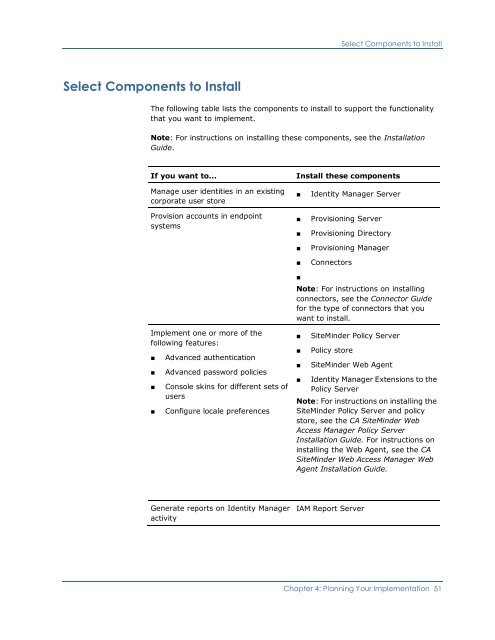CA Identity Manager Implementation Guide - CA Technologies
CA Identity Manager Implementation Guide - CA Technologies
CA Identity Manager Implementation Guide - CA Technologies
- No tags were found...
Create successful ePaper yourself
Turn your PDF publications into a flip-book with our unique Google optimized e-Paper software.
Select Components to InstallSelect Components to InstallThe following table lists the components to install to support the functionalitythat you want to implement.Note: For instructions on installing these components, see the Installation<strong>Guide</strong>.If you want to...Install these componentsManage user identities in an existingcorporate user storeProvision accounts in endpointsystems■■■■■<strong>Identity</strong> <strong>Manager</strong> ServerProvisioning ServerProvisioning DirectoryProvisioning <strong>Manager</strong>Connectors■Note: For instructions on installingconnectors, see the Connector <strong>Guide</strong>for the type of connectors that youwant to install.Implement one or more of thefollowing features:■■■■Advanced authenticationAdvanced password policiesConsole skins for different sets ofusersConfigure locale preferences■■■■SiteMinder Policy ServerPolicy storeSiteMinder Web Agent<strong>Identity</strong> <strong>Manager</strong> Extensions to thePolicy ServerNote: For instructions on installing theSiteMinder Policy Server and policystore, see the <strong>CA</strong> SiteMinder WebAccess <strong>Manager</strong> Policy ServerInstallation <strong>Guide</strong>. For instructions oninstalling the Web Agent, see the <strong>CA</strong>SiteMinder Web Access <strong>Manager</strong> WebAgent Installation <strong>Guide</strong>.Generate reports on <strong>Identity</strong> <strong>Manager</strong>activityIAM Report ServerChapter 4: Planning Your <strong>Implementation</strong> 51