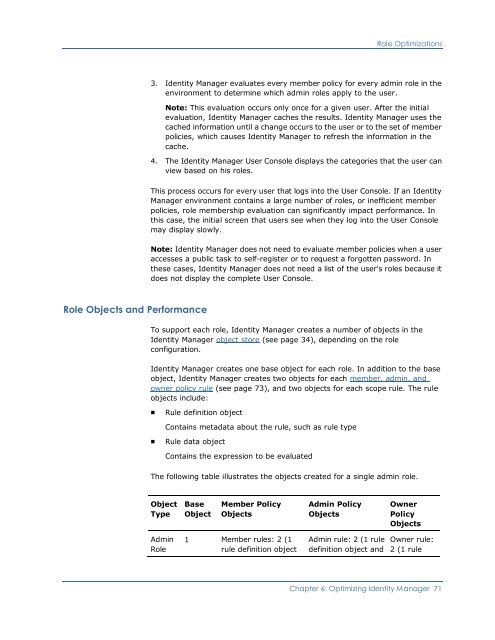CA Identity Manager Implementation Guide - CA Technologies
CA Identity Manager Implementation Guide - CA Technologies
CA Identity Manager Implementation Guide - CA Technologies
- No tags were found...
You also want an ePaper? Increase the reach of your titles
YUMPU automatically turns print PDFs into web optimized ePapers that Google loves.
Role Optimizations3. <strong>Identity</strong> <strong>Manager</strong> evaluates every member policy for every admin role in theenvironment to determine which admin roles apply to the user.Note: This evaluation occurs only once for a given user. After the initialevaluation, <strong>Identity</strong> <strong>Manager</strong> caches the results. <strong>Identity</strong> <strong>Manager</strong> uses thecached information until a change occurs to the user or to the set of memberpolicies, which causes <strong>Identity</strong> <strong>Manager</strong> to refresh the information in thecache.4. The <strong>Identity</strong> <strong>Manager</strong> User Console displays the categories that the user canview based on his roles.This process occurs for every user that logs into the User Console. If an <strong>Identity</strong><strong>Manager</strong> environment contains a large number of roles, or inefficient memberpolicies, role membership evaluation can significantly impact performance. Inthis case, the initial screen that users see when they log into the User Consolemay display slowly.Note: <strong>Identity</strong> <strong>Manager</strong> does not need to evaluate member policies when a useraccesses a public task to self-register or to request a forgotten password. Inthese cases, <strong>Identity</strong> <strong>Manager</strong> does not need a list of the user's roles because itdoes not display the complete User Console.Role Objects and PerformanceTo support each role, <strong>Identity</strong> <strong>Manager</strong> creates a number of objects in the<strong>Identity</strong> <strong>Manager</strong> object store (see page 34), depending on the roleconfiguration.<strong>Identity</strong> <strong>Manager</strong> creates one base object for each role. In addition to the baseobject, <strong>Identity</strong> <strong>Manager</strong> creates two objects for each member, admin, andowner policy rule (see page 73), and two objects for each scope rule. The ruleobjects include:■Rule definition objectContains metadata about the rule, such as rule type■Rule data objectContains the expression to be evaluatedThe following table illustrates the objects created for a single admin role.ObjectTypeBaseObjectMember PolicyObjectsAdmin PolicyObjectsOwnerPolicyObjectsAdminRole1 Member rules: 2 (1rule definition objectAdmin rule: 2 (1 ruledefinition object andOwner rule:2 (1 ruleChapter 6: Optimizing <strong>Identity</strong> <strong>Manager</strong> 71