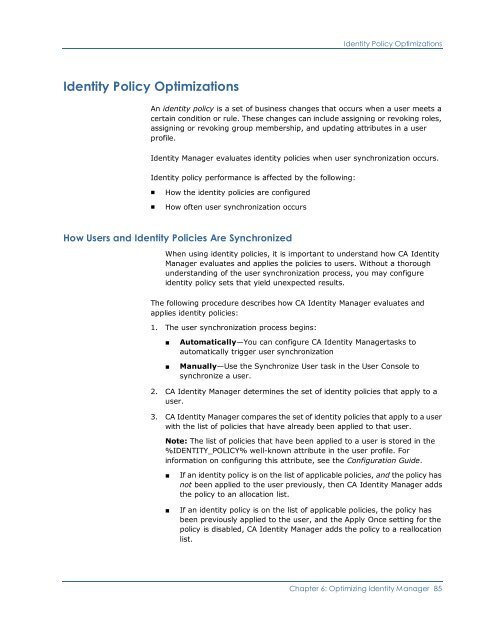CA Identity Manager Implementation Guide - CA Technologies
CA Identity Manager Implementation Guide - CA Technologies
CA Identity Manager Implementation Guide - CA Technologies
- No tags were found...
You also want an ePaper? Increase the reach of your titles
YUMPU automatically turns print PDFs into web optimized ePapers that Google loves.
<strong>Identity</strong> Policy Optimizations<strong>Identity</strong> Policy OptimizationsAn identity policy is a set of business changes that occurs when a user meets acertain condition or rule. These changes can include assigning or revoking roles,assigning or revoking group membership, and updating attributes in a userprofile.<strong>Identity</strong> <strong>Manager</strong> evaluates identity policies when user synchronization occurs.<strong>Identity</strong> policy performance is affected by the following:■■How the identity policies are configuredHow often user synchronization occursHow Users and <strong>Identity</strong> Policies Are SynchronizedWhen using identity policies, it is important to understand how <strong>CA</strong> <strong>Identity</strong><strong>Manager</strong> evaluates and applies the policies to users. Without a thoroughunderstanding of the user synchronization process, you may configureidentity policy sets that yield unexpected results.The following procedure describes how <strong>CA</strong> <strong>Identity</strong> <strong>Manager</strong> evaluates andapplies identity policies:1. The user synchronization process begins:■■Automatically—You can configure <strong>CA</strong> <strong>Identity</strong> <strong>Manager</strong>tasks toautomatically trigger user synchronizationManually—Use the Synchronize User task in the User Console tosynchronize a user.2. <strong>CA</strong> <strong>Identity</strong> <strong>Manager</strong> determines the set of identity policies that apply to auser.3. <strong>CA</strong> <strong>Identity</strong> <strong>Manager</strong> compares the set of identity policies that apply to a userwith the list of policies that have already been applied to that user.Note: The list of policies that have been applied to a user is stored in the%IDENTITY_POLICY% well-known attribute in the user profile. Forinformation on configuring this attribute, see the Configuration <strong>Guide</strong>.■■If an identity policy is on the list of applicable policies, and the policy hasnot been applied to the user previously, then <strong>CA</strong> <strong>Identity</strong> <strong>Manager</strong> addsthe policy to an allocation list.If an identity policy is on the list of applicable policies, the policy hasbeen previously applied to the user, and the Apply Once setting for thepolicy is disabled, <strong>CA</strong> <strong>Identity</strong> <strong>Manager</strong> adds the policy to a reallocationlist.Chapter 6: Optimizing <strong>Identity</strong> <strong>Manager</strong> 85