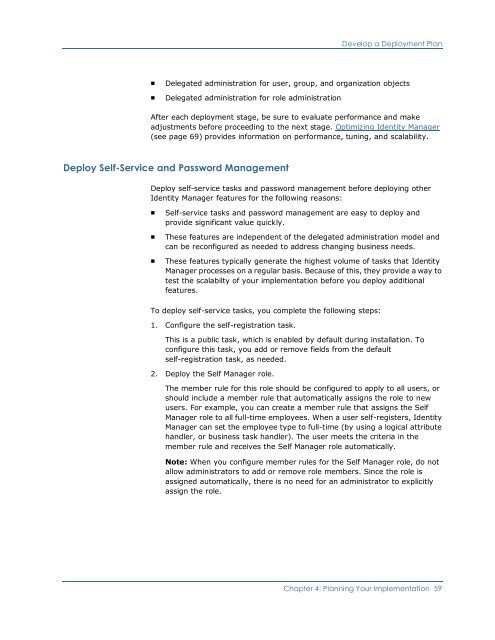CA Identity Manager Implementation Guide - CA Technologies
CA Identity Manager Implementation Guide - CA Technologies
CA Identity Manager Implementation Guide - CA Technologies
- No tags were found...
Create successful ePaper yourself
Turn your PDF publications into a flip-book with our unique Google optimized e-Paper software.
Develop a Deployment Plan■■Delegated administration for user, group, and organization objectsDelegated administration for role administrationAfter each deployment stage, be sure to evaluate performance and makeadjustments before proceeding to the next stage. Optimizing <strong>Identity</strong> <strong>Manager</strong>(see page 69) provides information on performance, tuning, and scalability.Deploy Self-Service and Password ManagementDeploy self-service tasks and password management before deploying other<strong>Identity</strong> <strong>Manager</strong> features for the following reasons:■■■Self-service tasks and password management are easy to deploy andprovide significant value quickly.These features are independent of the delegated administration model andcan be reconfigured as needed to address changing business needs.These features typically generate the highest volume of tasks that <strong>Identity</strong><strong>Manager</strong> processes on a regular basis. Because of this, they provide a way totest the scalabilty of your implementation before you deploy additionalfeatures.To deploy self-service tasks, you complete the following steps:1. Configure the self-registration task.This is a public task, which is enabled by default during installation. Toconfigure this task, you add or remove fields from the defaultself-registration task, as needed.2. Deploy the Self <strong>Manager</strong> role.The member rule for this role should be configured to apply to all users, orshould include a member rule that automatically assigns the role to newusers. For example, you can create a member rule that assigns the Self<strong>Manager</strong> role to all full-time employees. When a user self-registers, <strong>Identity</strong><strong>Manager</strong> can set the employee type to full-time (by using a logical attributehandler, or business task handler). The user meets the criteria in themember rule and receives the Self <strong>Manager</strong> role automatically.Note: When you configure member rules for the Self <strong>Manager</strong> role, do notallow administrators to add or remove role members. Since the role isassigned automatically, there is no need for an administrator to explicitlyassign the role.Chapter 4: Planning Your <strong>Implementation</strong> 59