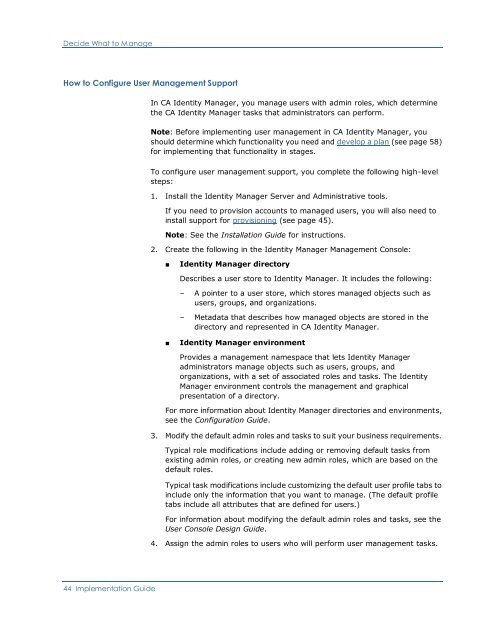CA Identity Manager Implementation Guide - CA Technologies
CA Identity Manager Implementation Guide - CA Technologies
CA Identity Manager Implementation Guide - CA Technologies
- No tags were found...
You also want an ePaper? Increase the reach of your titles
YUMPU automatically turns print PDFs into web optimized ePapers that Google loves.
Decide What to ManageHow to Configure User Management SupportIn <strong>CA</strong> <strong>Identity</strong> <strong>Manager</strong>, you manage users with admin roles, which determinethe <strong>CA</strong> <strong>Identity</strong> <strong>Manager</strong> tasks that administrators can perform.Note: Before implementing user management in <strong>CA</strong> <strong>Identity</strong> <strong>Manager</strong>, youshould determine which functionality you need and develop a plan (see page 58)for implementing that functionality in stages.To configure user management support, you complete the following high-levelsteps:1. Install the <strong>Identity</strong> <strong>Manager</strong> Server and Administrative tools.If you need to provision accounts to managed users, you will also need toinstall support for provisioning (see page 45).Note: See the Installation <strong>Guide</strong> for instructions.2. Create the following in the <strong>Identity</strong> <strong>Manager</strong> Management Console:■<strong>Identity</strong> <strong>Manager</strong> directoryDescribes a user store to <strong>Identity</strong> <strong>Manager</strong>. It includes the following:– A pointer to a user store, which stores managed objects such asusers, groups, and organizations.– Metadata that describes how managed objects are stored in thedirectory and represented in <strong>CA</strong> <strong>Identity</strong> <strong>Manager</strong>.■<strong>Identity</strong> <strong>Manager</strong> environmentProvides a management namespace that lets <strong>Identity</strong> <strong>Manager</strong>administrators manage objects such as users, groups, andorganizations, with a set of associated roles and tasks. The <strong>Identity</strong><strong>Manager</strong> environment controls the management and graphicalpresentation of a directory.For more information about <strong>Identity</strong> <strong>Manager</strong> directories and environments,see the Configuration <strong>Guide</strong>.3. Modify the default admin roles and tasks to suit your business requirements.Typical role modifications include adding or removing default tasks fromexisting admin roles, or creating new admin roles, which are based on thedefault roles.Typical task modifications include customizing the default user profile tabs toinclude only the information that you want to manage. (The default profiletabs include all attributes that are defined for users.)For information about modifying the default admin roles and tasks, see theUser Console Design <strong>Guide</strong>.4. Assign the admin roles to users who will perform user management tasks.44 <strong>Implementation</strong> <strong>Guide</strong>